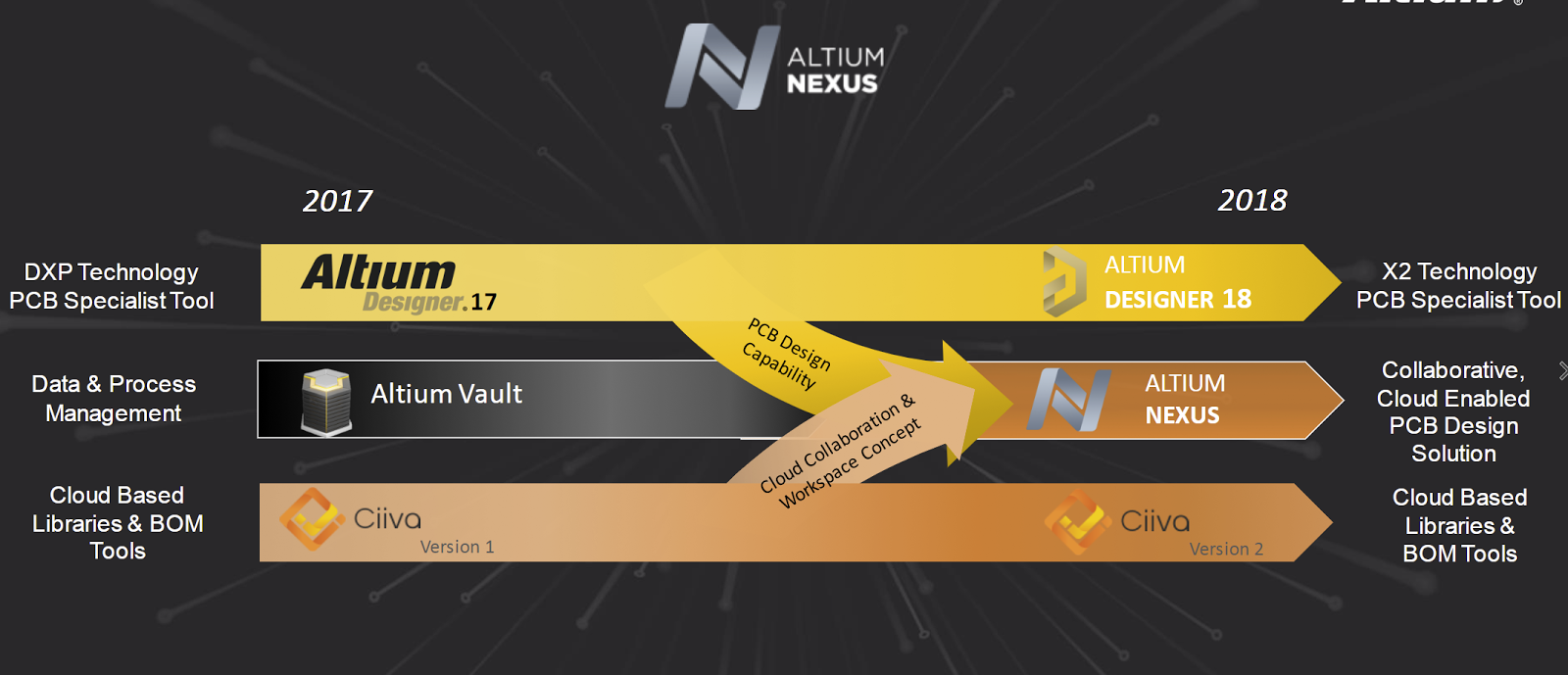Altium Designer 全新功能
Altium Designer 18.0
发布时间:2017年12月15日——版本:18.0.9(584版)
Altium Designer 18.0用户界面——常见问题解答
本次最新更新的Altium Designer继续推出了关于软件核心技术的新功能以及增强功能,同时还解决了客户通过AltiumLive社区的BugCrunch系统提出的诸多问题。除了推出一系列令人激动的新功能对现有技术进行开发和完善外,Altium Designer也为整个软件提供了大量的修复和增强功能,从而帮助工程师们继续创造尖端电子技术。
新型GUI对世界上最流行的电子产品设计环境来说是,Altium Designer 18是一项重大更新。该版本不仅包括大范围的新型改进功能,还专注于优化工程师的生产效率。Altium Designer 18.0还展示了全新的外观和令人耳目一新的感觉,可以增强您的电路板设计体验。 从主要编辑器的配色方案,到新型更全面的面板,再到抵达您的Preferences和托管内容服务器的最快途径,Altium Designer的这一更新版本在您构建设计时为您提供更精简的工作方式。 |
支持多板设计先进电子产品设计通常由多个PCB设计组成,这些PCB设计相互连接以创建完整的功能系统。从主板和前面板LCD模块设计,到带插卡的复杂活动背板系统,都是按照多板设计系统实施的。 这就需要一个高级设计系统,该系统允许多个“子”PCB设计进行电气和物理连接,同时保持其管脚和网络的连接完整性。Altium Designer 18以专用多板设计环境的形式支持系统级设计集成,该环境具有系统设计的逻辑(原理图)和物理(PCB)方面特点。 |
ActiveRoute加强ActiveRoute是一项自动交互式布线技术,将高效多网络布线算法应用于工程师选定的特定网络或连接。本次发布版本引入了单端和差分对的自动长度调整;自动管脚交换;和Route Guide内的可配置走线间距——全部在更新的PCB ActiveRoute面板上进行配置。 |
选择过滤器如果要编辑多个对象,首先您需要选择它们——您需要的是只选中您所需的对象。Altium Designer 18采用新型选择过滤器实现了此项要求。新的属性面板顶部可找到此过滤器,只有在原理图或PCB编辑器工作区内无任何选择对象时显示此过滤器。 |
Draftsman增强功能Altium Designer 18.0发布版本为Draftsman生产绘图应用程序带来了一系列新特点和增强功能。包括支持两个新对象类型——Arc和Region。目前Bookmarks面板也可使用,便于导航和管理多张绘图文档。不同于Projects面板,Bookmarks面板展示了完整文档结构的可扩展树形视图,还包括所有文档图纸以及这些图纸中的主要视图对象。
目前,Draftsman编辑器可支持PCB文档嵌入式板阵列,使Draftsman文档能够提供作为面板阵列放置的多个板的详图。
本次发布版本还包含一系列的Bug 修复和绘图功能改进方法。 |
增强的BOM管理与ActiveBOM最终材料清单通常不只是包括安装在电路板上的元器件,还需要在另一个编辑器中进行手动和容易出错的手工制作。新型ActiveBOM编辑器解决了这些问题:自定义行和列;可配置、可编辑的专用行数列;强大的供应链搜索;综合性BOM检查。 |
性能提升和新型渲染引擎Altium Designer 18.0包含了一些可提高性能的重要优化功能,而且现在可在64位进行交付。它还具备新型图形渲染引擎的功能。 |
Altium NEXUS简介Altium官方宣布其即将推出的新产品是用于简化在电子产品设计过程中与其他工程师、设计人员以及利益相关人一同合作的体验。Altium NEXUS将包含支持协同、过程管理以及数据管理的云使能服务器技术,在公共或私人(本地)环境中托管。NEXUS与Altium Designer 18.0的核心原理图和PCB设计技术完全相同,并从现在直到永远一直共享100%的设计能力。
因此,Altium Designer 18.0及以后将不再连接Altium数据保险库。数据保险库的客户和用户可切换至Altium NEXUS,并以完整的数据完整性和保存能力无缝连接至其现有数据保险库。对于正处于维护合约的客户不收取额外费用,如上所述,Altium NEXUS和Altium Designer 18.0的原理图、PCB功能以及用户界面完全相同。
|
Altium NEXUS 1.0
Released: 15 December 2017 - Version: 1.0.9 (build 89)
Altium NEXUS is a new design solution from Altium, designed to simplify the experience of working together with other engineers, designers, and stakeholders in the electronic product design process.
Introducing Altium NEXUSAltium NEXUS is an easy to implement, team-based PCB workflow solution designed to provide the transparency needed for engineering teams to collaborate with confidence. Even though Altium NEXUS includes all the various industry leading PCB domain editors required to create a circuit board, its core DNA is enabling design teams to work together. Design collaboration is enabled through user roles and managed data (library and design), while providing process automation and a framework to configure common electronic design activities and workflows. This provides organizational transparency to design data changes and workflow states through role based notification. By using Altium NEXUS, companies will have the ability to manage their PCB data, improve communication as it relates to multidisciplinary engineering, and configure and automate workflows replacing existing manual processes - resulting in the reduction of design respins and delivery of higher quality products in a shorter period of time. Altium NEXUS 1.0 introduces new technology in PCB data management, design collaboration, and process and workflow control, making it the most comprehensive circuit board design solution, while taking the risk out of integration and deployment. Altium NEXUS includes server technology to support collaboration, process management, and data management, hosted either on-premise (same as Altium Vault), or cloud (option not available previously) environments. The core schematic and PCB design technology of Altium NEXUS is identical to that of Altium Designer 18.0, sharing 100% of the design capabilities - now and always. Downloading the Altium NEXUS InstallerThe Altium NEXUS installer can be downloaded from the Downloads page of the Altium website. Further Questions?For more detailed answers to common questions about the new Altium NEXUS design solution from Altium, see the dedicated NEXUS - FAQs page. |