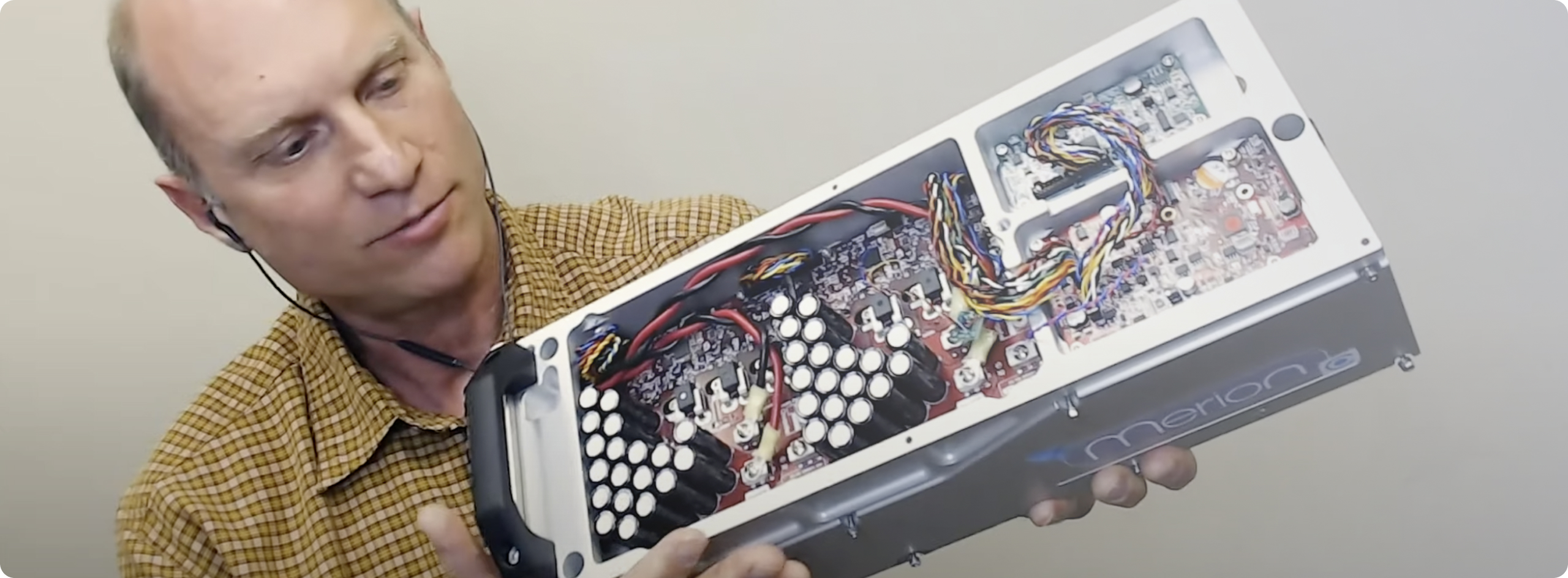MCAD CoDesigner
Easily synchronize your design between Altium Designer
and the most popular MCAD systems
Watch Overview
03:20

Start collaborating today! I am:
Supported MCAD Tools
A built-in panel, displayed in Altium Designer and your mechanical CAD,
allows engineers to push and pull changes with a mouse click.
No manual conversion or exchange of files is required.





Key Capabilities
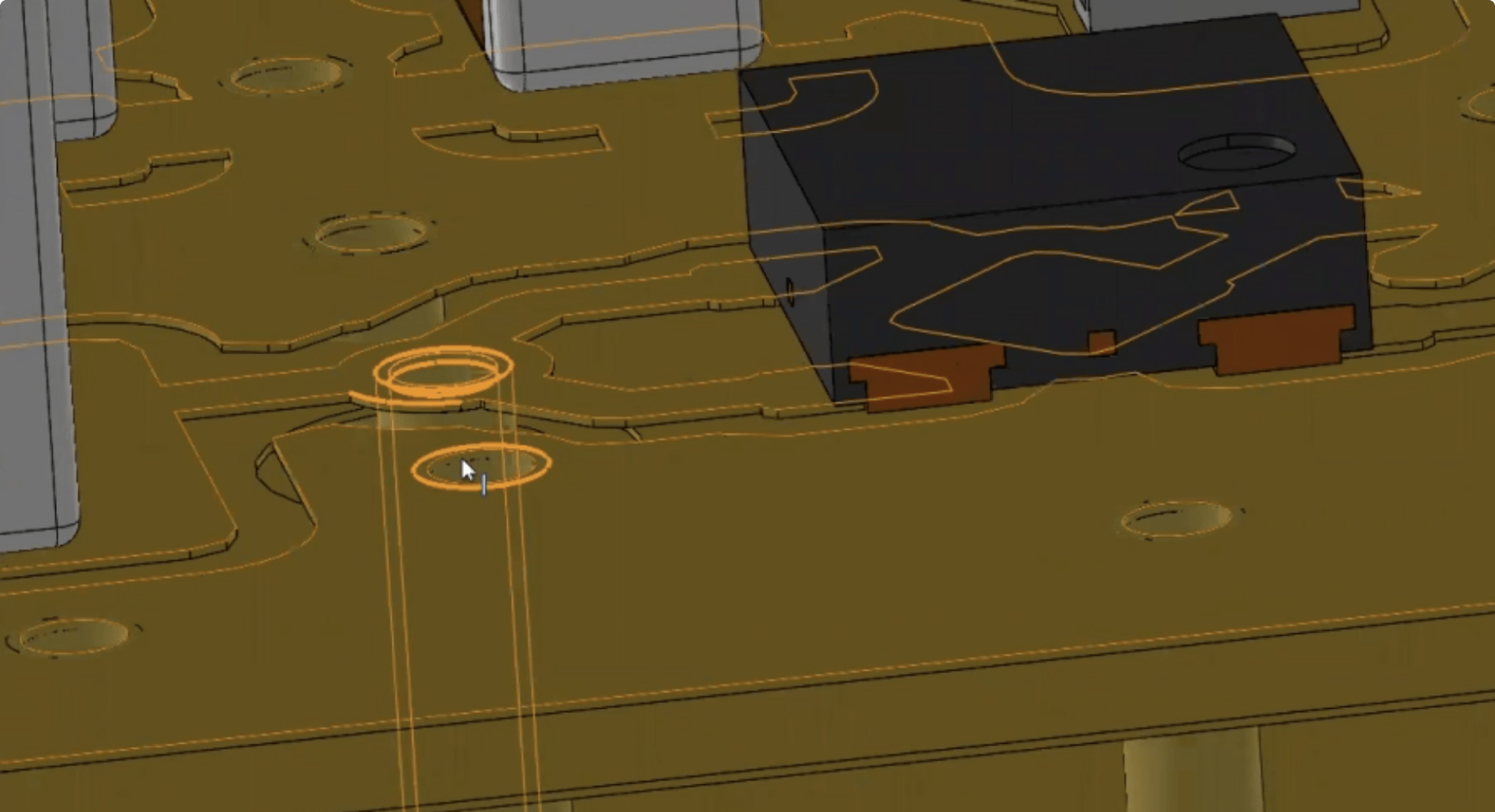
Advanced Copper Geometry in MCAD
Give your mechanical designer all the data they need to perform detailed mechanical checks or FEA with advanced geometry support for extruded copper and via transfers.


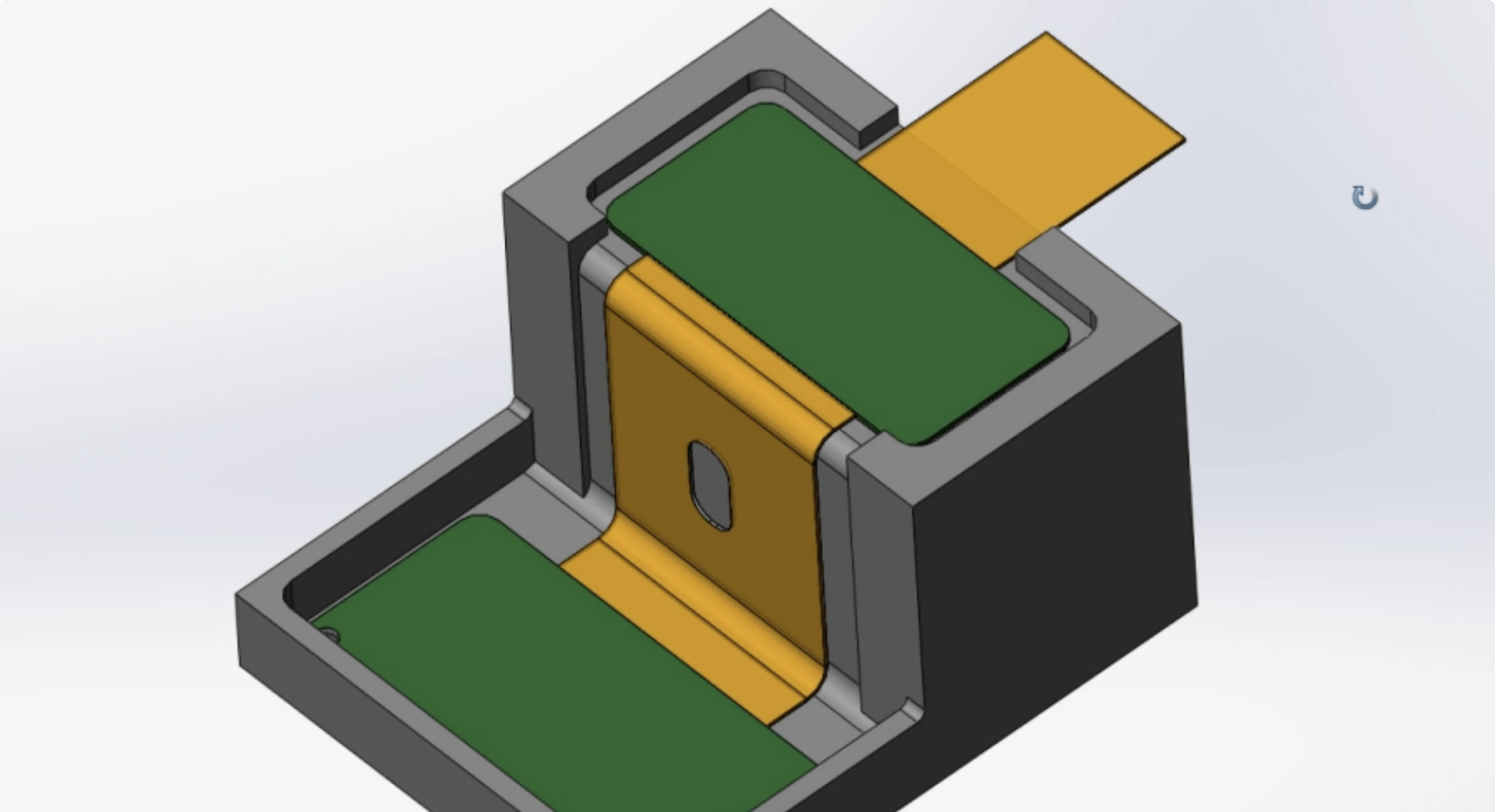
ECAD-MCAD Rigid-Flex Synchronization
Design your electronics to meet the needs of today’s portable and flexible devices with rigid-flex support.


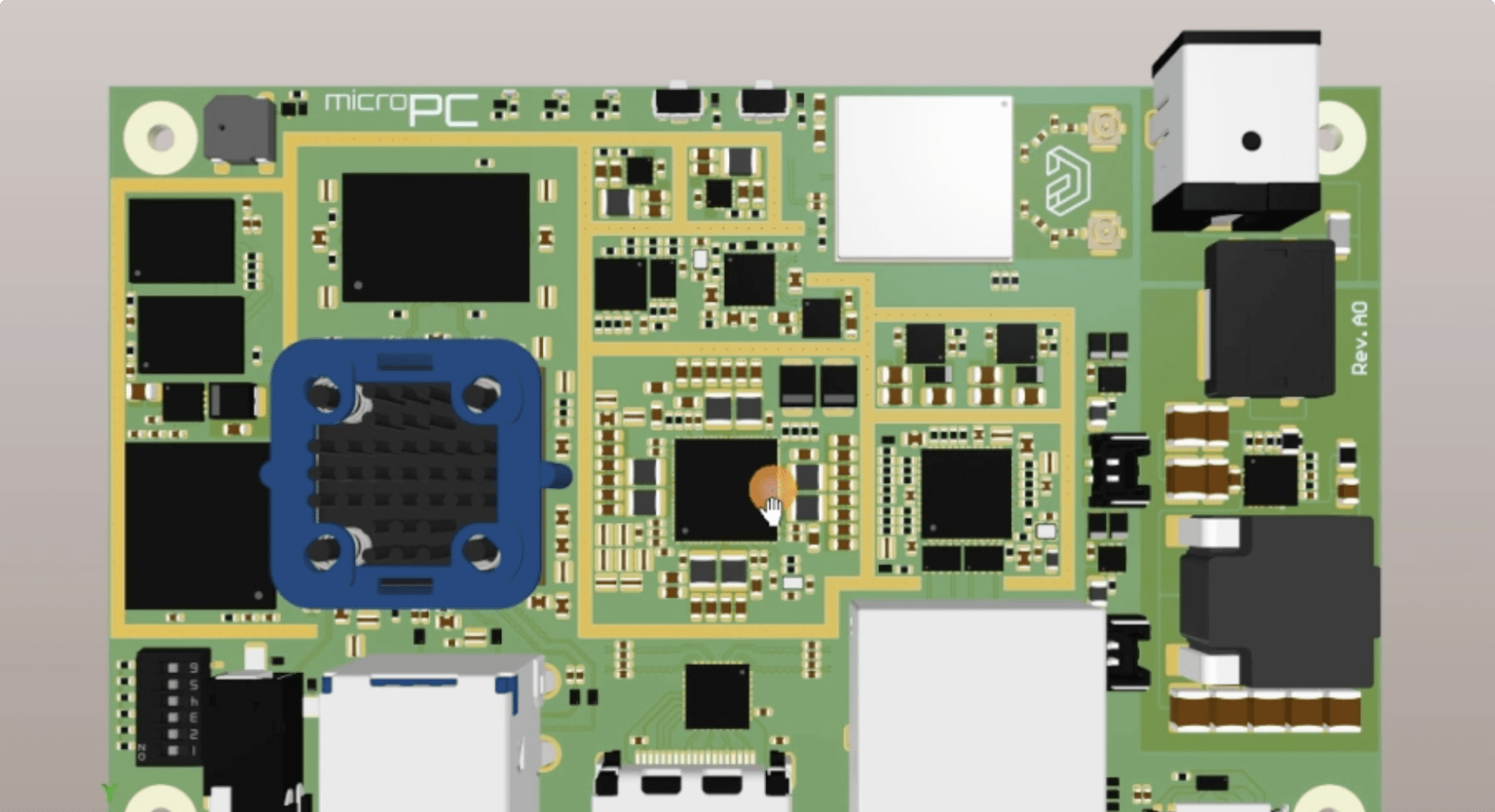
ECAD-MCAD Native Component Linkage
While Parasolid models might work well for some situations, native component models provide additional benefits. They allow engineers working in each domain (electrical and mechanical) to leverage the full capabilities of their specific software, ensuring accurate representation, data retention, and proper output generation during fabrication and BOMs creation.



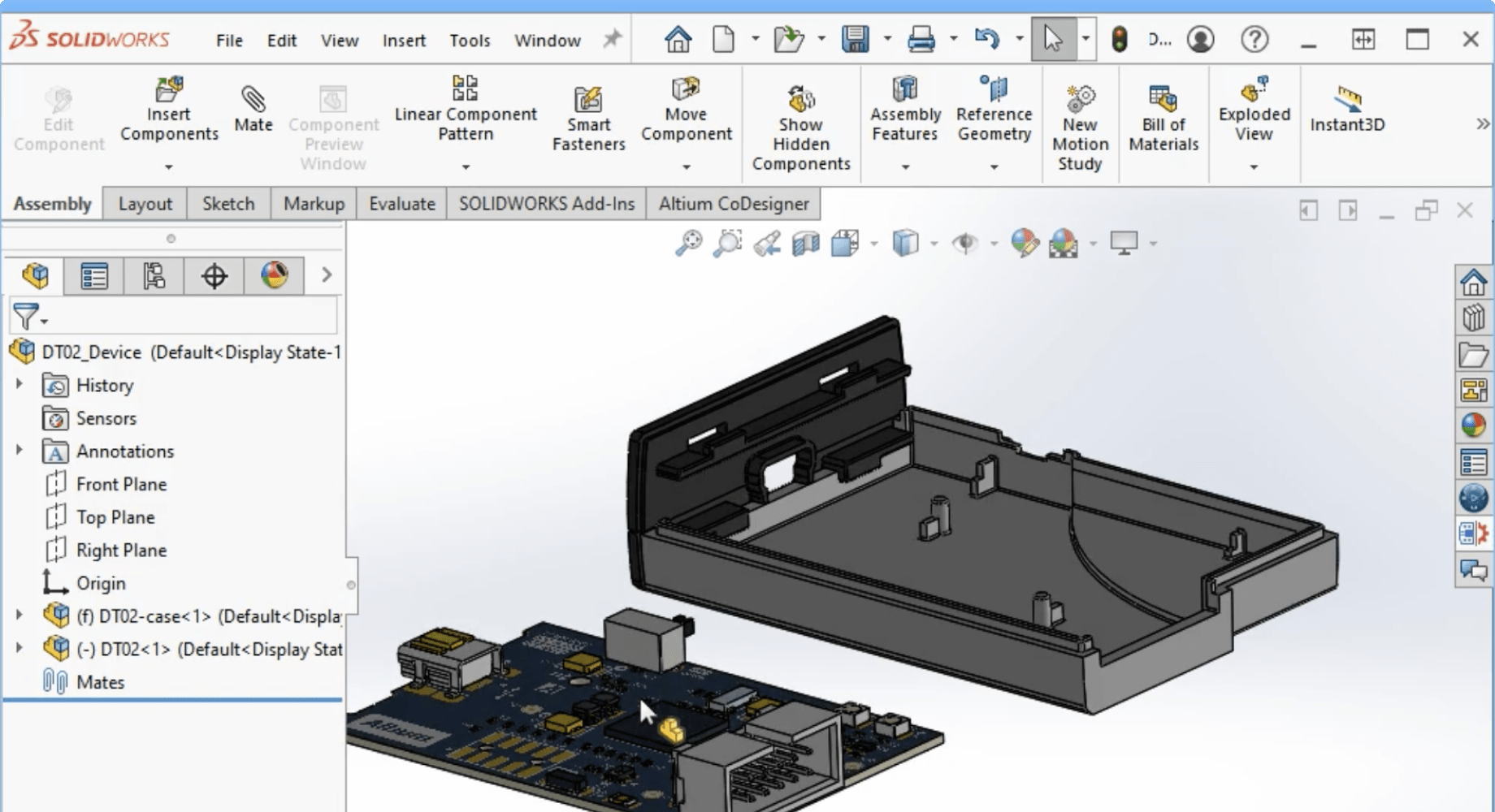
MCAD-ECAD Enclosure Exchange
Enclosures can fail to fit together at the prototyping phase, and the PCB often contains restrictions based on the mechanical enclosure. Altium MCAD CoDesigner makes it easy to transfer a 3D enclosure model from the MCAD to Altium Designer.



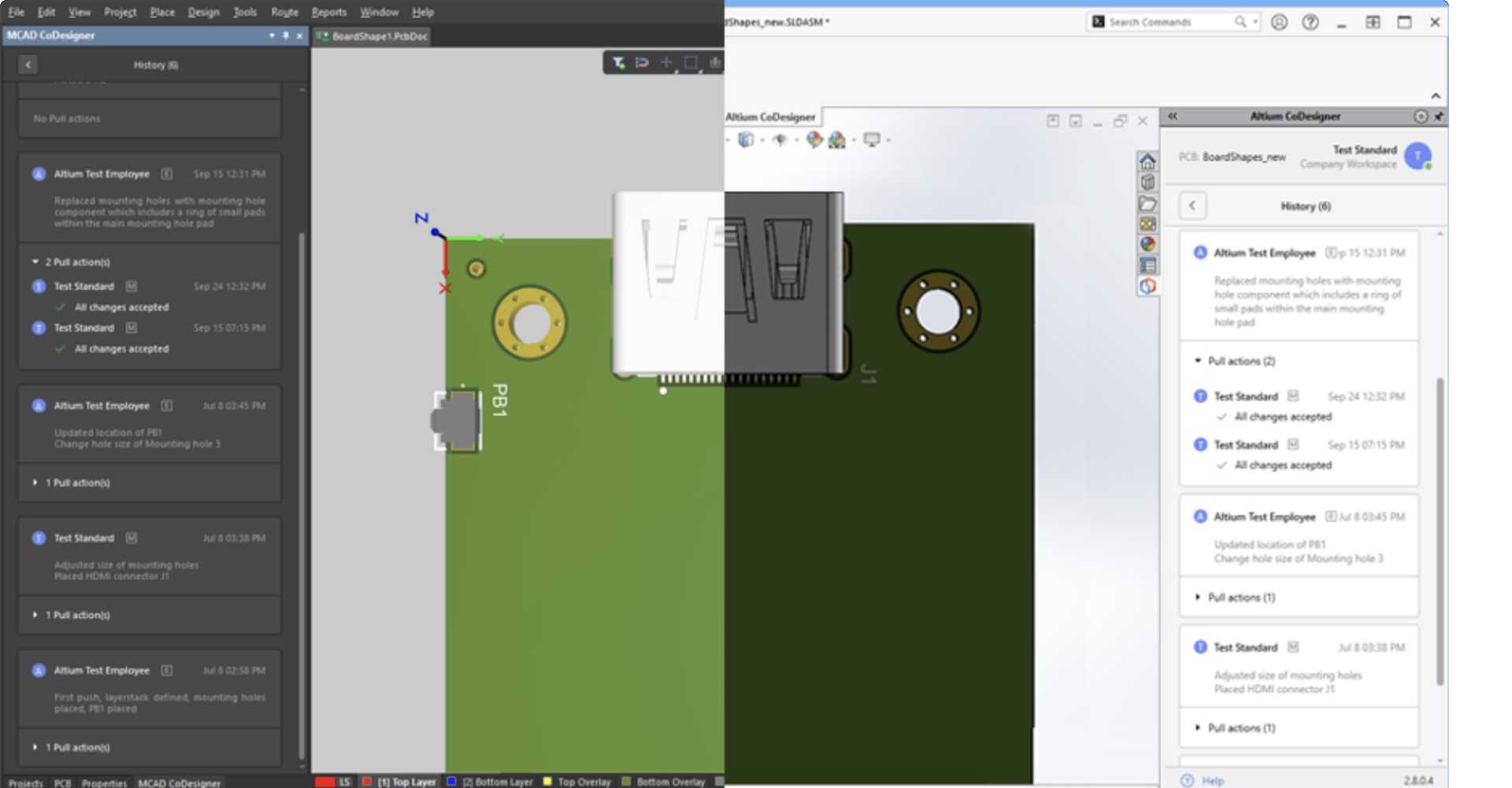
Advanced History
The Altium MCAD CoDesigner panel displays the full history of accepted and rejected changes from both the electrical and mechanical sides. As soon as changes are applied or rejected by the mechanical engineer, you will see a notification in Altium Designer.



Start Collaborating
In ECAD, open a *.PCBdoc, activate the MCAD CoDesigner panel, and click Push.
On the MCAD side, the Mechanical Engineer should download the latest version of the plugin for the MCAD tool, install and activate it in MCAD, and click Pull.





Please visit the desktop version of the website to try out MCAD CoDesigner for the most popular mechanical CAD systems on the market.