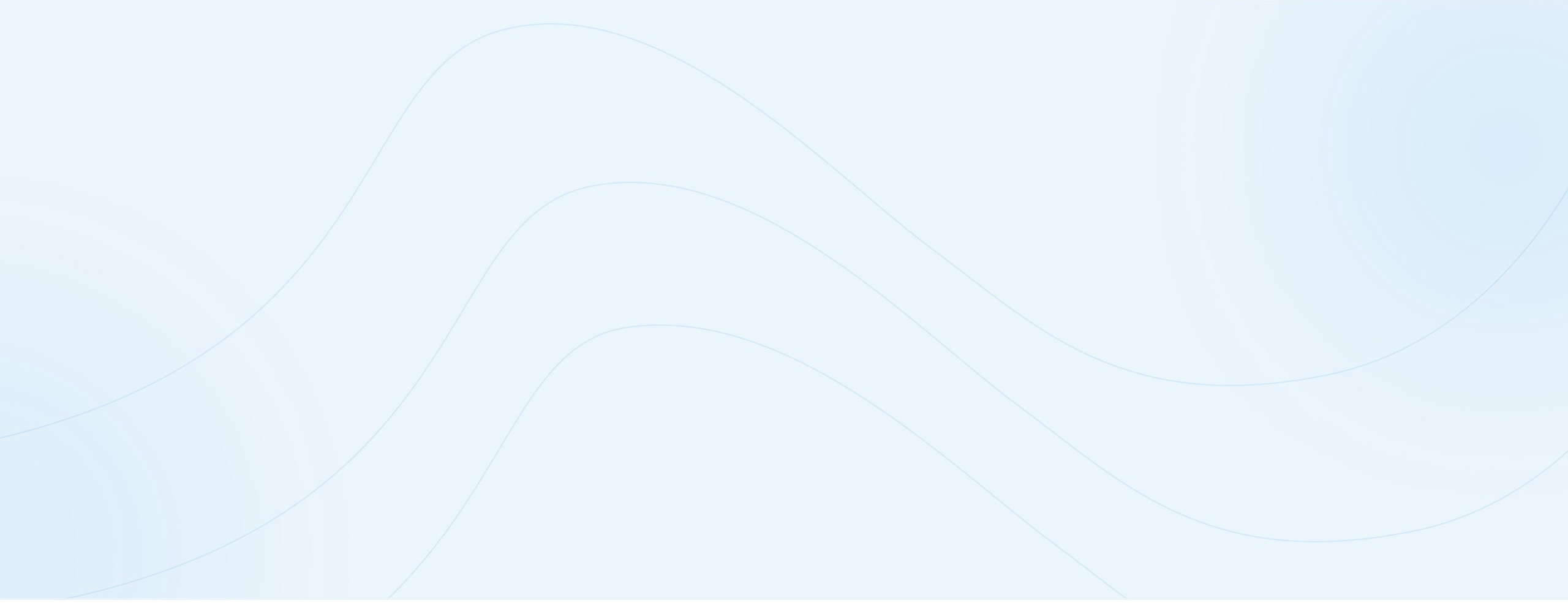
Not Sure Which Licensing
Option is Right for You?
Easily choose the right type of license for you in 3 simple steps
Perpetual License
For companies that want license ownership
- Pay once and use a license indefinitely
- Estimate total cost of ownership
- Includes updates and access to Altium 365 with a subscription
- Flexibility to scale capacity with additional seats
Term-Based License
The most popular choice for Altium Designer users
- Use it for a specified period
- Ideal for organizations to plan operational budgets
- Includes updates and access to Altium 365 with a subscription
- Flexibility to scale capacity with additional seats
Features
Standard
For professional PCB designers and engineers to
design PCBs with ease and efficiency.
Pro
For teams designing electronic products to collaborate within electronic design and with adjacent domains productively
Enterprise
For organizations to create digital continuity and optimize processes to help ensure product quality, faster time-to-market, and compliance
Pricing starts at
Requirements
Most affordable
Single Site
Includes flexibility for traveling
multiple offices
Continental
Use anywhere on an assigned continent
Most flexible
Global
Use anywhere in the world at anytime
We have found the perfect license option for you!
- Altium Designer helps you be more productive
- Term-Based offers an affordable price for as long as you need
- Perpetual offers long term savings
- With Standard Subscription you get the latest Altium Technology to design and manage PCB's
- With Pro Subscription your Team gets everything required to design and manage Electronics on Product Design scale.
- With Enterprise Subscription your Organization gets the Digital continuity and Managed processes on the company scale.
- Single Site helps you save money by limiting use to a single location
- Continental allows you to share licenses with distributed teams
- Global gives you the flexibility to share licenses with teams worldwide
Not the right license for you? Contact us for other license types.
Contact us
Please, complete this form to be contacted.
Thank you!
An Enterprise Team Member will contact you shortly.
Trusted by Engineers for Over 35 Years

Need help?
What Other Altium Designer
Users Have to Say
Join a growing community of PCB design professionals
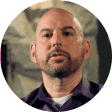
Electronics Design Legend

Engineering Manager, Leica Geosystems

Technical Director, Bosch Rexroth
Get Your Altium Designer Free Trial
See what you could do with the most trusted PCB design tool in the world
Don't Miss Out on Our Offers and Promotions
Keep me updated with the latest news about Altium Designer
Altium - Where Engineers Create the Future

