CAM编辑器 - Film盒
Created: 九月 17, 2021 | Updated: 十一月 18, 2021
| Applies to version: 21
This document is no longer available beyond version 21. Information can now be found here: CAM Editor - Film Box Preferences for version 24
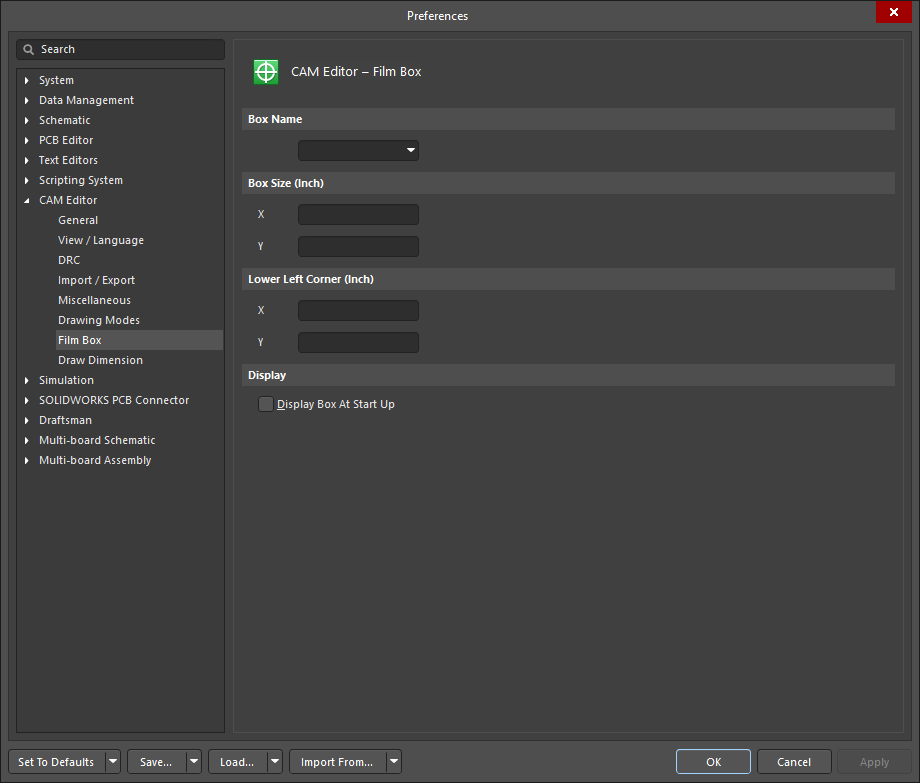 The CAM Editor - Film Box page of the Preferences dialog
The CAM Editor - Film Box page of the Preferences dialog
Summary
The CAM Editor – Drawing Modes page of the Preferences dialog provides controls for controlling your film box name, display, and dimensions.
Access
This page is part of the main Preferences dialog that is accessed by clicking the  control in the upper-right corner of the design space then selecting the Film Box entry under the CAM Editor folder.
control in the upper-right corner of the design space then selecting the Film Box entry under the CAM Editor folder.
Options/Controls
Box Name
- Box Name - use this drop-down to select one of the following values from the box name. This field must contain a valid name (e.g. "box1").
Box Size (Inch)
- X - enter the desired X-axis box size in inches.
- Y - enter the desired Y-axis box size in inches.
Lower Left Corner (Inch)
- X - enter the desired X-axis lower-left corner size in inches.
- Y - enter the desired Y-axis lower-left corner size in inches.
Display
Display Box At Start Up - enable this option if you want the film box to appear when the CAM Editor starts up.
