LibraryMigrator_Dlg-ChangeParameterTypeFormChange Type for Parameter_AD
Created: 五月 02, 2018 | Updated: 二月 08, 2019
| Applies to versions: 18.0, 18.1 and 19.0
您正在阅读的是 18.1. 版本。关于最新版本,请前往 LibraryMigrator_Dlg-ChangeParameterTypeForm((Change Type for Parameter))_AD 阅读 19.1 版本
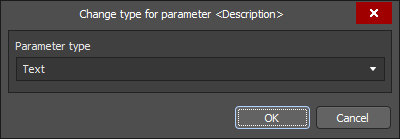 The Change type for parameter dialog
The Change type for parameter dialog
Summary
The Change type for parameter dialog is used to change the parameter type during library migration.
Access
The dialog is accessed from any editor by right-clicking in the Components region of the Preview Stage of the Library Migrator (File » Library Migrator from the main menus) then selecting Change parameter type.
Options/Controls
- Parameter type - use the drop-down to select the new parameter type.
