弧形
Parent page: Multi-board Schematic Objects
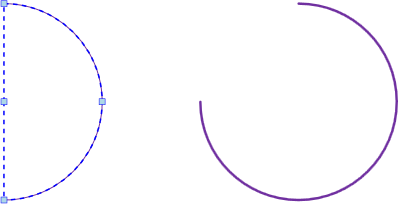 Two placed Arcs; the one on the left is in edit mode.
Two placed Arcs; the one on the left is in edit mode.
Summary
An Arc is a graphic object that can be placed on a multi-board Design schematic document and set to the desired arc angle, radius and line style. An Arc can be placed using a center or three-point method.
Availability
An arc can be placed in the multi-board schematic editor in the following ways:
- Choose the Place » Arc (By Center) or Place » Arc (3 Points) command from the main menu.
- Click the
 or
or  button in the graphic objects drop-down on the Active Bar located at the top of the design space. Click and hold an Active Bar button to access other related commands. Once a command has been used, it will become the topmost item on that section of the Active Bar.
button in the graphic objects drop-down on the Active Bar located at the top of the design space. Click and hold an Active Bar button to access other related commands. Once a command has been used, it will become the topmost item on that section of the Active Bar. - Right-click in the drawing design space then select Place » Arc (By Center) or Place » Arc (3 Points) from the context menu.
Placement
After launching either command, the cursor changes to a cross-hair indicating Arc placement mode.
Arc by Center placement steps:
- Click to set the center point of the arc.
- Move the cursor to adjust the radius and starting point of the arc then click to confirm.
- Move the cursor to set the end point (and total angle) of the arc then click to confirm.
- Continue placing further arcs or right-click or press Esc to exit arc placement mode.
Arc in 3 Points placement steps:
- Click to set the starting point of the arc (point #1).
- Move the cursor to set the end point of the arc then click to confirm (point #2).
- Move the cursor to set the radius of the arc then click to confirm (point #3).
- Continue placing further arcs or right-click or press Esc to exit arc placement mode.
Graphical Editing
This method of editing allows a placed Arc object to be selected in the design space and then graphically edit its location, radius and start/end points.
Select an Arc by clicking on its outline. Once selected, editing handles/nodes are available at its center, perimeter and start/end points:
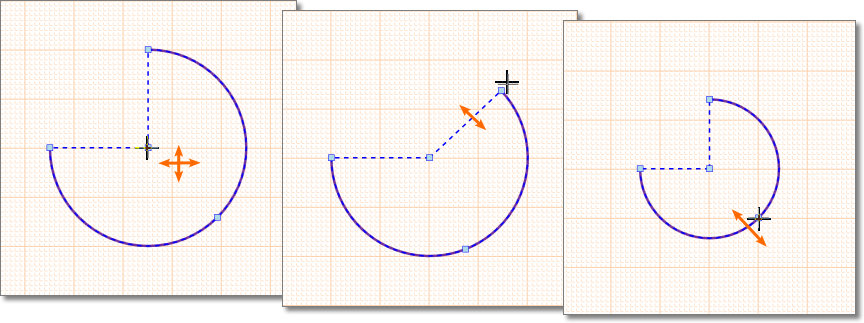 The ways in which Arc nodes may be manipulated.
The ways in which Arc nodes may be manipulated.
- Click and drag the arc's center node to reposition it on the drawing document.
- Click and drag a start or end point node to alter the arc angle.
- Click and drag the perimeter node to change the radius of the arc.
Advanced manipulation of an Arc is available by pressing the Ctrl key while moving an editing node:
- Click and drag a start or end point node to alter its location while retaining the arc angle.
- Click and drag the perimeter node to alter the size of the arc while retaining its start and end points.
Non-Graphical Editing
Properties page: Arc Properties
The non-graphical method of editing an Arc is available in the Properties panel, which provides editable property fields for the item that is currently selected in the design space.
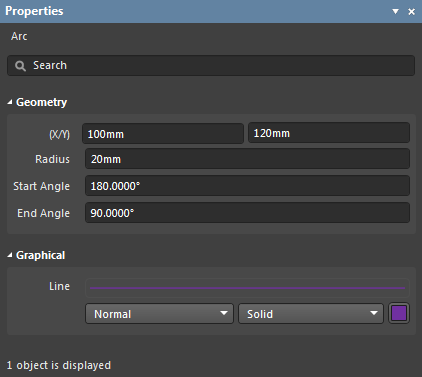 The Properties panel when an Arc object is selected.
The Properties panel when an Arc object is selected.
To open the Properties panel and access the properties of a placed Arc:
- Double-click on the Arc's perimeter.
- Right-click on the Arc perimeter then select Item Properties from the context menu.
- If the Properties panel is already active, click on the Arc's perimeter to access its properties in the panel.

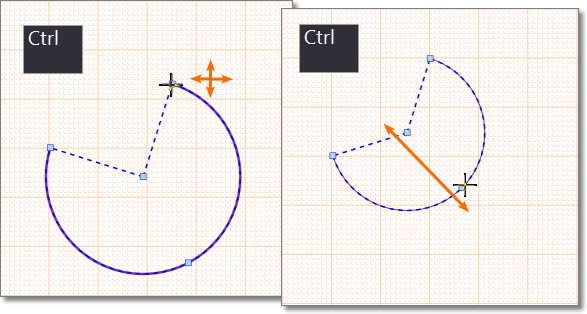
 button at the bottom right of the design space then select Properties from the pop-up menu.
button at the bottom right of the design space then select Properties from the pop-up menu.