Working with a Radial Dimension Object on a Draftsman Document in Altium NEXUS
This document is no longer available beyond version 4. Information can now be found here: Radial Dimension for version 5
Parent page: Draftsman Objects
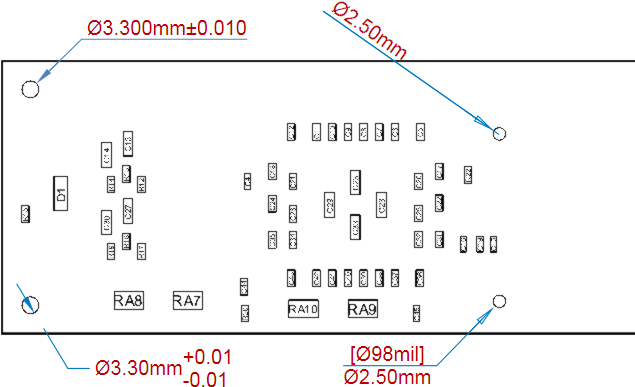 A variety of Radial Dimensions applied to a Board Assembly View.
A variety of Radial Dimensions applied to a Board Assembly View.
Summary
The Draftsman document Radial Dimension is an automated dimensioning graphic that applies to circular hole objects in a Board Assembly View. The visual style of the dimension lines and the configuration of the dimension text data can be set in the Properties panel when a placed Radial Dimension is selected.
Availability
The Radial Dimension feature is available when a graphic object, such as a Board Assembly View, has been placed in a Draftsman document. Its placement is accessed from the Draftsman Editor as follows:
- Choose the Place » Radial Dimension command from the main menus.
- Click the
 button in the dimension objects drop-down on the Active Bar located at the top of the design space. Click and hold an Active Bar button to access other related commands. Once a command has been used, it will become the topmost item on that section of the Active Bar.
button in the dimension objects drop-down on the Active Bar located at the top of the design space. Click and hold an Active Bar button to access other related commands. Once a command has been used, it will become the topmost item on that section of the Active Bar.
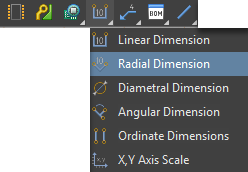
- Right-click in the drawing design space then select Place » Radial Dimension from the context menu.
- Click the
 entry in the dimensions menu (
entry in the dimensions menu ( ) on the Drawing Annotations toolbar (View » Toolbars » Drawing Annotations to enable).
) on the Drawing Annotations toolbar (View » Toolbars » Drawing Annotations to enable).
Placement
When the command is launched, the cursor will change to a crosshair, indicating Radial Dimension placement mode. To dimension a hole, object the placement steps are:
- Hover the cursor over circular hole objects in a Board Assembly View. Each hole perimeter will be highlighted as an orange-colored outline.
- Click on a highlighted hole outline to place the dimension target reference.
- Move the mouse and click to set the position of the dimension text and its associated pointer line.
To cancel the placement mode, press Esc or right-click in the design space.
Graphical Editing
The Radial Dimension can be graphically modified by selecting any part of its graphic representation and then dragging its editing handle new location; its associated extension lines will adjust accordingly.
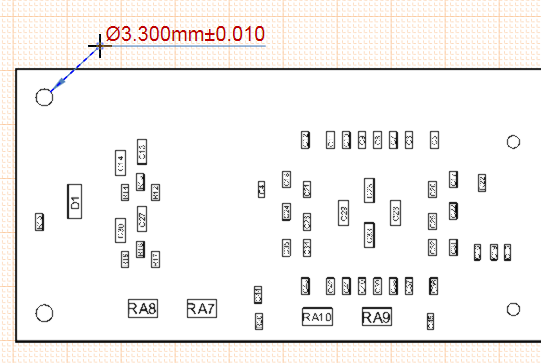 Select and drag the dimension's editing handle to a new position.
Select and drag the dimension's editing handle to a new position.
Non-Graphical Editing
Properties page: Radial Dimension Properties
The non-graphical method of editing a Radial Dimension is available in the Draftsman Properties panel, which provides a wide range of editable properties and graphic options.
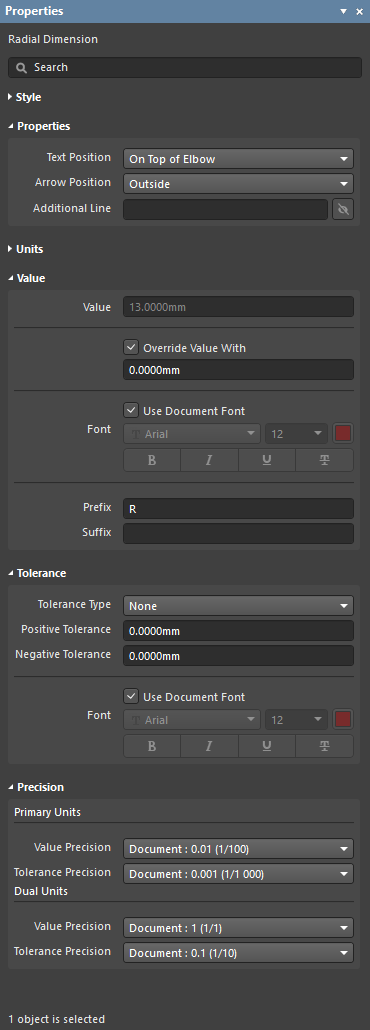 The Properties panel when Radial Dimension is selected.
The Properties panel when Radial Dimension is selected.
To open the Properties panel and access the properties of a placed Radial Dimension:
- After selecting the Radial Dimension object, select the Properties panel from the Panels button at the bottom right of the design space or select View » Panels » Properties from the main menus.
- Double-click on the Radial Dimension object in the design space.
- Right-click on the Radial Dimension then select Item Properties from the context menu.
If the Properties panel is already active:
- Click on the Radial Dimension object to access its properties in the panel.
Editing Multiple Objects
The Properties panel supports multiple object editing, where the property settings that are identical in all currently selected objects can be modified.
