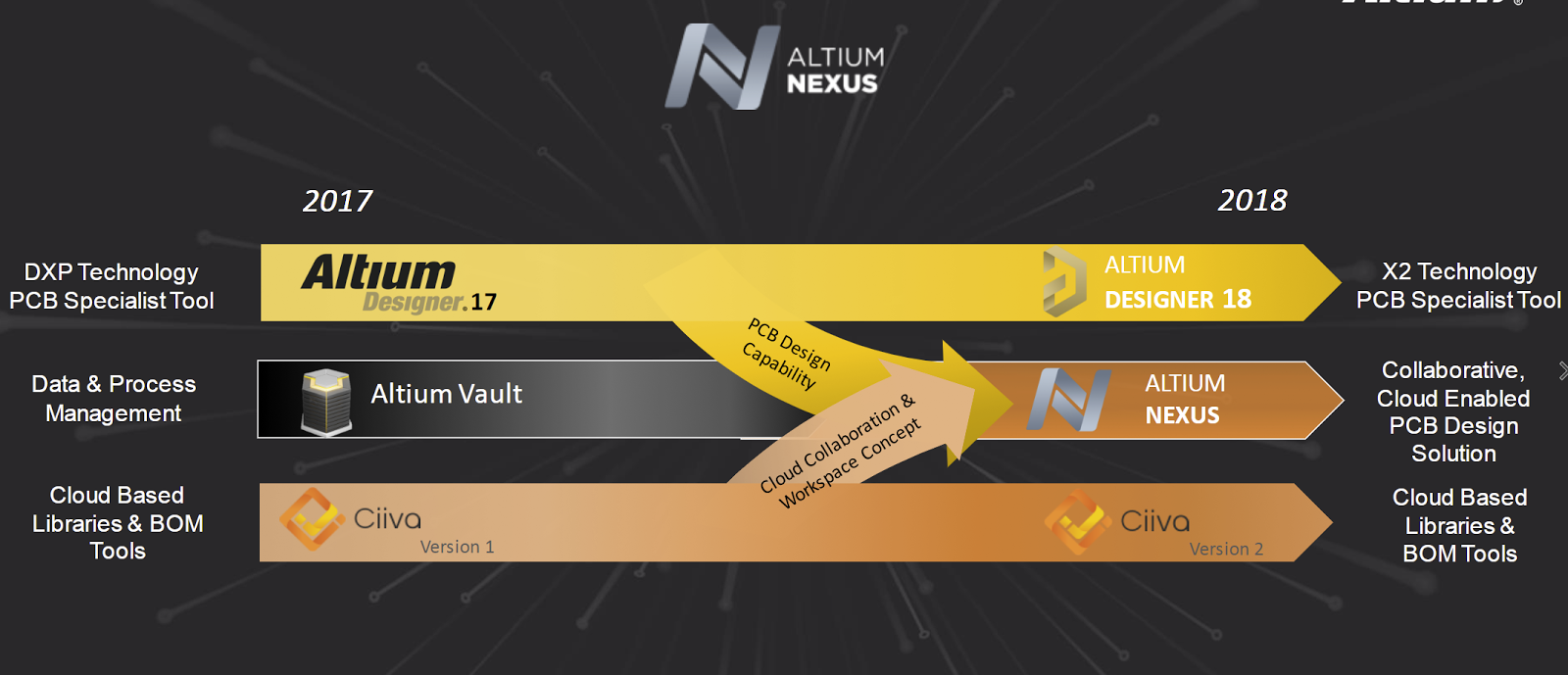Altium NEXUS 全新功能
Altium NEXUS 1.0
Released: 15 December 2017 - Version: 1.0.9 (build 89)
Altium NEXUS is a new design solution from Altium, designed to simplify the experience of working together with other engineers, designers, and stakeholders in the electronic product design process.
Introducing Altium NEXUSAltium NEXUS is an easy to implement, team-based PCB workflow solution designed to provide the transparency needed for engineering teams to collaborate with confidence. Even though Altium NEXUS includes all the various industry leading PCB domain editors required to create a circuit board, its core DNA is enabling design teams to work together. Design collaboration is enabled through user roles and managed data (library and design), while providing process automation and a framework to configure common electronic design activities and workflows. This provides organizational transparency to design data changes and workflow states through role based notification. By using Altium NEXUS, companies will have the ability to manage their PCB data, improve communication as it relates to multidisciplinary engineering, and configure and automate workflows replacing existing manual processes - resulting in the reduction of design respins and delivery of higher quality products in a shorter period of time. Altium NEXUS 1.0 introduces new technology in PCB data management, design collaboration, and process and workflow control, making it the most comprehensive circuit board design solution, while taking the risk out of integration and deployment. Altium NEXUS includes server technology to support collaboration, process management, and data management, hosted either on-premise (same as Altium Vault), or cloud (option not available previously) environments. The core schematic and PCB design technology of Altium NEXUS is identical to that of Altium NEXUS 18.0, sharing 100% of the design capabilities - now and always. Downloading the Altium NEXUS InstallerThe Altium NEXUS installer can be downloaded from the Downloads page of the Altium website. Further Questions?For more detailed answers to common questions about the new Altium NEXUS design solution from Altium, see the dedicated NEXUS - FAQs page. |