系统 - 网络活动
Parent page: System Preferences
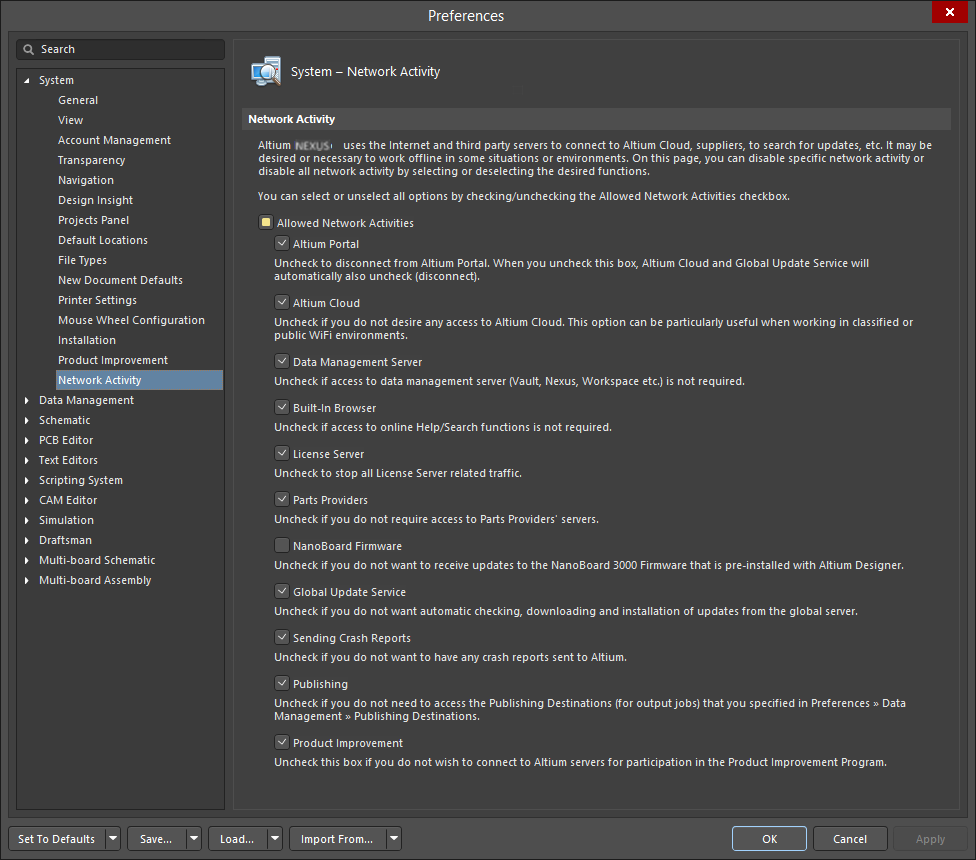
The System - Network Activity page of the Preferences dialog
Summary
The System - Network Activity page of the Preferences dialog gives you full control over network connectivity. Altium NEXUS uses the Internet and third party servers to connect to Altium Cloud and suppliers, to search for updates, etc. It may be desired or necessary to work offline in some situations or environments. You can disable specific network activity or disable all network activity by selecting/deselecting the listed functions on this page.
Access
The dialog is accessed by clicking Network Activity under the System folder in the main Preferences dialog (accessed by clicking the  button in the top right corner of the workspace).
button in the top right corner of the workspace).
Options/Controls
Allowed Network Activities
Click to check/uncheck each activity from which you wish to connect/disconnect:
- Altium Portal - check this box to connect to the Altium Portal. When you uncheck this box, Altium Cloud and Global Update Service will automatically also uncheck.
- Altium Cloud - check this box to have access to Altium Cloud. Unchecking this option can be particularly useful when working in classified or public WiFi environments.
- Data Managment Server - check this box if access to a data management server is required (Workspaces, etc.). Note that this box should only be disabled if the NEXUS.OfflineMode is enabled, otherwise it will not be possible to start NEXUS (enabled in the Advanced Settings dialog, which is accessed on the System - General page of the Preferences dialog). If disabled, you will also be disconnected from the Infrastructure server for licensing.
- Built-In Browser - check this box if access to online Help/Search functions is required.
- License Server - check this box to allow all License Server related traffic.
- Parts Providers - check this box if you desire access to Parts Providers' servers.
- NanoBoard Firmware - check this box if you want to receive updates to the NanoBoard 3000 Firmware that is pre-installed with Altium NEXUS.
- Global Update Service - check this box to allow automatic checking, downloading and installation of updates from the global server.
- Sending Crash Reports - check this box if you want to have crash reports sent to Altium.
- Publishing - check this box to access the Publishing Destinations (for output jobs) that you specified in the Data Management - Publishing Destinations Preferences page.
- Product Improvement - check this box if you want to connect to Altium servers for participation in the Product Improvement Program.
