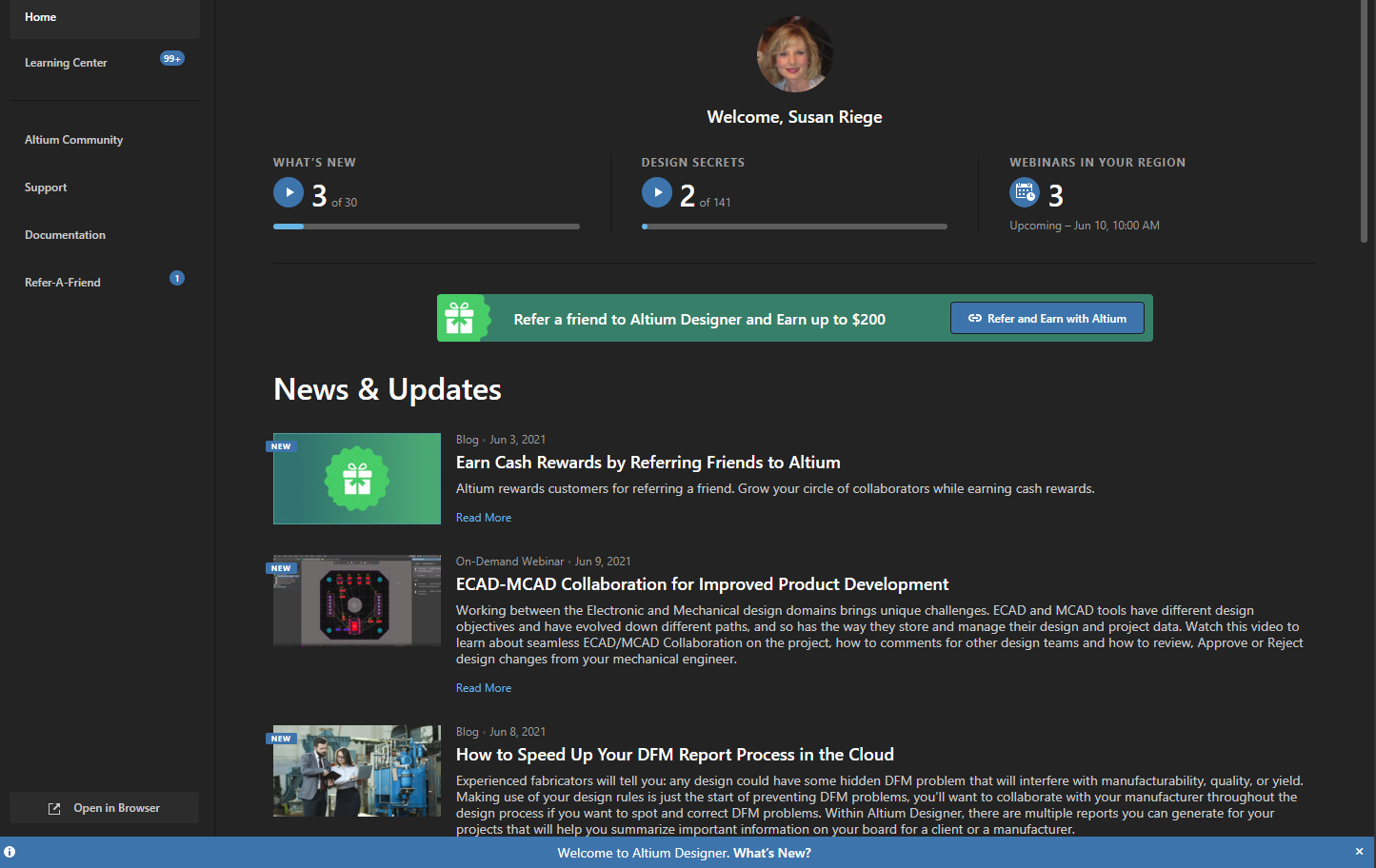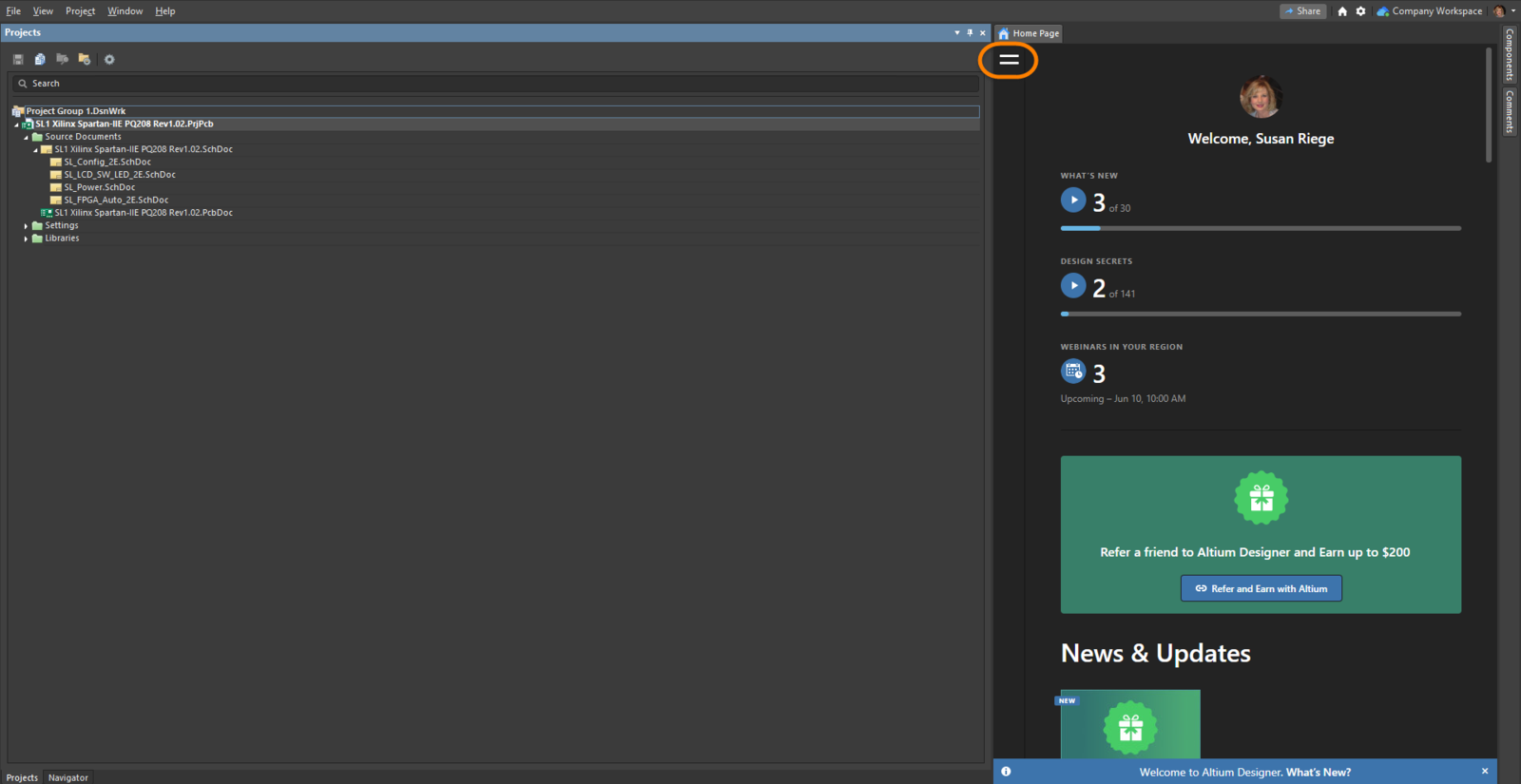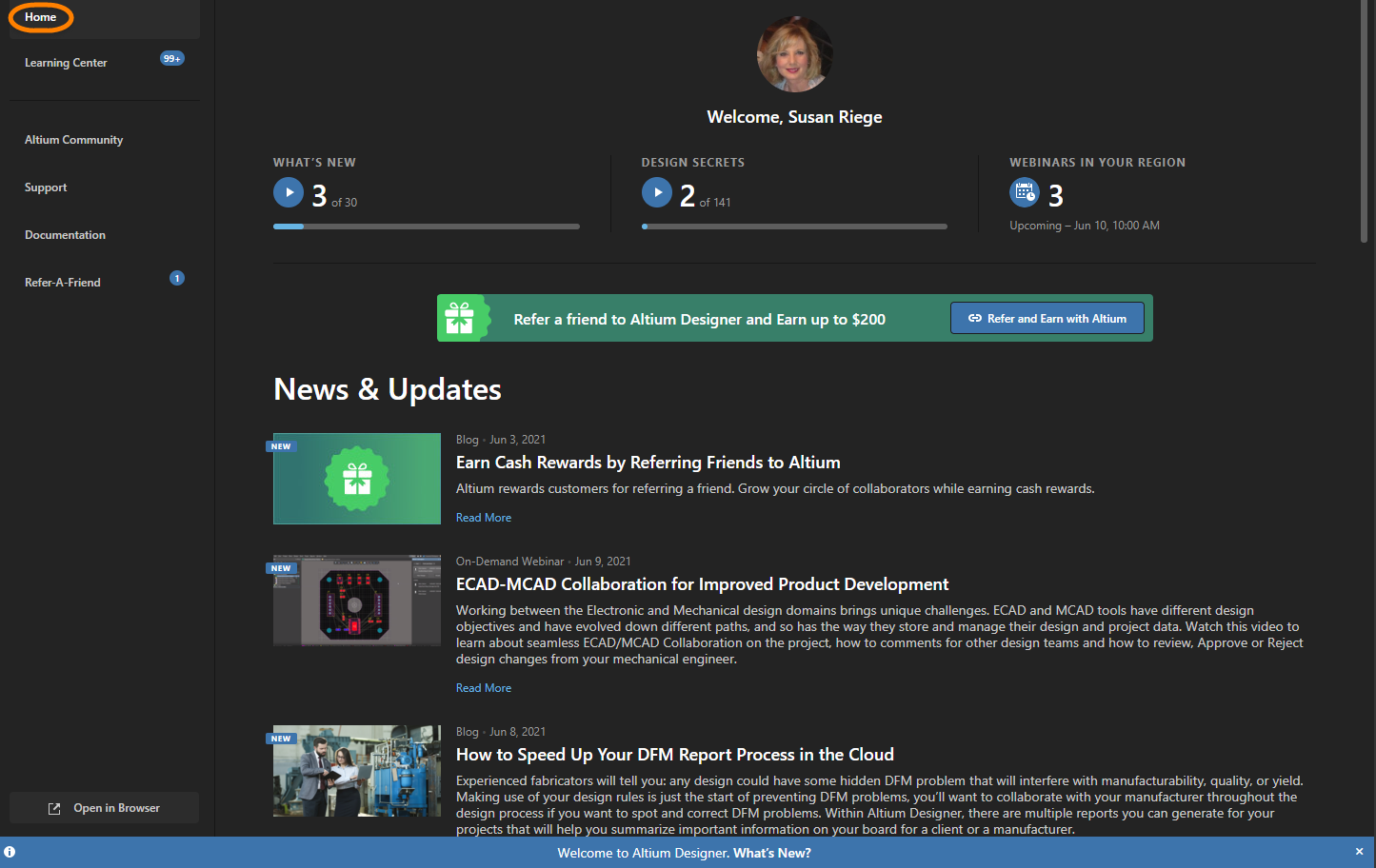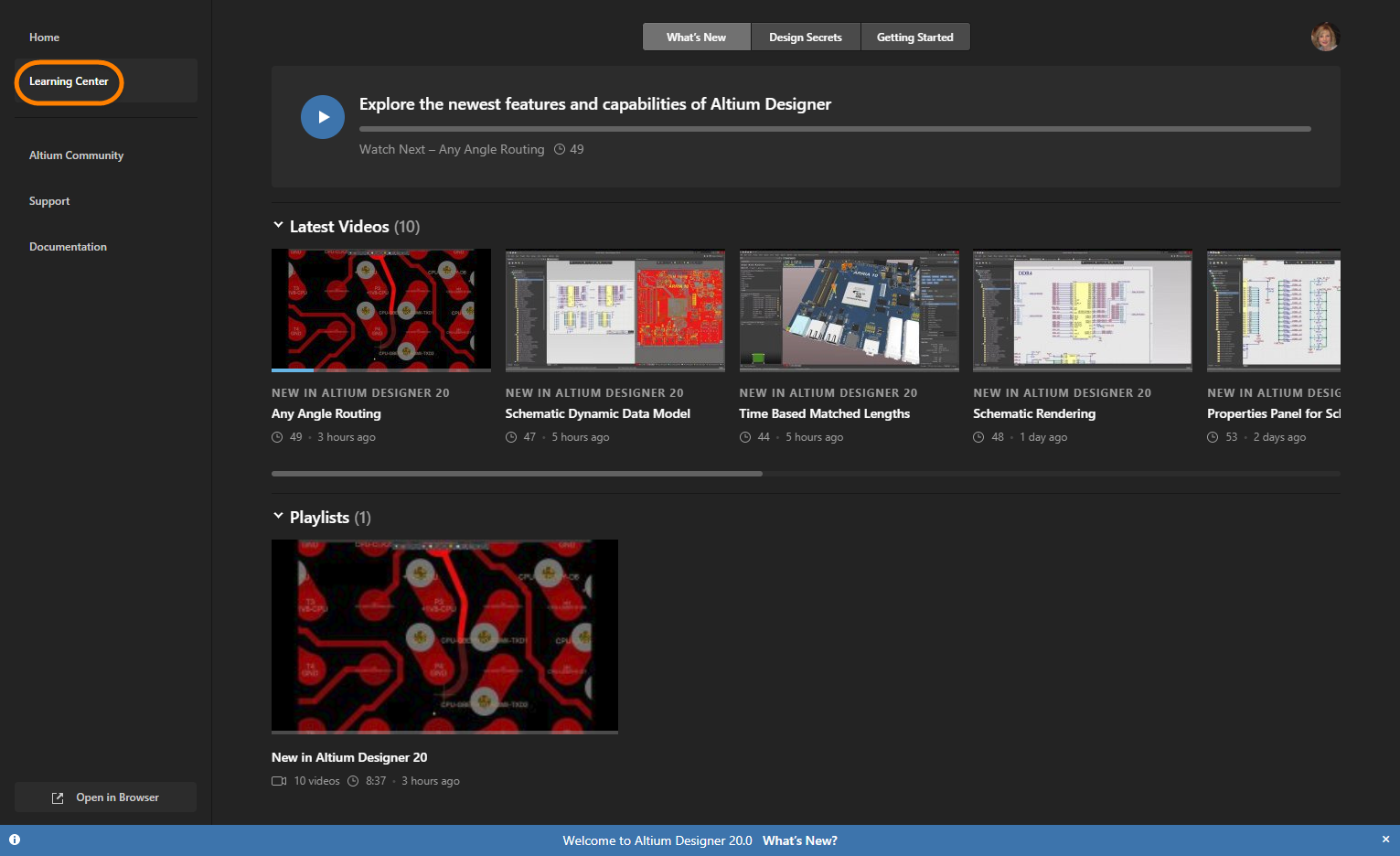Home Page & Learning Center
This document is no longer available beyond version 4.0. Information can now be found here: Home Page for version 5
The Altium NEXUS Home Page is a standalone web page that can be opened as a tab in Altium NEXUS. The page gives you access to user-focused content, including new features, webinars, videos, blogs, and tutorials. The information on this page is continuously updated and videos are added to help keep you up-to-date on Altium NEXUS's functionality.
The Home Page is opened when the application is started. You can close the Home Page tab by right-clicking on the tab then choosing Close Home Page.
To access the Home Page after the tab has been closed, click the ![]() icon at the top-right corner
of the design space.
icon at the top-right corner
of the design space.
Navigation on the Home Page
The following sections describe the different areas to which you can navigate from the left-hand side of the page.
Home
This page is command central for the Home Page. The top regions display how many videos you have watched in their entirety and the total number of videos within that group. Click the  button to go to the Learning Center category to view tutorial videos.
button to go to the Learning Center category to view tutorial videos.
The Altium Refer-a-Friend Program banner allows you to recommend Altium NEXUS to someone. Click the Refer and Earn with Altium link to open a page in your browser that explains the Altium referral program in detail. Click Copy to copy the link to your clipboard. The copied link opens the referral license payment page in your browser.
Learning Center
The Learning Center has tabs at the top that you can select depending on the types of videos you are needing at the time.
- The What's New tab presents videos that demonstrate some of Altium NEXUS's newest features.
- On the Design Secrets tab, you'll find "How To" videos that demonstrate the functionality of several of Altium's features that help make designing with Altium easy and user-friendly.
- The Getting Started tab presents user guides that will help you create your designs from start to finish.
Altium Community
Click to go directly to Altium's Community Forums. Use our forums to discuss or ask questions about using Altium's products.
Support
Click to go directly to the Altium Support page. Use the Altium Support page to post a question or idea, contact support personnel, access User Forums, access Altium's documentation, etc.
Documentation
Click to go to www.altium.com/documentation to access Altium NEXUS's comprehensive documentation. On the documentation dashboard page, click the application for the documentation you want to view (e.g., Altium NEXUS, Altium Concord Pro, etc.,) then use the version selector to locate the documentation for the version you need.
Refer-A-Friend
Click to to open a page in your browser that explains the Altium referral program in detail.
Open in Browser
Click this command located on the lower left of the Home Page to open the Home Page in your browser.