Data Management - Device Sheets
Parent page: Accessing, Defining & Managing System Preferences
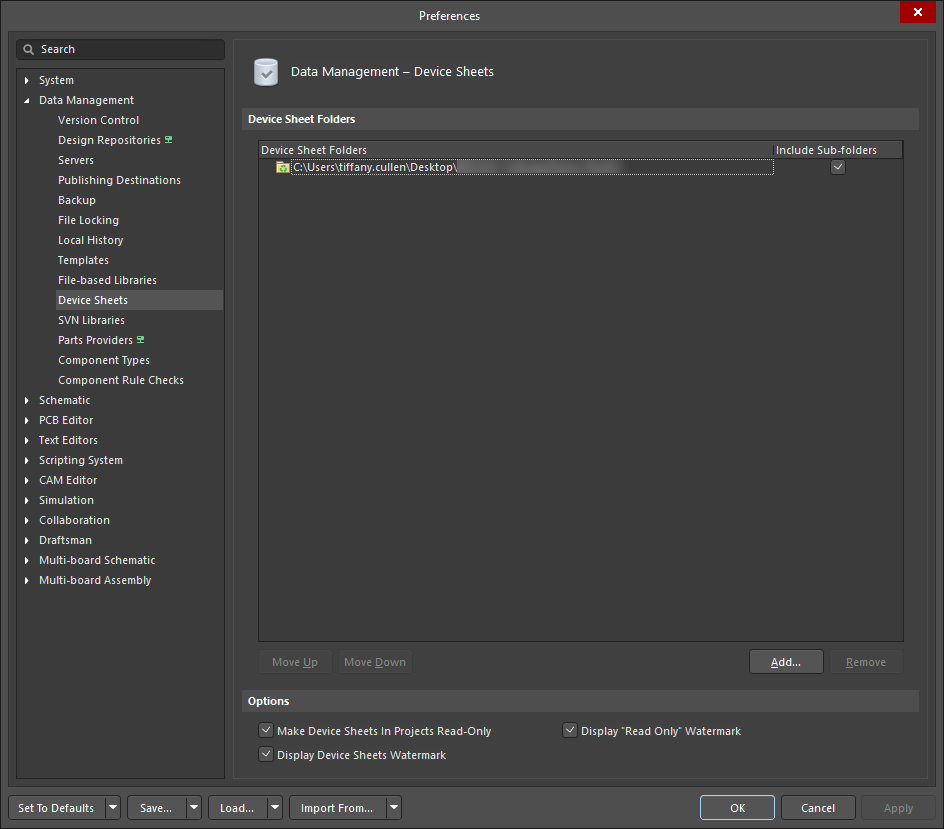
The Data Management - Device Sheets page of the Preferences dialog
Summary
The Data Management – Device Sheets page of the Preferences dialog allows you to manage the device sheet related features.
Device Sheets are building blocks developed with the intent of being re-used in different designs. They usually contain predefined circuits that are useful in multiple projects, for example a power supply. A Device Sheet is created and stored as a normal schematic document, in a declared Device Sheet Folder. Rather than being added as a document, they are placed and referenced in a project in a similar way as a component. When the project is compiled, Device Sheets are included in the project hierarchy and can be distinguished from standard schematic documents by a different document icon in the Projects Panel.
By default, Device Sheets are usually configured to be read-only. This gives all designers in the team confidence that they are complete and ready-for-use, and also insures that no one in the design team can inadvertantly modify them. Because they are configured to be read-only, the component designators cannot be changed, nor can the schematic sheet number. The fundamental difference between a device sheet and a regular schematic sheet is that the software has additional features to handle component annotation and the schematic sheet numbering when the project includes Device Sheets.
Access
The Data Management – Device Sheets page is part of the main Preferences dialog that is accessed by clicking the  control in the upper-right corner of the workspace then selecting the Device Sheets entry under the Data Management folder.
control in the upper-right corner of the workspace then selecting the Device Sheets entry under the Data Management folder.
Options/Controls
Device Sheet Folders
- Device Sheet Folder List - lists all the added device sheet folder locations.
Include Sub-folders- check this option so all sheets in sub-folders also can be used as a device sheet.
- Move Up - click to move the selected entry up in the list of device sheet folders.
- Move Down - click to move the selected entry down in the list of device sheet folders.
- Add - click to search for and select a folder containing device sheet files to add.
- Remove - click to remove a selected device sheet folder from the list.
Options
- Make Device Sheets In Projects Read-Only - disable this option to edit the objects on the device sheet that is associated by the device sheet symbol on a parent sheet. By default, this option is enabled meaning you cannot edit device sheets.
- Display "Read Only" Watermark - enable this option so the device sheets will have 'Read Only' as the watermark for the background and to denote that device sheets are not editable.
- Display Device Sheets Watermark - enable this option so the device sheets will have the recycle symbol as the watermark for the background.
