OLE Object
This document is no longer available beyond version 4.0. Information can now be found here: OLE Object for version 5
Parent Page: PCB Design Objects
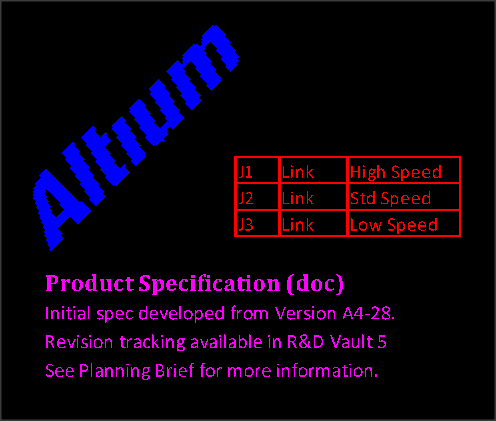
A placed sequence of OLE objects – an image, spreadsheet cells and word document text (top to bottom)
Summary
Object Linking and Embedding (OLE) technology in the PCB editor allows data supplied by Windows OLE applications to be embedded in a PCB design while actively linking back to the source application. In many cases, this allows the embedded PCB data to be edited from within the application that created it.
Typical OLE objects that might be placed in a PCB document include common Excel documents, Word documents, or graphics objects from a suitable OLE image application. The supported file types include universal formats such as CSV and XLS format spreadsheets, DOC and RTF word documents, and BMP image files.
Availability and Placement
OLE objects are available for placement/embedding in the PCB Editor in one of the following ways:
- Choose Place » Object From File from the main menus.
- Right-click in the design space then choose Place » Object From File from the context menu.
Choose the desired file from the Choose File dialog then click to place the object in the design space.
Altium’s Smart Paste capability also allows a selection in an OLE application to be copied and pasted (Edit » Paste) into the PCB document as an OLE object. The text paste option (Edit » Paste Text) can be used to strip the text elements from an OLE object if required. These will be placed as PCB text objects.
Graphical Editing
Once placed, embedded objects can be proportionally scaled by clicking, holding and dragging their selection handles. With text-based objects such as Word and Excel documents, the embedded text is automatically scaled in size and thickness to suit the new dimensions.
Non-Graphical Editing
Via the OLE Object Dialog or Properties Panel
Properties page: OLE Object Properties
This method of editing uses the associated OLE Object dialog mode and Properties panel to modify the properties of an OLE Object.
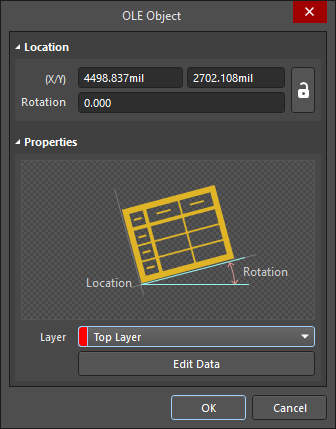
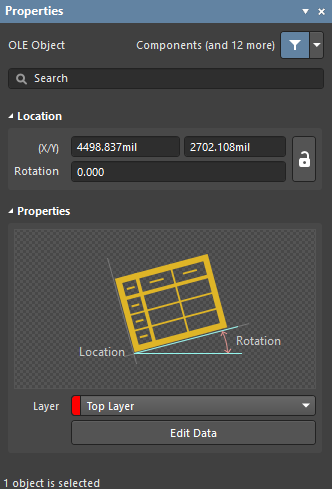 The OLE Object dialog on the left and the OLE Object mode of the Properties panel on the right
The OLE Object dialog on the left and the OLE Object mode of the Properties panel on the right
During placement, the OLE Object mode of the Properties panel can be accessed by pressing the Tab key. Once the OLE Object is placed, all options appear.
After placement, the OLE Object dialog can be accessed by:
- Double-clicking on the placed OLE Object.
- Placing the cursor over the OLE Object, right-clicking then choosing Properties from the context menu.
After placement, the OLE Object mode of the Properties panel can be accessed in one of the following ways:
- If the Properties panel is already active, by selecting the OLE Object.
- After selecting the OLE Object, select the Properties panel from the Panels button at the bottom right of the design space or select View » Panels » Properties from the main menu.
Editing Multiple objects
The Properties panel supports editing multiple objects, where the property settings that are identical in all currently selected objects may be modified. When multiples of the same object type are selected manually via the Find Similar Objects dialog or through a Filter or List panel, a Properties panel field entry that is not shown as an asterisk (*) may be edited for all selected objects.
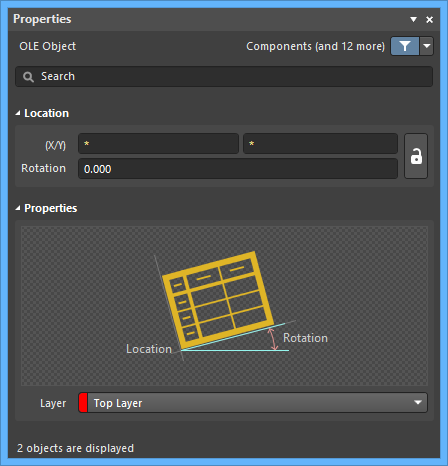
Editing via a List Panel
Panel pages: PCB List, PCBLIB List
A List panel allows you to display design objects from one or more documents in tabular format, enabling quick inspection and modification of object attributes. Used in conjunction with appropriate filtering, it enables the display of just those objects falling under the scope of the active filter allowing you to target and edit multiple design objects with greater accuracy and efficiency.
Notes
- An OLE Object also can be converted to a collection of free primitive objects using the Tools » Convert » Explode OLE Object to Free Primitives command. This will break the object into appropriate Regions and/or Text objects.
- A convert to free primitives option is also offered if the matching OLE application cannot be found when attempting to edit an OLE Object.
