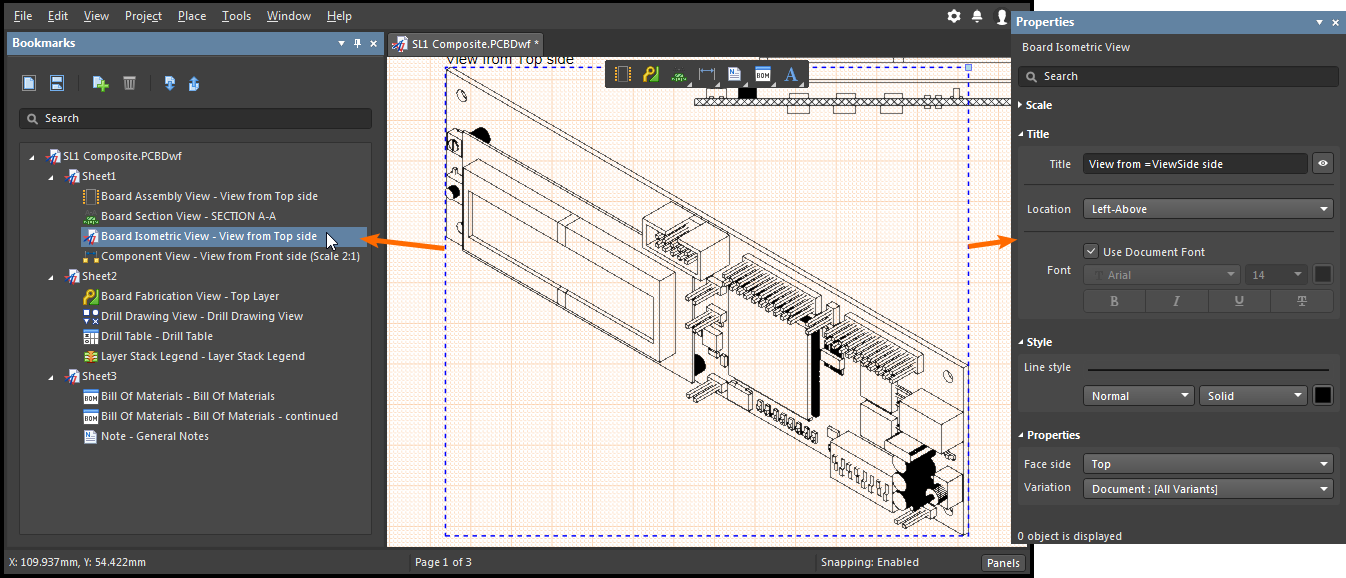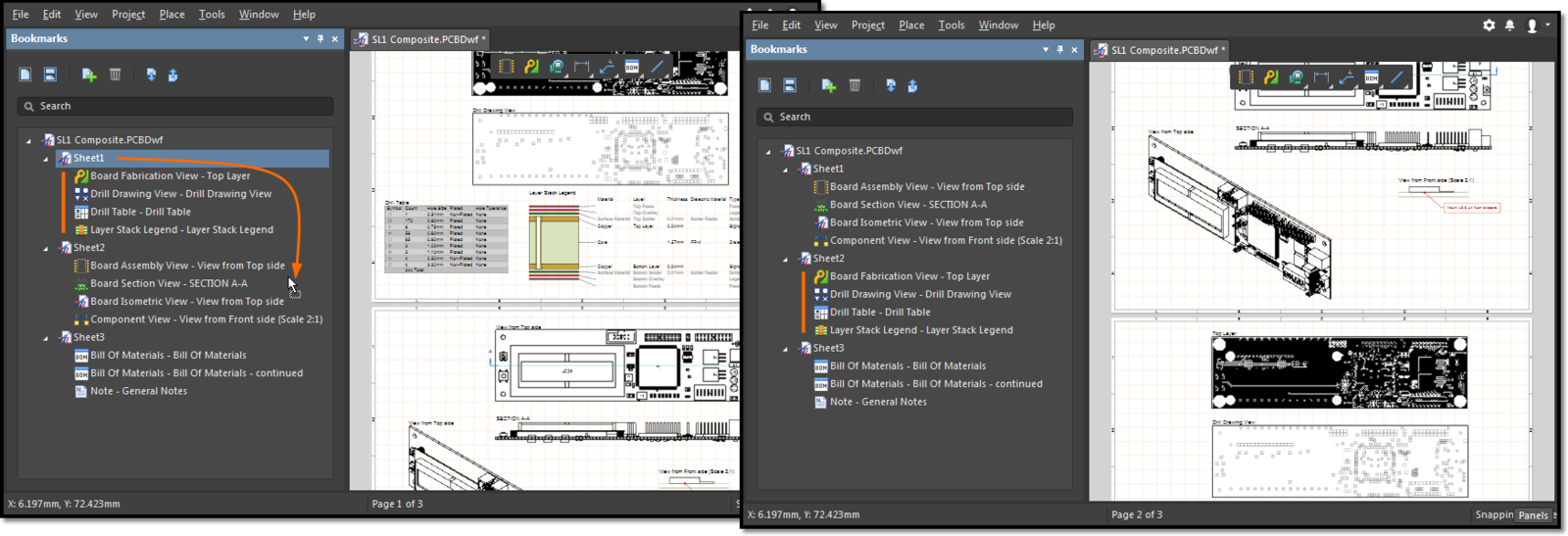Bookmarks Panel (Draftsman)
This document is no longer available beyond version 4. Information can now be found here: Bookmarks Panel for version 5
Parent page: Working with Panels

The Bookmarks panel showing three document sheets and their content.
Summary
The Bookmarks panel offers a convenient way to navigate and manage multi-sheet Draftsman documents. The panel presents an expandable tree view of the complete document structure, similar to the Projects panel, and includes all document sheets and the primary view objects within those sheets.
Panel Access
When a Draftsman document is active, the panel can be accessed in the following ways:
- Click View » Panels » Bookmarks.
- Click the
 button at the bottom-right of the work area then select the Bookmarks menu option.
button at the bottom-right of the work area then select the Bookmarks menu option.
Content and Use
The Bookmarks panel offers a structured tree view of the sheets and objects in a Draftsman document, where each sheet entry may be expanded and collapsed via its associated ► symbol. Sheet entries in the tree are automatically named by Draftsman in descending order.
The sub-contents of each sheet entry in the panel includes the Draftsman view type objects on that sheet but not secondary drawing objects such as Dimensions, Callouts, graphic shapes, etc.
Navigation
The Bookmarks panel provides active navigation capabilities, where the sheet or drawing object selected in the tree is brought into focus in the drawing workspace. An object selected in the tree is also selected in the drawing view, which zooms to fit that object.
The tree view navigation is bi-directional, therefore, its own selection will change in response to sheets or objects that have been selected in the workspace. When a sheet or object has been selected by either approach, the Properties panel (if open) will automatically offer the property and option settings that apply to the selected object.
Panel Functions
Additional features for managing document sheets are included in the Bookmarks panel, such as the ability add and remove sheets and change their positional order in the Draftsman document structure.
The series of function buttons at the top of panel are used to manage the view and structure of the document sheets:
- Set the style of document page view using the Single/Continuous buttons, where the
 option sets the workspace to show a single sheet at a time and the
option sets the workspace to show a single sheet at a time and the  button enables a continuous display mode that shows all sheets in a scrollable sequence.
button enables a continuous display mode that shows all sheets in a scrollable sequence. - Click the Add button (
 ) to add a new document sheet to the end of the tree list. The Delete button (
) to add a new document sheet to the end of the tree list. The Delete button ( ) removes the currently selected sheet from the tree list, or if a drawing object is selected, removes that object from the sheet.
) removes the currently selected sheet from the tree list, or if a drawing object is selected, removes that object from the sheet. - Use the Up (
 ) and Down (
) and Down ( ) buttons to move the currently selected sheet up or down one level in the tree list order. The sheet and its object contents will change position accordingly and the sheet is renamed to match its new position in the tree.
) buttons to move the currently selected sheet up or down one level in the tree list order. The sheet and its object contents will change position accordingly and the sheet is renamed to match its new position in the tree.
Further options are available using the right-click context menu for a sheet or object in the tree.
- Use the sheet right-click options to delete the selected sheet, add a new sheet to the document or access its properties in the Properties panel – which will open if not already active.
- Use the object right-click options to delete the selected object or access its properties in the Properties panel – which will open if not already active.
The Bookmarks panel also supports drag and drop techniques for changing the sheet position order in a Draftsman document. Click, drag and drop a sheet entry to another location in the tree to move the sheet and its object contents to the new position.
When completed, the sheets are automatically renamed in the tree to match their altered order position and the drawing view will update to display the new sheet order.