Sheet Symbol File Name
Parent page: Schematic Objects
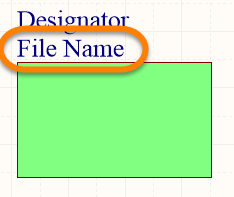
Sheet Symbol File Name
Summary
The Sheet Symbol File Name is a non-electrical child object of an electrical design primitive. It provides the link between the sheet symbol and the schematic sub-sheet that the symbol represents.
Availability and Placement
The Sheet Symbol File Name is automatically placed when the parent sheet symbol object is placed.
Graphical Editing
This method of editing allows you to select a sheet symbol file Name object directly in the workspace and change its location graphically. Sheet symbol file Names can only be adjusted with respect to their size by changing the size of the Font in the Properties panel. As such, editing handles are not available when the sheet symbol file name object is selected.
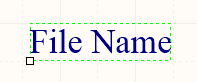 Click anywhere inside the dashed box and drag to reposition the sheet symbol filename object as required. The object can be rotated or flipped while dragging.
Click anywhere inside the dashed box and drag to reposition the sheet symbol filename object as required. The object can be rotated or flipped while dragging.
Press the Spacebar to rotate the file name. Rotation is counterclockwise in increments of 90°.
Non-Graphical Editing
The following methods of non-graphical editing are available:
Via the Properties Panel
Panel page: Sheet Symbol File Name Properties
This method of editing uses the associated Properties panel mode to modify the properties of a sheet symbol file name object.
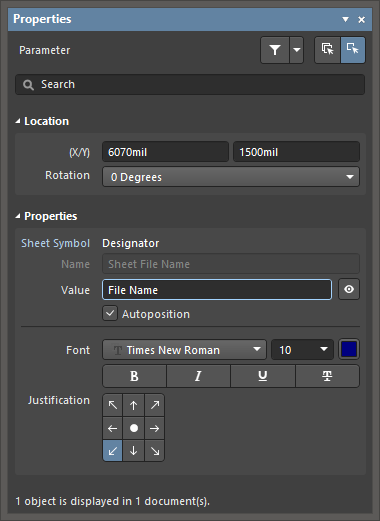
The Parameter mode of the Properties panel
The Parameter mode of the Properties panel can be accessed in one of the following ways:
- Double-click on the placed sheet symbol file name object.
- Place the cursor over the sheet symbol file name object then right-click then choose Properties from the context menu.
- If the Properties panel is already active, select the sheet symbol file name object.
Editing Multiple Objects
The Properties panel supports multiple object editing, where the property settings that are identical in all currently selected objects may be modified. When multiples of the same object type are selected manually, via the Find Similar Objects dialog or through a Filter or List panel, a Properties panel field entry that is not shown as an asterisk (*) may be edited for all selected objects.
Via a List Panel
Panel pages: SCH List, SCHLIB List, SCH Filter, SCHLIB Filter
A List panel allows you to display design objects from one or more documents in tabular format, enabling quick inspection and modification of object attributes. Used in conjunction with appropriate filtering - by using the applicable Filter panel, or the Find Similar Objects dialog - it enables the display of just those objects falling under the scope of the active filter – allowing you to target and edit multiple design objects with greater accuracy and efficiency.
