系统 - 新文件默认值
This document is no longer available beyond version 21. Information can now be found here: System - New Document Defaults Preferences for version 24
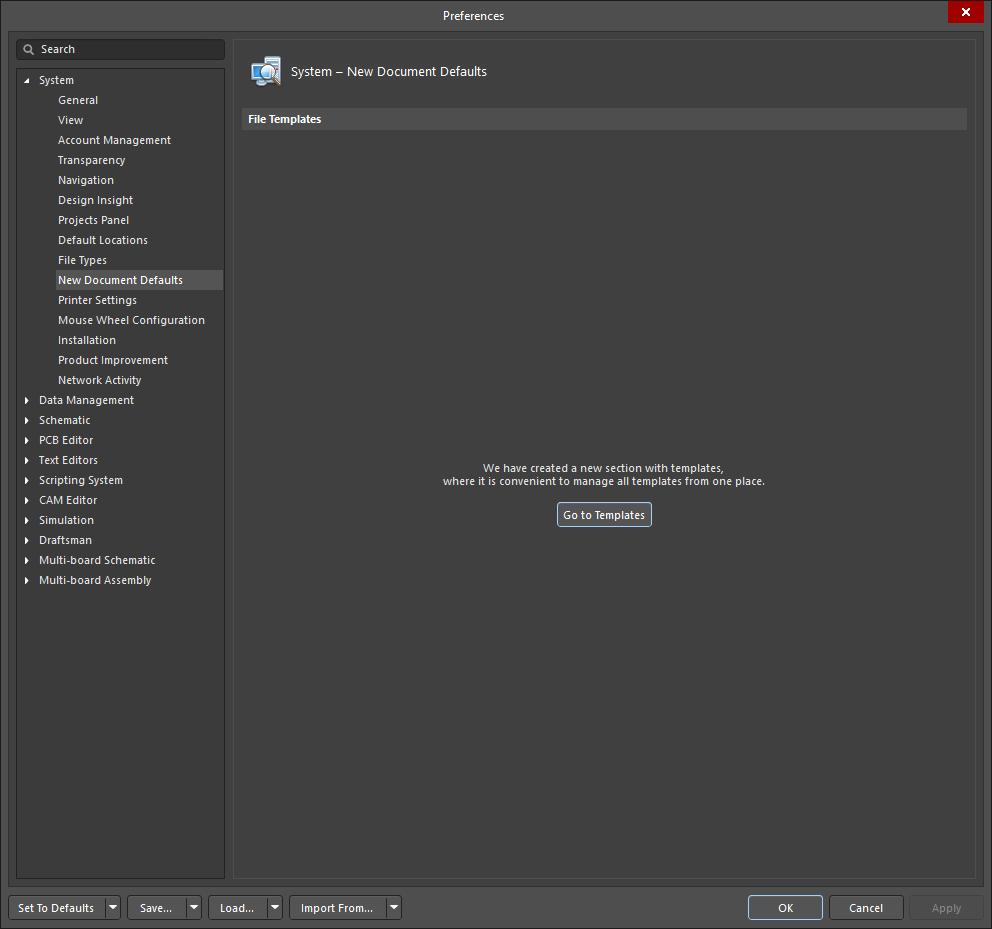 The System - New Document Defaults page of the Preferences dialog
The System - New Document Defaults page of the Preferences dialog
Summary
The System – New Document Defaults page of the Preferences dialog leads to the Data Management - Templates page of the Preferences dialog, where you can manage templates from one place.
Access
This page is accessed by clicking New Document Defaults under the System folder in the main Preferences dialog (accessed by clicking the  button in the top right corner of the design space).
button in the top right corner of the design space).
Options/Controls
Go to Templates - click this button to access the Data Management - Templates page of the Preferences dialog.
