KB: Share project via workspaces
Created: March 25, 2021 | Updated: March 08, 2024
Is share project via workspaces an included feature for the AD20 subscription?
Solution Details
A project hosted in an Altium 365 workspace can be shared by the project's owner or an administrator by default. There are two ways are sharing:Altium Designer (needs to be signed in and connected to the workspace and requires AD 20.1 or newer)
- Click the Share button next to the Connections menu
- Right click on the project name in the Projects Panel, then click Share
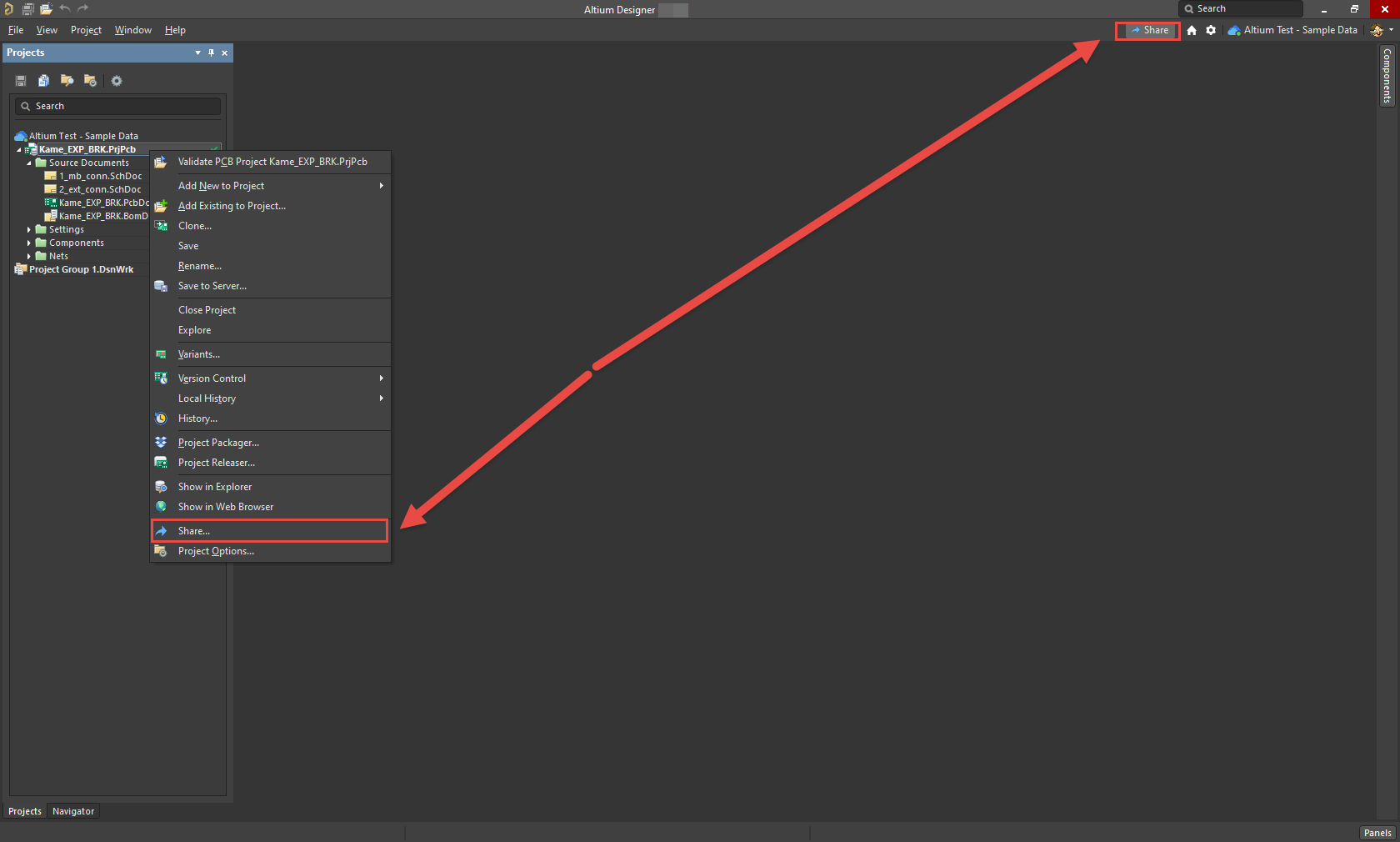
Supported Web Browser (Chrome, Firefox and Safari)
- Connect to the Altium 365 workspace.
- Click on Projects tab.
- Locate the Project and click on the Ellipsis button.
- Click Share.
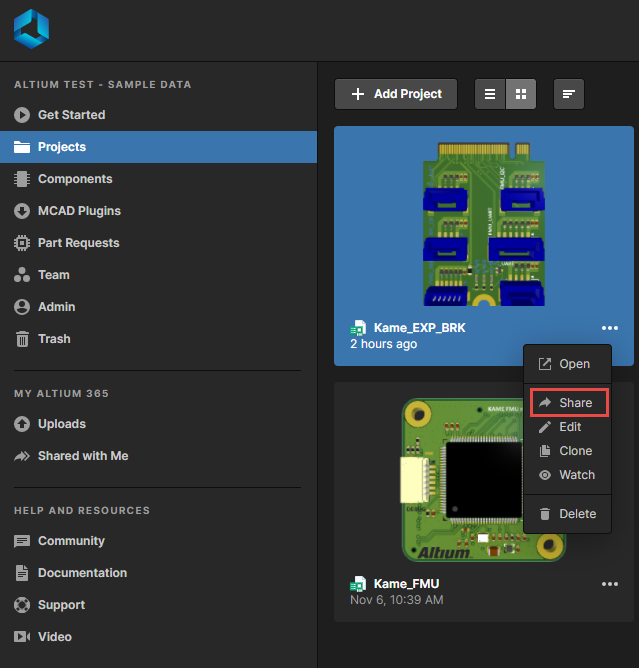
This documentation covers sharing of an actual design - the live (or WIP) design itself: https://www.altium.com/documentation/altium-designer/altium-365-sharing-a-design-from-within-altium-designer
