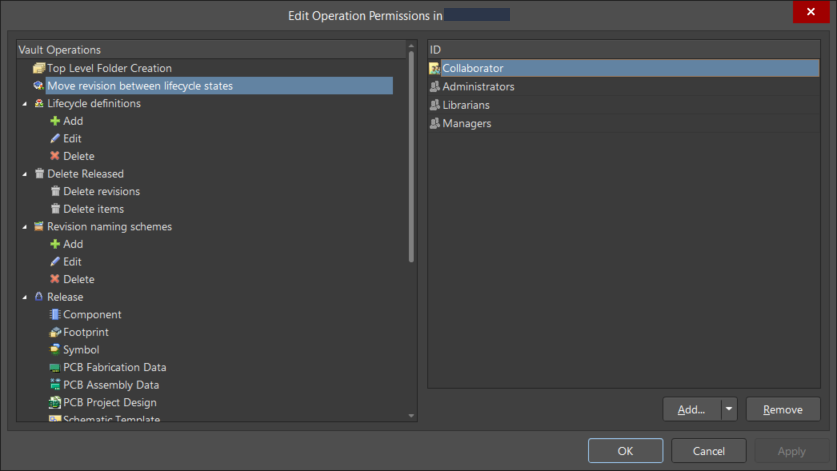KB: Set permissions on lifecycle change-of-state
Created: March 25, 2021 | Updated: March 12, 2024
Right now, all of our users are able to change the lifecycle state of components (i.e. draft, released, etc.) but we want to give only certain people permission. Is there a way to limit which users can change to which state?
Solution Details
You can set permissions for changing component lifecycle states by defining the allowed list of users and/or roles. Please perform the following steps to do this:
- Open Altium Designer and connect to your Concord Pro server as an administrator.
- Open the Preferences dialog by clicking the gear icon at the top-right of the main application window and select the Data Management - Servers page.
- In the Servers section of the page, find the entry of your Concord Pro server whose permissions you wish to browse/modify, click the Properties control at the right-hand side, and choose the Operations command from the associated menu.
- At the left-hand side of the Edit Operation Permissions dialog that opens find the Move revision between lifecycle states entry and select it.
- At the right-hand side of the dialog, the allowed list of users and/or roles those currently have permissions for this operation will be shown.
- With the Add and Remove buttons at the bottom of the dialog configure the set of users and/or roles as required.
- Click the OK button to save changes and close the Edit Operation Permissions dialog and then click the OK button to close the Preferences dialog.