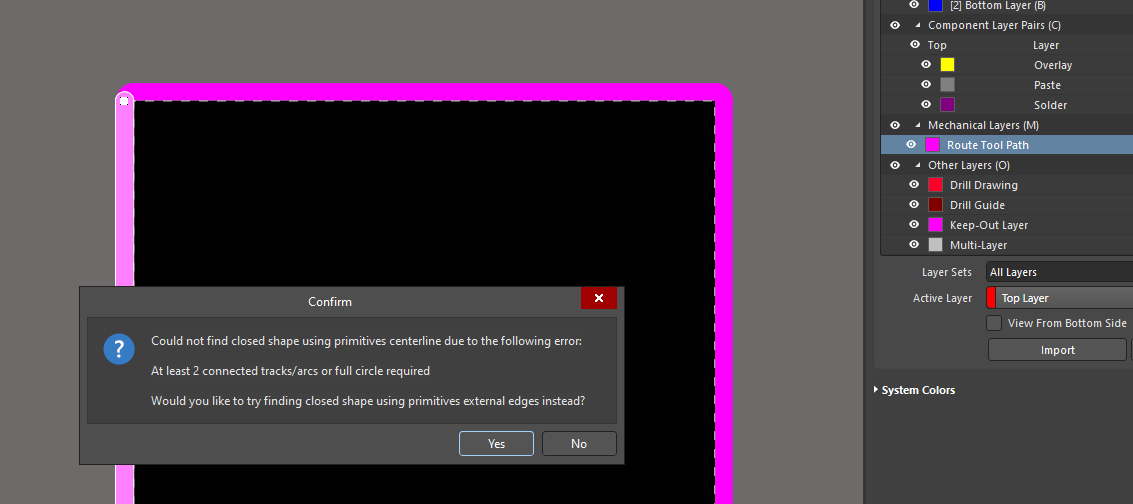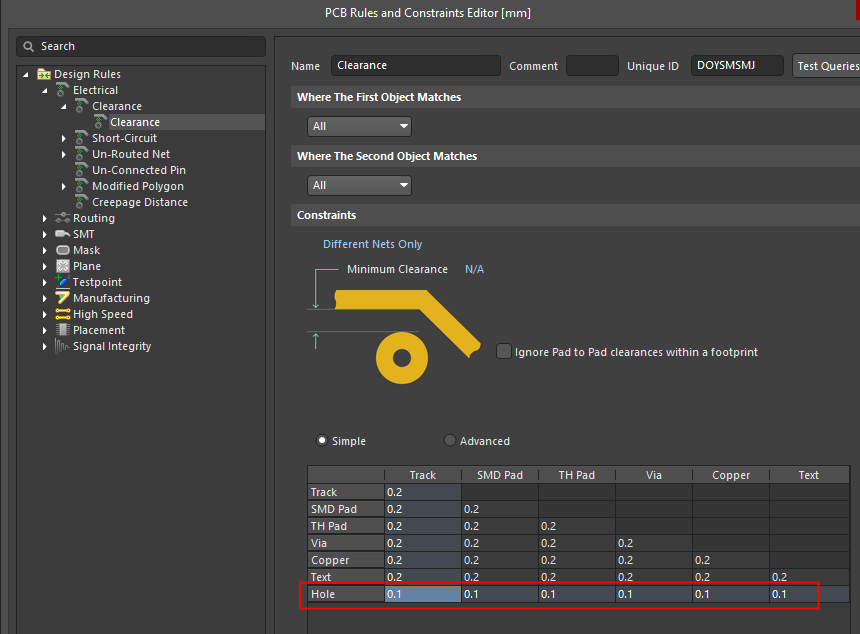KB: Set clearance on copper primitives against board edges
[Why] Set clearance on copper primitives against board edges [What] Either enable a Board Outline Clearance rule on Outline Edges or apply a Electrical Clearance rule on Holes around the board edges [How] Invoke the menu item Design » Rules..., expand Manufacturing » Board Outline Clearance, right-click and select New Rule... Alternatively, to apply a Electrical Clearance rule (under Electrical » Clearance) instead, select the arc/line primitive representing Route Tool Path on mechanical layer and convert it first as a board cutout from the menu Tools » Convert » Create Board Cutout from Selected Primitives. The Electrical Clearance rule now can be specified on Hole representing the cutout.
Solution Details
Option 1: Board Outline Clearance
The simpler of the two options may be to specify and enable a Board Outline Clearance rule, from the menu Design » Rules..., expand Manufacturing » Board Outline Clearance, right-click and select New Rule....
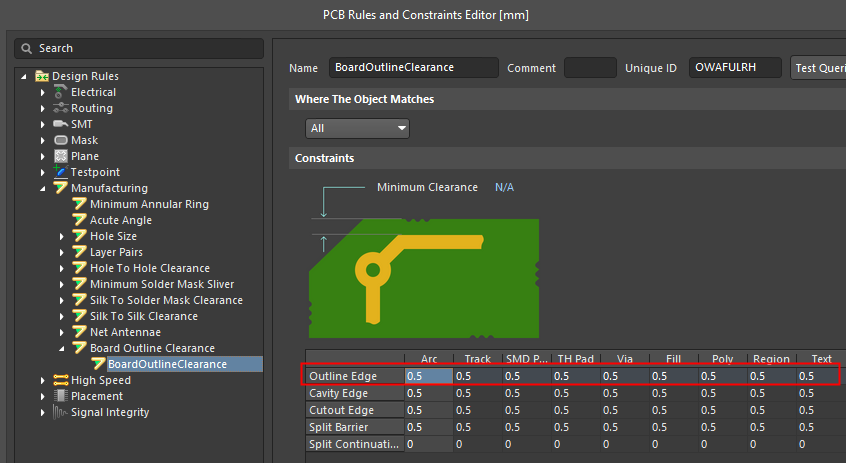
Option 2: Electrical Clearance with Route Tool Path converted as a board cutout
Another option, say, in case you want to have all clearance constrants of electrical objects consolidated under Electrical Clearance rule category, is to represent Route Tool Path primitives around the board perimeter as "holes" or cutout on the board.
Because the Route Tool Path is defined on a mechanical layer, however, "electrical" clearance against these primitives cannot be applied directly. Instead, the Route Tool Path arcs/lines need to be converted to Board Cutouts first, after which a corresponding Electrical Clearance rule can be specified.
To accomplish this take the following steps:
• Select the primitives in the Rout Tool Path (Typically the easiest method for this is to select one line in the path, then press TAB to select all connected lines)
• With the primitives from the path selected. go to Tools ► Convert ► Create Board Cut-out from selected Primitives.
• You will be prompted with a message that an enclosed shape could not be found, asking if you would like to create the cutout from the edges, press Yes to create the cut-out from the edges of your selection.
You should now have cut-outs (hole) to which Electrical Clearance rules can be applied.