KB: Organize components in folders by type in Explorer panel to maintain a coherent view
[Why] Organize components in folders by type in Explorer panel to maintain a coherent view as Components panel and A365 web interface [What] The Components panel as well as web view of A365 workspace shows component grouping derived from the Component Types, not the folder structure of the connected server, which you may have setup in Explorer panel. [How] The mapping between "type" and "folder" can be done in Explorer panel, right-click on the corresponding folder, 'Properties', and in the Edit Folder dialog, there is a pulldown selector on Component Type (for Standard) and on Component Template of the Type (for Pro/Enterprise).
Solution Details
The Components panel as well as web view of A365 workspace shows component grouping derived from the Component Types, not the folder structure of the connected server, which you may have setup in Explorer panel. Consequently, the newly-created folder is not shown in the Components panel, and you should be able to find your new component under the component type category assigned to this component when it was being created (or under the Uncategorized group if no component type was specified).
You can adjust Component Types on the connected server as required using the Data Management - Component Types page of the Preferences dialog.
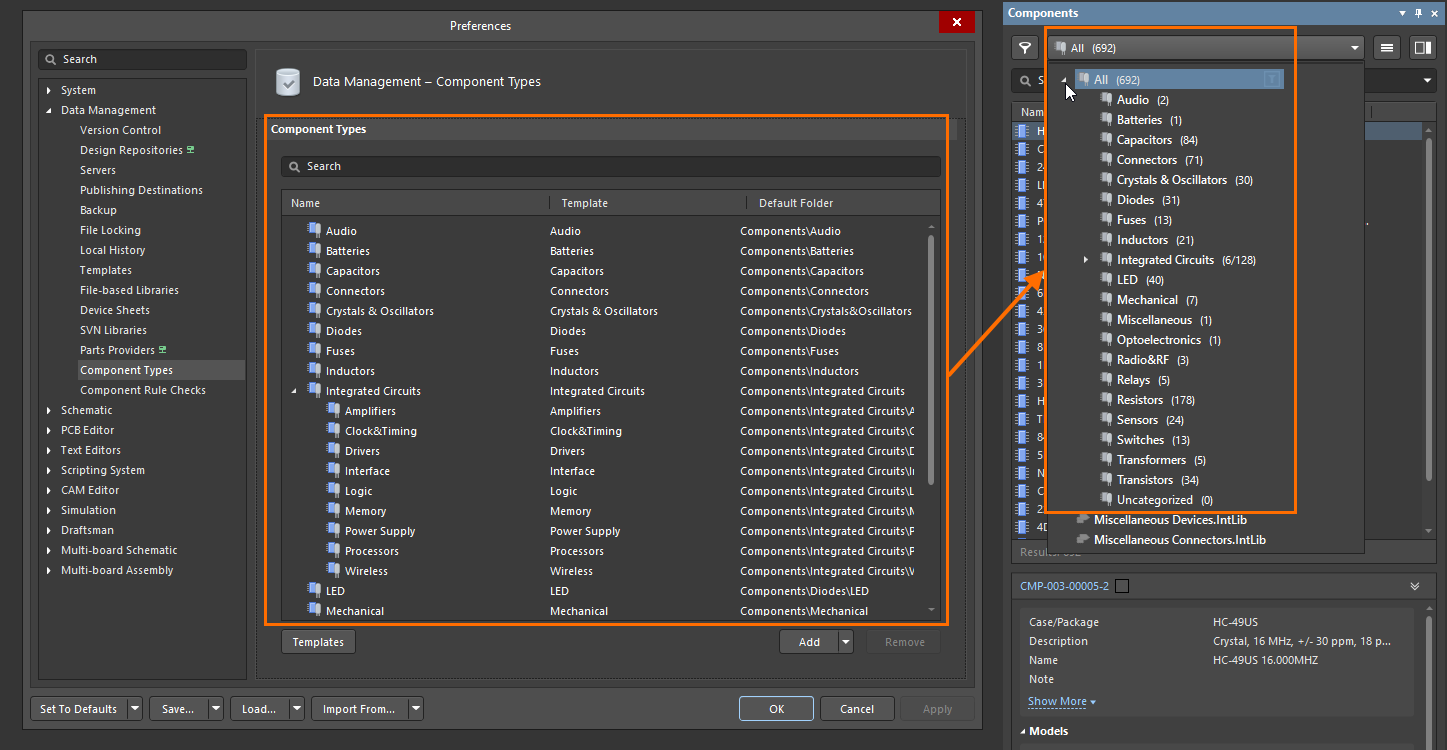
https://www.altium.com/documentation/altium-designer/explorer-panel#:~:text=in%20Altium%20Designer.-,When,-working%20with%20Altium
Back in Explorer panel, you can then associate the folder to the corresponding component type just created, by right-click on the folder, Properties..., after which any component created within the folder defaults to the specified component type, while any component moved from elsewhere need to have its compnent type edited, if not already, to align the views between the two panels.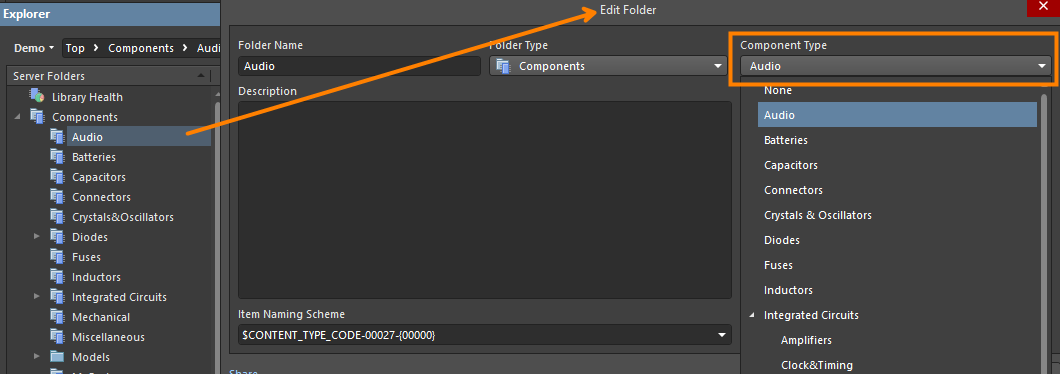
It goes without saying that the same logic applies with sub-folder and sub-type.
