KB: Get Viewer license
Obtaining and using Viewer license is convenient for the purpose of read-only tasks strictly so as not to take up a full license seat from the organization's pool.
Solution Details
Viewer options:
View, print, and cross-probe single documents or entire projects in one comprehensive interface. With AD20.0.10 and newer versions you (and everyone on your team) can use the "Get Viewer License" control/link/button at the bottom of the license management page to activate a perpetual On-Demand viewer license exclusive to your individual AltiumLive account almost immediately at free of charge. You must be signed in with your AltiumLive account, but not using any other license seat. Here's documentation:
https://www.altium.com/documentation/altium-designer/license-management#!getting_altium_designer_viewer_license
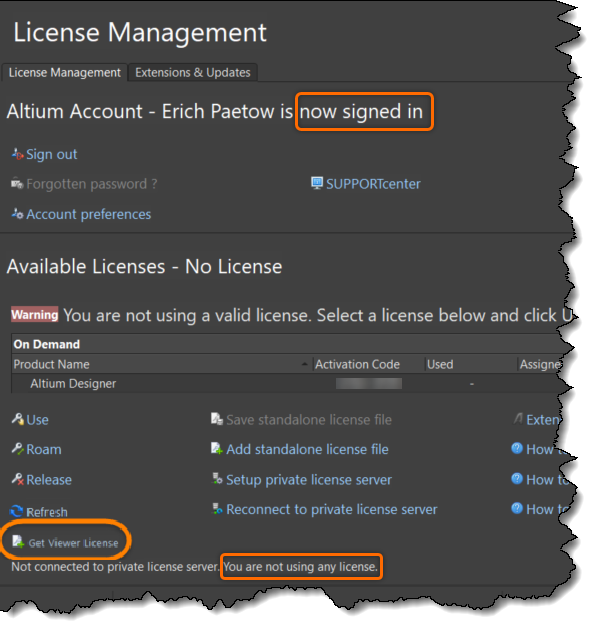
AD23.8 and newer doesn't have all the controls below the licenses, just find the viewer license that has no info, and click the "Get License" button.
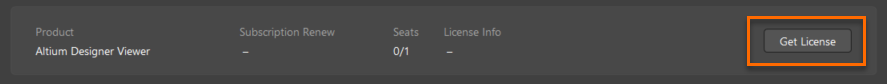
Notes:
- The viewer license has no Expiry date and will be shown as Infinite. It does not have a subscription so the information shown in the Subscription Status will be "Expired on [the date it was downloaded]". The control for "Get viewer license" will be grayed out because you can only download one viewer license per AltiumLive user.
- Since the viewer license has no subscription, it cannot be used to update your version of Altium Designer because the program want's to save you the issues that arise when you've updated to a version that your subscription will not support. You can download/install our current (or an older) version from here: https://www.altium.com/products/downloads
- If your organization already has viewer licensing in your license pool, You may not see the "Get License" option. In that case, you can switch back to our older license management page by going to Preferences » System » General » Advanced button (lower right corner) » search for 2023 to quickly find the preference "System.LicenseManagement2023" » uncheck the box in the "Value" column, then restart Altium Designer. Then you can use the older "Get Viewer License" control. (Don't forget to switch back after you've got the viewer license.)
There's also an online viewer that lets you share the design with others:
Altium 365 Online Viewer https://www.altium.com/viewer is a fast, simple, and reliable way for anyone to explore and share ECAD content, design, or manufacturing data quickly without installing any software. It can be embedded into your own website with a short HTML code snippet. It does not require CAD, and supports most of the popular CAD formats. Your design is available for the duration of your browser session and is automatically removed when you close your browser tab. Alternatively, you can choose to share your design through a link where it will be available to anyone with the link for a limited period of time. Altium 365 Viewer is completely free; more features become available once a user creates an account. https://youtu.be/b34o5oN2hR8
If you are using an older version of our program, and/or the Online Viewer doesn't meet your needs, you can sign up to have a free 6-month viewer license added to your organization's license pool from here:
https://www.altium.com/altium-designer-viewer
(If you need three or more, or a private server version, please contact your account manager)
