KB: Confirm subscription level to clarify features available
Depending on your level of subscription, features available both in Altium Designer client and A365 workspace to which you are connected vary.
Solution Details
You can sign-in and access the dashboard of your organiation below to confirm your subscribtion level.
https://dashboard.altium.com/subscriptions_licenses
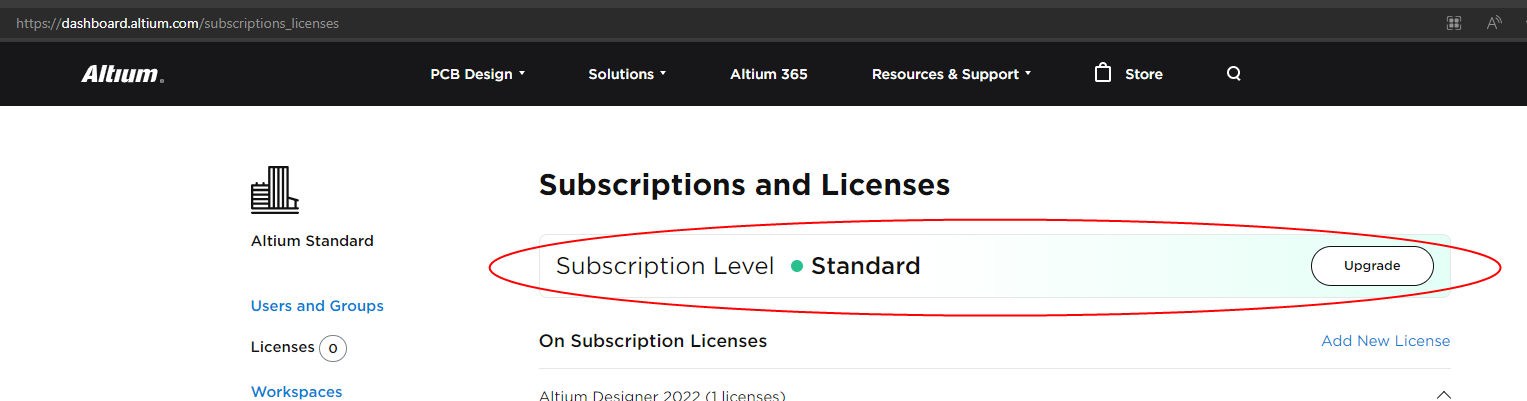
Subscription levels and features available are summarized here:
https://www.altium.com/altium-designer/subscription
For example, features such as Multi-board, Harness Design, and Constraint Manager are absent from Altium Designer menu items if you do not have a license seat of the subscription level of Pro or Enterprise activated within Altium Designer client. Multi-factor authentication (MFA) and Single Sign-On (SSO) is of another frequently asked feature which requires Pro/Enterprise subscriptions.
It is worth noting that Signal Harness in schematic representing a group of logical connection (available also with Standard level) is not to be confused with Harness Design Project (available with Pro level or above), which is of physical wiring cable between two PCB's in Multi-board Design Project (also availalbe with Pro level or above).
If you or a member of your organization has activated an A365 workspace, you can also confirm your current level by signining into your workspace at: 365.altium.com. At the top-left of the page after you sign-in, for Pro level or above, there is a logo next to your organization name.
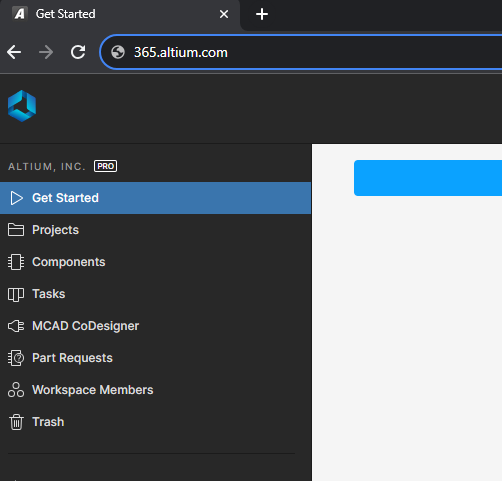
Similarly, within Altium Designer, at the top-right, you can find the same logo next to your workspace name by clicking into a cloud icon to have a pull-down menu shown.
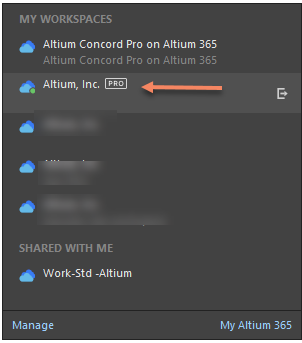
Some features are governed by the subscription level of the workspace you are connected currently such as revision naming scheme, where used , and lifecycle. In most cases, the Altium Designer client license you activate in License Management page should match the level with that of the workspace connected, as you work within the same organization.
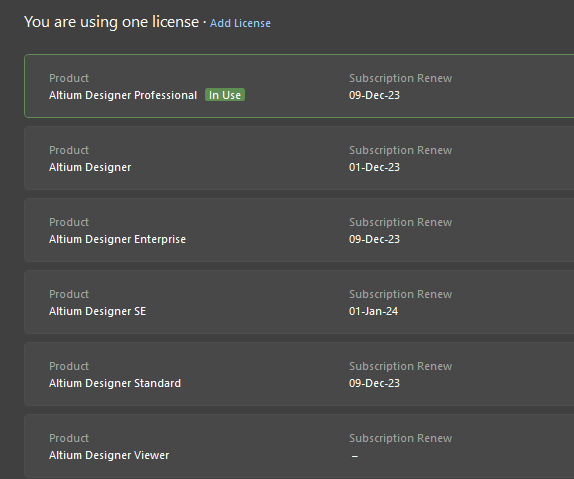
In other cases, however, it is conceivable,that you have been shared into and connected to an A365 workspace that is different from the subscription level of a particular license seat you are using currently within Altium Designer, in which case, the dialog stating as such pops up and the features available may be restricted.
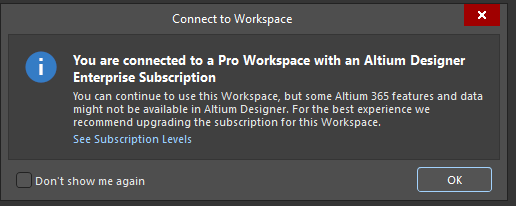
Please kindly consult your Sales Account Manager if you would like to consider switching the subscription level or evaluate features there. If you do not know who your Account Manager is, please contact from https://www.altium.com/contact-us or initiate a chat on the page at the bottom left to contact Sales personnel.
