Defining Version Control Preferences for Altium Designer
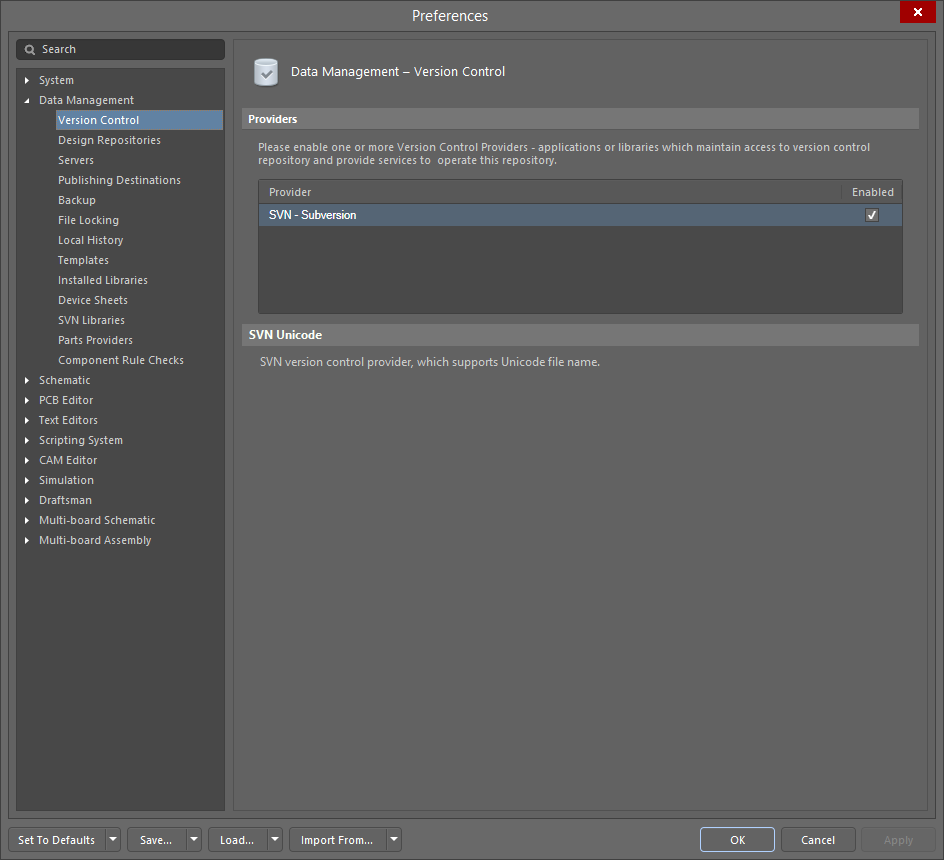 The Data Management - Version Control page of the Preferences dialog
The Data Management - Version Control page of the Preferences dialog
Summary
The Data Management – Version Control page of the Preferences dialog allows you to set up version control options such as Providers and SVN Executables. By default, the VCS Provider - SVN extension is installed. This extension delivers implementation of version control functionality through the use of SharpSVN. This implementation has full support for Unicode (multi-byte) characters in file names. As an example, this allows you to add files to your SVN VCS repository that include Russian characters in their names.
Access
The Data Management – Version Control page is part of the main Preferences dialog that is accessed by clicking the  control in the upper-right corner of the workspace then selecting the Version Control entry under the Data Management folder.
control in the upper-right corner of the workspace then selecting the Version Control entry under the Data Management folder.
Options/Controls
- Provider - lists the version control providers available.
- Enabled - check to enable SVN - Subversion to enable the default provider.
