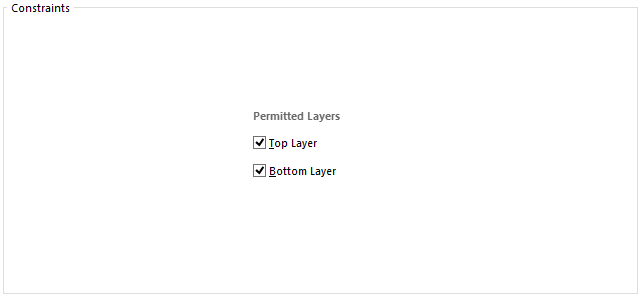Working with the Permitted Layers Design Rule on a PCB in Altium Designer
Created: июня 05, 2015 | Updated: сентября 26, 2016
| Applies to version: 15.1
Вы просматриваете версию 15.1. Для самой новой информации, перейдите на страницу Working with the Permitted Layers Design Rule on a PCB in Altium Designer для версии 21
Rule category: Placement
Rule classification: Unary
Summary
This rule specifies which layers components can be placed on, during placement with the Cluster Placer.
Constraints
Default constraints for the Permitted Layers rule.
- Permitted Layers– the layers permitted to be used by the Cluster Placer during autoplacement. The following layer options are available:
- Top Layer – allow component placement on the top layer.
- Bottom Layer – allow component placement on the bottom layer.
How Duplicate Rule Contentions are Resolved
All rules are resolved by the priority setting. The system goes through the rules from highest to lowest priority and picks the first one whose scope expression matches the object(s) being checked.
Rule Application
During autoplacement with the Cluster Placer.
Tips
- The Cluster Placer does not change the layer a component is on – you must set the component layer prior to running the placer.