Sch_Dlg-DuplicatesFormDuplicated Components_AD
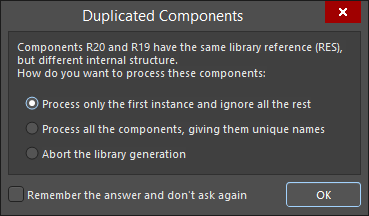
The Duplicated Components dialog
Summary
The Duplicated Components dialog allows you to decide how to process duplicated components when making a schematic library from a project. A duplicate component warning occurs when the software finds two components with the same name (library reference), that are slightly different. An example of a difference would be when an additional parameter has been added to one of the components, after they were placed on the schematic.
Access
In the Schematic Editor, click Design » Make Schematic Library from the main menus. If there are components with the same library reference but different internal structure, this dialog will open.
Options/Controls
Enable the desired option to process the duplicated components. Options include:
- Process only the first instance and ignore all the rest - the first of the duplicate components detected will be added to the library, and the second will be discarded.
- Process all the components, giving them unique names - append a numeric suffix to the component name (library reference) to make each unique.
- Abort the library generation - cancel the library creation process.
- Check Remember the answer and don't ask again to apply your choice to all duplicate component detections.
