Upgrade from AutoCAD PCB Design Software to Altium Designer's Unified Environment

Most designers are familiar with AutoCAD electrical PCB design software for mechanical or construction drafting, and for making important engineering diagrams. AutoCAD PCB design is great for many tasks involved in electrical or mechanical engineering, but PCB designers need more than mechanical drafting tools to make advanced electronics. To get your designs to the next level, you need the best set of ECAD tools on the market, rather than using AutoCAD PCB layout software.
If you’re not using the best electrical design software, then it’s time to make the switch to Altium Designer, the industry’s most powerful circuit design and PCB layout application. With Altium Designer, you’ll have access to a complete toolset that any designer will need to create advanced electronics. Here’s why you should make the switch from the AutoCAD electrical PCB design package and start using Altium Designer.
ALTIUM DESIGNER
The most powerful, modern, and easy-to-use PCB design platform for professional designers.
The modern world can’t function without electronics, and PCB designers play a key role in enabling technological advances. In addition to designing new circuit boards, designers have a key role to play in ensuring their designs are fully manufacturable, and today they need to play a key role in sourcing components for their boards. Today’s PCB designer needs a complete toolset that can’t be found in other design platforms like AutoCAD, OrCAD, PADS, and KiCAD.
AutoCAD PCB layout software is a great tool for custom mechanical design, but it’s not the best choice for designing advanced electronics. Altium Designer is a specialized PCB design software platform that is easy to use yet includes some of the industry’s most advanced design features. You can produce powerful new boards with ease when you use the complete set of PCB design features in Altium Designer.
What PCB Designers Need From Their CAD Software
PCB designers are on tight design schedules, and they are often required to assume multiple roles as circuit designers, layout engineers, PCB librarians, and procurement specialists. They also need to stay productive as they work through the various tasks in taking a new printed circuit board design using AutoCAD circuit design from concept to product. A designer’s CAD tools can help them stay productive in the following ways:
- Provide circuit design and simulation tools in a single interface
- Instantly import schematics into a blank PCB layout
- Include a complete set of automated and semi-automated routing features
- Provide a set of 3D MCAD tools for designing multi-board systems and flex/rigid-flex circuit boards
- Generate deliverables for fabrication and assembly
- Provide distributor stocks, prices, lead times, and ECAD models for components
PCB design using AutoCAD simply can’t provide the features professional designers need to create advanced PCBs for modern electronics. How can designers get all these features in one place?
Altium Designer’s Integrated Toolset Keeps You Productive
When you’re getting started with a new circuit board layout, there’s no reason you should be forced to work in multiple programs with incompatible design features. Mechanical CAD programs simply can’t offer the depth of design features that circuit board layout engineers need for success. Instead, Altium Designer gives you everything you need for a complete PCB design experience.
- Every printed circuit board design using AutoCAD starts with a set of schematics, and the best CAD tools will help you carefully arrange components into professional-looking circuits.
Learn more about creating your circuit schematics in Altium Designer.
- After you’ve created your circuits, you’ll need to use schematic capture to import components into a blank circuit board layout.
Learn how to capture your schematic as a PCB layout in Altium Designer.
- Altium Designer’s CAD tools are specialized for circuit board design and layout. You can rest assured your design tools operate up to best practices and help you create industry-standard designs.
See the major steps in creating new circuit boards in Altium Designer.
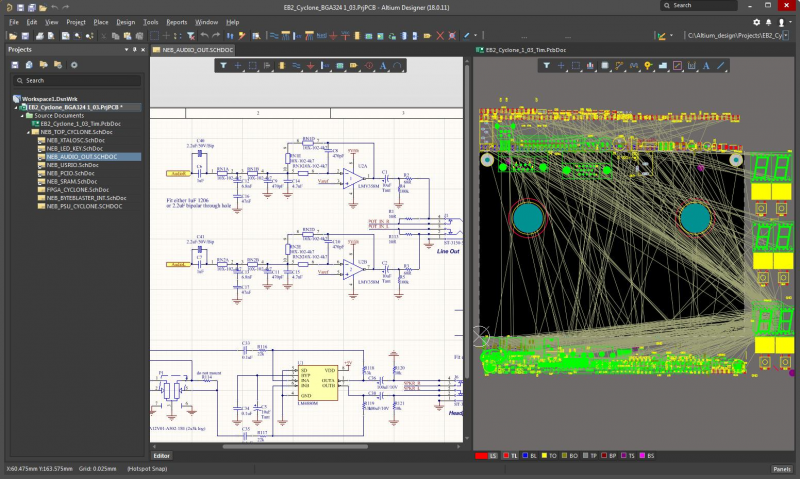
Altium Designer’s unified circuit schematic editor and PCB layout tools are unified in a single program.
Modern Electronics Need Advanced Design Features
PCB design using AutoCAD PCB layout software can make the process time-consuming with an un-intuitive interface and difficult design tools, even if you’re designing a simple PCB. Building complex circuit board designs takes more than a great CAD interface for PCB layout, it takes verification, visualization, and sourcing features. You’ll need to check multiple aspects of your PCB layout quickly before moving forward with manufacturing:
- Check against your manufacturer’s DFM rules
- Check industry standards encoded in your design rules
- Check collisions with the enclosure and other components
Get Your New PCB Into Manufacturing With Altium Designer
The design features in Altium Designer can help you finish the job and get your new PCB into full-scale manufacturing. When you need to prepare your new circuit board for PCB fabrication and assembly, other design programs force you to bring in external design tools to prepare fabrication and assembly files. Mechanical design tools in AutoCAD PCB layout software will let you create your fabrication and assembly drawings by hand, but you can’t generate other critical deliverables you need for production.
Because Altium Designer integrates everything you need for PCB design into a single program, you can quickly generate standard deliverables for your manufacturer. You can also quickly source components for your new circuit board assembly. Other design programs that are not specialized for PCB design can’t do this properly, and they don’t include the features you need to quickly generate manufacturing documentation.
- Some products carry strict safety and reliability standards, such as high voltage PCBs. Altium Designer can help you comply with any set of requirements through its rules-driven design engine.
Learn more about designing safety standards in high voltage boards.
- Before you can put your board into fabrication and assembly, it will need to pass a DFM check. Altium Designer’s complete set of PCB design rules can help you pass important DFM requirements quickly and easily, especially compared to AutoCAD's PCB design.
- Altium Designer includes the kind of tools you’ll find in a typical MCAD program, such as 3D visualization features with STEP models.
Learn more about working with STEP files in Altium Designer.

Find components and place them in your design with the sourcing tools in Altium Designer.
The Power of Altium’s Rules-Driven PCB Design Engine
Altium Designer has the ability to give you access to a huge range of design features thanks to its underlying rules-driven design engine. In addition to checking your circuit board against industry-standard design rules as you create your layout, the rules engine ensures every utility in Altium Designer works together seamlessly. When your design tools work together in a single rules-driven design environment, you have a complete set of features to ensure productivity and high-quality designs. You will feel a great weight lifted off your shoulders if you're struggling to find all the features you need in AutoCAD PCB design software.
Stay Productive When You Switch to Altium Designer
Perhaps the greatest benefit of switching to Altium Designer is the productivity gains you’ll see compared to other PCB design software packages like AutoCAD PCB design software. The rules-driven design engine automates many tedious tasks and helps you produce a high-quality PCB layout every time. You can work through complex designs quickly, catch errors, and get to market faster with Altium Designer.
- Forget about adding multiple programs to your circuit board design workflow. You can design advanced circuit boards with a single set of design features in Altium Designer, something you can't do with AutoCAD PCB design software.
Learn more about the unified set of circuit board design features in Altium Designer.
- The CAD utilities in Altium Designer let you generate high-quality drawings and other manufacturing documentation at the click of a button, greatly streamlining the process compared to PCB design using AutoCAD.
Learn more about creating assembly drawings in Altium Designer.
- You won’t need AutoCAD PCB layout software when you use Altium Designer, you’ll have access to the world’s best MCAD tools for circuit board layout and modeling in 3D.

The complete set of circuit board design tools in Altium Designer helps you beat the competition.
Instead of using AutoCAD PCB layout design tools or another budget PCB design software, use the latest and greatest design software to design modern electronics. Altium Designer includes everything you need for PCB design and much more in a single program.
Altium Designer on Altium 365 delivers an unprecedented amount of integration to the electronics industry until now relegated to the world of software development, allowing designers to work from home and reach unprecedented levels of efficiency.
We have only scratched the surface of how much more is possible with Altium Designer on Altium 365 compared to AutoCAD PCB design software. You can check the product page for a more in-depth feature description or one of the On-Demand Webinars.



















