Comparing Altium Designer and Zuken PCB Design: A Complete Guide

Table of Contents
Designers will find plenty of options for PCB design tools on the market, and it can be difficult to compare your options. Altium Designer and Zuken are two popular platforms for professional PCB design, and both platforms have a number of features in common. However, Altium Designer contains many advanced features that are absent from Zuken, making it the ideal choice for any designer building cutting-edge products.
ALTIUM DESIGNER
A unified PCB design package that integrates advanced PCB design and layout features with data management and ECAD/MCAD collaboration features in a single program.
If you want to remain productive and design the best new technology, your team needs access to the best PCB design features. Zuken and Altium Designer both provide a broad set of standard design features you’ll need for PCB design, but they also have some key differences. Here’s the information you need to choose between Altium Designer and Zuken.
Choosing Between Altium and Zuken
Altium Designer and Zuken are both standard features any PCB design engineer needs to create schematics, their layout, and plan for manufacturing. The standard features you’ll find in both programs include:
- Schematic design and schematic capture: Any PCB design begins with creating a schematic. Altium and Zuken give you access to industry-standard schematic editors and schematic capture tools.
Learn more about creating schematics and layouts in Altium Designer.
- PCB layout: Zuken and Altium Designer contain industry-standard PCB layout features for arranging components and routing traces.
- Simulation and analysis tools: Both platforms contain a variety of simulation and analysis features for analog, digital, and mixed-signal systems.
Learn more about working with integrated simulation features in Altium Designer.
- Production planning and BOM management: Just like every PCB needs one or more schematics, PCBs need bills of materials in order to plan for manufacturing. Both platforms contain a standard bill of materials and deliverable generation tools for manufacturing preparation.
Learn more about preparing for manufacturing in Altium Designer.

Components and bill of materials management in Altium Designer
What is Missing from Zuken?
Altium Designer and Zuken both contain the standard PCB design features any designer needs to create a schematic and layout. However, Altium Designer has many more advanced design tools for more complex board designs. These advanced features are integrated into Altium Designer, providing data management, multi-board design, collaboration, and full mechanical integration in your design software.
- Rules-driven design: The design rules engine in Altium Designer ensures your PCB design rules and constraints are followed throughout the design process. These design rules govern all the standard features in your PCB design software. These constraints can be edited at any time during the design process.
- Stackup materials library: Advanced products in specialized applications may require an alternative substrate to FR4. Altium Designer includes an extensive library of stackup materials for use as your circuit board substrate.
Learn more about Altium Designer’s stackup materials library.
- Multi-board design: Multi-board design is an essential part of most many complex products. Altium Designer includes standard features for PCB layout on multiple boards.
- Real-time supply chain and BOM management tools: When preparing a manufacturing run, your design tools need to provide immediate sourcing and component data updates alongside your standard design features. Altium Designer’s data management features allow you to instantly swap components in the event they become unavailable or obsolete.
Learn more about supply chain and BOM management in Altium Designer.
- File format import/conversion tools: Altium Designer makes it easy for designers to convert their library files for use in Altium’s design software. Anyone that switches to Altium Designer won’t have to leave their old projects behind.
Learn more about tools for converting design and library files to Altium’s file format.
- ECAD/MCAD collaboration: Mechanical design has been siloed from printed circuit board design for too long. With real-time ECAD/MCAD collaboration tools, your team can design packaging and your printed circuit board in advanced mechanical design tools.
Learn more about electrical and mechanical co-design in Altium Designer.
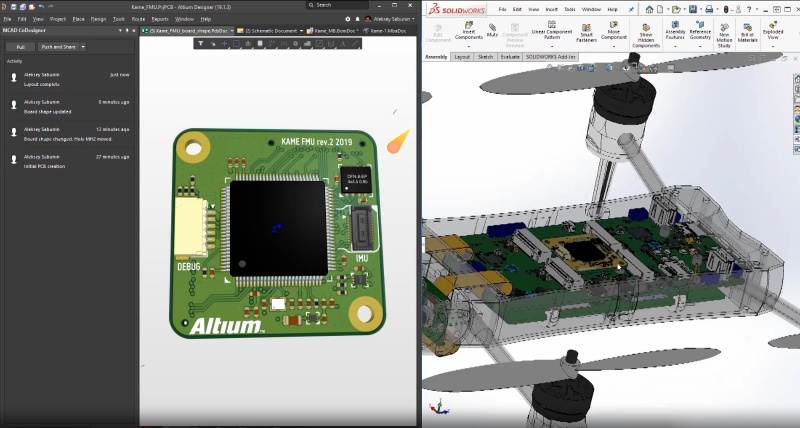
ECAD/MCAD collaboration in Altium Designer allows design teams to create packaging alongside your circuit board.
Advanced Electronic Design in Altium Designer
Altium Designer and Zuken are both excellent PCB design packages. Both are easy to learn and use for everyday PCB design tasks. However, Altium Designer contains many more advanced features than Zuken. These features enable greater design productivity and data management tasks that are not possible in Zuken. Altium Designer provides these advanced design and management features in a single software application, ensuring you remain productive while designing cutting-edge technology. Compared to Zuken, Altium Designer provides more advanced features that are easy to learn and use.
Features and Benefits of Altium Designer
Altium Designer provides all the standard schematic and printed circuit design features you expect to find in any electronic design automation software program. You’ll also have access to advanced design features that you won’t find in Zuken. The schematic design, schematic capture, stackup design, layout, routing, and simulation features are integrated into a single software platform, allowing you to design more advanced boards with peak productivity. The components management and production planning tools in Altium Designer are ideal for data management and sharing, helping you smoothly transition to a full-scale manufacturing.
Altium Designer’s new materials library allows you to easily select from a large number of common materials for building your printed circuit board. Ground plane and signal layer design within your layer stack is easy with Altium Designer’s stackup manager. The schematic capture tool then imports your components into a new board layout. Once you’ve finished your layout, you can then take your design data and immediately import it into simulation, verification, and manufacturing planning tools. You’ll be able to move through the entire printed circuit design process with ease when you use Altium Designer.
As an example of the advanced features available in Altium Designer, you’ll have access to several extensions that are ideal for specialized applications. The xSignals, TASKING, PDNA, and IPC Footprint tools integrate into Altium Designer. Zuken doesn’t contain many of these important features, forcing you to use multiple software applications in your workflow. All these features are built on top of a rules-driven design engine, which allows all these features to be accessed within Altium Designer’s unified environment.
- Altium Designer’s integrated design environment unifies your important design features on top of a rules-driven design engine. Layout and routing, simulation, ECAD/MCAD collaboration, and planning for production are easy with Altium Designer.
Learn more about working in Altium Designer’s unified environment.
- The rules-driven design engine in Altium Designer ensures your design rules are followed within all of Altium Designer’s basic and advanced features.
Learn more about the materials stackup library in Altium Designer.
- When you switch to Altium Designer, you won’t have to leave behind your old Zuken projects. You can use the import wizard in Altium Designer to quickly convert your Zuken files into Altium Designer’s format.
The electronic design automation and production planning tools in Altium Designer are much more advanced than those found in Zuken, but they are still easy to use. The newest features in Altium Designer provide real-time ECAD/MCAD collaboration tools across design applications. You’ll also have access to important supply chain and design data management features. These tools are accessible alongside a full suite of PCB design tools in a single software application. No other PCB design software package offers this level of flexibility as Altium Designer.
Altium gives you the resources you need to design your next printed circuit board for any application. You’ll have access to the AltiumLive forum, an extensive knowledge base, and technical white papers with plenty of design tips, podcasts and webinars with industry experts, and design tutorials. No other PCB design software company is this invested in your success.
Altium Designer has set a new standard in PCB design integration and analysis. By integrating your layout, schematic design, data management, and simulation features into a single platform, you can easily pass design data between these important design features and take control over all aspects of your next product.




















