Altium Designer - Unified Seamless PCB Data Management from ECAD to MCAD

Table of Contents
- ECAD Software Built on a Foundation of Power and Unity
- One Single Powerful Platform of Tools Tied Together in a Unified Environment
- ECAD Design Software for Schematics and Libraries
- Create Your Design with Confidence Using the Best Schematic and Library Tools
- ECAD PCB Software to Take You from Start to Finish
Altium Designer is the world's most powerful PCB design software - a seamless data integration tool for ECAD to MCAD data. It not only offers you a range of features and technologies to boost your productivity, but it also works with a full ecosystem of applications to help you stay on top of multiple streams of work. And that's really important when you're using Altium Designer to keep up with any design needs — even where ECAD data migration is concerned.
Do you find it difficult to maintain CAD servers using two different technologies such as ECAD and MCAD? Do you want an effective solution where your existing ECAD and MCAD tools can communicate directly with one another so that your designs are updated simultaneously, translated automatically, and checked for discrepancies quickly? If so, then Altium Designer is what you've been looking for all along.
With its unified data model, which includes PCB design tools operated from the exact same program interface, Altium will offer quick responses and interactive operations when conducting prototyping operations such as design sharing or importing projects from legacy versions of the same product. This will save you time since there won't need to be constant manual transfers between platforms either. Last but not least importantly we're improving productivity by allowing equal distribution of tasks among team members without anyone having greater responsibility than they should simply because they work in a different domain than their teammates do.
ECAD Software Built on a Foundation of Power and Unity
Altium Designer begins with a steadfast foundation of power thanks to its 64-bit multithreading architecture. This gives you all the might you need, no matter how complicated your designs may seem.
With Altium Designer’s unified ECAD data model—you don't have to stress about if or what type of electrical component information will align with what we see in CAD software. Every part of an overall PCB design has been crafted with this unified data model in mind so everything works seamlessly when it comes time to lay out circuitry down onto a board.
As technology keeps moving forward and changing, there'll never be anything wrong with your engineering software because engineers at Altium are always updating and enhancing their own products. With up-to-date electric components information or computer-aided design within an intuitive interface, everyone can guarantee they'll have access to every tool necessary for production.
One Single Powerful Platform of Tools Tied Together in a Unified Environment
Altium Designer’s powerful platform of tools tied together through its unified design environment will enable you to create world-class designs.
- Altium Designer is built on a 64-bit multi-threaded system to give you the maximum amount of design performance.
Learn More about how Altium Designer’s powerful design platform will help you.
- Altium Designer’s unified ECAD data environment gives you data consistency across all aspects of your design from start to finish.
Learn More about how a unified ECAD data model will help your designs.
- Altium Designer is constantly being improved and enhanced to work with new design challenges as they come your way.
Learn More about Altium’s commitment to you with continual enhancements in Altium Designer.
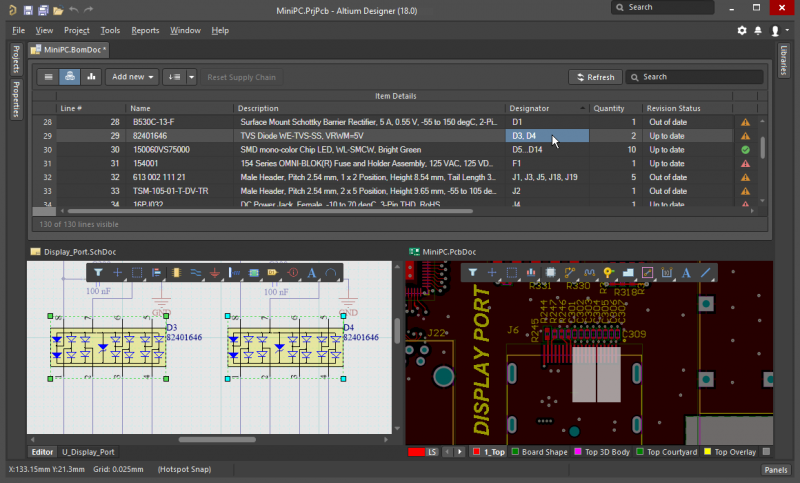
Altium Designer’s powerful unified data environment allows multiple tools to work together
ECAD Design Software for Schematics and Libraries
In order to populate your electrical schematic with parts, you need the newest component data from your suppliers. However, Altium Designer offers an alternative way of sourcing this information: its Active BOM tool. As well as providing yet another window into your project’s design Altium ECAD data, it also allows you to communicate directly with suppliers via cloud connections.
And when it comes time to create your library, Altium Designer is prepared with an IPC-compliant 3D footprint creation wizard. Everything you need to create the schematic and prepare your design for layout is contained within Altium Designer. You’ll be sure to leave any member of your team, from electrical engineers to purchasing, happy with easy-to-read files and well-organized libraries within your computer-aided design software.
Create Your Design with Confidence Using the Best Schematic and Library Tools
Altium Designer provides you with the tools you need to create your circuit designs.
- From a simple one-sheet schematic to the most complex hierarchical design, Altium Designer’s schematic capture application is the best you can get.
- Having the latest component Altium ECAD data and models from your part vendors is the key to a successful design, and Altium Designer’s Active BOM gives you that access.
Learn More about the data connection from your component vendors to your design through Active BOM.
- When it’s time for you to create a new and unique PCB footprint, Altium Designer is ready to help with its footprint creation wizard.
Learn More about Altium Designer’s IPC-compliant 3D footprint capabilities.

Altium Designer’s native 3D engine allows full placement to mechanical DRCs
ECAD PCB Software to Take You from Start to Finish
Utilizing the 3D models that you've designed throughout your CAD process and integrated into a unified data environment, you'll have access to Altium Designer's native 3D engine which allows you to assess placement errors. Furthermore, you'll be able to import mechanical design ECAD data and assess board placements against the mechanical features and enclosures of a final system.
You'll also be able to import other designs into a multi-board assembly in your layout session where all of your system PCBs will be checked for form, fit, and connectivity along with their corresponding mechanical constraints. And when paired with all the verifications available within Altium Designer—such as PDA—you'll have full confidence knowing that whatever design you're working on will turn out exactly how it was intended without any hiccups or mistakes whatsoever. With Altium ECAD/MCAD integration being made possible via cutting-edge CAD software such as this, electronics designing just got much simpler.
Design Tools to Take You from ECAD to MCAD Seamlessly
Altium Designer is the complete system answer for your ECAD to MCAD design process.
- Altium Designer’s powerful 3D engine gives you the ability to not only view your design in 3D but to check and correct placement to mechanical errors.
Learn More about Altium Designer’s 3D engine for obstacle checking with your mechanical data.
- There’s no need to wait for prototype builds to check board-to-board fit and connectivity. With Altium Designer’s multi-board assembly you can pull those other designs into your design session and check them yourself.
- Altium Designer gives you plenty of checking and verification tools, including the ability to visually check your design for the correct power distribution.
If you’ve been struggling with making your different ECAD and MCAD systems work together, take a look at Altium Designer to see how this process can be done well.


















