How to Make a DXF File a Different Format With Altium Designer

Table of Contents
Considering switching to new design software? Wondering how to make a DXF file modernized? Tired of working in a command line interface just to complete simple design tasks? Instead of using an antiquated workflow, Altium Designer makes using your CAD, data management, analysis, and deliverable generation tools easy. Altium Designer also gives you access to file formats from your other design and CAD programs. You’ll be able to use DXF format, SCH, ODB++, and other file formats with your old design data.
ALTIUM DESIGNER
Learn how to make a DXF file format-ready in a PCB design package with the best design tools under a unified program.
In the old days of computing before graphical user interfaces, everything used a command line interface that required users to type out text commands. Even after graphical user interfaces became the standard, some CAD programs still required users to use a command line interface to perform basic CAD software tasks. This clunky and outdated method of design is still in use today. While these text commands can be universal and adaptable to many design tasks, it makes it difficult for anyone but a master designer to use these programs for PCB design.
Instead of memorizing text-based command line entries to complete basic PCB design tasks, designers need a fully graphical interface that makes basic commands easy to execute. Placing all of these commands into a graphical interface makes them easier to use and improves productivity, all without requiring users to memorize text entries or keep a list of important commands lying around their workstations.
Instead of giving in to the old way of executing basic design functions from a command line console, you need design software that uses a fully graphical interface for all your design tasks. Only Altium Designer integrates your critical design tools into a single software platform with a neat, intuitive graphical interface. You’ll have full access to your critical design tools within a single program without memorizing command line entries.
Modern PCB Design Software
Older PCB design software platforms continue to enforce an outdated workflow that ruins your productivity and requires significant time to come up to speed. Some platforms separate features into multiple programs with inconsistent features and different workflows. Other programs force you to perform basic design tasks using command line entries, forcing you to memorize commands or constantly refer to tutorials and documentation.
The new paradigm in PCB design is integration. Integrated design software unifies all your tools in a single program and enforces a consistent workflow. You won’t have to switch between modules or type in entries in a command line to perform basic design tasks. Instead, you’ll be able to access all the tools you need in a single graphical interface.
Another common problem involves the many file types, such as the DXF file format. Rather than, for example, needing to convert DXF file format program files into another type or vice versa, just use a single program that avoids the setbacks associated with conversion. That DXF file format won’t even be a consideration for you anymore, as Altium Designer effectively serves as a DXF to PCB converter to solve these issues single-handedly.
Making the Switch to the Best PCB Design Software
Working in an integrated design environment means that your design tools are designed to work together in a single interface. Your tools are offered in a single program, while other design platforms still force you to move between multiple modules using an outdated workflow. You’ll have to make up for missing functionality and unproductive workflow with a cobbled mess of different tools that use different data formats and workflows.
If you’re thinking about making the switch away from design software that enforces an outdated workflow and jumping into an integrated design environment, you’re probably worried that your old projects aren’t usable in your new platform. Thankfully, you can continue using and updating your old projects, and your hard work won’t go to waste. Altium Designer allows you to import your old projects and libraries and convert them into Altium’s data format.
Best of all, these design tools are built on a universal rules-driven design engine, ensuring consistent communication across your design tools. Your tools and rules-checking features communicate using a single data format, preventing data errors that can cripple other design programs. Instead of cobbling together separate tools into an ad hoc workflow, you need to use a PCB design platform that integrates your design tools into a single program.
- With so many options for PCB design software, you need the right information so that you can compare features and usability. Learn more about choosing the right PCB design software.
- Integrated design is about more than just placing multiple features in a single program. Features work together to give you multiple capabilities that other programs can’t offer.
Learn more about PCB design software that unifies siloed features.
- The truly unified design doesn’t tie you down to an antiquated workflow. You’ll have the freedom to design your PCB without the confines of an antiquated interface. See how integrated design software transforms your design workflow.
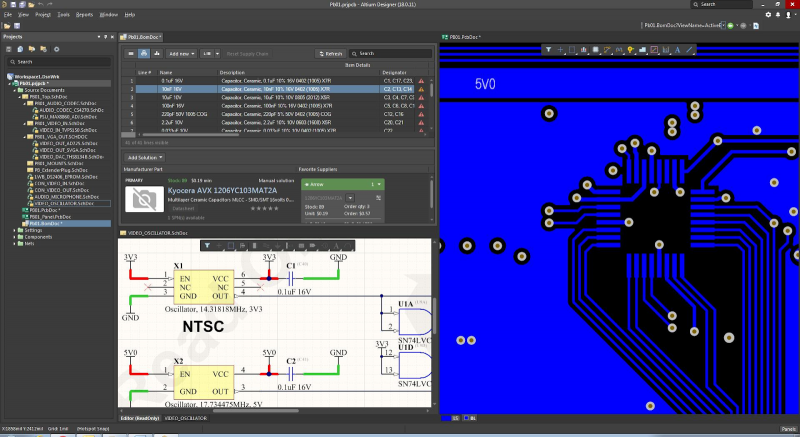
The truly modern design interface in Altium Designer
The Best PCB Design Tools in a Unified Design Environment
Modern PCBs require the use of a number of different tools in order to add the features and functionality your device needs. You’ll need advanced CAD tools that allow accurate placement of components, routing tools that allow you to route traces easily, analysis tools for verifying functionality, and management tools for cataloging and sharing your design data. If you ever want to produce your device, you’ll need a bill of materials and other deliverable generation tools.
Designing modern PCBs is a complex task, and layout activities will consume the lion’s share of your time. Your CAD tools play a major role in enhancing your productivity. Some programs that use CAD files still require command line entries to execute what should be simple design activities. This is an antiquated way to operate CAD programs, but even new versions of time-tested CAD programs use this ancient design functionality.
Increase Your Productivity with Streamlined Design Tools
Ensure that, no matter the file format, your CAD drawing is capable of the file type you need for production. Recognizing DXF file format, DWG, and DWG files, as well as giving accurate version control, importing and exporting control, polygons and model definitions, and proper dialog box interactions. Don’t let something like a DXF file format cause you headaches. Make use of Altium as a DXF format to PCB converter to streamline this and other file types under one software interface.
Instead of using CAD programs with an antiquated workflow and interface that was never intended for PCB design, you need PCB design software with the best design tools integrated into a single design environment. Only Altium Designer includes design tools that are built specifically for designing the most advanced PCBs. All these tools are easily accessed within a single program. If you decide to add extensions to the software, these extensions are still accessible within a single interface. No other design software can offer this level of accessibility.
Once you switch, you can continue using those older projects you spent so much time building. Your CAD files are easily converted into Altium’s data format and can be immediately used within Altium’s unified design interface. You’ll be able to start using Altium’s top-notch design tools with your old electronics projects, making them that much more powerful. If you need, you can use Altium DXF export in your projects into your old data format and use them in other design programs.
- Something as simple as switching between view modes is difficult or impossible with command line-based design software.
- You can improve your design and layout productivity when your design software includes automated routing tools. Learn more about automatic routing tools in Altium Designer.
- The best PCB design software includes documentation cools that make it easy to collaborate with other team members.
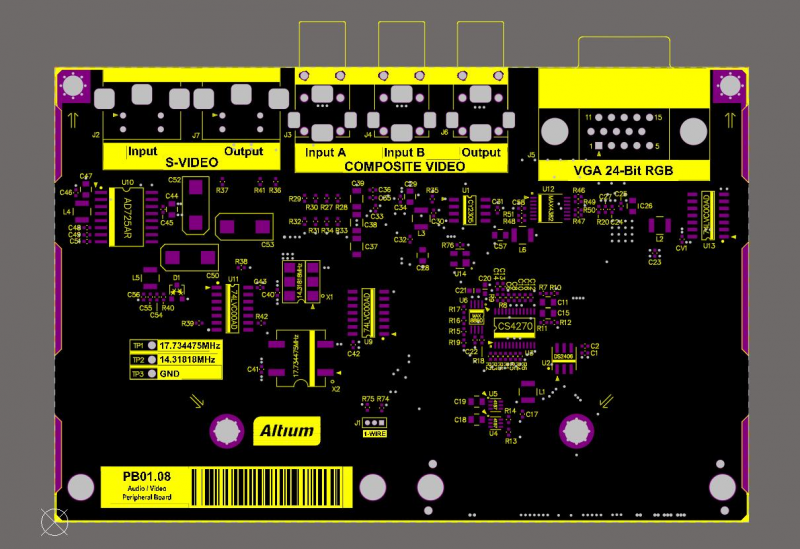
A 2D layout in Altium Designer
Integrated Design: The Wave of the Future
Other design platforms claim to offer an integrated design environment, but you’ll still be forced to switch between programs with inconsistent, antiquated features and workflows. Rather than siloing features in separate modules, Altium Designer skyrockets your productivity by placing all your critical design features in a single program.
Simple tasks like modifying your traces, building schematics, and defining board shapes shouldn’t require memorizing command line entries. Instead of using software built on an outdated interface that enforces an inconsistent workflow, Altium Designer places these critical CAD features in an intuitive interface. Extensions can be added to Altium Designer and are accessible directly within the program.
Altium Designer Unifies Design, Analysis, and Management Tools
Building your next PCB is like watching your dream device come to life, and your design software is what makes it all possible. Altium Designer includes everything you need to build the best PCBs. The design tools in this unique platform are built on a single rules-driven design engine, ensuring tools communicate using a single data format.
The rules-driven design engine in Altium Designer allows you to adapt your design features and workflow for your specific electronics application. Altium Designer is the only PCB design platform that places all of the best design features you need in a single program. You can use your old DXF files in Altium Designer and make your old projects great again.
- All the design tools in Altium Designer are built on top of a heavily rules-driven design engine, ensuring your designs meet basic standards and prevent communication errors between design features. Learn more about rules-driven design in Altium Designer.
- Forget about using a command line interface for simple design tasks. You can make iterative changes to your board quickly and easily when all your editing tools are located in one place.
Learn more about using the global editing tools and interface in Altium Designer.
- If you created projects in other programs, you don’t have to leave them behind when you switch to a new program. Altium import DXF and use your designs from other CAD programs. Learn more about migrating from AutoCAD to Altium Designer.
No other PCB design software package on the market can stand up to Altium Designer. This modern design package unifies features that used to be siloed in separate programs. Working in an integrated design environment streamlines your workflow and aids collaboration across design teams. Your PCB DXF file download will be more modern and more powerful when you use the best design tools in a unified environment.
Switching from another program to Altium Designer doesn’t have to be a leap of faith. You might be worried that the hard work you put into creating your old projects will be unusable with your new design software. Thankfully, Altium Designer includes conversion tools that allow importing your old projects into Altium’s data format. You’ll also have access to plenty of resources like the AltiumLive forum, a knowledge base with plenty of design tips and examples, and podcasts and webinars from industry experts. You'll learn how to make a DXF file work with a modern interface and other file types within Altium Designer is surprisingly easy.
Instead of falling back into the old mode of designing through memorizing command line entries, you can save yourself significant time and headaches when all of your critical design tools are designed to work together in a single program. All the Computer-Aided Design, verification, management, and analysis tools in Altium Designer are accessible in a single graphical interface. Don’t settle for antiquated design processes; join the future of PCB design. It’s time to try Altium Designer.
















