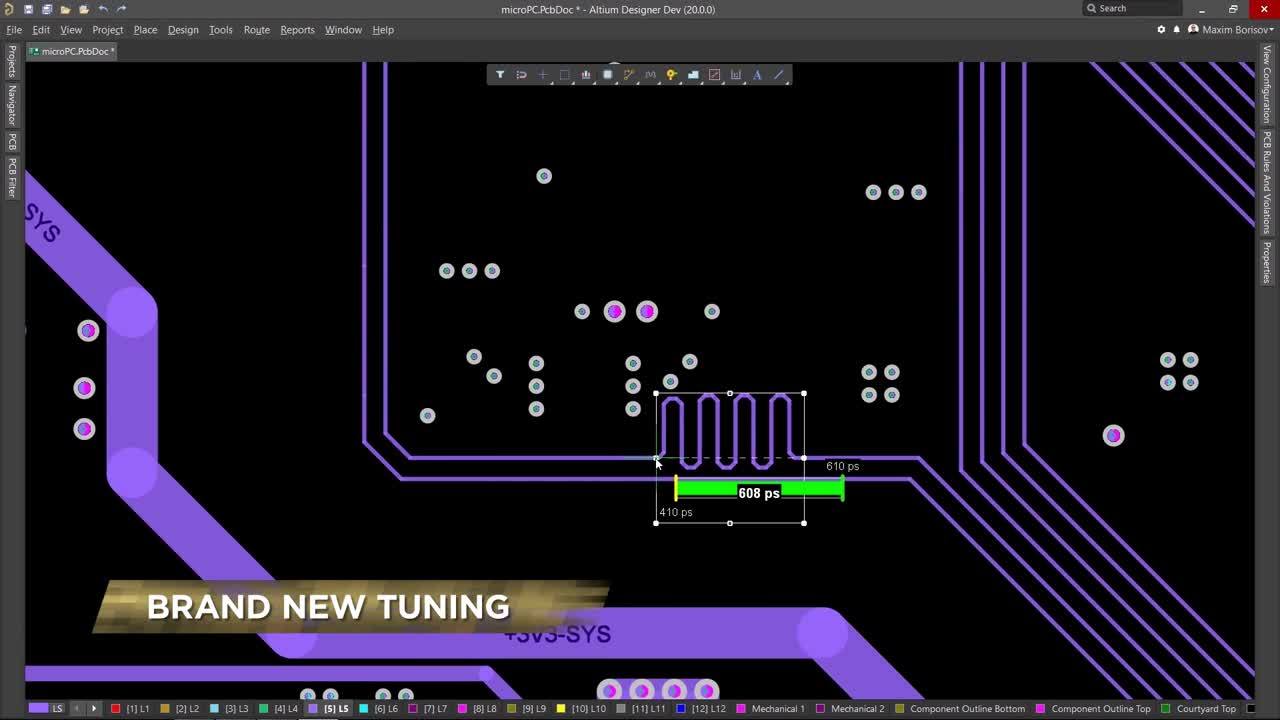Look No Further than Altium Designer for the Best PCB Design Software
Table of Contents
When it’s time to buy new PCB design software, you only want to buy the best of the best, and you’ll probably look through a PCB design software list to find the tools you need. Open source software carries zero price tag, but it simply isn’t capable of tasks professionals need to perform every day.
If you’re considering a new PCB design software package, consider this first. You need all the tools the industry demands, and there is no reason to buy these tools in separate packages. Altium Designer contains all the industry-standard tools you need to design and manufacture the best electronic devices. If you want the best PCB design software on the market, look no further than Altium Designer.
ALTIUM DESIGNER
An integrated PCB design software package for professional PCB designers.
You’ve got the responsibility of choosing a program from a PCB design software list, but the decision may not be so easy. You need a complete set of PCB design tools that are easy to use, but that doesn’t come with a steep learning curve. Some PCB designers will opt for a mix of free PCB design software and multiple proprietary programs, but this creates an unproductive workflow and multiple errors in your design files.
If you’re a PCB designer who’s responsible for choosing the best PCB design software, it helps to know how programs in a PCB design software list are different. In this article, you’ll find some tips that will help you find the best PCB design software for your needs, and we’re confident you’ll put Altium Designer at the top of your PCB design software list. Here’s what you should look for in PCB design software and which design features help you stay most productive.
Your Design Interface Determines Productivity
If you want to create a streamlined PCB design experience, you need access to some basic tools to keep you productive. These features include:
- A schematic editor for designing circuits and importing components
- A schematic capture utility to import footprints into a new PCB layout
- A SPICE engine for circuit simulation and modeling
- A PCB layout and routing editor to arrange components and route traces
- A program to generate Gerbers, assembly drawings, and other manufacturing files
- Supply chain tools to quickly locate and import schematic symbols and footprints for components
- Post-layout simulation tools to examine impedance matching, length matching, and crosstalk
Each of these features is available in multiple PCB design software programs, whether as open-source programs, free PCB design tools, or proprietary programs. However, each of these separated programs uses its own file formats, different workflows, and overlapping features. Major design errors can result when trying to pass data between different PCB design tools, and many programs have no compatibility or importing support. Instead, you need to use a design interface that includes as many of these features as possible.
Take Advantage of a Unified Design Interface and Top-Notch Layout Tools
For PCB designing, you’ll want to be able to trust your circuit board to move freely between schematic editor and layout tools. Choosing EDA software that includes these features will eliminate data errors and keep you productive.
- Unified design software gives you a consistent design view with all of your printed circuit design tools. Your EDA software should keep everything in a single program to keep you productive.
Learn more about the importance of common tool interfaces in PCB design software.
- Your design needs will continue to grow as your business grows. Make sure you choose the strongest performing CAD tools you can find.
Learn more about getting better performance out of your PCB design tools.
- Here are some ideas that you may find helpful when looking for the best PCB design software.

Hierarchical schematic design is part of Altium Designer’s advanced suite of design tools.
Access Everything in One Program
Top PCB design software packages will do more than just help you build a schematic and PCB layout. You need layout software that integrates with component management tools, power and signal simulation tools, and layer stackup management features. Furthermore, you need tools that are able to communicate with each other, and you need to be able to rely on your software to update any changes you document in your printed circuit board.
You also shouldn’t be limited to a fixed set of design constraints. Your PCB layout software should also allow you to customize your design rules for your particular application. Working within a unified design interface ensures your schematic editor and PCB layout obey the same set of design rules and constraints. Open source EDA software and free PCB design tools can’t provide this type of rules-driven design functionality.
Keep Track of Design Rules in Altium Designer
Even though PCBs are getting smaller and thinner over time, they also contain more layers and more interconnections between layers. With so much activity happening below the surface of your PCB, your design software should help you keep track of it all. Your design rules are central for ensuring your design will meet your application requirements and be manufacturable at scale. This focus on applying design rules to all portions of your design is what makes Altium Designer the best PCB design software platform.
- The top-notch CAD tools in Altium Designer let you build the highest quality layouts, place components with stunning accuracy, and design custom layout features.
- You don’t need to have expert knowledge of every PCB design rule. All the industry-standard design rules are built into Altium Designer, and these design rules can be customized to your fabricator's capabilities and your specific design requirements.
Learn more about online design rule checks in Altium Designer.
- Altium Designer allows you to define design rules so that you can comply with PCB manufacturing and assembly requirements. These rules are enforced throughout your design and within all of your design utilities.
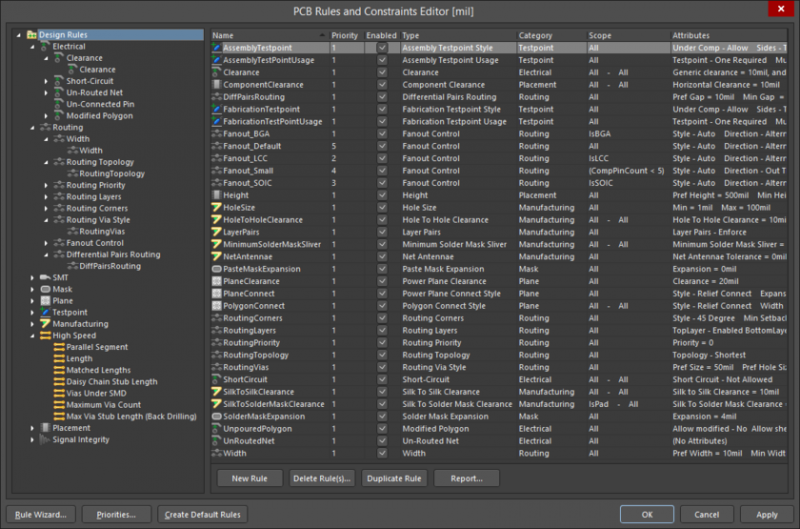
Editing printed circuit design rules and constraints in Altium Designer
Build Advanced PCBs With Advanced Design Tools
Newer electronics are complex beasts, with components and features being packed into tighter spaces. Keeping up with these demands requires advanced circuit design, schematic capture, and layout tools. If you want to build devices that meet the highest industry standards of electronics design you need advanced design, data management, and analysis tools. Altium Designer is the only software package that includes all the best printed circuit design and analysis features, and much more.
Stay Ahead of the Curve With Altium Designer
Your circuit board designing software needs to include many features to help you create advanced technology. With Altium Designer, can easily design circuits and use circuit simulation tools with the multi-channel hierarchical schematic editor for your large designs. Once you’ve chosen components and evaluated your electronic circuits, an integrated schematic capture tool imports components into a blank PCB layout.
Advanced place and route functionality with comprehensive design rules help you design your board to be manufacturable and fully functional. With so many new devices operating at low power, high speed, and high frequency, the signal simulation and analysis tools in Altium Designer are more important than ever. You will also find a powerful 3D environment with which you can work with other system boards and imported mechanical features for full system design. Go beyond just a simple schematics and PCB layout; you can help create the future with Altium Designer.
- Altium Designer is renowned for its intuitive interface and comprehensive toolset. Everything you need is accessible in a single program. No other PCB design platform makes electronics design and manufacturing this easy.
Learn more about Altium Designer’s unified rules-driven design environment.
- When you use Altium Designer on the Altium 365 platform, you’ll have a complete component management and data management solution. You can sync your designs to a cloud repository and instantly share your design data.
Learn more about managing design files and components with Altium 365.
- If you’re new to unified PCB design software, Altium gives you access to PCB design tutorials and resources through Altium Academy.
Learn more about PCB design in Altium Designer through Altium Academy.
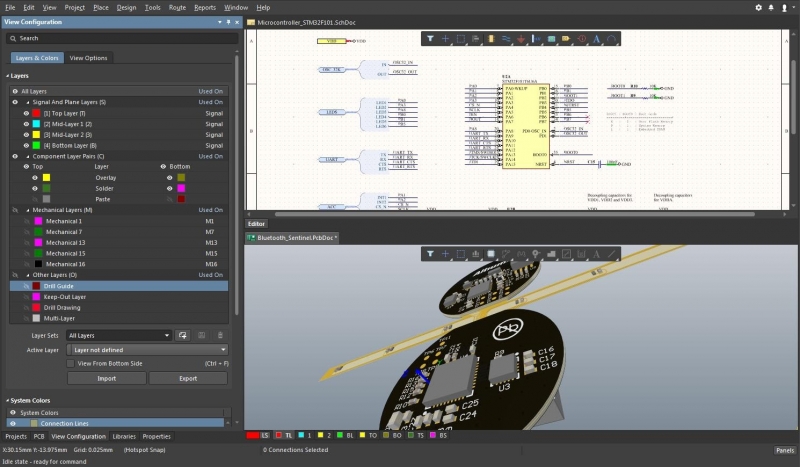
Altium Designer: the only unified schematic editor, MCAD viewer, and PCB layout software platform.
Altium Designer was created to give you the most powerful set of PCB design tools on the market today. Open source and free PCB design tools simply can’t provide the breadth of features and productivity professionals need. With the advanced design tools in Altium Designer, you’ll have everything you need to begin your journey as a PCB designer and create professional circuit boards.
Altium Designer on Altium 365 delivers an unprecedented amount of integration to the electronics industry until now relegated to the world of software development, allowing designers to work from home and reach unprecedented levels of efficiency.
We have only scratched the surface of what is possible to do with Altium Designer on Altium 365. You can check the product page for a more in-depth feature description or one of the On-Demand Webinars.