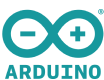I am agreeing with the Privacy Policy and Terms of Use
Viewer Features
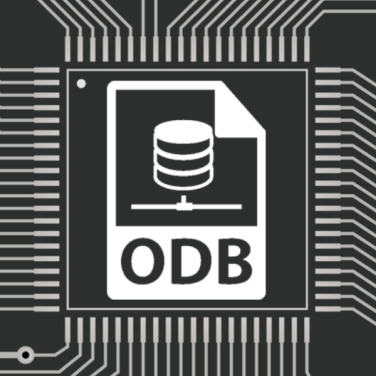
ODB++
Upload your manufacturing data in the ODB++ format to view and inspect it right in your browser.
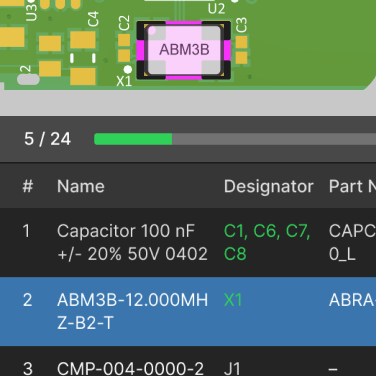
Assembly
Take your BOM for an interactive spin by stepping through the board assembly process.
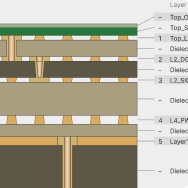
Layerstack Data View
Access the layerstack for your board as another data view for your core PCB design data.

Save to Personal
Save your upload to your own Personal Space on Altium 365, making it persistent and easier to share with others.
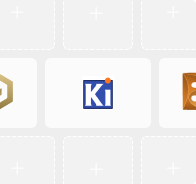
KiCad Support
View your KiCad® design files just as you would in your desktop tool. Support is provided for .pro, .sch, .kicad_pcb and .lib file formats
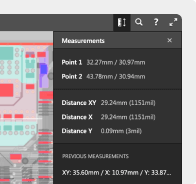
2D PCB Measurements
Take measurements between two points of interest, directly from within the PCB data view
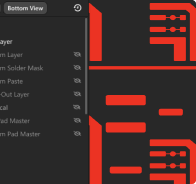
Gerber File Viewer
View and inspect your gerber and drill files ensuring everything is correct before sending your PCB design to manufacturing
How It Works
Altium 365 Viewer is a simple and convenient way to view and share electronic designs through your browser. Schematics, PCB layout and 3D visualization provides a interactive CAD experience with no downloads or installations required. It just works.