If you are an administrator for your Company Account, you have access to the Company Dashboard. The Company Dashboard provides you with a number of tools with which to view and manage your Company Account – from the general-level details regarding your organization, through to the creation and management of users (and specific groups of users) associated to your Company Account, and the assignment and use of the licenses you have purchased.
The Company Dashboard will also notify of pending items requiring action, such as renewing a subscription that is about to expire – and enable renewal to be conducted online immediately. This allows your organization to remain licensed with continuous subscription, maintaining access to all the benefits that entails.
Accessing the Company Dashboard
Access to the Company Dashboard can be made in the following ways:
-
By clicking the Company Dashboard option in your User drop-down menu, which opens from your user avatar/image at the top-right of your browser window when signed in to your Altium Account.
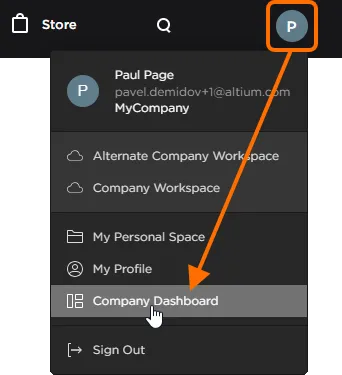
Once you are signed in to your Altium Account, the user menu provides access to the Company Dashboard.
-
By entering the URL: https://dashboard.altium.com in a tab of your browser. Depending on your browser, you can drop the https:// prefix.
-
To access the Company Dashboard, you must be signed in to your Altium Account. When not signed in, click on the Sign In control at the far right of the top banner on pages of the altium.com site.
-
Only those with administrative privileges (Group Administrators) will have full access to the Company Dashboard and the ability to view and modify aspects of their organization's Company Account. If you don't have such privileges, you can only view the Company Dashboard's landing (Overview) page, with your company's contact information, the list of the Company Account administrators, and the list of licenses available to a user – show image.
-
License Administrators also have full access to the Subscriptions and Licenses page. All other pages of the Company Dashboard are available for License Administrators with read-only access.
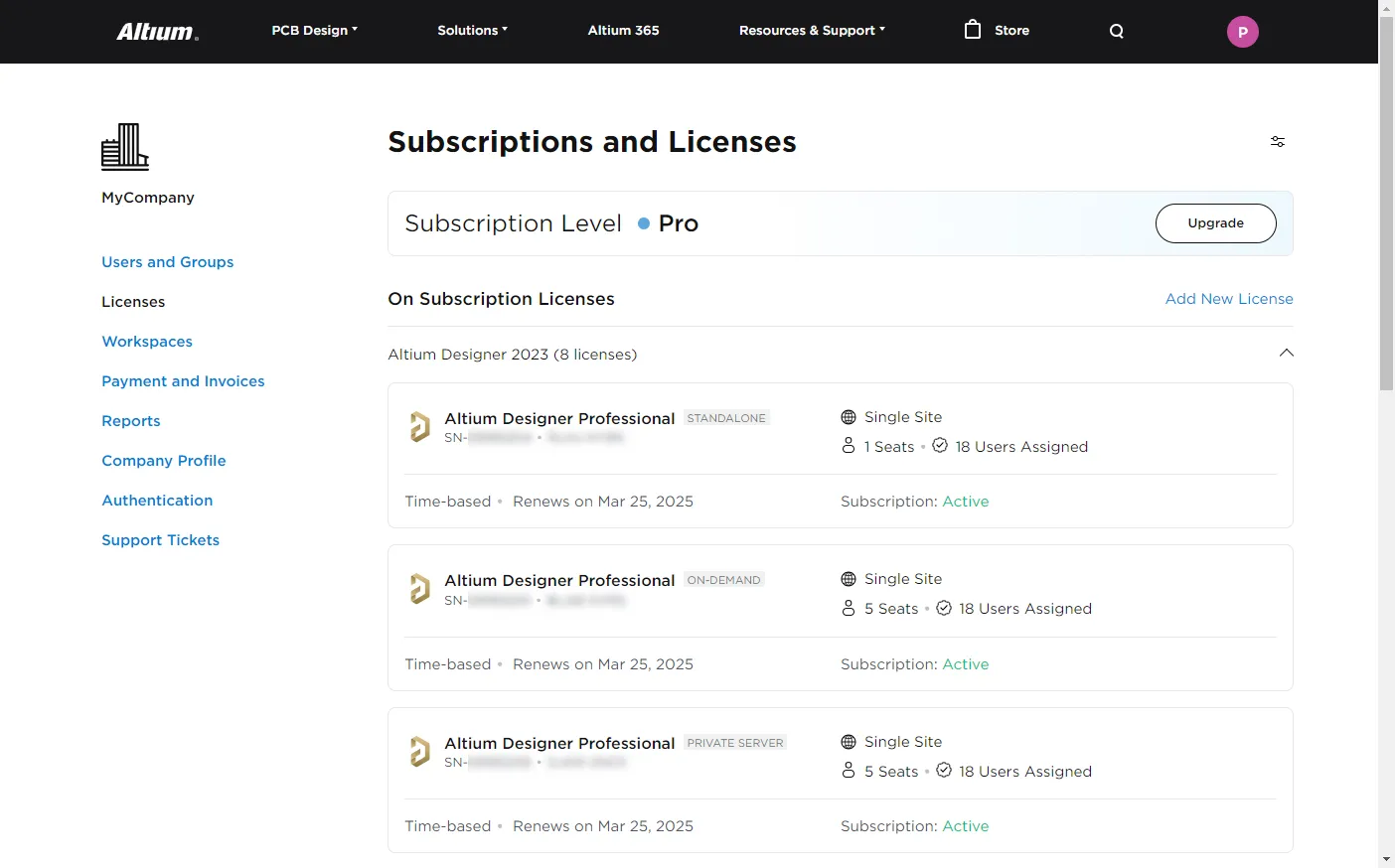
Access the Company Dashboard to manage the Company Account of your organization.
Company Dashboard Content
The Company Dashboard consists of the following sub-pages:
-
Users and Groups – use this page to manage users associated with the Company Account and groups of users for the Company Account. Learn more about Managing Users and Managing Groups.
-
Licenses – use this page to view and manage all Altium product licenses and their associated subscription for your organization. Learn more about Managing Subscriptions and Licenses.
-
Workspaces – use this page to access and manage the Altium 365 Workspaces that have been created for your organization. Learn more about Managing Altium 365 Workspaces.
-
Payment and Invoices – use this page to manage your company payment information, including your preferred payment method. This enables you to use the Altium Online Payments system, a secure system with which to streamline the payment of your subscriptions for Altium design solutions. Learn more about Configuring Online Payments.
-
Reports – provides a range of license usage monitoring and reporting features, that can be used to audit how your On-Demand licenses are used within your organization. Learn more about Generating Reports.
-
Company Profile – use this page to manage organization details, including general information (website, contact numbers, description), billing and shipping addresses, and the ability to upload a corporate logo. Learn more about Configuring Your Company Profile.
-
Authentication – use this page to configure the active Company Account for access to your company's Single Sign On (SSO) service, and also which sign-in methods are enabled by default. Learn more about Configuring Sign-in Authentication.
-
Support Tickets – this page is a part of the Support Center from where you can explore support tickets. Group Administrators can see all support tickets submitted by users within the company. Licenses Administrators can see only support tickets submitted by themselves.
Each of these sub-pages can be accessed from the links at the left of the Company Dashobard.

Access the various areas of functionality provided by the Company Dashboard, through the links available at the left of a page.
FAQs
Who has access to the Company Dashboard?
Only those with administrative privileges (users in the Company Account who are members of the Group Administrators group) will have access to the Company Dashboard, and the ability to view and modify their organization's Company Account. If you don't have such privileges, you can only view the Company Dashboard's landing (Overview) page, with your company's contact information, the list of the Company Account administrators, and the list of licenses available to a user.
How does a user become a Group Administrator for the Company Account?
A user is a Group Administrator for the Company Account if they are added as a member to the Group Administrators group. Admission to this group occurs in two ways:
-
When a new license is purchased for the Company Account, the Notification Contact for that license is added automatically to the group.
-
A user can be manually added to the group by another Group Administrator. In other words, a member of the Group Administrators group has the power to bestow administrator powers to another user, simply by making them a member of this group.
What size can the Company Logo be?
The uploaded image of your company's Logo can be 220x220 pixels or less, and either JPG or PNG format.
I don't want the company's profile made public, how do I ensure this?
To make your organization's profile private – hidden from viewing by the wider Altium Community – ensure t he Make company profile public option is disabled, in the General Information region of the Company Dashboard's Profile page.
I'm trying to add a new user, but i get an error that the user exists already – why?
A new user can only be added to the Company Account, provided the email address supplied is not already in use by an existing user. If you attempt to create a new user with a duplicate email address, an error dialog will appear, alerting you to this fact.
How can I reset a user's Altium Account password from within the Company Dashboard?
This is performed by deactivating, then reactivating the required user. It is the act of activation that triggers the password reset and issuance of an email to that user containing a new, temporary password.
Outside of the Company Dashboard, a user can reset their own password. This is performed from the Altium Account Sign In page, by clicking the Forgot Password link. An email will be sent to that user containing a new, temporary password.
Are there any restrictions on passwords?
Your password must be at least 8 characters long. It must contain only English letters, at least 1 digit or symbol, one upper case character, and one lower case character. It cannot contain spaces and "|" symbol.
I've deleted a user by mistake. Can I get them back?
The delete operation cannot be undone. If you delete a user by mistake, you will need to add that user back, in the same way that you would add any new user to the Company Account.
I've already added a user to one group, can I add them to another group?
A user can be added as a member to any number of defined groups for a Company Account.
How do I remove a user from the Members area when managing a group?
To remove a user from the list of members for the group, click the associated Remove button.
Where can I go to allocate a license?
In terms of license allocation within the Company Dashboard, you can either browse to a particular license and allocate which groups can use it, or you can browse to a specific group and allocate one or more licenses to it. This applies only to On-Demand and Standalone type licenses.
Can I allocate a license across groups?
Both On-Demand and Standalone type licenses can be allocated (targeted) for use by specific groups within the Company Account. This allows you to control exactly who has access to, and use of, your licenses. For a multi-seat On-Demand License, you can assign seats across one or more defined groups. This provides global floating license capability – within the geographic scope of your license and the conditions set out in the EULA – without needing to implement your own server.
Can I activate my Standalone and Private Server Licenses from the Company Dashboard?
Yes. Open the detailed info page for the license of interest and click the Activate License button.
When activating a Standalone License, you can activate it for any of the supported releases of Altium Designer, but only one at a time. When activating a Private Server License, you must repeat the activation process for each supported release of Altium Designer that you wish the license to serve.