Parameter Variation
Created: July 28, 2015 | Updated: September 16, 2022
| Applies to versions: 15.1, 16.0, 16.1 and 17.0
Now reading version 16.0. For the latest, read: Parameter Variation for version 22
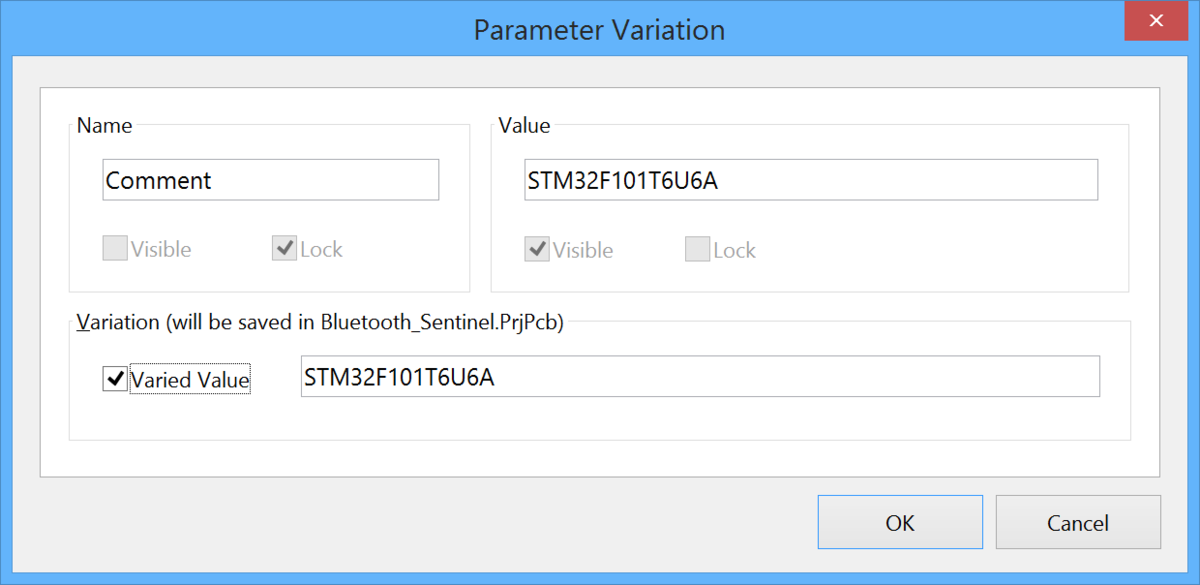 The Parameter Variation dialog
The Parameter Variation dialog
Summary
This dialog allows a user to view, edit or disable a varied parameter used for a component Variant.
Access
The Parameter Variation dialog is accessed by performing the following steps:
- In a compiled project that includes variants, switch to a variant using the drop-down field in the Variants toolbar.
- Switch the Schematic Editor from the base design view (Editor tab) to the compiled view tab, located at the bottom left-hand side of the workspace.
- Double-click on a component's visible, varied parameter (for example, its Comment).
Options/Controls
- Name – this is a non-editable field that is populated by the logical, as opposed to physical, component parameter information (the Name of the parameter).
- Visible – when this option is enabled, the parameter is displayed (non-editable; set in the base design).
- Lock – when this option is enabled, the parameter cannot be reassigned (non-editable; set in the base design).
- Value – this is a non-editable field that is populated with the logical component parameter data (the Value of the parameter).
- Visible – when this option is enabled, the value is displayed (non-editable; set in the base design).
- Lock – when this option is enabled, the value cannot be reassigned (non-editable; set in the base design).
- Variation (will be saved in <projectname>)
- Varied Value – uncheck this option to disable the parameter variation. When checked, varied value is active, and can be edited in the associated textbox.
