that I am agreeing with the Privacy Policy and Terms of Use
Gerber Compare Features
Altium 365 Gerber Compare offers a simple and convenient way to graphically compare two sets of uploaded Gerber data, directly through your browser. Key highlights of its functionality include:
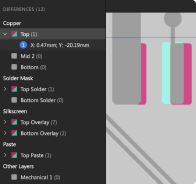
Layer by layer graphical comparison
Purely graphical, layer-by-layer comparison, highlighting areas with changes and flagging how many differences are found and on which layers.
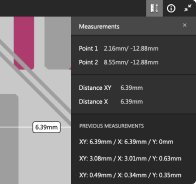
2D Gerber Measure
Take measurements for differences directly, with the ability to freely measure between any two points.
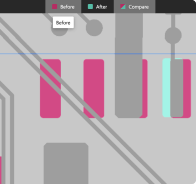
Context sensitive switch between compare/ source/ target
Instantly view differences between the two sets of Gerber data in the Compare view. Alternatively, switch to view the Gerber data for either of the compared sets as required - the view switches to standard Gerber viewing mode, keeping the location and zoom-level the same.