KB: Server License Not Set or All CALs in use
Created: September 30, 2021 | Updated: February 25, 2025
If you didn't get a chance to refresh the license for your on-site managed content server before it expired, you may see this error message when trying to sign in from a remote web browser. You can also use the method described in this article to log into your server when all the Client Access Licenses (CALs) are already in use.
Solution Details
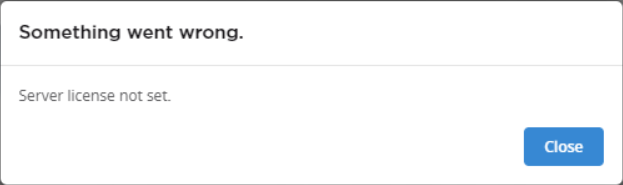
When you renew your license subscription, the server doesn't know, until you refresh the current license with the renewed license that contains the newer subscription information. You might also see this error if you have not yet installed a server license.
To resolve this issue, simply use the web browser from the console of the machine that is running the server (Remote Desktop Protocol is OK) to browse to http://localhost:9780 (you can also use the loopback IP address of 127.0.0.1) where you will be able to log in and then you can refresh the license(s) in the usual way and perform other management functions.
