KB: Draftsman Drill Table Plated Column is in Russian
Created: May 07, 2024 | Updated: November 20, 2024
It appears that the Plating column data in Draftsman Drill Table objects only displays in Russian - I cannot find a language setting somewhere to modify the language of the information in this column.
Solution Details
If you are seeing the Plating column data in Russian, try uninstalling the GOST extension from the Extensions and updates page.
Extensions and Updates » Installed tab » Uninstall the extension GOST by clicking on the small trash can that will appear when you hover your cursor over it. You will need to restart Altium Designer for the removal to take affect.
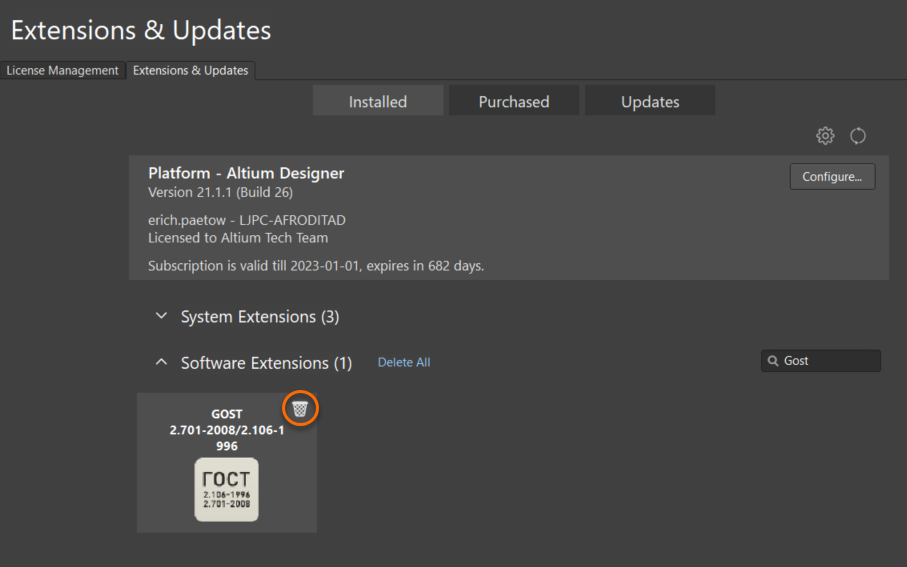
Here's more information on working with Extensions and Updates;
Extending Your Installation
