KB: Restore Status Bar at bottom edge
Created: November 11, 2024 | Updated: November 20, 2024
I regularly rely on the XY location shown in the bottom left corner of the window frame as well as the hints and other messages that appear along the bottom of the window frame. For some reason, these are missing now. How do I get them back?
Solution Details
Your "Status Bar" may have been toggled off.
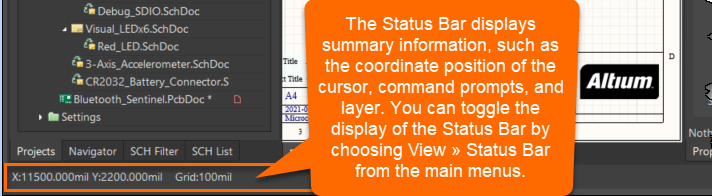
Try View » Status Bar to turn it back on.
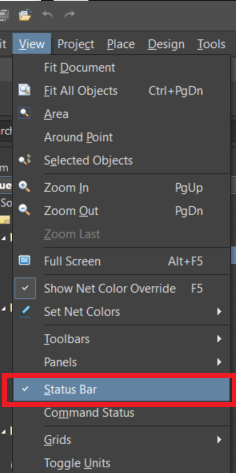
Here's documentation with this and similar information about the Altium Designer Environment:
Getting Familiar with the Altium Design Environment
