KB: Sign In button is not active and Error From
Created: May 07, 2024 | Updated: November 20, 2024
When I start Altium, I first get an error "Error from :" which I can get past by clicking OK, but then the Sign in dialog box which follows, will not let me click the Sign in button after I enter my Username (Email) and Password. The Sign in button stays grayed out.
Solution Details
If you get this error when Altium Designer tries to sign you in (Altium will try to sign you in at startup if you have enabled "Sign me in when I start Altium Designer"):
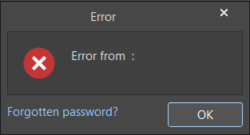
Or if the sign in dialog's Sign in button will not activate:
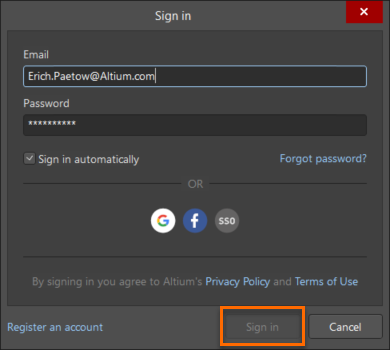
Check Preferences » System » Account Management » Altium Account Management Servers section »Location and select portal365.altium.com, then click the OK button
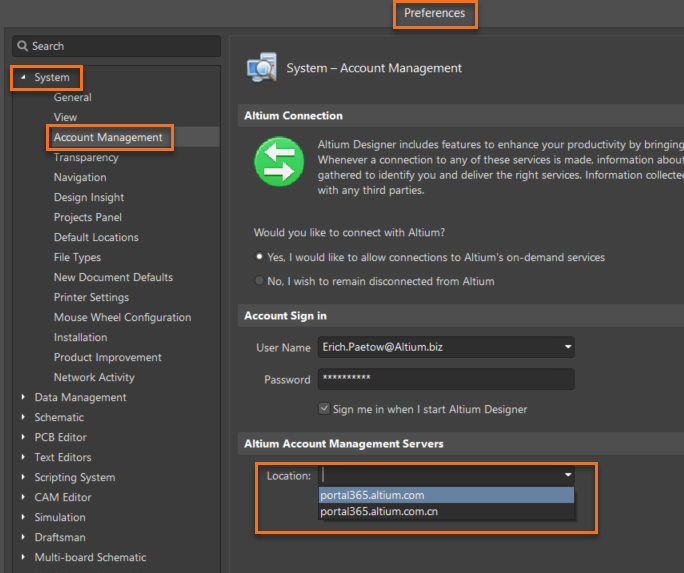
*** Notes:
Versions of Altium Designer 19 and older will have portal2.altium.com in the pull down.
In AD18, the Sign in button will be active always, and you will get the error when you click the button.
