KB: Nothing happens when trying to use a license
Created: 5月 07, 2024 | Updated: 11月 12, 2025
I can't use a license. I click on a license, then click the use control below (or at the right), or right-click on the license and choose "use" but nothing happens.
Solution Details
Close Altium before trying each of these four things (it's almost always the third one):
- Check that the System time zone, date, and time are set correctly for both the server and client.
- Turn off Bluetooth connectivity if the client is so equipped to rule out a driver conflict.
- Deactivate extra network connections (cards, wireless & virtual)
- Control Panel (View by set to: Category view) » Network and Internet » View Network status and tasks » Change adapter settings
or
- Control Panel (View by set to Large or Small icons) » Network and Sharing Center » Change adapter settings
then
- Right-click to disable (or use "Disable this network device") for each connection that is not currently required
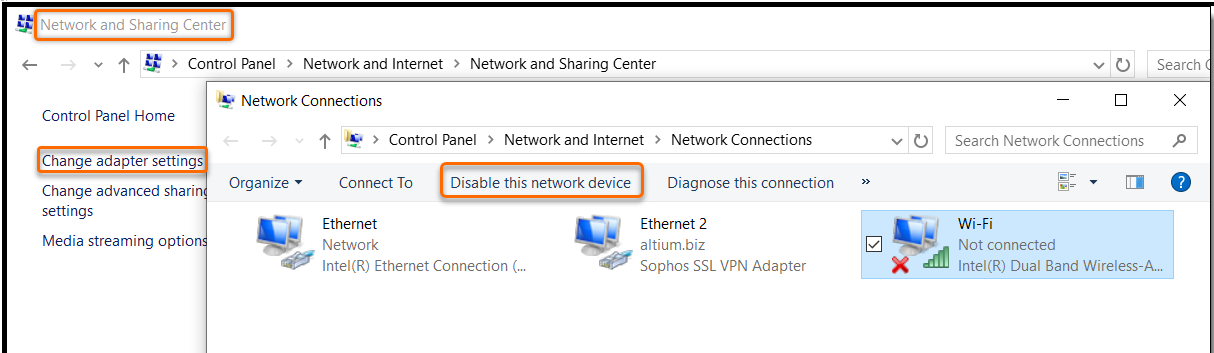
Make sure the status changes to "Disabled". Please note, the red X does not mean disabled. It only means disconnected.
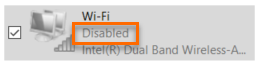
If the third recommendation resolves the issue, you can try enabling devices one at a time. The issue is caused by the number of devices rather than any particular one.
4. With the advent of the new license management page starting in AD23.8, a forth recommendation has proven to resolve this issue as well. It is described in it's own Knowledge Base article because it was written for a different issue:
KB: Warning: License Renewal Failed
