无法添加折弯线/放置后,无法移动分隔线/无法选中电路板区域
Created: 十二月 06, 2022 | Updated: 十二月 06, 2022
如何在刚柔结合板设计中,添加和修改折弯线?
解决方案
如何在刚柔结合板设计中,添加折弯线和移动分隔线
由于这些操作将对所有层造成影响,因此请确保已在View Configuration面板的Layers区域中的Other Layers部分启用Multi-Layer(按L键,以从PCB Editor访问该面板):
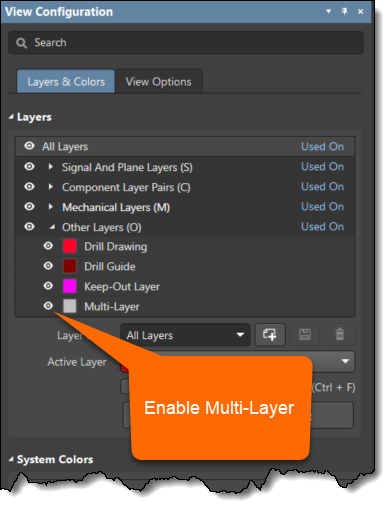
...并且通过在相应层选项卡中单击Multi-Layer,以将其激活:
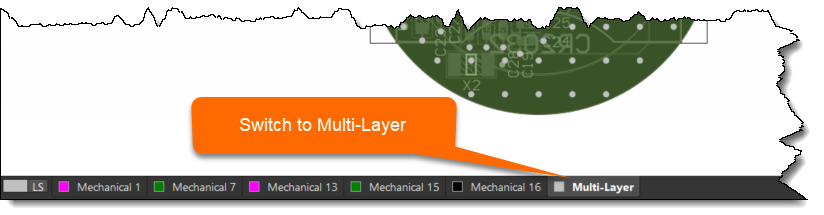
如需了解关于电路板区域和折弯线操作的更多详细信息,请参阅以下文档:
https://www.altium.com/documentation/altium-designer/defining-board-regions-and-bending-lines-ad
和
https://www.altium.com/documentation/altium-designer/pcb-obj-splitlinesplit-line-ad
