KB: Troubleshoot "Error from portal365.altium.com"
Solution Details
Here are things to try:
1 PORTS AND ADRESSES
Please have your IT support check that the addresses and ports indicated in this Knowledge Base article are open in your network:
KB: Cannot install or use Altium possibly due to url and ports being blocked
2 VIRUS PROTECTION AND FIREWALL SETTINGS
Have your IT Support check if antivirus/firewall applications could be stopping necessary network traffic.
3 OFFLINE INSTALLER
Please do a fresh reinstallation with the offline installer:
KB: Install Altium on machines without internet or behind firewall and update notification turned off
4 TRANSPORT LAYER SECURITY
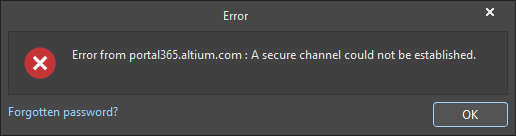
Please confirm that TLS 1.2 is enabled in your system using the following procedure:
Press "Win+I" to launch the Windows Settings panel
Type "Internet Options" in the search bar
Launch the Internet Properties panel (Figure 1)
Click on the Advanced tab
Scroll down to the bottom of the list to find the "Security" section
Confirm "Use TLS 1.2" is enabled (Figure 2)
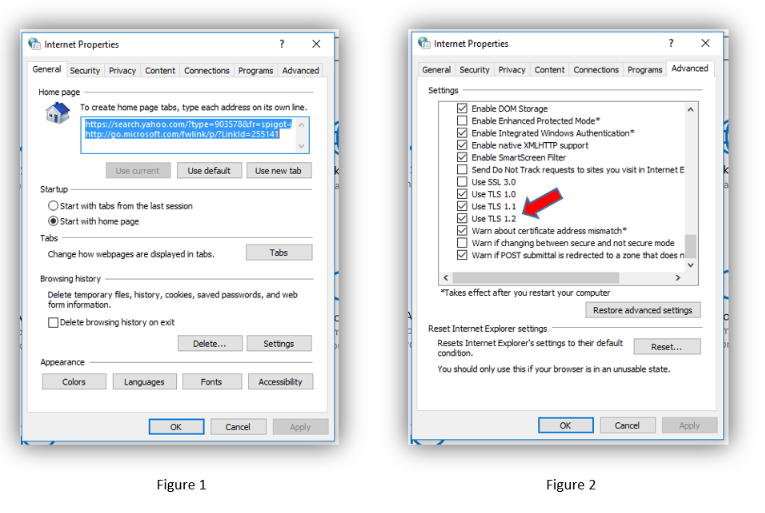
5 FOR THIS ERROR
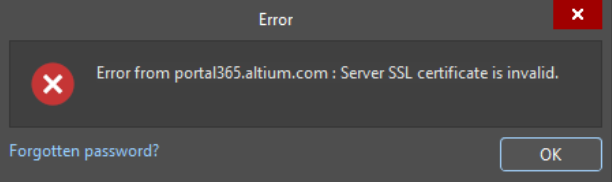
If the issue is reproducible at the same time on a different PC in the same network, look into corporate firewall/router, antivirus, proxy etc. (see #1 above)
If it is local to only one PC, look into local antivirus, DNS, proxy cache etc. (see #2 above) Try to open the URL mentioned in the error (https://portal365.altium.com) in Internet Explorer (or Edge) as Altium Designer and Internet Explorer uses the same functions to access web sites. You should see an OK message. Check if the certificate is OK and valid by clicking on lock icon next to URL, select 'Connection is secure' to confirm it is issued by Amazon.
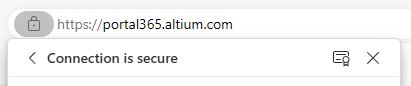
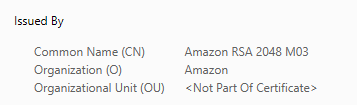
6 FOR THIS ERROR
A customer with this error (they also noticed Outlook had stopped updating):
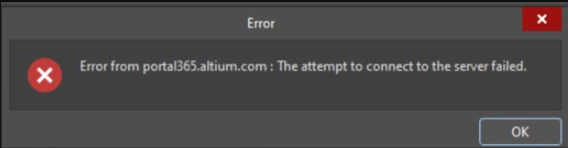
was able to resolve the issue by deleting these two registry keys and restarting the computer:
HKEY_CURRENT_USER\SOFTWARE\Microsoft\Windows\CurrentVersion\Internet Settings\Connections\SavedLegacySettings
HKEY_CURRENT_USER\SOFTWARE\Microsoft\Windows\CurrentVersion\Internet Settings\Connections\DefaultConnectionSettings
Be careful when editing your registry. We cannot say this will resolve your issue, so you should check with your IT support before making any changes.
