Altium's MCAD CoDesigner technology connects the mechanical and electrical design domains, allowing the mechanical and electronic engineers to pass the loaded PCB back and forth between the two domains.
In your Altium design software, this is achieved through an extension that loads and extracts board and component data from the PCB editor, the MCAD CoDesigner extension. In the MCAD software the Altium CoDesigner Add-in performs the same function, loading and extracting board and component data from the MCAD software.
The ECAD and the MCAD software pass design changes through an Altium Workspace, which can be hosted in the cloud on Altium 365, or on your company network using an Altium On-Prem Enterprise Server. The Workspace acts as a bridge, with both the ECAD and MCAD software connecting to it. The Workspace holds the board and component data, allowing the ECAD and MCAD engineers to continue to work autonomously, Pulling and Pushing their changes when they are ready.
- The updates are listed in reverse order on this page - you'll find the latest updates at the top of the page.
- The videos on this page demonstrate CoDesigner features using Altium Designer. The process of CoDesigning between other Altium design clients and your MCAD software is essentially the same.
- For the latest announcements and engaging conversation, head on over to the MCAD CoDesigner forum.
- Refer to the Note in the right-hand pane for information on which features will be available in your installation of MCAD CoDesigner.
Supported Versions
CoDesigner is under continuous development, this page outlines the changes made in each version. Because the CoDesigner extension and Add-ins can be updated separately from the update cycle of your Altium design software, this page also includes information about supported versions of Altium software, as well as the supported versions of MCAD software.
ECAD-MCAD VERSION COMPATIBILITY MATRIXExpand折叠
This matrix provides a summary of the ECAD/MCAD version compatibility. The first line in each cell details the supported Altium Designer or MCAD product version number(s). The second line details the preferred Extension/Add-in to use with that version of Altium Designer or your MCAD product. This information is also detailed in the Supported Versions section of the New In information for each release of Altium MCAD CoDesigner.
|
Altium Designer/
CoD extension
|
Autodesk Fusion®/
MCAD Add-in
|
Autodesk Inventor®/
MCAD Add-in
|
Dassault Systemes SOLIDWORKS®/
MCAD Add-in
|
PTC Creo Parametric®/
MCAD Add-in
|
Siemens® NX™/
MCAD Add-in #
|
|
AD24.0 and later
CoD 3.8.0.2085
|
Fusion 360
3.8.0.16
|
2023, 2024
3.8.0.12
|
2021, 2022, 2023, 2024
3.8.0.21
|
7.X, 8.X, 9.X, 10.X
3.8.0.16
|
1953 - 2312
3.8.0.14
|
|
AD24.0 and later
CoD 3.7.0.2033
|
Fusion 360
3.7.0.7
|
2023, 2024
3.7.0.6
|
2021, 2022, 2023, 2024
3.7.0.9
|
7.X, 8.X, 9.X, 10.X
3.7.0.12
|
1953 - 2312
3.7.0.22
|
|
AD23.9 and later
CoD 3.6.0.1976
|
Fusion 360
3.6.0.16
|
2023, 2024
3.6.0.15
|
2021, 2022, 2023, 2024
3.6.0.34
|
7.X, 8.X, 9.X, 10.X
3.6.0.26
|
1953 - 2306
3.6.0.19
|
|
AD23.7 and later
CoD 3.5.0.1900
|
Fusion 360
3.5.0.17
|
2023, 2024
3.5.0.14
|
2020, 2021, 2022, 2023
3.5.0.24
|
7.X, 8.X, 9.X, 10.X
3.5.0.21
|
1953 - 2212
3.5.0.12
|
|
AD22.10 and later
CoD 3.4.0.1780
|
Fusion 360
3.4.0.4
|
2022, 2023
3.4.0.3
|
2020, 2021, 2022, 2023
3.4.0.7
|
7.X, 8.X, 9.X
3.4.0.3
|
1953 - 2212
3.4.0.9
|
|
AD22.6 - AD22.9
CoD 3.3.0.1753
|
Fusion 360
3.3.0.6
|
2022, 2023
3.3.0.6
|
2020, 2021, 2022, 2023
3.3.0.9
|
7.X, 8.X, 9.X
3.3.0.6
|
1953 - 1996
3.3.0.8
|
|
AD22.6 - AD22.9
CoD 3.2.0.1730
|
Fusion 360
3.2.0.7
|
2022, 2023
3.2.0.8
|
2020, 2021, 2022, 2023
3.2.0.11
|
7.X, 8.X, 9.X
3.2.0.8
|
1953 - 1996
3.2.0.8
|
|
AD22.6 - AD22.9
CoD 3.1.0.1709
|
Fusion 360
3.1.0.9
|
2022, 2023
3.1.0.11
|
2020, 2021, 2022, 2023
3.1.0.35
|
7.X, 8.X
3.1.0.28
|
1953 - 1996
3.1.0.9
|
|
AD22.6 - AD22.9
CoD 3.0.0.1610
|
Fusion 360
3.0.0.14
|
2022, 2023
3.0.0.14
|
2020, 2021, 2022
3.0.0.13
|
7.X, 8.X
3.0.0.13
|
1953 - 1996
3.0.0.13
|
|
AD21.3 - AD22.5
CoD 2.10.0.1555
|
Fusion 360
2.10.0.6
|
2021, 2022
2.10.0.8
|
2020, 2021, 2022
2.10.0.7
|
6.X, 7.X, 8.X
2.10.0.10
|
1953 - 1996
2.10.0.11
|
|
AD21.3 - AD22.5
CoD 2.9.0.1522
|
Fusion 360
2.9.0.15
|
2021, 2022
2.9.0.14
|
2020, 2021, 2022
2.9.0.11
|
6.X, 7.X, 8.X
2.9.0.12
|
1953 - 1996
2.9.0.18
|
|
AD21.3 - AD22.5
CoD 2.8.0.1472
|
Fusion 360
2.8.0.6
|
2021, 2022
2.8.0.3
|
2020, 2021, 2022
2.8.0.3
|
6.X, 7.X, 8.X
2.8.0.3
|
1953 - 1996
2.8.0.03
|
|
AD21.3 - AD22.5
CoD 2.7.0.1434
|
Fusion 360
2.7.0.13
|
2021, 2022
2.7.0.13
|
2020, 2021, 2022
2.7.0.20
|
6.X, 7.X, 8.X
2.7.0.14
|
1953 - 1996
2.7.0.23
|
|
AD21.3 - AD22.5
CoD 2.6.0.1377
|
Fusion 360
2.6.0.9
|
2020, 2021, 2022
2.6.0.8
|
2018, 2019, 2020, 2021
2.6.0.9
|
4.X , 5.X, 6.X, 7.X, 8.X
2.6.0.9
|
Not available |
|
AD21.3 - AD22.5
CoD 2.5.0.1254
|
Fusion 360
2.5.0.11
|
2020, 2021, 2022
2.5.0.11
|
2018, 2019, 2020, 2021
2.5.0.11
|
4.X , 5.X, 6.X, 7.X, 8.X
2.5.0.11
|
Not available |
|
AD21.3 - AD22.5
CoD 2.4.0.1200
|
Fusion 360
2.4.0.8
|
2020, 2021, 2022
2.4.0.7
|
2018, 2019, 2020, 2021
2.4.0.17
|
4.X , 5.X, 6.X, 7.X, 8.X
2.4.0.13
|
Not available |
|
AD21.3 - AD22.5
CoD 2.3.0.1127
|
Fusion 360
2.3.0.8
|
2019, 2020, 2021
2.3.0.8
|
2018, 2019, 2020, 2021
2.3.0.9
|
4.X , 5.X, 6.X, 7.X
2.3.0.22
|
Not available |
|
AD20.2 - AD21.2
CoD 2.2.0.1072
|
Not available
|
2019, 2020, 2021
2.2.0.6
|
2018, 2019, 2020, 2021
2.2.0.7
|
4.X , 5.X, 6.X, 7.X
2.2.0.6
|
Not available |
|
AD20.2 - AD21.2
CoD 2.1.0.1033
|
Not available
|
2019, 2020, 2021
2.1.0.6
|
2018, 2019, 2020, 2021
2.1.0.7
|
4.X , 5.X, 6.X, 7.X
2.1.0.10
|
Not available |
|
AD20.2 - AD21.2
CoD 2.0.5.885
|
Not available
|
2019, 2020
2.0.5.52
|
2018, 2019, 2020
2.0.5.68
|
4.X , 5.X, 6.X, 7.X
2.0.5.60
|
Not available |
|
AD20.2 - AD21.2
CoD 2.0.4.829
|
Not available
|
2019, 2020
2.0.4.45
|
2018, 2019, 2020
2.0.4.62
|
4.X , 5.X, 6.X, 7.X
2.0.4.53
|
Not available |
|
AD20.1
CoD 2.0.3.721
|
Not available
|
2019, 2020
2.0.3.27
|
2018, 2019, 2020
2.0.3.30
|
4.X , 5.X, 6.X
2.0.3.31
|
Not available |
- To confirm the version of the CoDesigner extension installed in Altium Designer, select Extensions and Updates from the Current User Information menu, then click on the MCAD CoDesigner extension icon. (show image
![]() )
)
- As shown in the table, there can be multiple versions of CoDesigner that work with your version of Altium Designer. It is recommended to update to the latest available version of MCAD CoDesigner to access the latest features and functionality. Check for updates on the Updates tab of the Extensions and Updates view.
- The version number of the CoDesigner Add-In currently installed in your MCAD software is detailed at the bottom of the Altium CoDesigner panel. (show image
![]() )
)
- On the release of a new version of MCAD software, the oldest currently supported version of that MCAD software is no longer included in the development and testing processes, so is removed from this compatibility matrix.
- Note that older MCAD versions may continue to function, but have not been verified.
- # From MCAD CoDesigner 3.8 onwards, there are multiple versions of the installer for MCAD CoDesigner for Siemens NX, to suit different versions of the Siemens software. These installers all install identical versions of MCAD CoDesigner, they differ only in their detection of the currently installed version of Siemens NX. For MCAD CoDesigner 3.7 and older there is a single installer, and after installation of MCAD CoDesigner Siemens NX may show a warning when launched that the difference between the current version and the signed version is too great. This warning can be ignored, your installation of MCAD CoDesigner will function correctly. Alternatively, the Show Warning when Loading option in the Customer Defaults dialog in Siemens NX, can be disabled (show image
![]() ).
).
Download and install the version of the Add-in you require for your MCAD software from the MCAD CoDesigner Plugins section on the Altium Downloads page.
New in CoDesigner 3.8.0
Released: 18 April 2024 – Version 3.8.0
Feature Highlights
In the 3.8 update for Altium MCAD CoDesigner, support for ECAD to MCAD harness synchronization moves to Open Beta, making it available to PTC Creo and SOLIDWORKS engineers with a suitable Altium Designer subscription.
Synchronizing a Harness Design with MCAD CoDesigner
In the 3.8 update to Altium MCAD CoDesigner, support for MCAD-ECAD Harness Synchronization moves from Focused Beta to Open Beta. A harness is a common assembly in many electronic products, and with this update, designers who work in PTC Creo and SOLIDWORKS can now transfer the harness design from ECAD to MCAD, where the harness can be routed and the wire lengths defined. The routed harness can then be transferred back to ECAD, ready for the detailed Draftsman fabrication documentation to be completed.
► Learn more about Synchronizing a Harness Design Project with MCAD CoDesigner
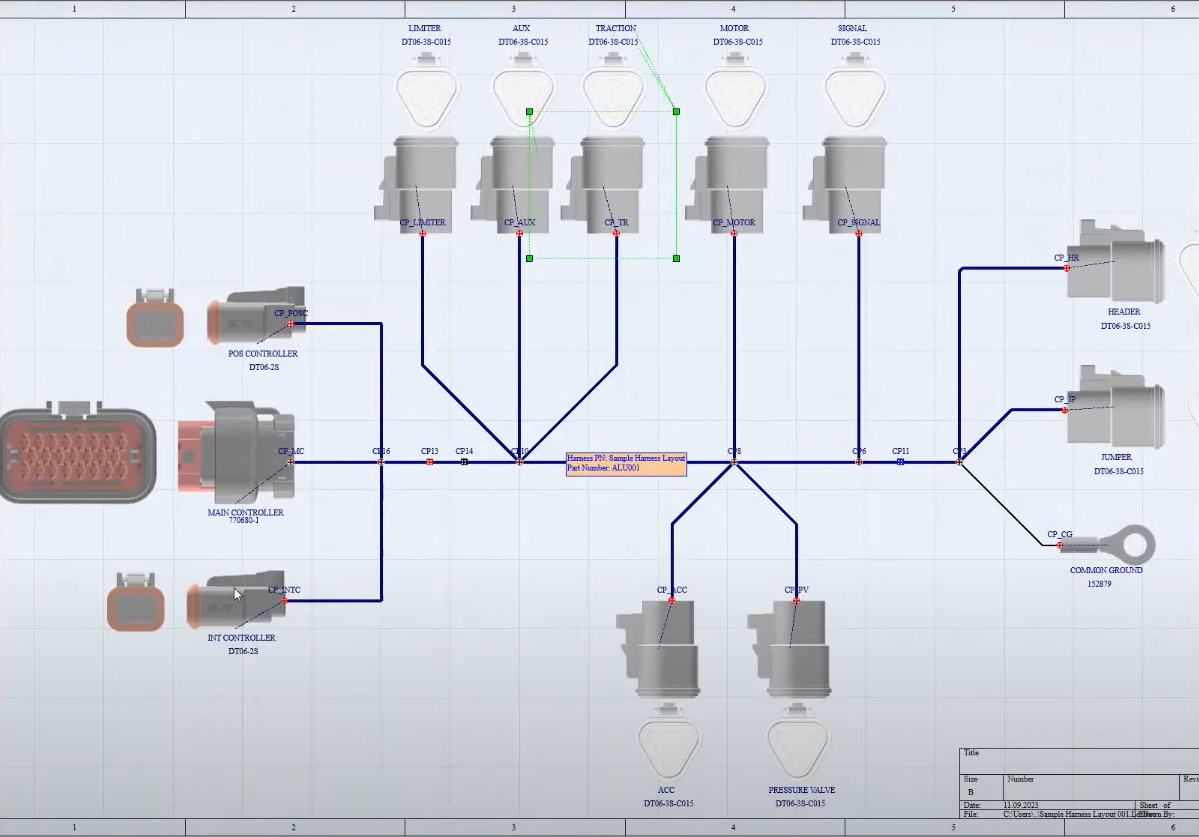 An ECAD harness design, ready to be pushed to MCAD.
An ECAD harness design, ready to be pushed to MCAD.
- Harness Synchronization is currently available for PTC Creo and SOLIDWORKS, support for other MCADs will be added in future updates.
- Refer to the Note in the right-hand pane for information on whether Harness Synchronization will be available in your installation of MCAD CoDesigner.
Update Harness Wire Lengths in MCAD
As the harness is routed in MCAD, the wire lengths are automatically calculated. These lengths may need to be adjusted by the mechanical engineer - this ability has been added to MCAD CoDesigner in the 3.8 update.
When the MCAD assembly is a harness design, the Altium CoDesigner panel now includes a Length of Harness Objects section, as shown below. The MCAD software determines the Calculated Length based on the routing of the harness. If required, a Corrected Length can be entered and Pushed back to ECAD.
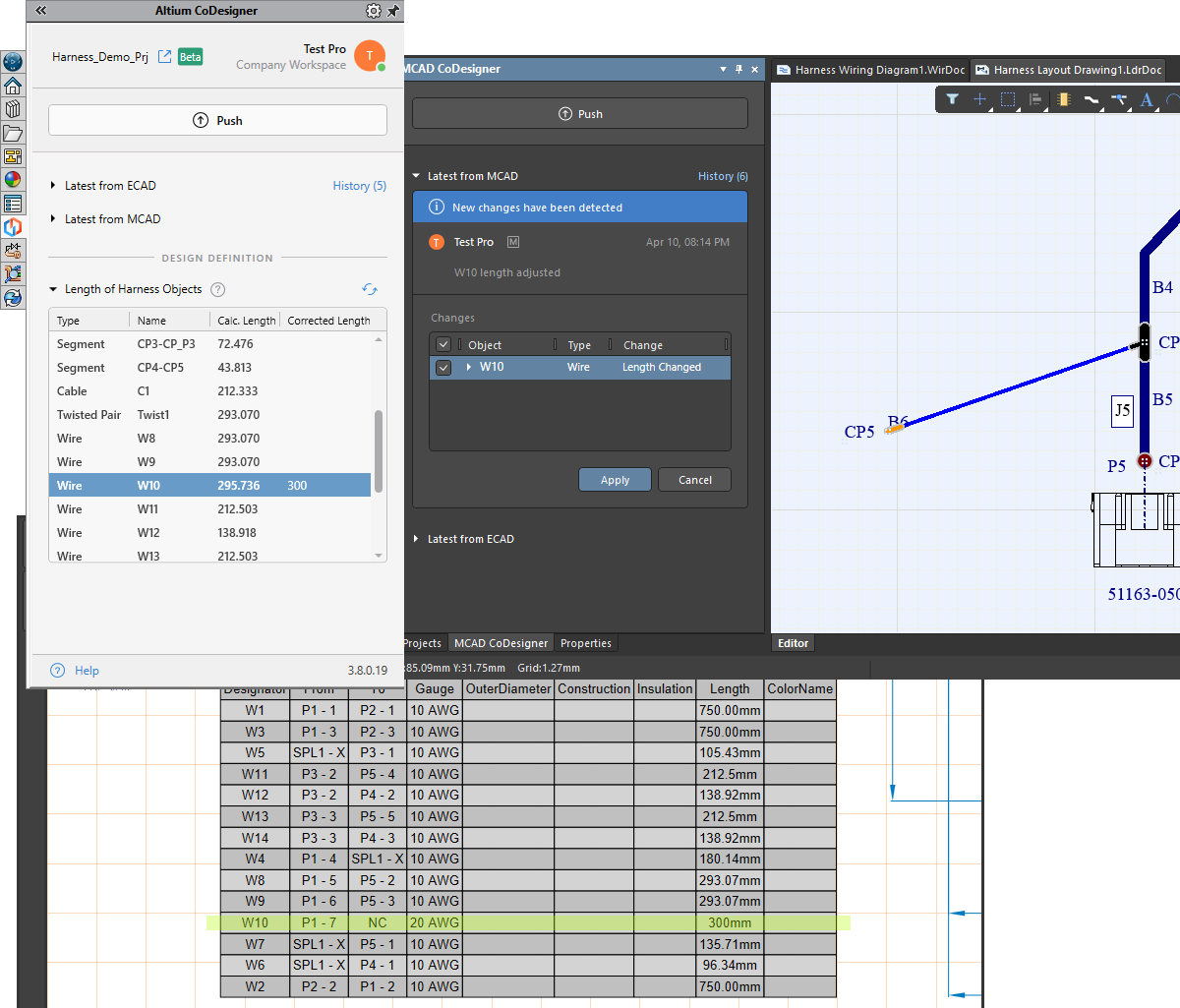 Corrected wire length values are pushed to ECAD in place of the calculated length values.
Corrected wire length values are pushed to ECAD in place of the calculated length values.
- Lengths can be corrected for the following types: Wire, Twisted Pair, Cable, and Segment.
- If there is a Corrected Length value present, it is pushed from MCAD instead of the Calculated Length value.
- The units displayed in the Altium CoDesigner panel are the model units. If the units are changed, click the Reload Data button (
 ) in the panel to refresh the Calculated and Corrected Length values.
) in the panel to refresh the Calculated and Corrected Length values.
SOLIDWORKS - Store all Design Files in the same Folder
Many mechanical designers prefer to store all of the MCAD Part and Assembly files that make up a single assembly, in the same storage folder. This can now be achieved by enabling the Flat Folder Structure option in the Altium CoDesigner Settings dialog.
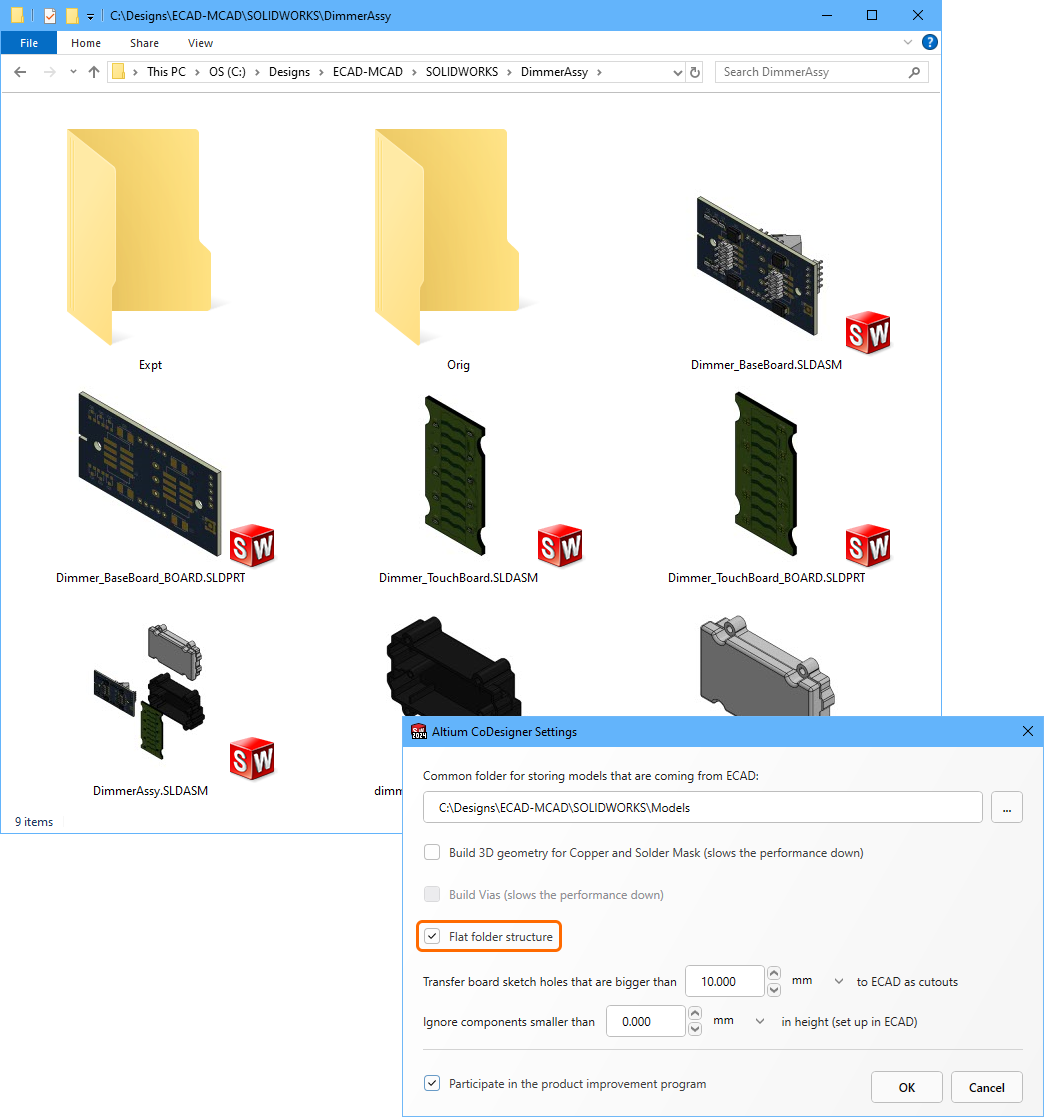 The MCAD design files can be stored using a flat folder structure, if required.
The MCAD design files can be stored using a flat folder structure, if required.
A flat folder structure is recommended if you use Windchill with SOLIDWORKS.
Automatic Removal of Intermediate Files
In MCAD, after successful Pull of the design from ECAD, CoDesigner now deletes the intermediate Parasolid files, pictures and checksum files, leaving only the MCAD files. Note that CoDesigner does not delete the \Orig and \Expt subfolders (even if they are empty), as internal logic relies on their presence.
Versions Supported by CoDesigner 3.8.0
- Altium Designer 24.0 (or higher) with MCAD CoDesigner extension version 3.8.0.2085
- CoDesigner 3.5 is not available for Altium NEXUS Client, CoDesigner 3.3.0 is the latest version.
- CoDesigner 3.x is not available for Altium CircuitMaker; CoDesigner 2.10 is the latest version.
This update has been tested on the following MCAD platforms and Add-in versions:
| MCAD Version |
MCAD Add-In Version |
| Autodesk Fusion 360® (Note 1) |
3.8.0.16 |
| Autodesk Inventor Professional® - versions 2022, 2023, 2024 |
3.8.0.12 |
| Dassault Systemes SOLIDWORKS® - versions 2021, 2022, 2023, 2024 |
3.8.0.21 |
| PTC Creo Parametric® - 7.X, 8.X, 9.X, 10.X |
3.8.0.16 |
| Siemens NX® - version 1953 - 2312 (Note 2) |
3.8.0.14 |
Notes:
- Altium CircuitMaker only supports Autodesk Fusion 360.
- Siemens NX is only available to designers as part of an Altium Enterprise Solution. From MCAD CoDesigner 3.8 onwards, there are multiple versions of the installer for MCAD CoDesigner for Siemens NX, to suit different versions of the Siemens NX software. These installers all install identical versions of MCAD CoDesigner, they differ only in their detection of the currently installed version of Siemens NX. For MCAD CoDesigner 3.7 and older there is a single installer, and after installation of MCAD CoDesigner Siemens NX may show a warning when launched that the difference between the current version and the signed version is too great. This warning can be ignored, your installation of MCAD CoDesigner will function correctly. Alternatively, the Show Warning when Loading option in the Customer Defaults dialog in Siemens NX, can be disabled (show image
![]() ).
).
Release Notes for CoDesigner 3.8.0
CoDesigner 3.8.0 Release NotesExpand折叠
| MCAD-1601 |
SOLIDWORKS, CoDesigner now supports storing all of the subassembly and part files in the same folder where the PCB Assembly is stored. Enable the new "Flat folder structure" option in the CoDesigner settings dialog to achieve this. |
| MCAD-2690 |
PTC Creo, on the initial pull of a PCB, CoDesigner now checks the definition of base datum planes defined in the Creo Templates and warns the user if that definition does not correspond to the requirements (as described in the documentation). Note: previously in this situation, CoDesigner would build the PCB assembly incorrectly. |
| MCAD-2736 |
PTC Creo, when Windchill is being used, CoDesigner no longer duplicates files in the local Creo Working Folder. |
| MCAD-3717 |
In MCAD, after successful Pull of the design from ECAD, CoDesigner now deletes the intermediate Parasolid files, pictures and "checksum" files, leaving only the MCAD files. Note that CoDesigner does not delete the \Orig and \Expt subfolders (even if they are empty), as internal logic relies on their presence. |
| MCAD-3797 |
Multiboard sync, on building the multiboard assembly in ECAD, CoDesigner now brings all of the PCBs referenced in the Multiboard Schematic. Previously, if there were several PCBs in a PCB project, CoDesigner simply brought in the first PCB. |
| MCAD-4524 |
Harness sync, before sending the design from MCAD to ECAD, CoDesigner now supports overwriting (correcting) the physical length of wires/cables calculated in the MCAD model. |
| MCAD-4548 |
The policy for the automatic pushing of PCBs on the Altium 365 server has been changed: Now a PCB is only pushed from the server after choosing it in the "Select project for pull" dialog in MCAD (previously, all the PCBs were pushed automatically on "Save to server" from ECAD, regardless if they were required to be built in MCAD or not). Note that once a PCB has been chosen in this way, in future, that PCB will be pushed automatically on each "Save to server" from ECAD. |
| MCAD-4571 |
Rigid-Flex, for a fully flex PCB with Stiffeners, CoDesigner now builds the subassemblies for the regions with Stiffeners on the MCAD side in the same way as the rigid regions are built. Note: previously, it was not possible to build such PCBs in MCAD without declaring the Stiffeners as rigid regions in ECAD. |
| MCAD-4575 |
CoDesigner now allows the user to terminate a session started by that same user on a PC with a different IP address. |
| MCAD-4588 |
Harness sync, twisted pair designators are now supported. |
| MCAD-4593 |
Harness sync, CoDesigner now assigns the "Part Number" property for wires/cables in SOLIWORKS (ECAD's parameter name: "PART_NUMBER"). |
| MCAD-4596 |
Siemens NX, it is now possible to install CoDesigner into a custom folder by using the installer command line option /DIR="<some_path>". |
| MCAD-4611 |
PTC Creo, for rigid-flex PCBs, CoDesigner named the subassemblies and parts according to the initial PCB project name, not to the name of PCB assembly entered by MCAD user on pulling a PCB. Fixed. |
| MCAD-4628 |
PTC Creo, the Flow Analysis ribbon became inactive after installing CoDesigner. Fixed. |
| MCAD-4637 |
With "3D Copper" turned ON, CoDesigner named the copper subassemblies and parts according to the initial PCB project name, not the name of the PCB assembly entered by the MCAD user on pulling a PCB. Fixed. |
| MCAD-4638 |
Autodesk Fusion 360, after the second and subsequent Pulls into MCAD the color of the PCB was incorrectly changed. Fixed. |
| MCAD-4641 |
Siemens NX, if a PCB was created on the MCAD side and the PCB outline moved to the negative coordinates, natively placed MCAD components would be incorrectly positioned in ECAD. Fixed. |
| MCAD-4659 |
Siemens NX, CoDesigner now scans all the .pax files in the template folder in order to find templates to be used (previously, CoDesigner only looked into ugs_model_templates.pax) |
| MCAD-4669 |
Siemens NX, the installer now includes options to select the specific version of Siemens NX, and the user must make the corresponding choice during the installation process. |
| MCAD-4689 |
Autodesk Inventor, the decal images were not scaled correctly on larger PCBs. Fixed |
| MCAD-4695 |
Harness sync for PTC Creo and SOLIDWORKS moves from Focused Beta to Open Beta. |
| MCAD-4721 |
Creo, CoDesigner calculated the length of harness segments incorrectly in some cases, when Creo cable bundles were used. Fixed. |
| MCAD-4722 |
Creo, on switching between a harness project and a multiboard project in the CoDesigner panel, the "multiboard/harness definition" section of the panel was not updated in some cases. Fixed. |
| MCAD-4723 |
Changes in ECAD to the "UNITS" property for wires were not shown in the "Changes" table on Pull into MCAD (although the changes themselves were applied). Fixed. |
| MCAD-4724 |
SOLIDWORKS, a warning is now shown when the CoDesigner "Common folder for models" setting is not defined. A Common folder for models is recommended to: share models between engineers, avoid duplication between projects, and avoid errors caused by the same model name being used for different models in different assemblies. |
| MCAD-4732 |
Harness sync, on pushing a project from ECAD, if there were properties assigned to a connection point in the layout drawing, an error appeared. Fixed. |
| MCAD-4765 |
Autodesk Fusion 360, crashed on opening a Fusion 360 Electronics Sample design. Fixed. |
New in CoDesigner 3.7.0
Released: 7 February 2024 – Version 3.7.0 Hot Fix for Autodesk Fusion 360
Released: 26 January 2024 – Version 3.7.0 Hot Fix (MCAD CoDesigner extension change to version 3.7.0.2033)
Released: 17 January 2024 – Version 3.7.0
Feature HighlightsExpand折叠
The 3.7 update to MCAD CoDesigner brings support for transferring countersink and counterbore definitions between ECAD and MCAD. It also sees the introduction of support for transferring the ECAD Route Tool Path to MCAD, where it becomes an extruded cut. The transfer of project parameters has also been improved, as well as the support for harness definitions. There are also a number of ECAD-MCAD component-linking improvements for MCAD engineers working with Siemens NX.
Transfer Project and Variant Parameters from ECAD to MCAD
In ECAD, user-defined parameters allow the designer to include critical information precisely where it is needed. This update to CoDesigner brings support for transferring:
- ECAD project-level parameters to the MCAD PCB assembly
- ECAD variant-level parameters to the specific MCAD PCB variant assembly 1
- ECAD multi-board assembly parameters to the MCAD device assembly 2
- ECAD harness project parameters to the MCAD harness assembly
1 Not supported by Autodesk Inventor
2 Multi-board assemblies are currently supported in CoDesigner for SOLIDWORKS and PTC Creo.
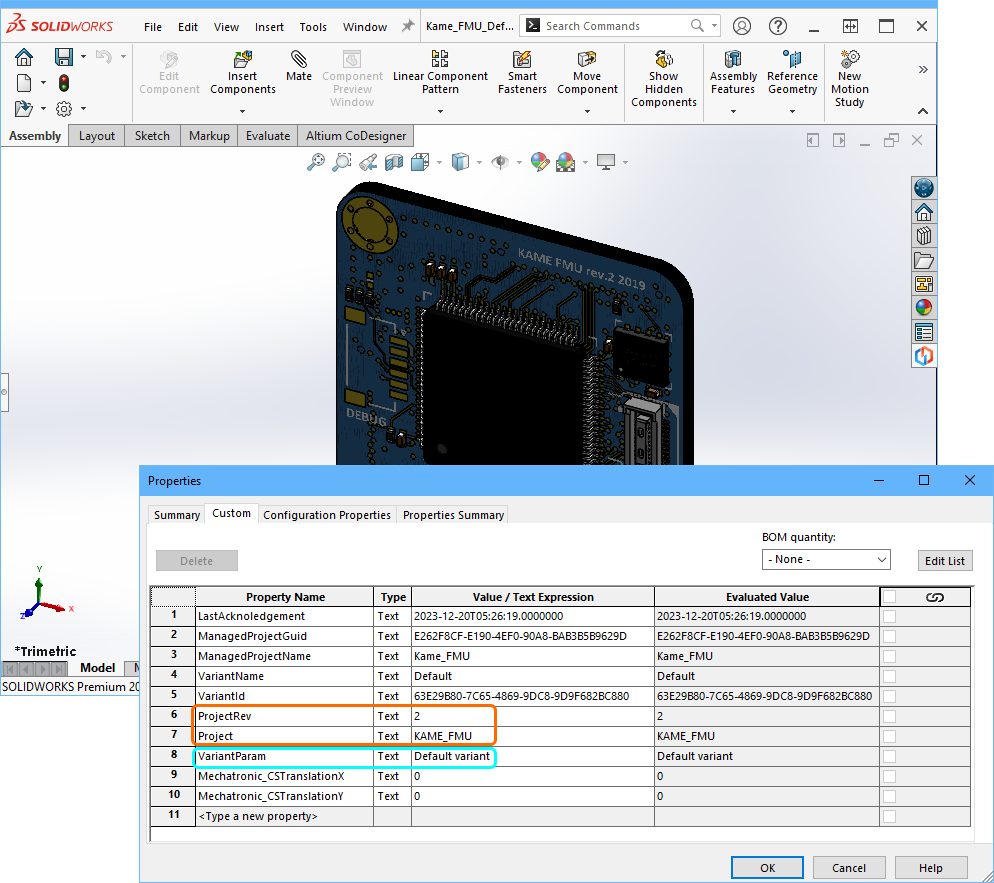 ECAD parameters are now transferred to MCAD properties, for the board, variants, harnesses, and Multi-board assemblies.
ECAD parameters are now transferred to MCAD properties, for the board, variants, harnesses, and Multi-board assemblies.
Transfer CounterSink and Counterbore Holes to MCAD
CoDesigner now synchronizes Countersink and Counterbore holes between ECAD and MCAD, in both directions. If the 3D Copper option is enabled in MCAD, the precise geometry of copper is built for these holes (note that CoDesigner for Autodesk Fusion 360 does not support building 3D Copper at this stage).
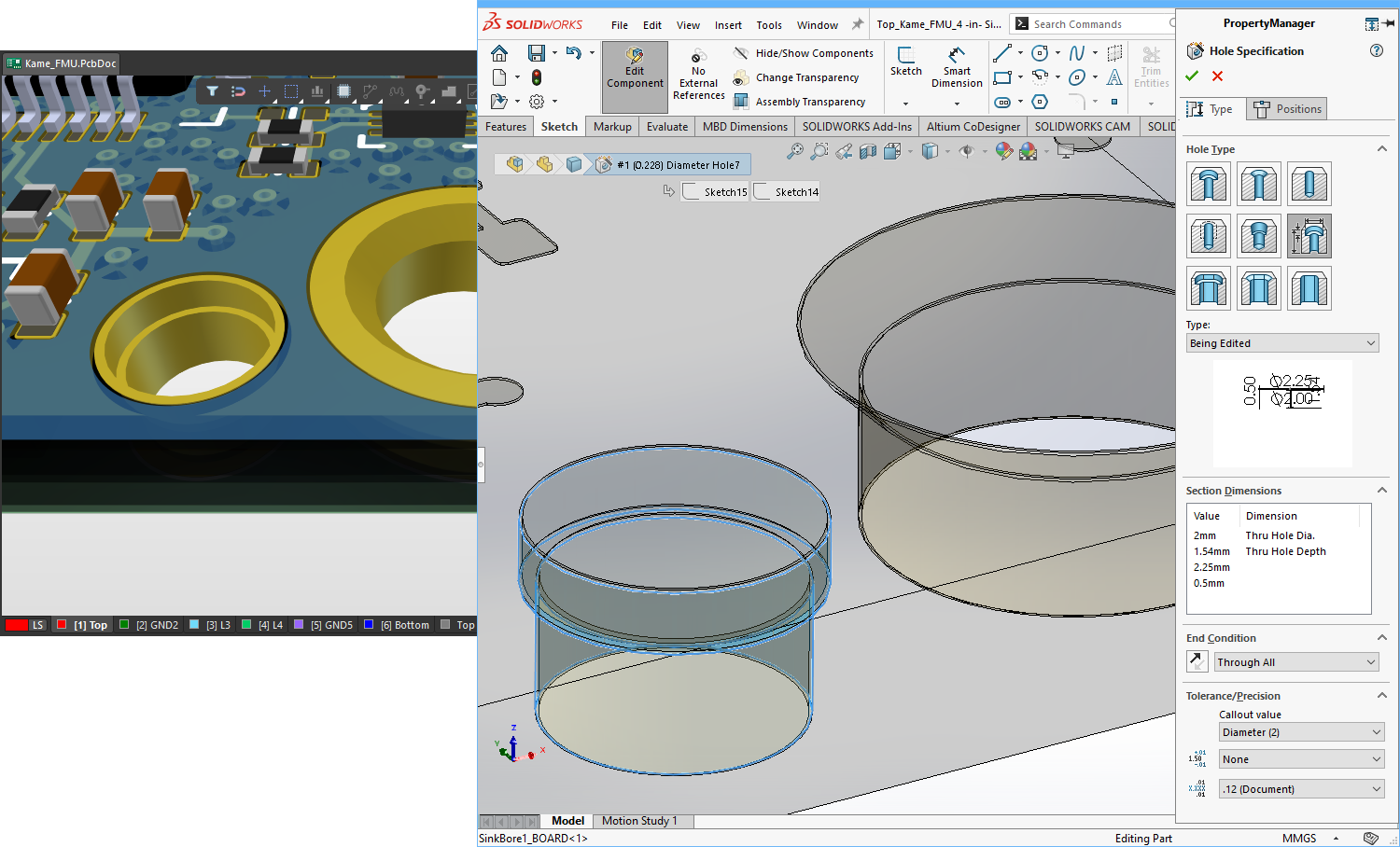 Countersink and counterbore holes can be transferred between ECAD and MCAD.
Countersink and counterbore holes can be transferred between ECAD and MCAD.
Transfer the ECAD Route Tool Path to MCAD
A popular technique for removing each board from its fabrication panel is to mechanically route a cutout around the edge of the PCB. In Altium Designer, this is defined as a Route Tool Path, created as a continuous path of tracks and arcs on the mechanical Route Tool Path layer. CoDesigner now supports transferring the ECAD Route Tool Path entity to MCAD, where it is represented as an extruded cut. If that entity is changed in MCAD, it is transferred back to ECAD as a board cutout.
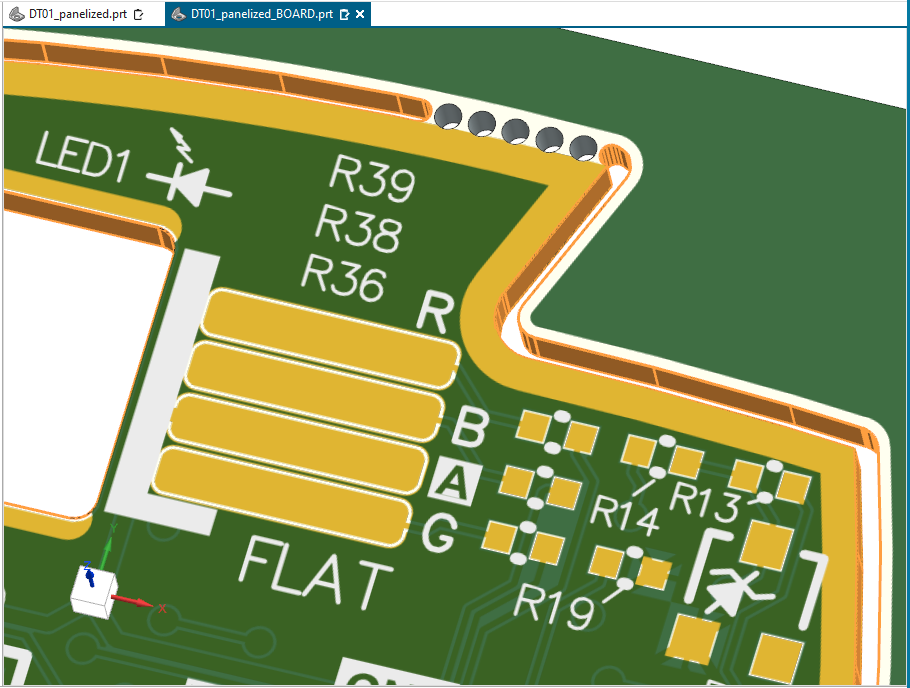 The ECAD route tool path becomes a series of extruded cuts in MCAD.
The ECAD route tool path becomes a series of extruded cuts in MCAD.
Siemens NX - Improved Component Linking
Component Linking allows the MCAD and ECAD engineers to each use native component models on their instance of the board design, by mapping references to each other's models in the Altium Workspace. Learn more about Linking MCAD and ECAD Design Components.
MCAD to ECAD Linking
MCAD model to ECAD footprint linking is defined by mapping an MCAD model property to an ECAD component parameter in your Altium Workspace. Previously, CoDesigner could only map ECAD parameters to a single Category of NX model Properties, limiting the options for component linking. With this release, CoDesigner now supports defining both the Teamcenter Category and the Property in the MCAD model property used for mapping and recognition field in the Workspace.
The format is: <CategoryName>::<PropertyName>
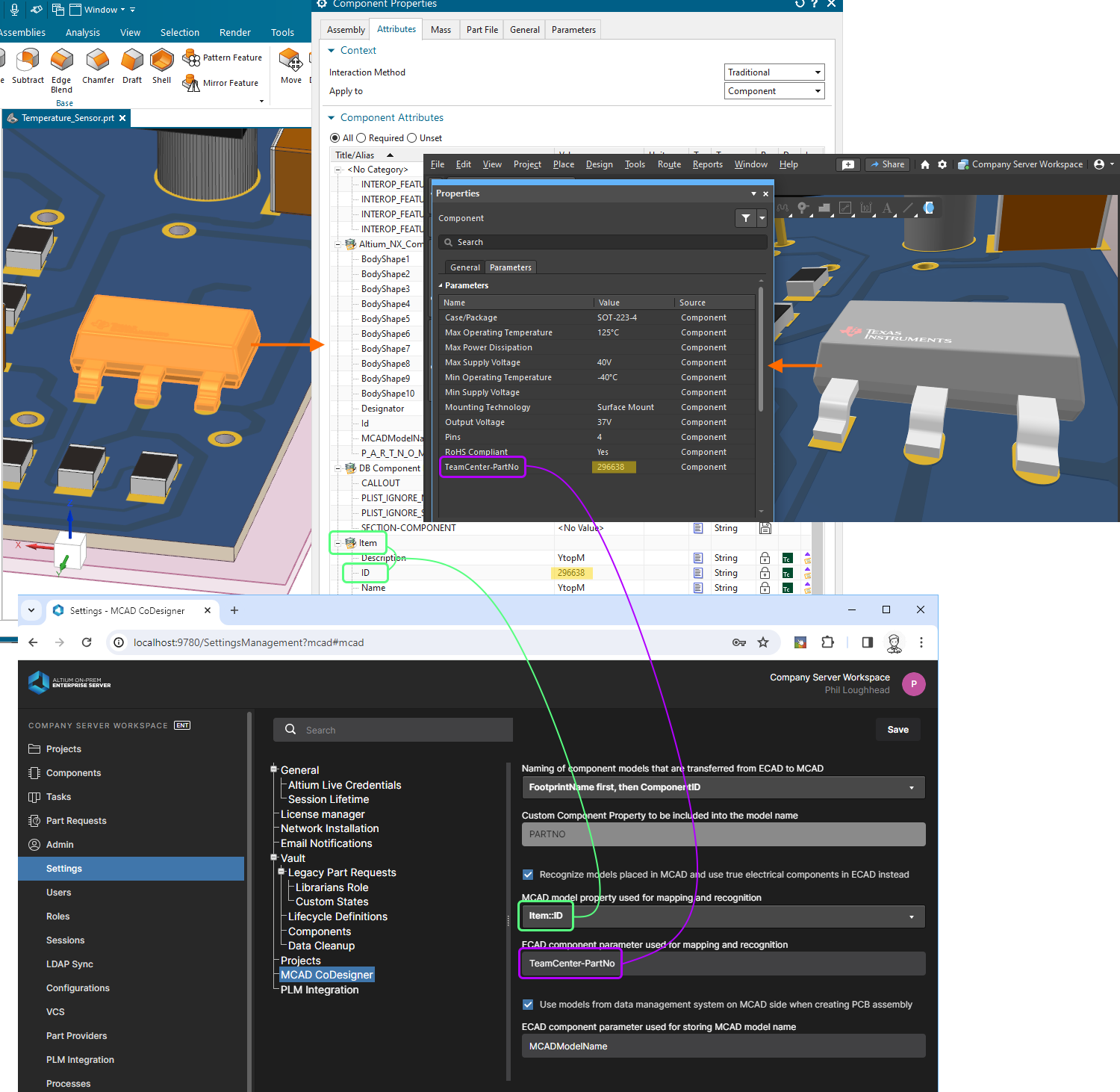 The linking Teamcenter Category and Property are mapped in the Workspace settings, using the syntax <CategoryName>::<PropertyName>.
The linking Teamcenter Category and Property are mapped in the Workspace settings, using the syntax <CategoryName>::<PropertyName>.
ECAD to MCAD Linking
During pull into MCAD, CoDesigner can be configured to search the MCAD data management system for an MCAD model of that name. If native ECAD-to-MCAD component linkage is used in Siemens NX, the MCAD component reference must be defined in the ECAD component parameter so that it includes the Teamcenter path, with the parameter value in the form:
:root_TC_folder:subfolder1:subfolder12:model_name
The 3.7 update to CoDesigner improves this, adding support for mapping to the Teamcenter Part Identifier. If the ECAD component parameter value does not start with the : character, CoDesigner assumes that the parameter value is the Teamcenter Part Identifier, and will search Teamcenter for a part with that identifier.
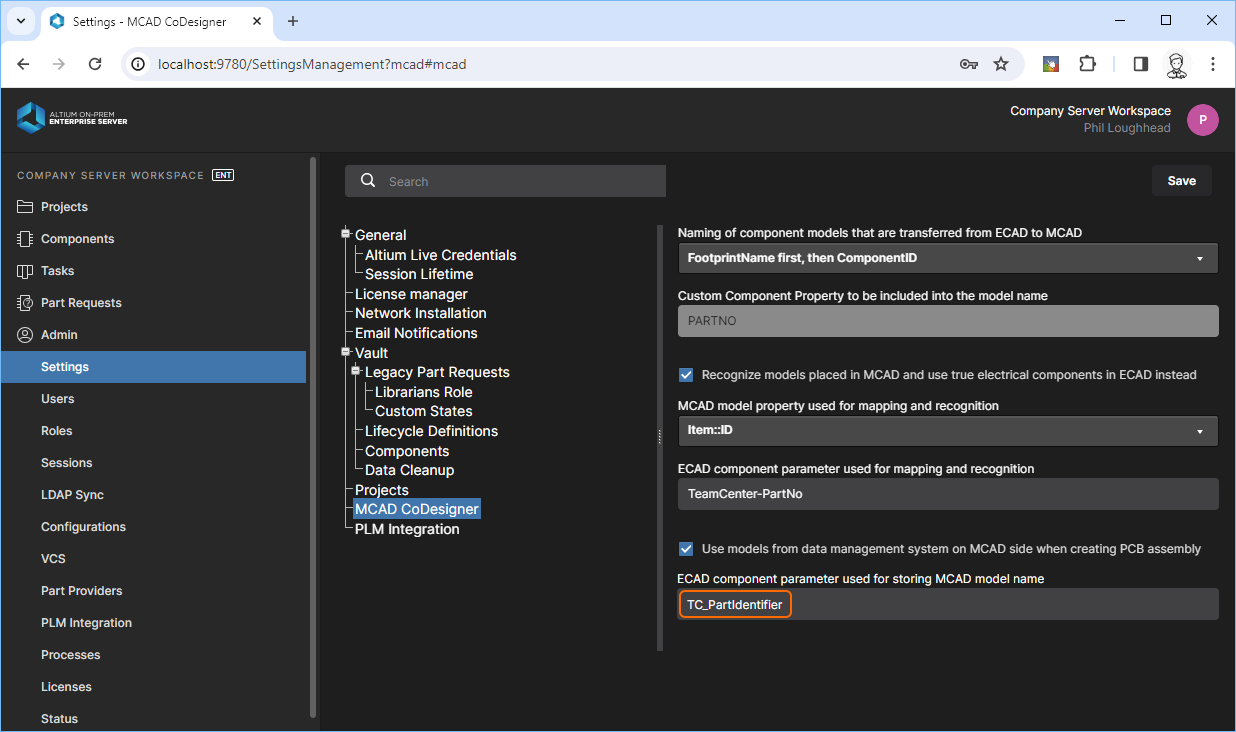 The ECAD component parameter can now be configured to search for the Teamcenter Part Identifier.
The ECAD component parameter can now be configured to search for the Teamcenter Part Identifier.
Siemens NX - Support for Custom Template Configuration and Attributes
CoDesigner now supports custom configurations for templates with Siemens NX, which can include mandatory parameters with (or without) project properties. This is done through the template_parameters_mapping.xml configuration XML file. This feature works for assembly or part creation where a template is used.
- The configuration file is located in
C:\Program Files\Siemens\<NXversion>\ALTIUM_CODESIGNER folder.
- Note that Units are not managed by the configuration XML, this setting is configured in the Altium CoDesigner Settings dialog.
► Learn more about the XML configuration file
Support for Twisted Pairs in Harness Design
When you use CoDesigner to synchronize a Harness project between ECAD and MCAD, CoDesigner now synchronizes Twisted Pairs with MCAD as Cables, and calculates the physical length of wires considering the Twists per Unit Length and Thickness properties defined in the ECAD Twist object.
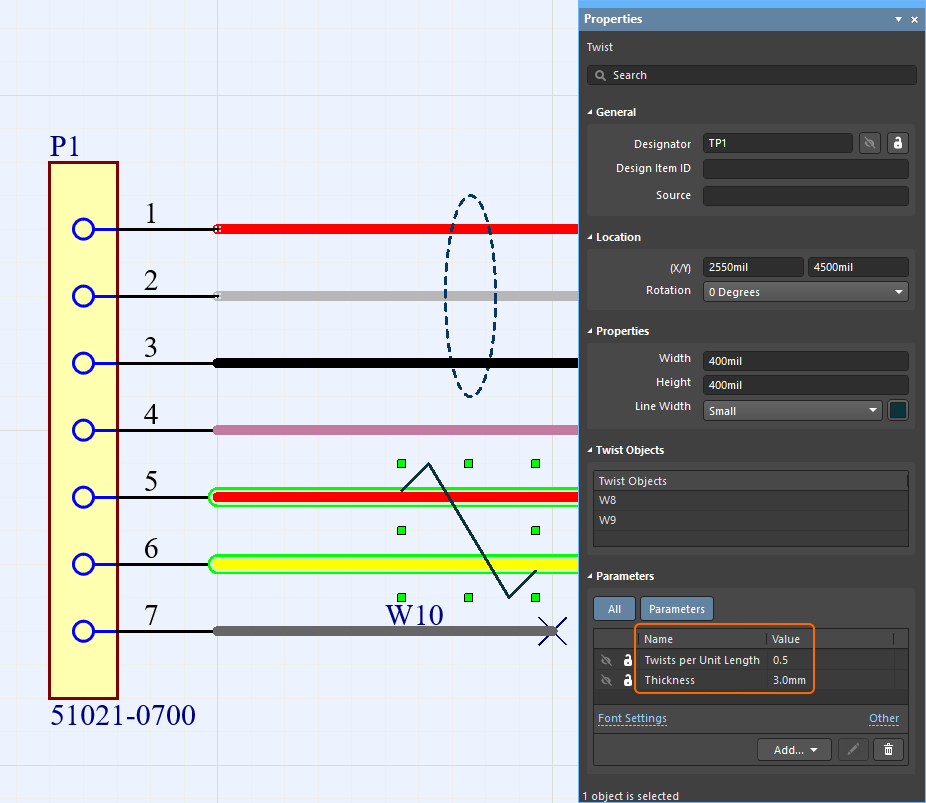 The Twists per Unit Length and Thickness are defined as parameters of the ECAD harness Twist object.
The Twists per Unit Length and Thickness are defined as parameters of the ECAD harness Twist object.
The untwisted length of wire is calculated as:

Wire Length (untwisted) = Turn Length x Number of Turns
where:
Number of Turns = Twists per Unit Length * Cable Length
Twists per Unit Length = number of twists per unit length of cable, defined as a parameter of the ECAD Twist object
Turn Length = sqrt((Twist Pitch)^2 + (pi*Thickness)^2)
Twist Pitch = 1 / Twists per Unit LengthThickness = outer diameter of the twisted pair, defined as a parameter of the ECAD Twist object
► Learn more about Synchronizing a Harness Design Project (available for PTC Creo and SOLIDWORKS)
Versions SupportedExpand折叠
- Altium Designer 24.0 (or higher) with MCAD CoDesigner extension version 3.7.0.2033
- CoDesigner 3.4 (and higher) is not available for Altium NEXUS Client, CoDesigner 3.3.0 is the latest version.
- CoDesigner 3.x is not available for Altium CircuitMaker; CoDesigner 2.10 is the latest version.
This update has been tested on the following MCAD platforms and Add-in versions:
| MCAD Version |
MCAD Add-In Version |
| Autodesk Fusion 360® (Note 1) |
3.7.0.7 |
| Autodesk Inventor Professional® - versions 2022, 2023, 2024 |
3.7.0.6 |
| Dassault Systemes SOLIDWORKS® - versions 2020, 2021, 2022, 2023, 2024 |
3.7.0.9 |
| PTC Creo Parametric® - 7.X, 8.X, 9.X, 10.X |
3.7.0.12 |
| Siemens NX® - version 1953 - 2312 (Note 2) |
3.7.0.22 |
Notes:
- Altium CircuitMaker only supports Autodesk Fusion 360.
- Siemens NX is only available to designers as part of an Altium Enterprise Solution. Note that newer versions of Siemens NX may show a warning that the difference between the current version and the signed version is too great. Siemens NX has been tested up to v.2312, this warning can be ignored. Alternatively, the Show Warning when Loading option in the Customer Defaults dialog in Siemens NX, can be disabled (show image
![]() ).
).
Release Notes for CoDesigner 3.7.0 Hot Fix for Autodesk Fusion 360Expand折叠
| MCAD-4629 |
The geometry of copper and silkscreen was placed incorrectly because of the changes made in Autodesk Fusion 360 v.2.0.18220 (released on Jan 29, 2024). Fixed. |
Release Notes for CoDesigner 3.7.0 Hot FixExpand折叠
| MCAD-4610 |
On ECAD side, on pulling a harness project, CoDesigner was not able to read the length of cables transferred from MCAD. Fixed. |
CoDesigner 3.7.0 Release NotesExpand折叠
| MCAD-3772 |
Autodesk Fusion 360, CoDesigner was unable to build the bounding box for a "broken model". Fixed. |
| MCAD-3773 |
Autodesk Fusion 360, on Push from MCAD, CoDesigner did not read the location of mounting holes correctly when those holes were placed without reference to the geometry (this happens on transferring holes from ECAD) and the overall size of the board would be changed. Fixed. |
| MCAD-3868 |
CoDesigner now transfers user-defined parameters from the Project (including Variants) from ECAD to MCAD, and assigns them as properties of the PCB/Harness/Multiboard assembly accordingly. |
| MCAD-4072 |
On synchronizing Multiboard projects, CoDesigner now supports multiple levels of hierarchy in the project (previously, it only worked with one level of hierarchy). |
| MCAD-4185 |
The ECAD Route Tool Path entity is now supported. In MCAD, it is represented as an extruded cut. If that entity is changed in MCAD, it is transferred back to ECAD as a board cutout. |
| MCAD-4290 |
Siemens NX, CoDesigner now supports assigning custom properties to items in Siemens Teamcenter, and mapping those properties to the ECAD project/variant properties. |
| MCAD-4347 |
CoDesigner now synchronizes Countersink/Counterbore holes between ECAD and MCAD, in both directions. If the "3D Copper" option is ON in MCAD, the precise geometry of copper is built for these holes (except for Autodesk Fusion 360, where building 3D Copper is not yet supported). |
| MCAD-4375 |
On Pull into MCAD, CoDesigner's "Changes" table listed the components using their default names, any name customization was ignored. Fixed. |
| MCAD-4390 |
Siemens NX and Teamcenter, CoDesigner now supports using Teamcenter's Part Identifier as a mapping property for native ECAD-to-MCAD component linkage. |
| MCAD-4416 |
Within Harness projects, CoDesigner now synchronizes Twisted Pairs with MCAD as Cables, and calculates the physical length of wires considering the "twist per unit length" and "wire thickness" properties set up in ECAD. |
| MCAD-4440 |
CoDesigner settings now supports system decimal separators other than the "." (dot) character. |
| MCAD-4461 |
Detection of multiple contours within one MCAD keepout sketch was not showing the correct error message. Fixed. |
| MCAD-4463 |
Autodesk Inventor 2023, the CoDesigner panel was hidden during Pull from ECAD, so it was not possible to see the progress of Pull. Fixed. |
| MCAD-4473 |
CoDesigner no longer validates rigid-flex bends during Push to MCAD, as it resulted in false "manually created bend" errors in some cases. |
| MCAD-4481 |
Siemens NX, CoDesigner incorrectly worked with the board outline sketch if the sketch included construction geometry. Fixed. |
| MCAD-4484 |
PTC Creo, on building wire Harnesses, CoDesigner now passes the wires through the Connection Points in the same way as they are done with manual passing. Previously, the wires were intersecting each other, requiring them to be manually re-routed. |
| MCAD-4535 |
Siemens NX and Teamcenter, added category support for MCAD CCID mapping in NX. |
| MCAD-4543 |
Siemens NX version 2312 is now supported. |
| MCAD-4545 |
Siemens NX, pulling changes from the context of the device assembly is temporarily disabled because it did not work correctly in many cases. The issues are going to be fixed in the next update. |
New in CoDesigner 3.6.0
Released: 2 November 2023 – Version 3.6.0
Feature HighlightsExpand折叠
Building on CoDesigner's support for Multi-board assemblies in SOLIDWORKS, the 3.6 update of MCAD CoDesigner adds support for synchronizing the harness, which can then be included as part of the Multi-board assembly. Support for SOLIDWORKS 2024 has also been added. Support for previewing changes in a Multi-board assembly is also added in this release of CoDesigner, and all supported MCADs now have improved support for rigid-flex board edge detection.
Synchronizing a Harness Design Project in SOLIDWORKS (Beta)
Wiring harnesses are commonly found in many assemblies, electrically connecting the various PCBs in the device, as well as wiring in the various buttons, displays and controls that the user interacts with. Building on the SOLIDWORKS support for Multi-board assemblies, Harness synchronization supports transferring the Harness elements from ECAD to MCAD (connectors, wires, splices, connectivity (from-to data) and harness topology, as well as the MCAD to ECAD transfer of the physical lengths of wires, cables, and harness segments.
The 3D model of the Harness can also be sent to ECAD during Multiboard Assembly synchronization, along with the mechanical enclosure parts.
► Learn more about Synchronizing a Harness Design Project in Altium MCAD CoDesigner.
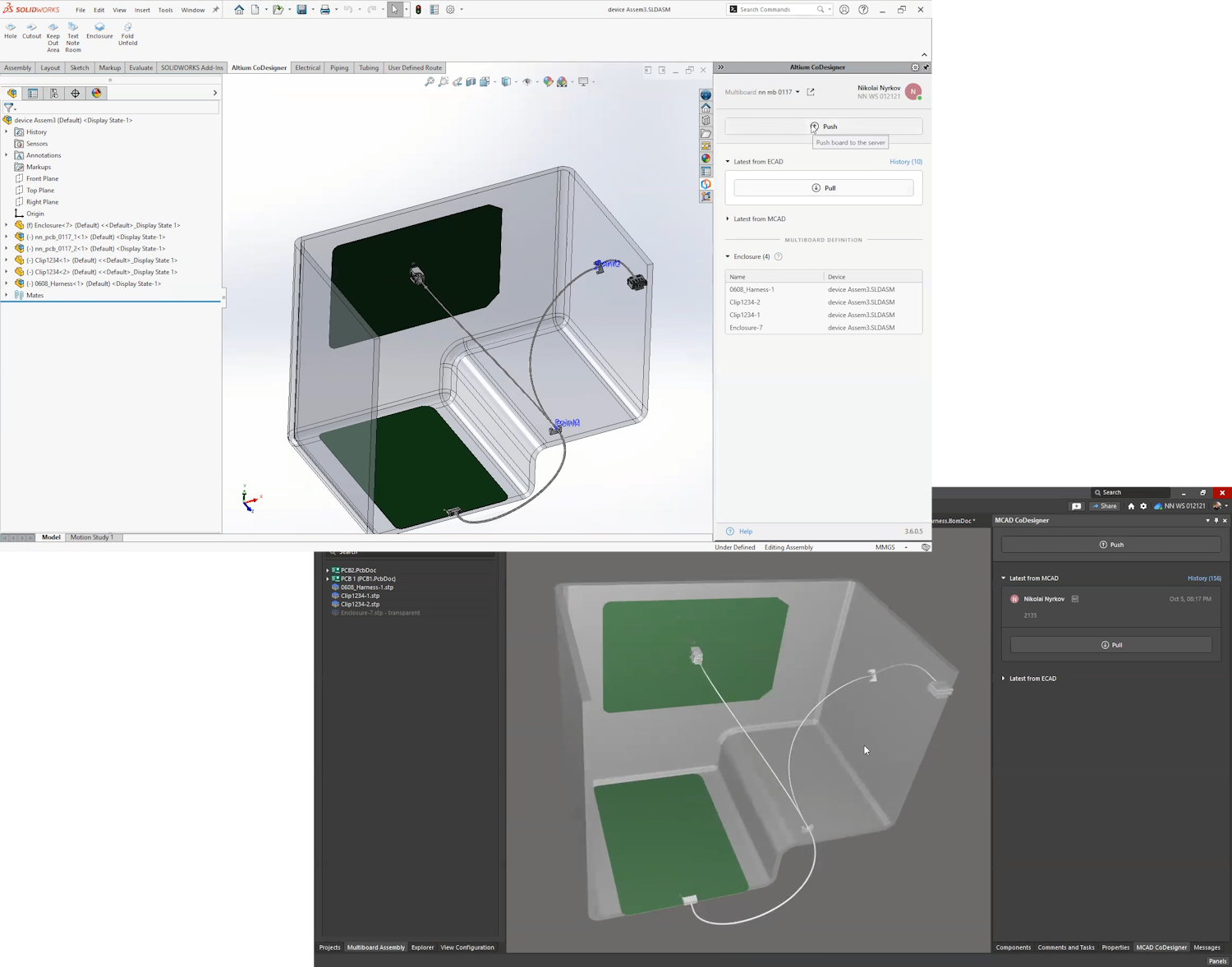 Using CoDesigner, you can collaboratively design the harness in SOLIDWORKS and Altium Designer.
Using CoDesigner, you can collaboratively design the harness in SOLIDWORKS and Altium Designer.
- Refer to the Note in the right-hand pane for information on whether the project History feature will be available in your installation of MCAD CoDesigner.
- This feature is currently only available to members of the MCAD harness Focused Beta group. Learn more...
Support for SOLIDWORKS 2024
Support for SOLIDWORKS 2024 has been added in the 3.6 updates to Altium MCAD CoDesigner.
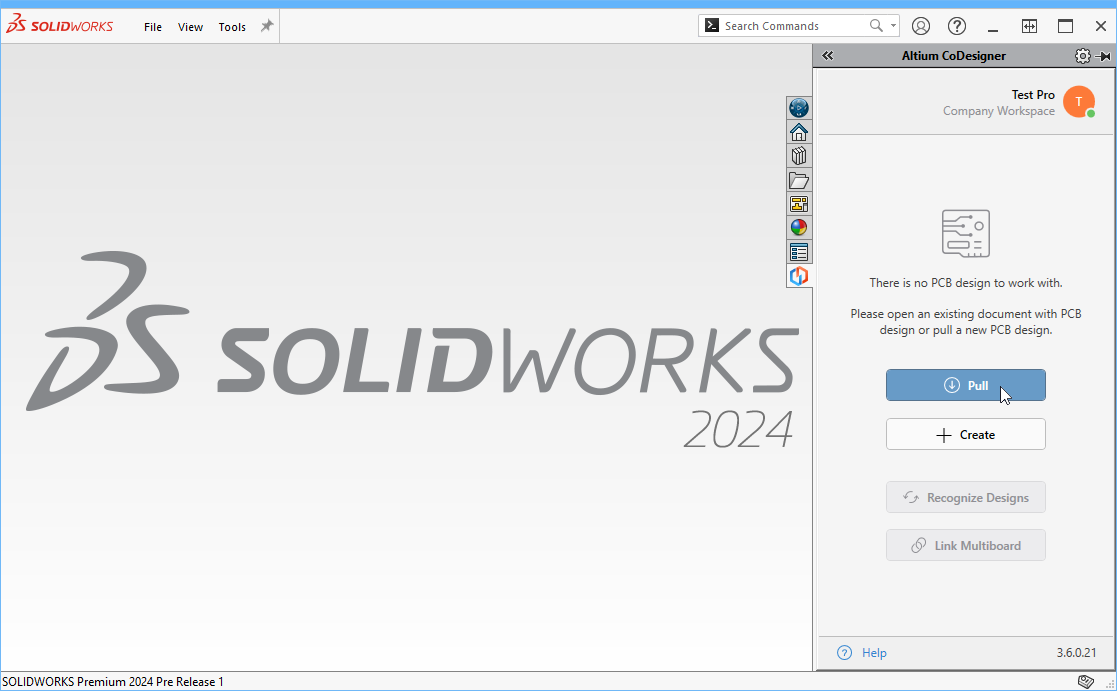 Altium MCAD CoDesigner now supports SOLIDWORKS 2024 (image courtesy of Dassault Systemes)
Altium MCAD CoDesigner now supports SOLIDWORKS 2024 (image courtesy of Dassault Systemes)
Preview of Changes in a Multi-board Assembly
Multiboard projects, CoDesigner now shows the preview of synchronization changes in both ECAD and MCAD.
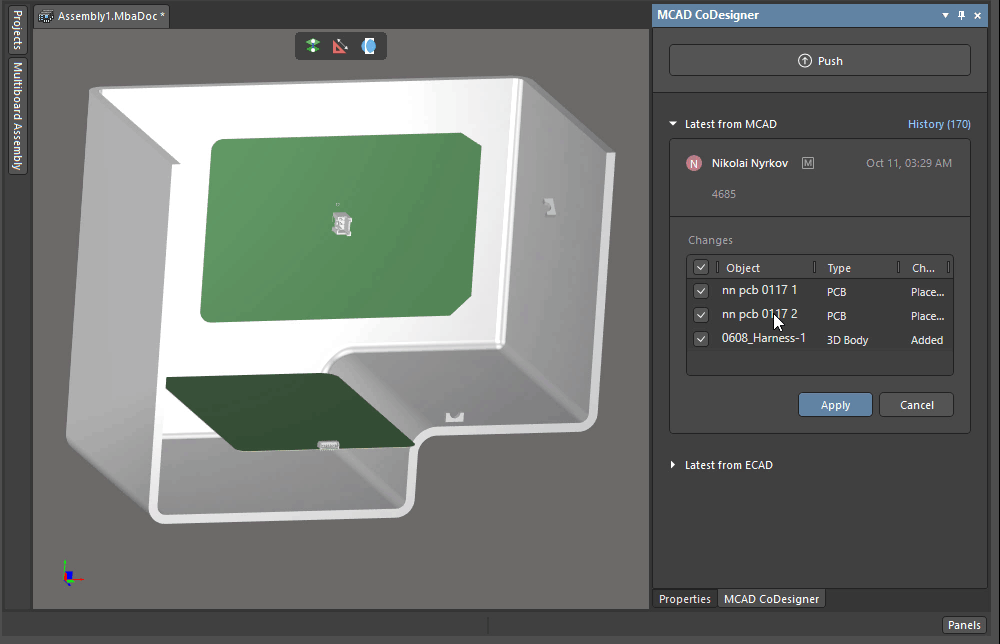 Examine the impact of each change in the Multi-board assembly, before Applying.
Examine the impact of each change in the Multi-board assembly, before Applying.
Support for Nested Projects
CoDesigner now synchronizes changes in nested multi-board projects. Previously, each of the nested Multi-board projects had to be synchronized separately.
Improved Rigid-Flex Board-Edge detection
The algorithm for detecting the board contours on Push from ECAD has been improved. Cases where a board region includes very sharp angles, such as tangential curves, are no longer considered an error. They are now flagged as a warning during Push, and may be accepted during Pull into MCAD.
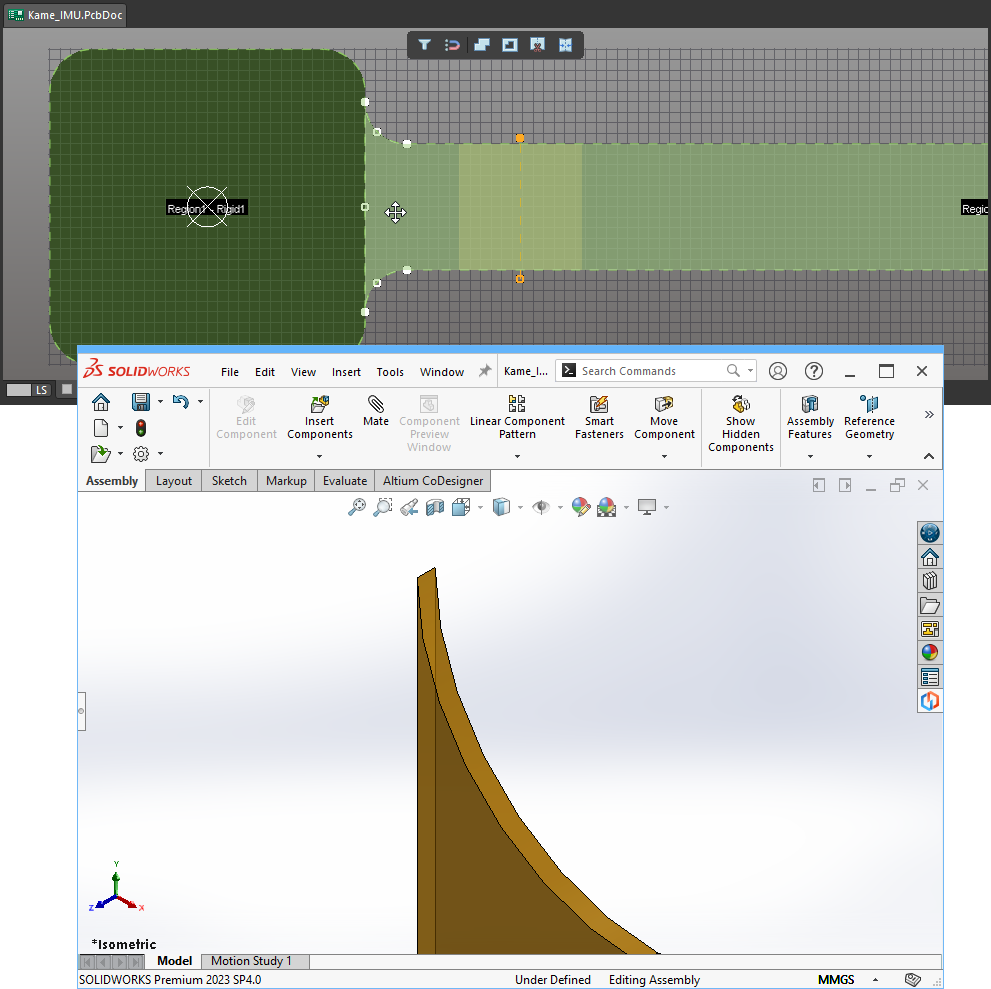 Support for Pushing rigid-flex board regions that include sharp angles has been improved.
Support for Pushing rigid-flex board regions that include sharp angles has been improved.
Improved Support for Rigid-Flex Bends in SOLIDWORKS
Previously, CoDesigner for SOLIDWORKS did not process bends in a flex region correctly if there was a large number of bends within that region. This limitation has been removed.
Versions SupportedExpand折叠
- Altium Designer 23.9.1 (or higher) with MCAD CoDesigner extension version 3.6.0.1976
- CoDesigner 3.6 is not available for Altium NEXUS Client, CoDesigner 3.3.0 is the latest version.
- CoDesigner 3.x is not available for Altium CircuitMaker; CoDesigner 2.10 is the latest version.
This update has been tested on the following MCAD platforms and Add-in versions:
| MCAD Version |
MCAD Add-In Version |
| Autodesk Fusion 360® (Note 1) |
3.6.0.16 |
| Autodesk Inventor Professional® - versions 2022, 2023, 2024 |
3.6.0.15 |
| Dassault Systemes SOLIDWORKS® - versions 2021, 2022, 2023, 2024 |
3.6.0.34 |
| PTC Creo Parametric® - 7.X, 8.X, 9.X, 10.X |
3.6.0.26 |
| Siemens NX® - version 1953 - 2306 (Note 2) |
3.6.0.19 |
Notes:
- Altium CircuitMaker only supports Autodesk Fusion 360.
- Siemens NX is only available to designers as part of an Altium Enterprise Solution. Note that newer versions of Siemens NX may show a warning that the difference between the current version and the signed version is too great. Siemens NX has been tested up to v.2306, this warning can be ignored. Alternatively, the Show Warning when Loading option in the Customer Defaults dialog in Siemens NX, can be disabled (show image
![]() ).
).
CoDesigner 3.6.0 Release NotesExpand折叠
| MCAD-4104 |
Multiboard projects, CoDesigner now shows the preview of synchronization changes in both ECAD and MCAD. |
| MCAD-4105 |
Multiboard projects, CoDesigner now synchronizes changes in the nested projects. Previously, it only worked on one level at a time. |
| MCAD-4109 |
SOLIDWORKS 2024 is now supported. |
| MCAD-4114 |
Multiboard projects, CoDesigner was not able to sync parts of an enclosure that were already declared as an enclosure in a child project. Fixed. |
| MCAD-4117 |
Multiboard projects, on sync to ECAD, the "MoveBoard" operation was not taken into consideration, which caused those PCBs to shift in the Multiboard Assembly in ECAD. Fixed. |
| MCAD-4123 |
Siemens NX, on push from MCAD, CoDesigner now warns the user if non-supported features have been used, as done when pushing from other MCADs. |
| MCAD-4149 |
In the MCAD "Select Project for Pull" dialog, the server-side folders are now shown at the top of the list. |
| MCAD-4154 |
CoDesigner now supports synchronizing Harness Projects between Altium Designer and SOLIDWORKS. CoDesigner sends the following information from the ECAD Harness Layout Drawing document to MCAD: Connectors, Splices, Connectivity ("from-to" data), Harness Topology (connection points with the sets of wires and cables going through those points). From MCAD, CoDesigner sends the following results of 3D routing back to the Harness Layout Drawing: the physical length of wires, cables and harness segments. |
| MCAD-4179 |
PTC Creo, CoDesigner now builds the physical routing for Cables (previously, it was possible only for the wires inside of a cable). |
| MCAD-4256 |
SOLIDWORKS, CoDesigner was not able to process a relatively large number of bends on one flex region of a rigid-flex board. Fixed. |
| MCAD-4257 |
SOLIDWORKS, the decal pictures representing copper, silkscreen and soldermask are now embedded into the parts representing the corresponding rigid regions of rigid-flex boards. |
| MCAD-4335 |
The algorithm for detecting errors in the board contours on push from ECAD has been improved. Cases with very sharp angles (typically, the tangency cases) are no longer considered as push blockers and are now flagged as a warning. |
| MCAD-4358 |
SOLIDWORKS , CoDesigner failed to build a PCB in MCAD if the "Create sketch on new part" option was enabled in the SOLIDWORKS settings. Fixed. |
New in CoDesigner 3.5.0
Released: 17 August 2023 – Version 3.5.0 – Hot Fix (no change to Altium Designer CoD extension)
Released: 27 July 2023 – Version 3.5.0
Feature HighlightsExpand折叠
The 3.5 release of Altium MCAD CoDesigner brings Multi-board assembly support to PTC Creo, as well as the introduction of a new capability, the ability to synchronize a Harness design between ECAD and MCAD (Creo-only for the initial Beta release). Harness synchronization supports pushing the harness defined on the ECAD Multi-board assembly to PTC Creo, where the mechanical engineer can define the cable routing through the enclosure, and the connections to the printed circuit boards. The Harness definition can then be pushed from MCAD back to ECAD as part of the multi-board assembly.
Synchronizing a Harness Design Project (Beta)
An element found in many assemblies is one or more wiring harnesses. Harnesses are used to electrically connect the various PCBs in the device, as well as wiring in the various buttons, displays and controls that the user interacts with. Building on the support for Multi-board assemblies in PTC Creo (see the following feature highlight), Harness synchronization supports the transfer of the Harness elements from ECAD to MCAD (connectors, wires, splices, connectivity (from-to data) and harness topology, and the MCAD to ECAD transfer of the physical lengths of wires, cables and harness segments.
The 3D model of the Harness can also be sent to ECAD during Multiboard Assembly synchronization, along with the mechanical enclosure parts.
► Learn more about Synchronizing a Harness Design Project in Altium MCAD CoDesigner.
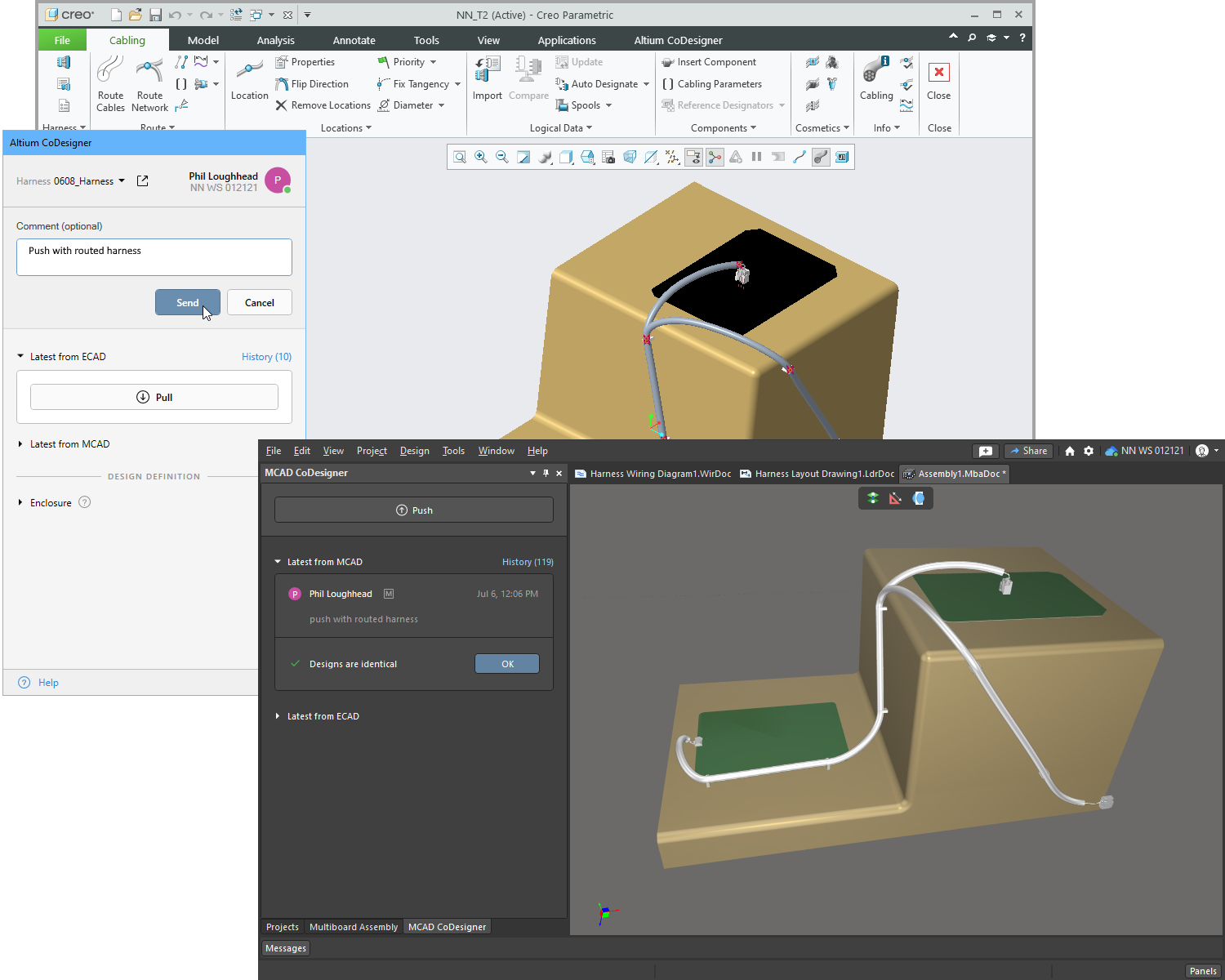 Use CoDesigner's support for Harnesses to work collaboratively on the harness design.
Use CoDesigner's support for Harnesses to work collaboratively on the harness design.
- Refer to the Note in the right-hand pane for information on whether Harness Synchronization will be available in your installation of MCAD CoDesigner.
- This feature is currently only available to members of the MCAD harness Focused Beta group.
Support for Multi-board Assemblies in PTC Creo
Many electronic devices are built as an assembly of multiple circuit boards, cleverly shaped and arranged within a mechanical enclosure to deliver an aesthetic and useful product. Altium's electronic design (ECAD) software supports this, where multiple PCBs can be bought together to create an assembly of PCBs, called a Multi-Board Assembly. This assembly can also include the enclosure and other mechanical elements that make up the product.
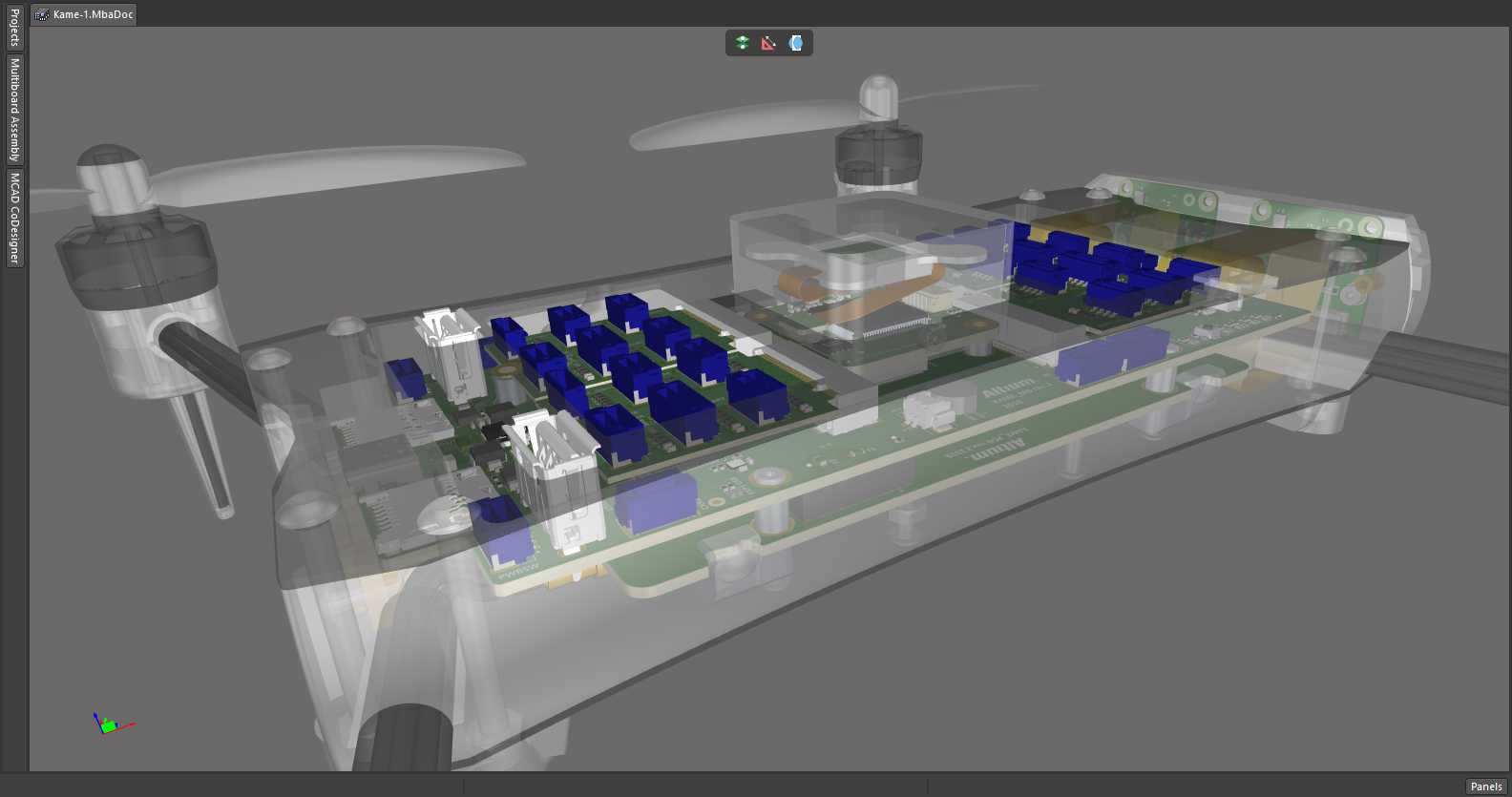 A multi-board assembly open in Altium's Multi-board Assembly editor.
A multi-board assembly open in Altium's Multi-board Assembly editor.
The process of assembling the PCBs into the enclosure is best performed in MCAD. But the PCBs will be designed in ECAD, and the ECAD engineer may also need to perform electro-mechanical checks, such as component-to-component and component-to-enclosure clearances, as well as checking the access to the human interface elements, such as indicators and displays, buttons, and connectors. There are numerous advantages to being able to synchronize the entire device assembly between the MCAD and ECAD domains, so that the current state of the assembled device can be quickly verified by both the mechanical and electronic design teams.
In Altium CoDesigner 3.5, Multi-board Assembly support moves out of beta. As well as supporting Multi-board Assembly synchronization from SOLIDWORKS, Multi-board Assembly synchronization is now also supported from PTC Creo.
► Learn more about Synchronizing a Multi-board Assembly in Altium MCAD CoDesigner.
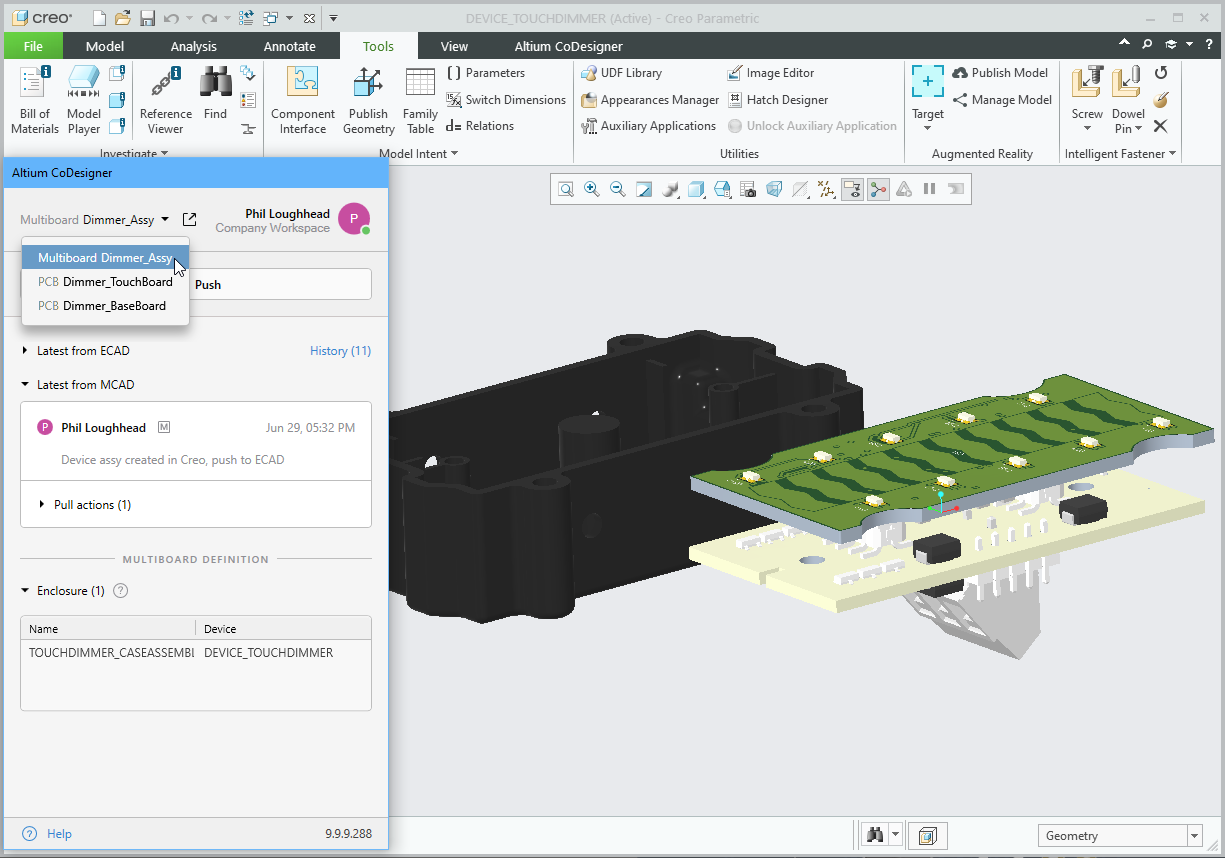
Refer to the Note in the right-hand pane for information on whether Multi-board Synchronization will be available in your installation of MCAD CoDesigner.
Support for Workspace Folders during Pull to MCAD
Altium Workspace folders are now represented in the Select Project from <Workspace> dialog when you Pull a new PCB into MCAD. The dialog can either show all projects across all folders or display projects within their folders. Click the  button at the top of the dialog to toggle the display mode, then drill down through folders using the standard Windows techniques.
button at the top of the dialog to toggle the display mode, then drill down through folders using the standard Windows techniques.
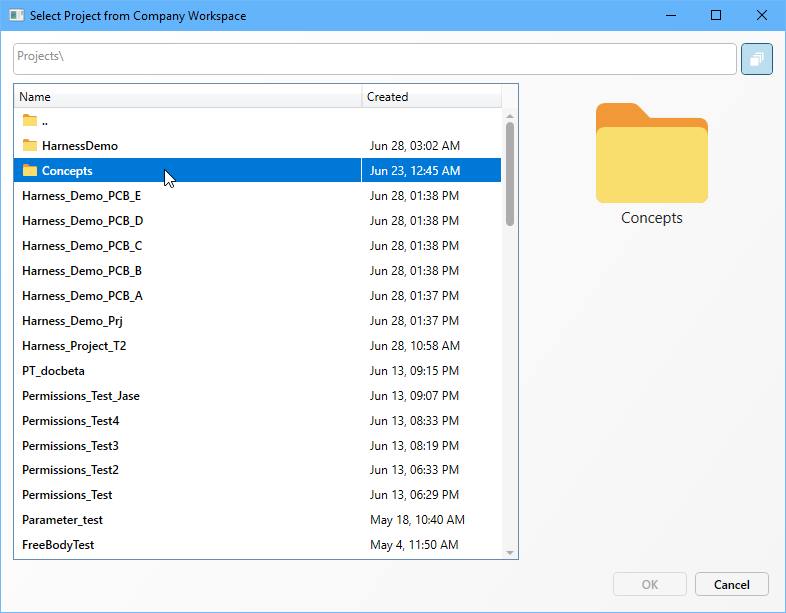 Project storage folders are now supported in the Select Project <from Workspace> dialog when you click to Pull from MCAD.
Project storage folders are now supported in the Select Project <from Workspace> dialog when you click to Pull from MCAD.
Support for PTC Creo 10
Support for PTC Creo Version 10 has been added in the 3.5 updates to Altium MCAD CoDesigner.
 Altium MCAD CoDesigner now supports PTC Creo V10 (image courtesy of PTC)
Altium MCAD CoDesigner now supports PTC Creo V10 (image courtesy of PTC)
Support for Autodesk Inventor 2024
Support for Autodesk Inventor 2024 has been added in the 3.5 updates to Altium MCAD CoDesigner.

Versions SupportedExpand折叠
- Altium Designer 23.5.1 (or higher) with MCAD CoDesigner extension version 3.5.0.1900
- CoDesigner 3.5 is not available for Altium NEXUS Client, CoDesigner 3.3.0 is the latest version.
- CoDesigner 3.x is not available for Altium CircuitMaker; CoDesigner 2.10 is the latest version.
This update has been tested on the following MCAD platforms and Add-in versions:
| MCAD Version |
MCAD Add-In Version |
| Autodesk Fusion 360® (Note 1) |
3.5.0.17 |
| Autodesk Inventor Professional® - versions 2022, 2023, 2024 |
3.5.0.14 |
| Dassault Systemes SOLIDWORKS® - versions 2020, 2021, 2022, 2023 |
3.5.0.24 |
| PTC Creo Parametric® - 7.X, 8.X, 9.X, 10.X |
3.5.0.21 |
| Siemens NX® - version 1953 or later (Note 2) |
3.5.0.12 |
Notes:
- Altium CircuitMaker only supports Autodesk Fusion 360.
- Siemens NX is only available to designers as part of an Altium Enterprise Solution.
Release Notes for CoDesigner 3.5.0 HotfixExpand折叠
| MCAD-4221 |
If the number of pushes and pulls is big enough, in MCAD, CoDesigner showed the ECAD's push date/time and comment taken not from the latest push. Fixed. |
CoDesigner 3.5.0 Release NotesExpand折叠
| MCAD-2210 |
Altium Workspace folders are now represented in the "Select Project from <Workspace>" dialog in MCAD. |
| MCAD-3892 |
CoDesigner now checks if the "Use fully defined sketches" setting is turned ON in SOLIDWORKS and restores that state after the PCB is built (CoDesigner can not create fully defined sketches yet, and that setting was not respected previously). |
| MCAD-3905 |
CoDesigner now supports synchronizing Harness Projects between Altium Designer and PTC Creo. CoDesigner sends the following information from the ECAD Harness Layout Drawing document to MCAD: Connectors, Splices, Connectivity ("from-to" data), Harness Topology (connection points with the sets of wires and cables going through those points). From MCAD, CoDesigner sends the following results of 3D routing back to the Harness Layout Drawing: the physical length of wires, cables and harness segments. Note 1: To start synchronization, the Harness Layout Drawing should include at least the Connectors transferred from the Wiring Diagram. Note 2: Native ECAD-to-MCAD component linkage can be used for placing the connectors models from MCAD storage, instead of connectors transferred from ECAD. Note 3: CoDesigner does not build the Harness Topology in ECAD's Layout Drawing after synchronizing back from MCAD, so the Harness Topology should be specified in that document before back synchronization. Note 4: The 3D model of the Harness can be sent to ECAD during Multiboard Assembly synchronization, along with the mechanical enclosure parts. |
| MCAD-4032 |
CoDesigner now supports synchronizing Multiboard assemblies with PTC Creo. Note 1: Previously, this capability was only available for SOLIDWORKS. Note 2: This capability is in Beta mode for both PTC Creo and SOLIDWORKS. |
| MCAD-4039 |
CoDesigner did not warn the mechanical engineer about the usage of non-supported features, such as 3D fillets/chamfers. Fixed. |
| MCAD-4054 |
The flow with sharing a PCB project with a mechanical engineer who is not yet included into the Workspace has changed: now an "add and share" request is automatically sent to all workspace administrators. As soon as it is approved, that external mechanical engineer is automatically added to the workspace and the project is shared with him/her (previously, these steps needed to be done manually). |
| MCAD-4056 |
SOLIDWORKS 2023, in some cases, a "broken component model" blocked the entire batch placement of all the models. Fixed (CoDesigner now detects such cases and places the models individually). |
| MCAD-4058 |
PTC Creo 10 is now supported. |
| MCAD-4059 |
Autodesk Inventor 2024 is now supported. |
| MCAD-4060 |
Autodesk Fusion 360, in some cases, the ends of arcs in the board outline sketch were not associated with the ends of the neighboring sketch segments, which made editing the sketch difficult. Fixed. |
| MCAD-4076 |
SOLIDWORKS, after turning the 3D Copper ON in CoDesigner's settings and before Pulling changes, the decals were hidden. Fixed, the decals remain visible until the next Pull is performed. |
| MCAD-4083 |
CoDesigner would reset the "Enable Snapping" setting when working with a rigid-flex PCB in SOLIDWORKS, and did not restore it. Fixed. |
| MCAD-4084 |
CoDesigner now informs the mechanical engineer about how many components are ignored (filtered out) according to the height limit set up in CoDesigner’s settings (to help avoid confusion with seeing / not seeing components). |
| MCAD-4142 |
Siemens NX, the error "Unsupported curve type 'SketchVirtualPoint'" was shown if the board sketch was edited after creating a dimension in the sketch. Fixed. |
| MCAD-4147 |
PTC Creo, the second pull of a PCB failed if the filtering of components by size was turned ON and the number of filtered components and their properties was large. Fixed. |
New in CoDesigner 3.4.0
Released: 29 May 2023 – Version 3.4.0.1859 – Hot Fix for GovCloud
Released: 10 April 2023 – Version 3.4.0.1792 – Hot Fix
Released: 23 March 2023 – Version 3.4.0
Feature HighlightsExpand折叠
CoDesigner's default behavior is to push the PCB components back and forth between MCAD and ECAD as Parasolid models. While this delivers a mechanically accurate model to each design domain, it does not allow that model to fully represent the actual component that is mounted into the final product. For designers that need to work with a fully detailed component in each design domain, CoDesigner supports linking the ECAD and MCAD components, allowing the MCAD engineer to work with the MCAD component, and the ECAD engineer to work with the ECAD component.
Siemens NX - Support for Advanced Copper Geometry
CoDesigner represents the copper in the top and bottom layers as decals, giving a visually accurate impression of the copper on each side of the board. If you need a precise definition of the shapes on every copper layer, this release brings advanced copper geometry support to Siemens NX.
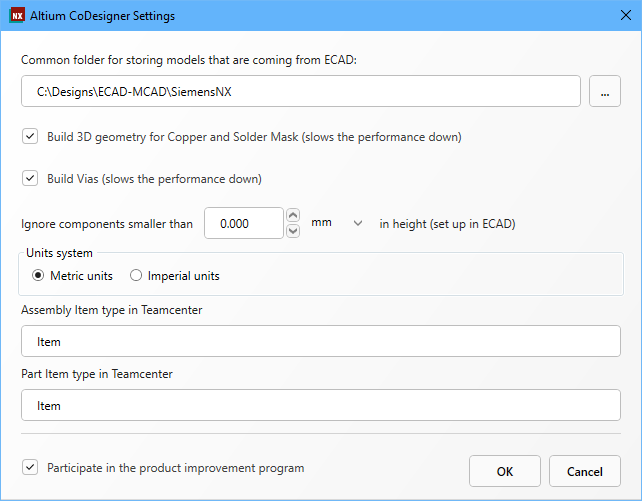
Enable the Build 3D Geometry for Copper and Solder Mask option in the Altium CoDesigner Settings dialog to include the copper detail in each signal and plane layer, enable the Build Vias option to include the detail of the copper that connects between the signal and plane layers.
When the advanced copper geometry options are enabled, each PCB copper layer, soldermask layer, and set of thru-holes is created as an MCAD component in the Assembly Navigator.
Note that the Advanced Copper Geometry feature is calculation-intensive; depending on the number of layers and the complexity of the copper, it can take substantially more time to Pull the board into MCAD.
Siemens NX - MCAD-to-ECAD Component Placement and Recognition
CoDesigner for Siemens NX now supports linking from the MCAD component to the equivalent ECAD component. Include a parameter in the MCAD component that references the equivalent ECAD component, specify the linking parameter in the MCAD CoDesigner settings of your Altium Workspace, then when you Push the board from MCAD to ECAD the board will load into ECAD with the fully-described ECAD component, placed directly from your Altium Workspace into the ECAD PCB.
► Learn more about Linking from the MCAD Components to the ECAD Components
Siemens NX - ECAD-to-MCAD Component Placement from TeamCenter
With this release, CoDesigner in Siemens NX can now place the MCAD component from TeamCenter when you Push from ECAD to MCAD. Specify which ECAD parameter holds the TeamCenter MCAD component name, and specify this parameter in the MCAD CoDesigner settings of your Altium Workspace, and you're ready to go. When the design is Pushed from ECAD to MCAD, the ECAD component is automatically replaced with the MCAD component, placed directly from TeamCenter.
► Learn more about Linking from the ECAD Components to the MCAD Components
MCAD Data Management System - Specify the MCAD Component as an ECAD Footprint Parameter
If you use the automatic placement of component models from an MCAD Data Management System, CoDesigner now supports taking the name of the MCAD model from an ECAD custom Footprint property, in addition to the custom Component parameter used previously. This feature better supports the many-to-many relationships between the components and footprints.
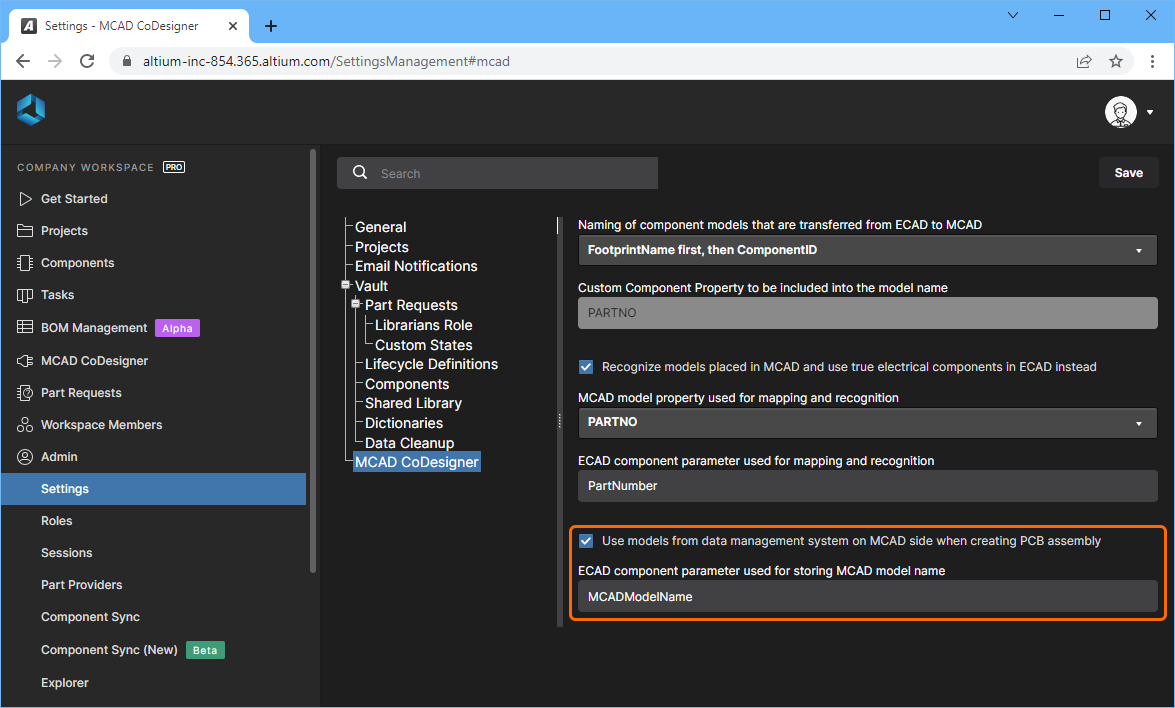 As well as being able to specify the MCAD model name as a parameter of the ECAD component, you can also specify it as an ECAD footprint parameter if you prefer,
As well as being able to specify the MCAD model name as a parameter of the ECAD component, you can also specify it as an ECAD footprint parameter if you prefer,
the Use models from data management system on MCAD side when creating PCB assembly option supports both approaches.
The logic that CoDesigner now follows is, on push from ECAD, CoDesigner:
- Checks if the Use models from data management system on MCAD side when creating PCB assembly option is enabled in your Altium Workspace, and if enabled;
- checks if the parameter name specified in the Workspace option is present as a model name mapping parameter assigned in the footprint, and if it is and not empty;
- sends the parameter and its value to MCAD as part of the Push;
- and then on Pull into MCAD, takes the MCAD model from the MCAD storage according to the value of the footprint parameter. If the footprint parameter is not assigned, or if it is empty, CoDesigner takes the MCAD model name from the Component parameter instead (if it is not empty).
Note: the ability to work with Footprint parameters is in Beta in Altium Designer, confirm that the PCB.FootprintParameters Advanced Option is enabled in Altium Designer.
Advanced Rigid-Flex Support Moves Out of Beta
For the MCAD tools that support rigid-flex, this release sees the Public release of support for the Advanced mode of Rigid-Flex design (also referred to as RF2). At this stage, rigid-flex is supported by SOLIDWORKS and PTC Creo.
► Learn more about Synchronizing a Rigid-Flex Board
Versions SupportedExpand折叠
- Altium Designer 22.11.1 (or higher) with MCAD CoDesigner extension version 3.4.0.1859
- CoDesigner 3.4 is not available for Altium NEXUS Client, CoDesigner 3.3.0 is the latest version.
- CoDesigner 3.x is not available for Altium CircuitMaker, CoDesigner 2.10 is the latest version.
| MCAD Version |
MCAD Add-In Version |
| Autodesk Inventor Professional® - versions 2022, 2023 |
3.4.0.8 |
| Autodesk Fusion 360® (Note 1) |
3.4.0.9 |
| Dassault Systemes SOLIDWORKS® - versions 2020, 2021, 2022, 2023 |
3.4.0.12 |
| PTC Creo Parametric® - 7.X, 8.X, 9.X |
3.4.0.7 |
| Siemens NX® - version 1953 or later (Note 2) |
3.4.0.13 |
Notes:
- Altium CircuitMaker only supports Autodesk Fusion 360.
- Siemens NX is only available to designers as part of an Altium Enterprise Solution.
Release Notes for CoDesigner 3.4.0.1859 (Hot Fix for GovCloud support)Expand折叠
| MCAD-4024 |
Support for Altium 365 GovCloud (https://www.altium.com/trust/govcloud) has been added. |
Release Notes for CoDesigner 3.4.0.1792Expand折叠
| MCAD-3951 |
In the list of changes in the ECAD Extension, for the cases where the number of changes is big enough, scroll and column resize were broken. Fixed. |
Release Notes for CoDesigner 3.4.0Expand折叠
| MCAD-2958 |
On pulling changes into MCAD, if there were changes made to the board outline in ECAD, CoDesigner now highlights the corresponding change in the Changes table, and shows a corresponding tooltip for that change. This may prevent losing dimensions and constraints created by the mechanical engineer (at the next step of sync), or, it can help the mechanical engineer restore dimensions and constraints that have been lost. |
| MCAD-3248 |
Siemens NX, the ability to place PCB components in MCAD and recognize them in ECAD, is now supported. |
| MCAD-3249 |
Siemens NX, the ability to place the PCB component models automatically from Teamcenter, is now supported. Note: in the ECAD component/footprint property, the MCAD model reference should include the Teamcenter path, for example :root_TC_folder:subfolder1:subfolder12:model_name |
| MCAD-3250 |
Siemens NX, the "Advanced Copper Geometry" capability (creating the precise 3D model of copper layers, copper barrels, vias, and soldermasks) is now supported. |
| MCAD-3319 |
For the case of automatic placement of component models from an MCAD Data Management System, CoDesigner now supports taking the name of the MCAD model from an ECAD custom Footprint parameter, in addition to the existing support for using a custom Component parameter. This feature better supports the many-to-many relationships between the components and footprints. The logic that CoDesigner now follows is: on Push from ECAD, CoDesigner checks if the Use models from data management system on MCAD side when creating PCB assembly option is enabled in your Altium Workspace, and if enabled; checks if the parameter named in the Workspace is present as a footprint parameter, and if it is not empty; sends the parameter and its value to MCAD; and then on Pull into MCAD takes the MCAD model from the MCAD storage according to the value of the footprint parameter. If the footprint parameter is not assigned, or if it is empty, CoDesigner takes the MCAD model name from the Component parameter instead (if it is not empty). Note that the ability to work with Footprint parameters in Altium Designer is currently in Beta, confirm that the Advanced Option PCB.FootprintParameters is enabled in Altium Designer to use this CoDesigner feature. |
| MCAD-3589 |
SOLIDWORKS, when updating a PCB designed in rigid-flex 2.0 mode, CoDesigner now only redraws the regions whose geometry has changed in ECAD. This allows the designers to keep the MCAD's dimensions and constraints which have been created for other regions, alive. |
| MCAD-3753 |
Autodesk Fusion 360, when building the board outline CoDesigner now constrains the sequential sketch segments to each other, making it easier for the mechanical engineer to make changes to the sketch. |
| MCAD-3778 |
The algorithm for sending the individual Parts of the mechanical enclosure has been improved. Previously, when several parts were saved at the same time in MCAD (for example, in the case of importing them from exchange formats), it would result in errors when pulling them into ECAD. Fixed. |
| MCAD-3783 |
Autodesk Fusion 360, on Push CoDesigner now correctly detects the case when the board sketch refers to an external geometry and displays the error message "Invalid feature profile: Board." Note that such sketches cannot be Pushed to ECAD. |
| MCAD-3831 |
Siemens NX, support for NX v.2xxx added. |
| MCAD-3857 |
Autodesk Fusion 360, the ability to create keepouts and cutouts using CoDesigner tools was broken because the device assembly context was incorrectly detected. Fixed. |
| MCAD-3930 |
On pulling changes in SOLIDWORKS, CoDesigner now keeps "Synchronize component properties" change unchecked by default. It helps user to avoid checking the components out of SOLIDWORKS PDM manually. Note: It’s recommended to clarify why the properties in ECAD and in MCAD storages are different. |
New in CoDesigner 3.3.0
Released: 21 December 2022 – Version 3.3.0
There are no new features included in this release.
Versions SupportedExpand折叠
- Altium Designer 22.6 (or higher) with MCAD CoDesigner extension version 3.3.0.1753
- Altium NEXUS Client 5.6 to 5.8, with MCAD CoDesigner extension version 3.3.0.497
- CoDesigner 3.x is not available for Altium CircuitMaker; CoDesigner 2.10 is the latest version.
This update has been tested on the following MCAD platforms and Add-in versions:
| MCAD Version |
MCAD Add-In Version |
| Autodesk Inventor Professional® - versions 2022, 2023 |
3.3.0.6 |
| Autodesk Fusion 360® (Note 1) |
3.3.0.6 |
| Dassault Systemes SOLIDWORKS® - versions 2020, 2021, 2022, 2023 |
3.3.0.9 |
| PTC Creo Parametric® - 7.X, 8.X, 9.X |
3.3.0.6 |
| Siemens NX® - version 1953 or later (Note 2) |
3.3.0.8 |
Notes:
- Altium CircuitMaker only supports Autodesk Fusion 360.
- Siemens NX is only available to designers as part of an Altium Enterprise Solution.
Release NotesExpand折叠
| MCAD-3587 |
SOLIDWORKS and PTC Creo, CoDesigner now supports defining Keepouts and Rooms on rigid segments of rigid-flex boards. |
| MCAD-3650 |
The way of checking Altium's license for On-Prem servers has been changed. Previously, all the "Pro" capabilities were available for On-Prem servers by default. Now, CoDesigner checks every single "Pro" capability separately. For working with the recently introduced "Pro" capabilities - Multiboard Sync and Keepout/Room Sync - the "Altium Enterprise Server & CAL" license should be updated. |
| MCAD-3666 |
In alignment with Altium's licensing policy, the ability to create Keepouts and Rooms in MCAD is now possible under the "PRO" and "Enterprise" subscriptions only. Note: existing Keepouts and Rooms created previously in MCAD under a "Standard" subscription will not be affected, but any changes made to such entities from now on will no longer be transferred to ECAD. |
| MCAD-3745 |
SOLIDWORKS, the way that the board segments in a rigid-flex 2.0 board are mated has been improved, with an additional angle mate being applied to avoid potential microscopic alignment issues. |
| MCAD-3746 |
In Siemens NX, CoDesigner now supports setting up the custom Item Type for storing the PCB entities in Siemens Teamcenter. |
| MCAD-3812 |
CoDesigner was not able to synchronize Multi-board projects through on-premises servers where Firebird DBMS was used. |
New in CoDesigner 3.2.0
Released: 17 November 2022 – Version 3.2.0
Feature HighlightsExpand折叠
Release 3.2 for Altium MCAD CoDesigner sees the introduction of a demo mode, use this if you're new to Altium MCAD CoDesigner and would like to explore the features. Because the demo uses simulated ECAD data, you're free to explore without needing the design to be pushed by an ECAD engineer. To use the demo mode you only need a compatible MCAD solution with the latest Altium MCAD CoDesigner Add-in for your MCAD software installed.
There are a number of other enhancements in this release, including: an Open in Web button in the MCAD Altium CoDesigner panel that opens the ECAD version of the project in your web browser; support for PTC Creo Version 9; an easy-to-use Fold / Unfold button for when you are working with rigid-flex designs in PTC Creo or SOLIDWORKS; and enhanced component change details on Pull into MCAD, making it easy to quickly confirm the reason that a component parameter change is being performed.
Demo Mode for CoDesigner
CoDesigner now includes a demo mode in MCAD. To access the Demo mode, you will need:
If your Account username is not currently a member of an Altium Workspace, then once you have signed into CoDesigner in your MCAD software, the Altium CoDesigner panel will include information on how to access a demo project.
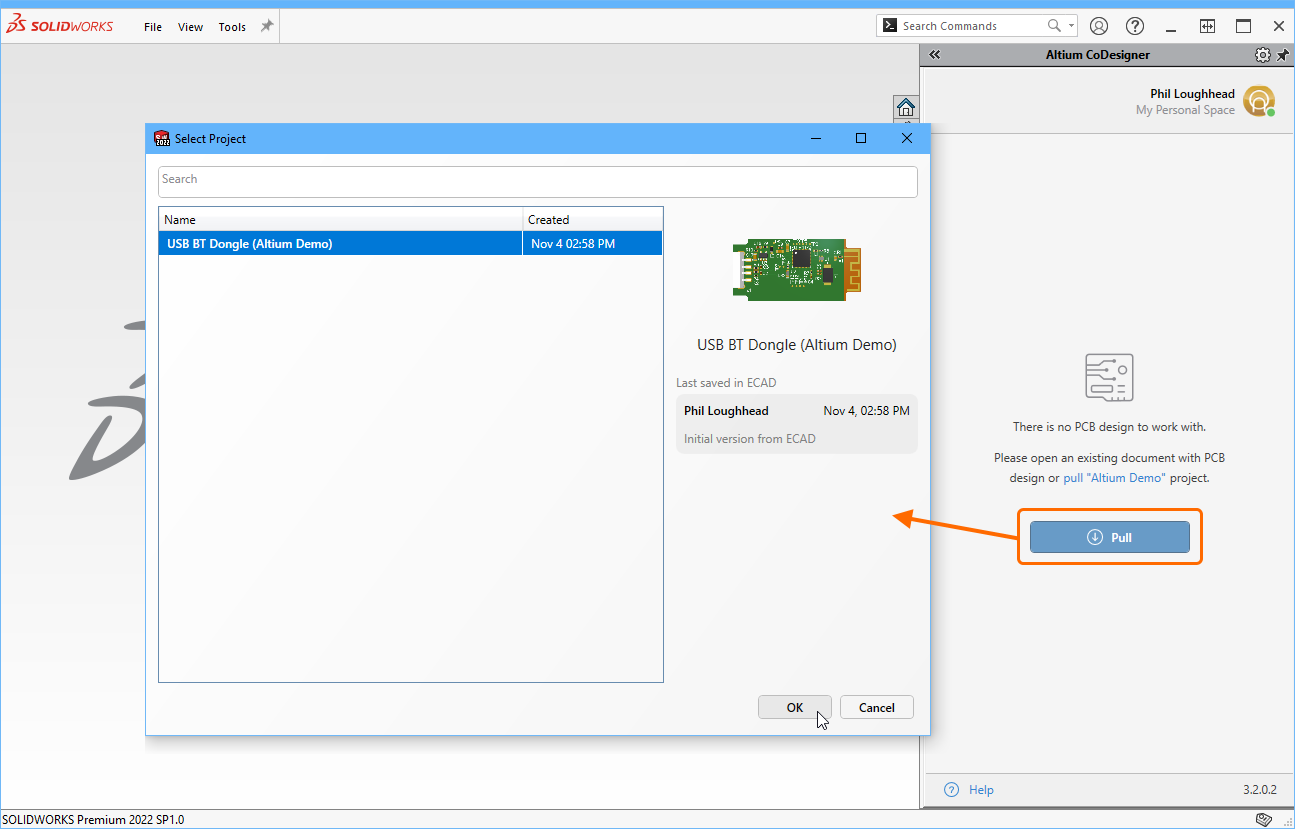 If you are not currently a member of a Workspace, demo mode will be available after signing in to Altium MCAD CoDesigner.
If you are not currently a member of a Workspace, demo mode will be available after signing in to Altium MCAD CoDesigner.
Don't have an Altium Account?
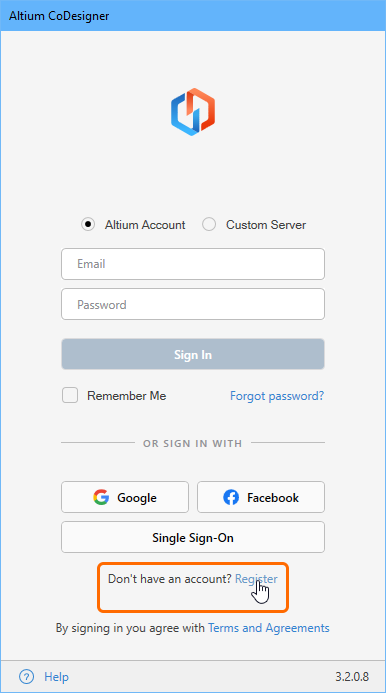
In Demo mode, the mechanical engineer can:
- Build the model of Demo PCB in the MCAD’s native format, check the structure of the model, and check how to associate/constrain the model with the enclosure.
- Pull a design change and explore the Change control features (CoDesigner simulates ECAD changes to the Demo PCB).
- Build precise 3D geometry of copper (building 3D copper is not yet supported in Autodesk Fusion 360 and Siemens NX).
- Check the mechanical PCB definition, including: changing the board shape, the placement of components, creating mounting holes, and creating keepouts/rooms.
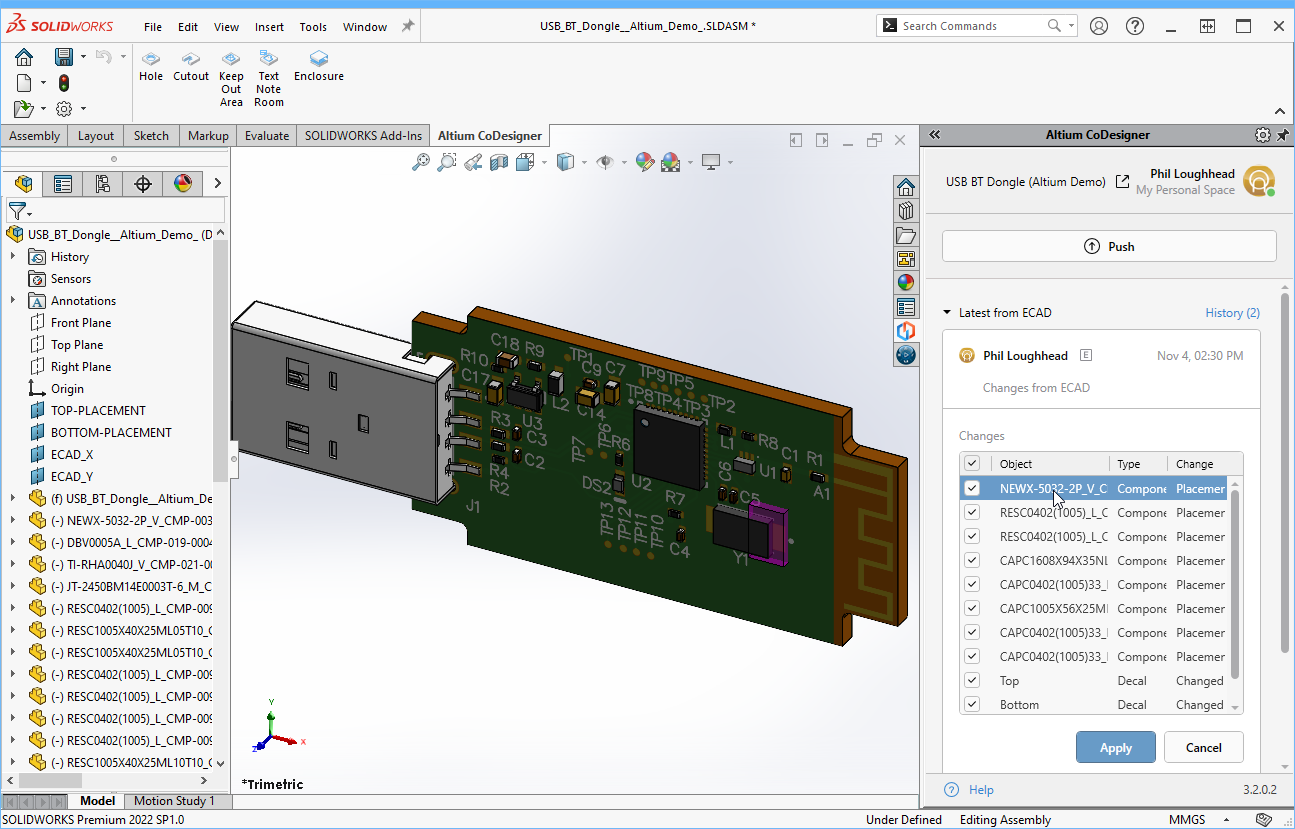 If you have Pulled the simulated changes into MCAD, you can click on an entry to highlight that change on the board (shown in purple).
If you have Pulled the simulated changes into MCAD, you can click on an entry to highlight that change on the board (shown in purple).
Open the PCB in the Altium Web UI from your MCAD Software
In MCAD, you can now open the ECAD version of the PCB/Multiboard project in the Altium Workspace web UI, by clicking the  (Open in Web) button at the top of the Altium CoDesigner panel.
(Open in Web) button at the top of the Altium CoDesigner panel.
- The default is to display the 3D view of the board. You can also use the tabs at the top to explore the SCH, the PCB (2D version of the board), the Draftsman document and the BOM (ActiveBOM Bill of Materials).
- Use the icons toward the top right of the Web UI graphical area to: Search for components or nets; or click on a component or net in the graphical display area to show details in the Info panel. The object will highlight simultaneously in the Sch, PCB, 3D and BOM tabs.
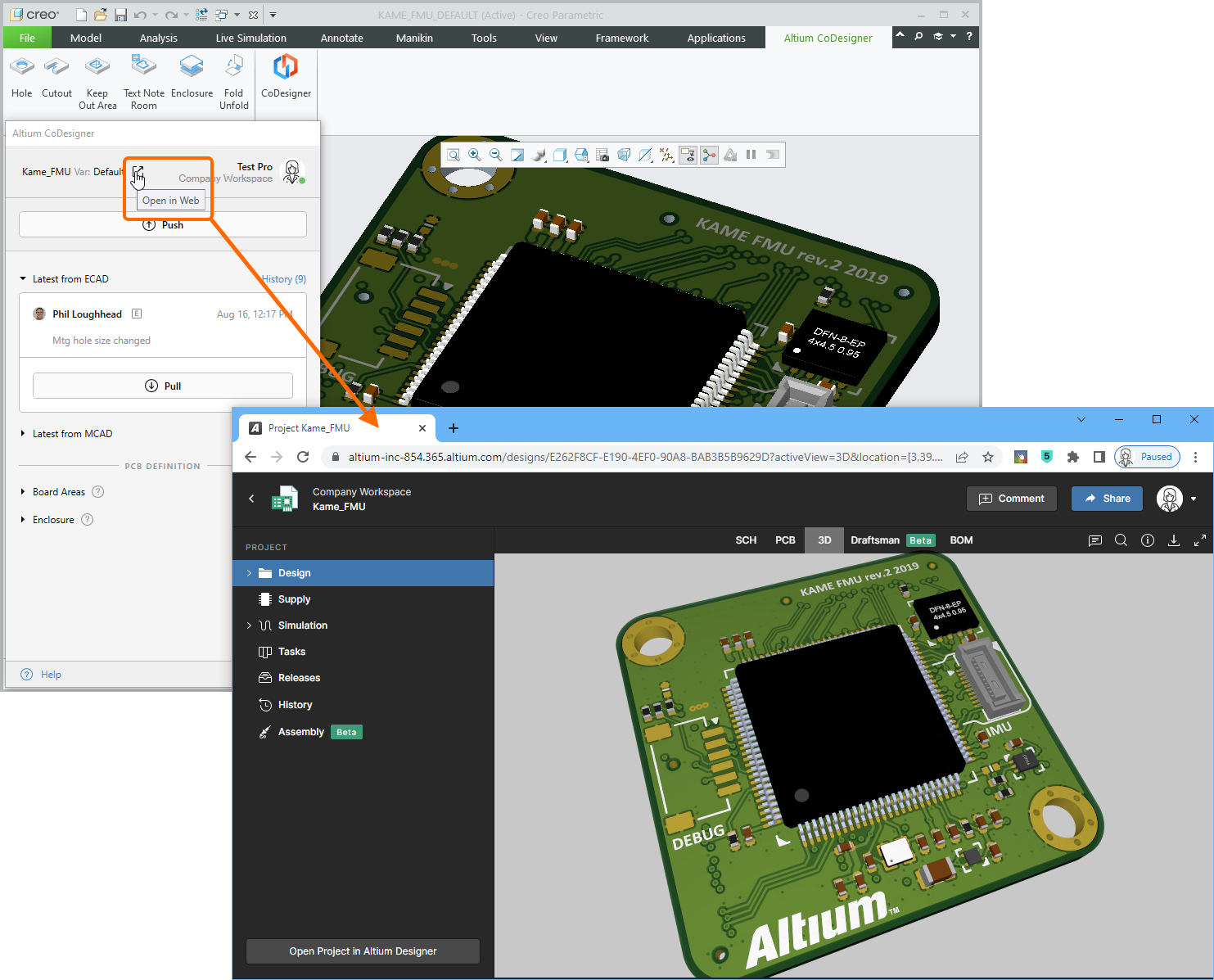 Click the Open in Web button in your MCAD software to open the ECAD version of the PCB in your preferred web browser, then use the UI features to explore the design in more detail.
Click the Open in Web button in your MCAD software to open the ECAD version of the PCB in your preferred web browser, then use the UI features to explore the design in more detail.
► Learn more about the Browser-based Interface of an Altium Workspace
Easily Fold / Unfold a Rigid-Flex Board
In SOLIDWORKS and PTC Creo, a button has been added to the Altium CoDesigner ribbon to Fold / Unfold a rigid-flex PCB. Previously, the mechanical engineer had to fold/unfold a rigid-flex PCB by manually suppressing / unsuppressing the bend features in the MCAD model tree.
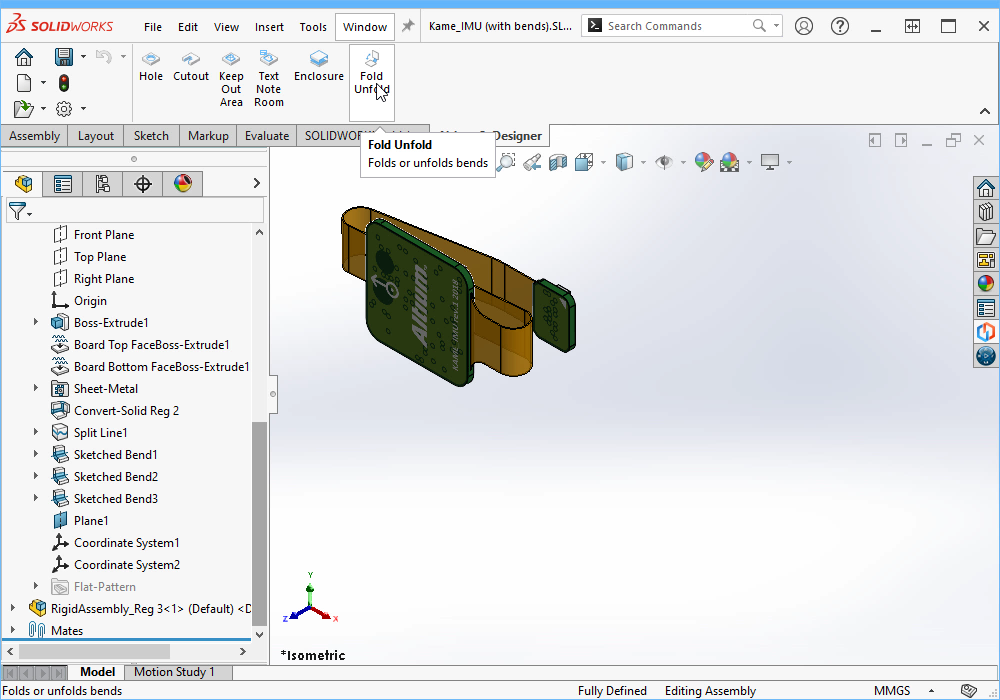 Use the Fold / Unfold button on the Altium CeoDesigner ribbon to quickly toggle the Suppress state of all bends.
Use the Fold / Unfold button on the Altium CeoDesigner ribbon to quickly toggle the Suppress state of all bends.
The Suppress state of the first bend feature in the model tree is used to determine if all bends are to be Suppressed or Unsuppressed.
Enhanced Detail about Component Parameter Changes
When a design is passed back and forth between the electrical and mechanical design teams and both teams are using component management systems, conflicts could occur when a difference was detected between an ECAD component and a PDM-controlled MCAD component.
In MCAD, CoDesigner now shows detailed information about proposed changes to component properties during ECAD-to-MCAD sync. Previously component changes were represented by a single record in the list of changes, now that change can be expanded to reveal detailed information about name changes, footprint changes, and edited or modified properties, for each modified component.
This level of detail helps the mechanical engineer quickly investigate when the ECAD and MCAD libraries are no longer synchronized, perhaps due to automatic changes made by MCAD or PDM on the previous sync, and make a decision on the impact on the design.
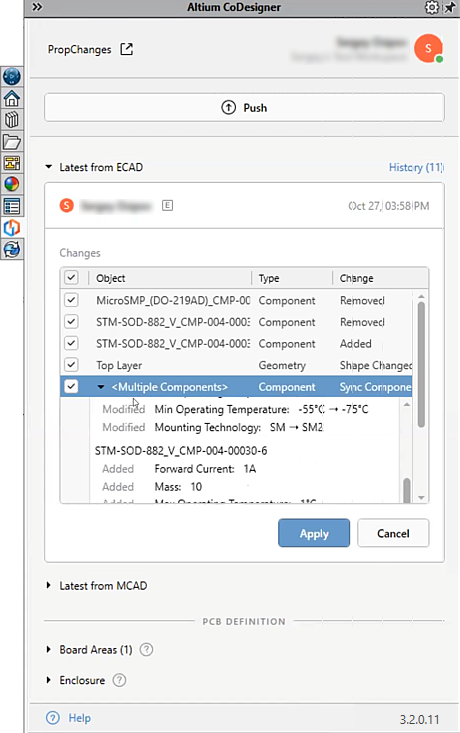 Expand the Change entry to examine what component parameter synchronization is required.
Expand the Change entry to examine what component parameter synchronization is required.
Support for PTC Creo 9
Support for PTC Creo Version 9 has been added in the 3.2 updates to Altium MCAD CoDesigner.
 Altium MCAD CoDesigner now supports PTC Creo V9 (image courtesy of PTC)
Altium MCAD CoDesigner now supports PTC Creo V9 (image courtesy of PTC)
Versions SupportedExpand折叠
- Altium Designer 22.6 (or higher) with MCAD CoDesigner extension version 3.2.0.1730
- Altium NEXUS Client 5.6 to 5.8, with MCAD CoDesigner extension version 3.2.0.490
- CoDesigner 3.x is not available for Altium CircuitMaker; CoDesigner 2.10 is the latest version.
This update has been tested on the following MCAD platforms and Add-in versions:
| MCAD Version |
MCAD Add-In Version |
| Autodesk Inventor Professional® - versions 2022, 2023 |
3.2.0.8 |
| Autodesk Fusion 360® (Note 1) |
3.2.0.7 |
| Dassault Systemes SOLIDWORKS® - versions 2020, 2021, 2022, 2023 |
3.2.0.11 |
| PTC Creo Parametric® - 7.X, 8.X, 9.X |
3.2.0.8 |
| Siemens NX® - version 1953 or later (Note 2) |
3.2.0.8 |
Notes:
- Altium CircuitMaker only supports Autodesk Fusion 360.
- Siemens NX is only available to designers as part of an Altium Enterprise Solution.
Release NotesExpand折叠
| MCAD-2932 |
In MCAD, CoDesigner now shows detailed information about proposed changes to component properties during ECAD-to-MCAD sync (previously, these changes were represented by a single record in the list of changes). This helps a mechanical engineer investigate the situation when the ECAD and MCAD libraries are not in sync, due to automatic changes made by MCAD or PDM on the previous sync. |
| MCAD-3404 |
PTC Creo, the algorithm for building 3D Copper has been improved: the problems with building repeated small elements of copper have been fixed, and the overall performance has been improved. |
| MCAD-3498 |
PTC Creo, added support for Creo Version 9. |
| MCAD-3500 |
CoDesigner was cropping the decal images for a large PCB (where the decal size was more than 32768 pixels). Fixed. |
| MCAD-3510 |
SOLIDWORKS, for building a cutout that covers more than one region, CoDesigner now uses SOLIDWORKS-derived sketches. |
| MCAD-3590 |
PTC Creo, after changes have been made to the board outline in ECAD, CoDesigner now rebuilds only the changed regions of a rigid-flex board (previously, the entire board was rebuilt). |
| MCAD-3599 |
CoDesigner now includes a "Demo mode" in MCAD, if there are no Workspaces associated with the user. In Demo mode, the mechanical engineer can do the following: a) Build the model of Demo PCB in the MCAD’s native format, check the structure of the model, check how to associate/constraint the model with the enclosure, b) See how to control changes (CoDesigner simulates ECAD changes to the Demo PCB), c) Build the precise 3D geometry of copper (building 3D copper is not yet supported in Autodesk Fusion 360 and Siemens NX), d) Check the mechanical PCB definition, including: changing the board shape, the placement of components, creating mounting holes, and creating keepouts/rooms. |
| MCAD-3647 |
SOLIDWORKS and PTC Creo, a button for folding/unfolding a rigid-flex PCB has been added to the CoDesigner ribbon toolbar. Previously, mechanical engineers had to fold/unfold a rigid-flex PCB by manually suppressing/unsuppressing the bend features in the MCAD model tree. |
| MCAD-3686 |
In MCAD, you can now open the PCB/Multiboard project in the Altium Workspace web UI by clicking the "Open in Web" button at the top of the Altium CoDesigner panel. |
| MCAD-3718 |
SOLIDWORKS, the snapping settings were reset to the default state when a PCB was first pulled, if the "3D Copper" option was turned ON in CoDesigner's settings. Fixed. |
| MCAD-3728 |
PCB Project name is now included in the name of parts and subassemblies which represent different regions of a rigid-flex board in SOLIDWORKS, simplifying working with PDM if the control of uniqueness of names is turned ON there. |
New in CoDesigner 3.1.0
Released: 4 October 2022 – Version 3.1.0
Feature HighlightsExpand折叠
The focus of this release is the introduction of support for boards designed using the Advanced Rigid-Flex mode in the Altium PCB editor (also known as Rigid-Flex 2, or RF2). In ECAD, the Advanced Rigid-Flex mode brings support for more complex rigid-flex designs, including: designs with overlapping flex regions, bends within an internal PCB cutout, and custom-shaped rigid-flex splits.
Enhanced Rigid-Flex Design (Beta)
Adding support for the Advanced Rigid-Flex mode to CoDesigner brings the following improvements in ECAD-MCAD rigid-flex support:
- Flex regions with different thicknesses
- Separate flexible regions that overlap each other
- Representation of copper and silkscreen on the rigid regions in MCAD in SOLIDWORKS
- A local bend (a bend that is localized to a flex region that is within a cutout in a larger flex region)
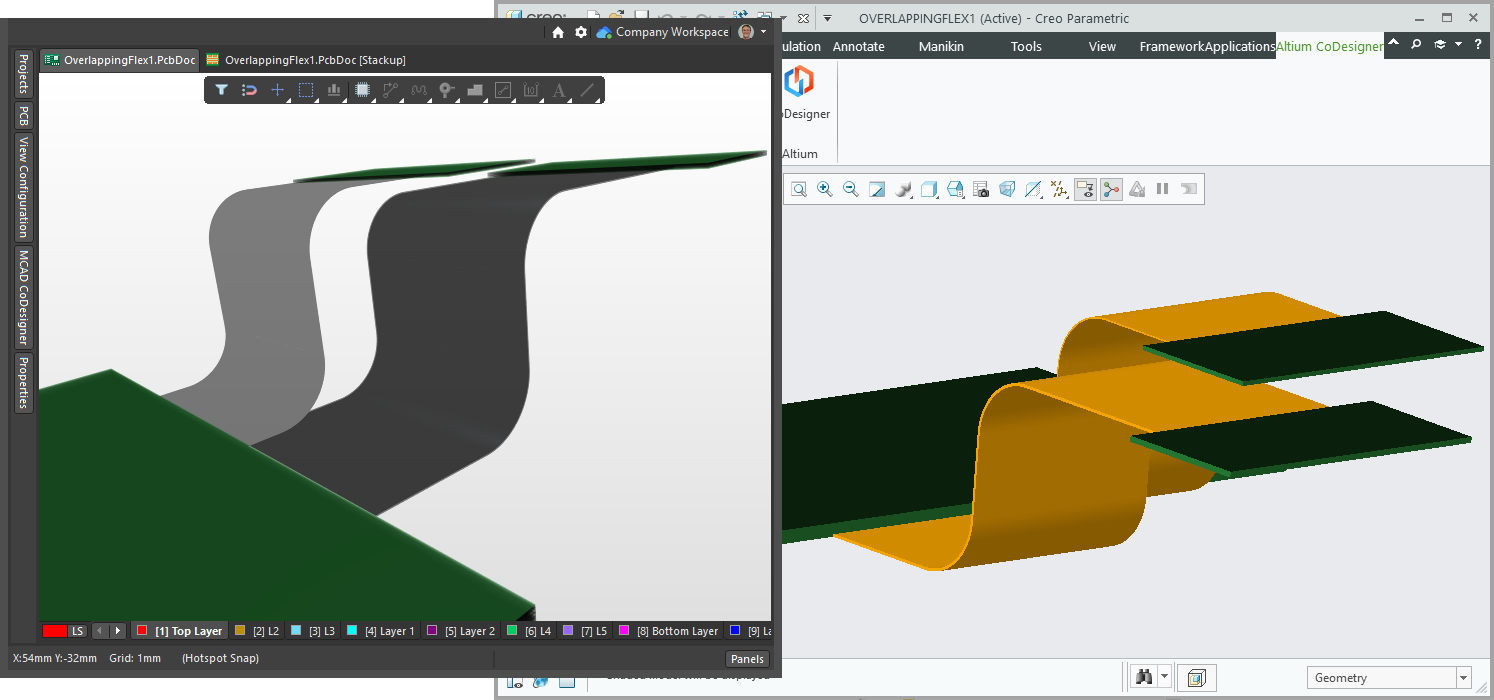 An Advanced Rigid-Flex design with overlapping flex regions of different thicknesses, open in Altium Designer and in PTC Creo.
An Advanced Rigid-Flex design with overlapping flex regions of different thicknesses, open in Altium Designer and in PTC Creo.
Structure of an Advanced Rigid-Flex (RF2) Board in MCAD
Below is a summary of the MCAD structure of an Advanced Rigid-Flex board:
- Each rigid region of an RF2 design is represented by an Assembly, which includes that rigid part (region) of the board, and components mounted on that region (very similar to how a rigid PCB is modeled in MCAD).
- Each flex region of the board is represented by a sheet metal part. Within this part, each ECAD Bend Line is defined as a Sketched Bend. Note that a bend that can be Pushed from ECAD might not be formed correctly in MCAD, due to the bend requirements of that MCAD tool. Also, note that components on flex regions are not yet supported.
- For cutouts that extend through multiple board regions, separate cut extrudes are created in MCAD. If the mechanical engineer wants to change the shape of such a cutout in MCAD, they will need to change all of those extrudes.
Notes on Working with Advanced Rigid Flex Boards
- For an RF2 board in ECAD, each X-Y region of the board is drawn as a separate object, which then has a substack assigned to it (whereas in an RF1 board you define the overall board shape, and then place Split lines to divide it into the required board regions). Gaps between adjacent regions in an RF2 are not permitted, they must exactly touch or overlap. If two regions overlap, the software assumes that the shared zone belongs to the region with the greater number of layers. Using this knowledge, it can be easier to extend a flexible region into the adjacent rigid region if it is difficult to align their edges. Learn more about Planning Rigid & Flex Regions - Advanced Mode.
- The ECAD PCB editor includes a number of tools to help create regions from existing line/arc objects, learn more about Creating Board Regions from Selected Objects.
- In ECAD, each unique set of layers (substack) must be defined, either by copying existing layers to create the new substack or by adding layers to define a unique substack. Learn more about Adding and Editing a New Substack.
- RF2 mode supports flexible regions that overlap each other in 3-dimensional space. To support this, when a Bend Line is placed in Board Planning Mode in ECAD the designer must ensure that the Bend is applied to the correct flexible Stack Region (show image
![]() ). If this is not done, an unaffected region warning will be displayed when the design is Pushed from ECAD to MCAD (show image
). If this is not done, an unaffected region warning will be displayed when the design is Pushed from ECAD to MCAD (show image![]() ).
).
- The structure of the PCB assembly in RF2 mode in SOLIDWORKS differs from the structure of the assembly in RF1 mode in SOLIDWORKS, so if the mode is switched from RF1 to RF2 in ECAD, it's recommended to do a fresh Pull of the board in SOLIDWORKS. In Creo, the structure of the PCB assembly is unified for both RF1 and RF2, so you will not see any change in the MCAD feature tree.
- The decals representing the top/bottom copper, silkscreen, and soldermask are now applied to the rigid regions in RF2 mode in SOLIDWORKS.
- At this stage, the creation of new regions and bends in MCAD is not supported in boards using the Advanced Rigid-Flex mode.
- When editing the geometry of the PCB in MCAD, keep in mind that there is no associativity between the geometry of the neighboring regions. If the geometry of one region is modified, please adjust the geometry of the neighboring region to suit.
- If you make significant changes to the geometry, for example, change the set of edges, the constraints in MCAD may be broken. This is normal, they will be restored on the next MCAD-ECAD-MCAD synchronization.
- After making changes to bends, an MCAD Rebuild operation will be required in most cases.
- If your designs are stored in Altium 365, the automatic push that happens after you Save the project to the server will not process your rigid-flex board changes (the RF2 changes have not been added to the ECAD server-side automatic push yet). After saving a rigid-flex project to the server, you must also manually Push your PCB to MCAD in the MCAD CoDesigner panel.
- Defining Keep Out Areas (ECAD Keepouts), Text Note Rooms (ECAD Rooms), building 3D copper, and specifying the enclosure in the PCB definition in MCAD (and sending the enclosure to ECAD), are not currently supported for rigid-flex boards.
-
The flexible regions of your PCB design are modeled in MCAD as sheet metal. Each MCAD tool has its own set of tests that it applies to verify that a bend can be formed in the sheet metal, taking into consideration the:
- Board thickness
- Bend Radius
- Bending angle
- Distance between bending area and region border
It is not possible in ECAD to verify that a bend will satisfy all of the sheet metal bending requirements when the board is Pushed from ECAD to all supported types of MCAD. For this reason, you may find that the board Pushes successfully, but not all bends can be created when that board is Pulled into MCAD. If the bend fails, try increasing the Bend radius, or increasing the distance between the edge of the Bend Zone and the edge of the flexible region of the board that the Bend is located on.
Support for SOLIDWORKS 2023
SOLIDWORKS 2023 is now in Beta, CoDesigner 3.1 has been updated to support it.
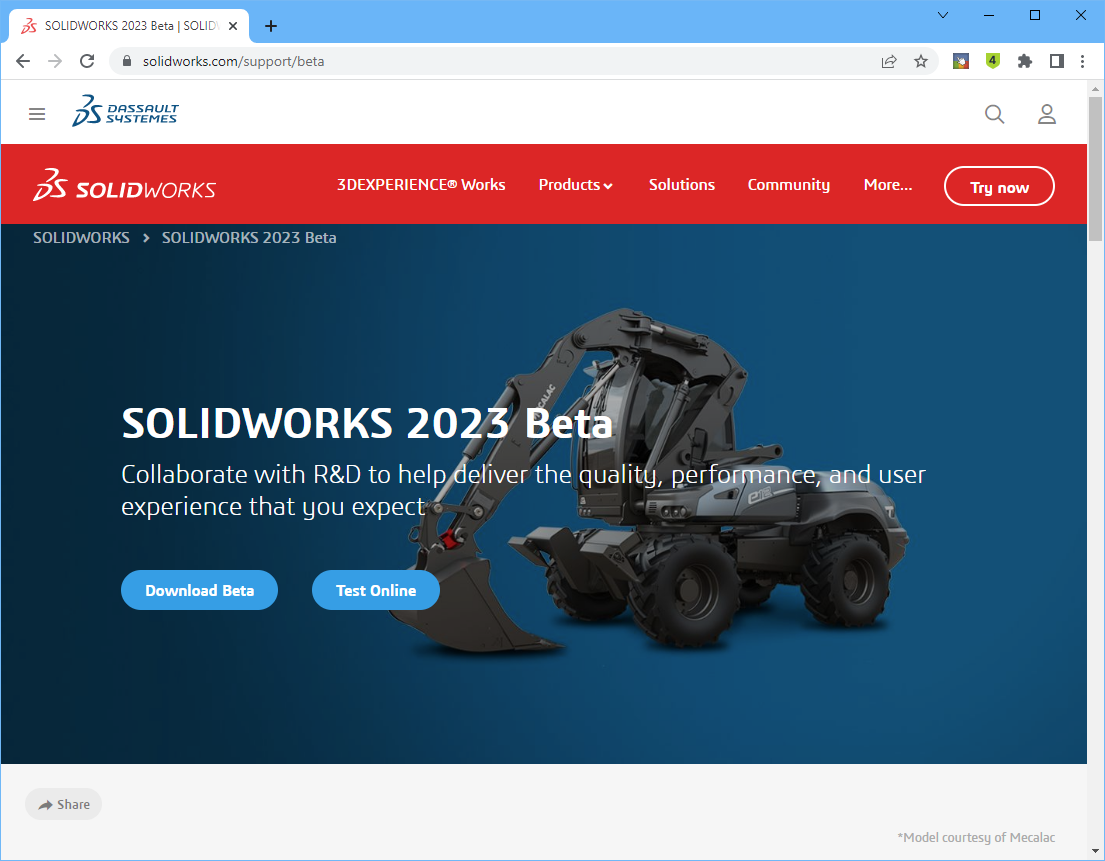
Versions SupportedExpand折叠
- Altium Designer 22.6 (or higher) with MCAD CoDesigner extension version 3.1.0.1709
- Altium NEXUS Client 5.6 to 5.8, with MCAD CoDesigner extension version 3.1.0.487
- CoDesigner 3.x is not available for Altium CircuitMaker; CoDesigner 2.10 is the latest supported version.
This update has been tested on the following MCAD platforms and Add-in versions:
| MCAD Version |
MCAD Add-In Version |
| Autodesk Inventor Professional® - versions 2022, 2023 |
3.1.0.11 |
| Autodesk Fusion 360® (Note 1) |
3.1.0.9 |
| Dassault Systemes SOLIDWORKS® - versions 2020, 2021, 2022, 2023 |
3.1.0.35 (Note 3) |
| PTC Creo Parametric® - 7.X, 8.X |
3.1.0.28 |
| Siemens NX® - version 1953 or later (Note 2) |
3.1.0.9 |
Notes:
- Altium CircuitMaker only supports Autodesk Fusion 360.
- Siemens NX is only available to designers as part of an Altium Enterprise Solution.
- This was 3.1.0.34 at release on 4th October. This later version has been supplied due to Symantec Antivirus having, presumably erroneously, detected the previous version as being a virus. There are no changes in functionality with this later version.
Release NotesExpand折叠
| MCAD-2438 |
CoDesigner wasn't able to push a rigid-flex PCB from ECAD if there were two or more layers with the same name defined in the different layer stacks. Fixed. |
| MCAD-3234 |
If CoDesigner is connected to a custom server in MCAD, the name of that server is now shown in the plugin ("Custom Server" was shown previously). |
| MCAD-3242 |
CoDesigner now shows the Year of change in the history if that change was made in the past year, in order to avoid confusion. |
| MCAD-3466 |
CoDesigner now synchronizes PCBs designed in Advanced Rigid-Flex (RF2) mode, with SOLIDWORKS and PTC Creo.
Note 1: The structure of the PCB assembly in RF2 mode in SOLIDWORKS differs from the structure of the assembly in RF1 mode, so if the mode is switched from RF1 to RF2 in ECAD, it's recommended to do a fresh pull of the board in SOLIDWORKS.
Note2: The decals representing the top/bottom copper, silkscreen and soldermask are now applied to the rigid regions in RF2 mode in SOLIDWORKS.
Note 3. Creation of new regions and bends in MCAD is not yet supported, as well as applying decals to the flex regions. |
| MCAD-3528 |
Autodesk Inventor 2023, the Choose Project dialog sometimes went to the background and prevented any further work. Fixed. |
| MCAD-3548 |
SOLIDWORKS 2023 is now supported. |
| MCAD-3655 |
Due to changes made to the security policy on Altium Servers, a regular ECAD user (non-Administrator) can no longer invite an external Mechanical Engineer to the Workspace. In this situation, the behavior of enabling the Share option during a Push in the ECAD CoDesigner extension has changed: CoDesigner now reports to the non-Admin ECAD user that a Workspace Administrator must Invite the external Mechanical Engineer to the Workspace. |
| MCAD-3658 |
The CoDesigner button has been added to the default ribbon in Autodesk Inventor. Use this to open the CoDesigner panel, solving the problem where there was no access to the panel in Autodesk Inventor 2023 when no files were open. |
New in CoDesigner 3.0.0
Released: 18 July 2022 – Version 3.0.0
Feature HighlightsExpand折叠
Altium CoDesigner 3.0 introduces support for synchronizing an MCAD device assembly with an ECAD Multi-board assembly. This feature is initially being beta-released for SOLIDWORKS, with other MCAD tools to follow in upcoming releases.
Support for Multi-board Assemblies
Building a device from a number of assemblies is the standard approach to developing a product in mechanical CAD software. Altium's electronic design software supports a similar concept, where multiple PCBs can be bought together to create an assembly of PCBs, called a Multi-Board Assembly. This assembly can also include the enclosure.
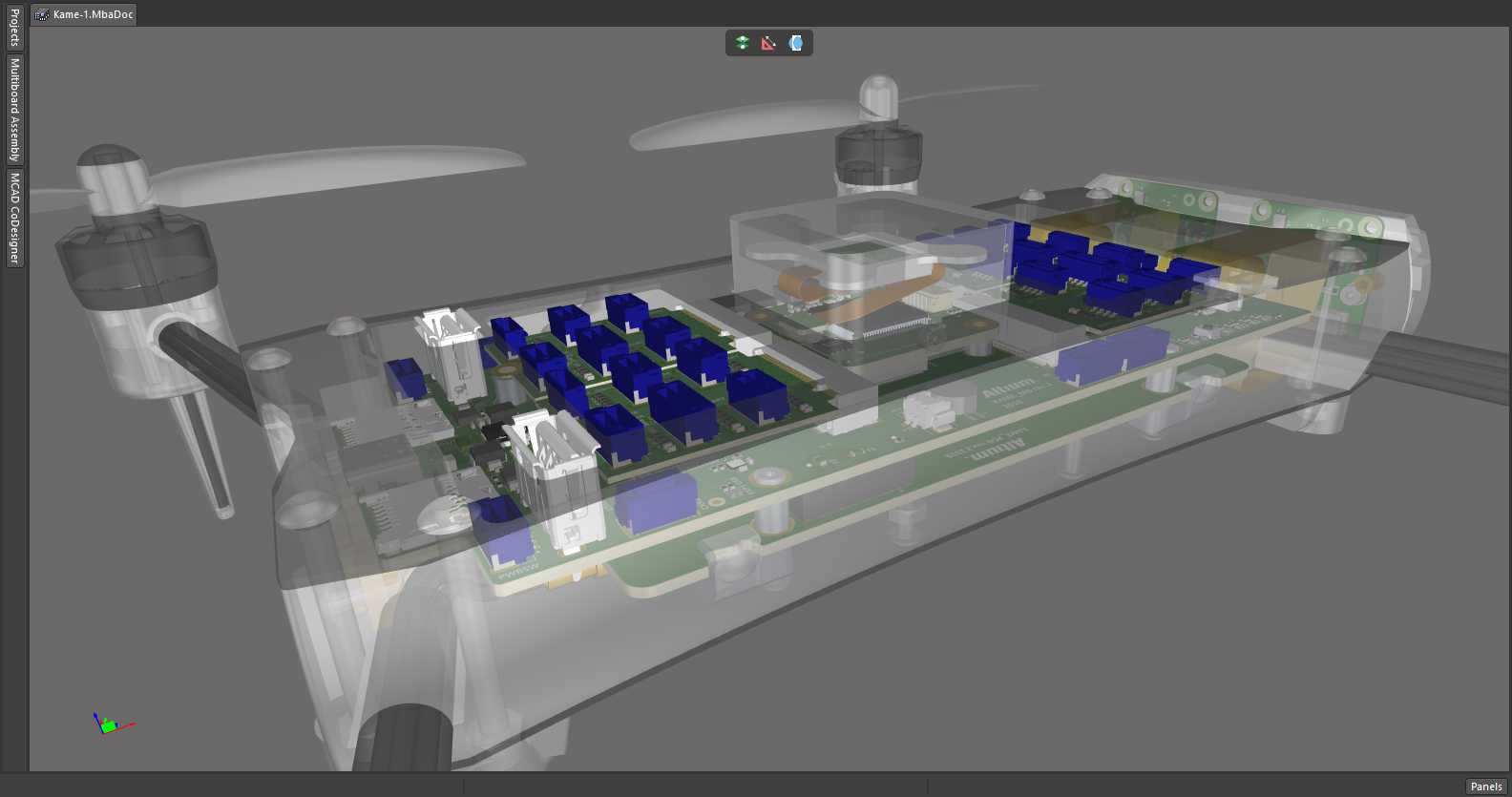 A multi-board assembly open in Altium's Multi-board Assembly editor.
A multi-board assembly open in Altium's Multi-board Assembly editor.
The process of assembling the PCBs into the enclosure is best performed in MCAD. But the ECAD engineer may also need to perform electro-mechanical checks, such as component-to-component and component-to-enclosure clearances, as well as checking the access to and labeling of the human interface elements, such as indicators and displays, buttons, and connectors. There are numerous advantages to being able to synchronize the entire device assembly between the MCAD and ECAD domains, so that the current state of the assembled device can be quickly verified by both the mechanical and electronic design teams.
The release of Altium CoDesigner 3.0 sees the introduction of support for synchronizing the MCAD device assembly with the ECAD multi-board Assembly. This initial beta release supports SOLIDWORKS, with support for other MCADs to be added in upcoming releases.
► Learn more about Synchronizing a Multi-board Assembly in Altium MCAD CoDesigner.
Refer to the Note in the right-hand pane for information on whether Multi-board Synchronization will be available in your installation of MCAD CoDesigner.
The slides below show a summary of synchronizing a Multi-board assembly between MCAD and ECAD. This order of steps is not fixed, for example, the slides show a sequence where the individual PCBs have been Pulled from ECAD and assembled into the MCAD enclosure, before deciding to transfer the entire assembly to ECAD.
|
|
Push the Individual PCBs from ECAD
Each PCB must be Pushed from ECAD, Pulled into MCAD, and saved as an assembly.
Push the ECAD Multi-board Assembly
Include the individual PCBs in the ECAD Multi-board assembly (their position can be left undefined) and Push the MBA from ECAD.
Create the Device Assembly in MCAD
Include the enclosure and one or more of the PCB MCAD assemblies (alternatively, the PCBs can be added later).
Recognize the PCBs
If one or more of the PCB assemblies has been added, clicking this button tells CoDesigner that each of the PCBs that it can detect is part of this MCAD device assembly.
Link Multiboard
If the PCBs have been recognized, you can link the MCAD device assembly to the ECAD Multi-board Assembly by selecting the Link Multiboard command from the dropdown menu at the top of the Altium CoDesigner panel, as shown above. If the PCBs have not been recognized yet, use the Link Multiboard button on the Altium CoDesigner panel.
Define the Enclosure
Select the enclosure in the MCAD feature tree, then click the Enclosure button on the Altium CoDesigner ribbon. CoDesigner now recognizes this part/assembly as the enclosure and will indicate this in the Multiboard Definition section of the Altium CoDesigner panel.
Push the Assembly from MCAD
CoDesigner pushes the location and orientation of each PCB to ECAD, along with the enclosure if it has been defined.
Pull the Assembly into ECAD
Pull the finished assembly into ECAD in the MCAD CoDesigner panel in the Multi-board Assembly editor in ECAD.
The Completed Assembly in ECAD
The engineer can now examine the finished Multi-board Assembly in ECAD.
|
► Learn more about Synchronizing a Multi-board Assembly with Altium CoDesigner
Fusion 360 - Support for Working with the Device Assembly
Autodesk Fusion 360 now supports working in the context of the Device Assembly. CoDesigner in Fusion 360 now recognizes the PCB and the enclosure, supporting exchanging the enclosure between MCAD and ECAD (these capabilities are already supported in other MCADs).
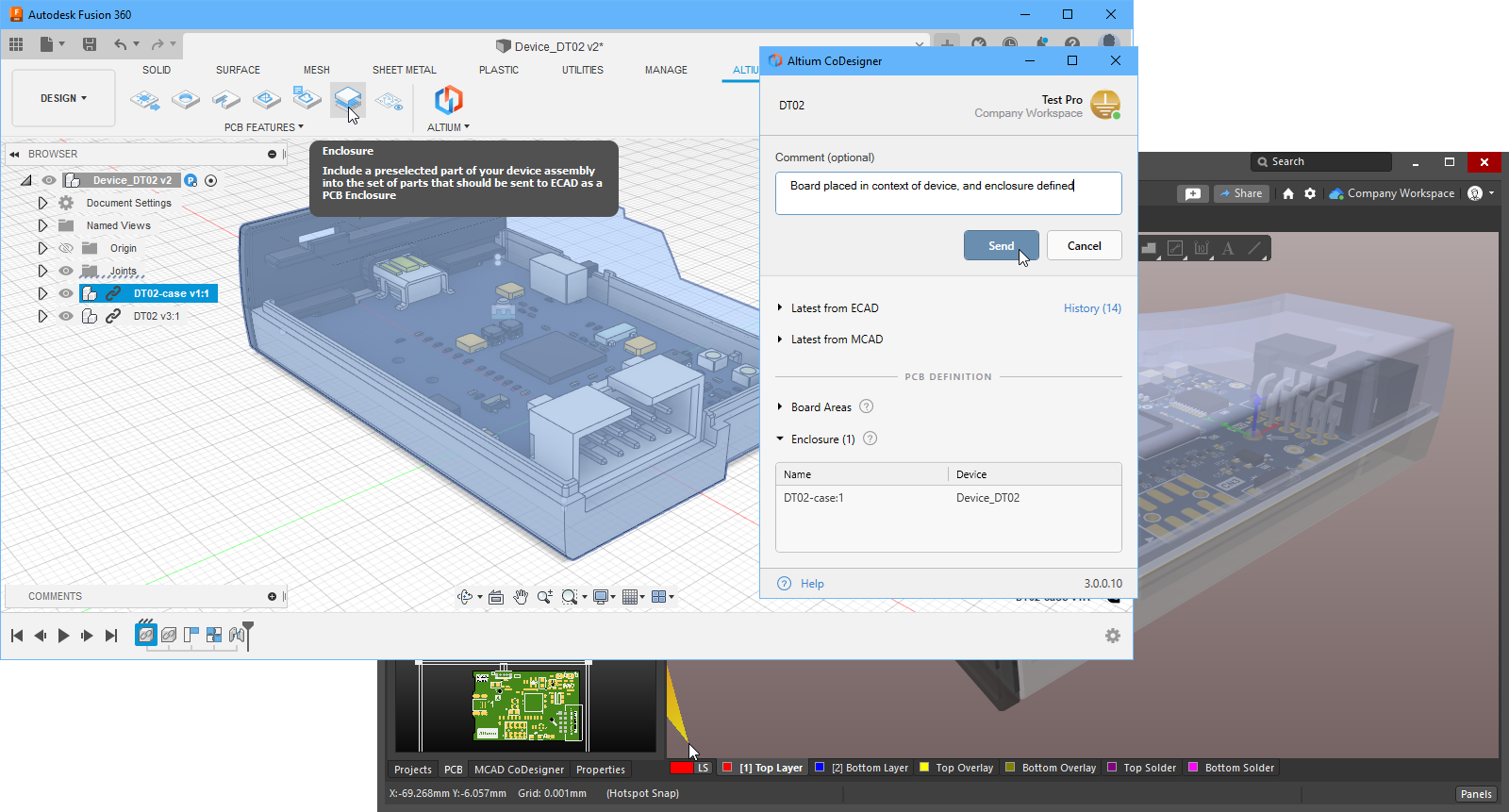 Select the enclosure in the model tree, then click the Enclosure button on the Altium CoDesigner button - check the panel to confirm it has been recognized.
Select the enclosure in the model tree, then click the Enclosure button on the Altium CoDesigner button - check the panel to confirm it has been recognized.
Note that after insertion into the device assembly, Autodesk Fusion 360 retains the positions of the PCB components relative to the device assembly. In the situation where the PCB is moved in the device assembly in MCAD and then the components are moved in ECAD, it is recommended to remove the PCB from the device assembly and insert it again, in order to reset those relations and to keep the proper placement of the components in the context of the device assembly.
Automatic CoDesigner Push when you Save to Server
When you perform a Push from ECAD in CoDesigner, you are not pushing the PCB file to the Altium Workspace, you are pushing a special ECAD-to-MCAD data package. This package includes: the PCB data, layer geometry, the component 3D models in Parasolid format, and the copper geometry (if that option is available and enabled).
Saving the PCB project to the Workspace is performed independently from a Push to MCAD. This separation of MCAD Pushing and Saving to Server can be a source of confusion, where an electrical engineer might think that the Save to Server they performed at the end of the day meant that everyone else who needs access to that design data, is now up-to-date and ready-to-go.
To simplify the process of keeping files in sync, the Workspace now performs an automatic MCAD Push, whenever a Save to Server is performed on the PCB project in ECAD.
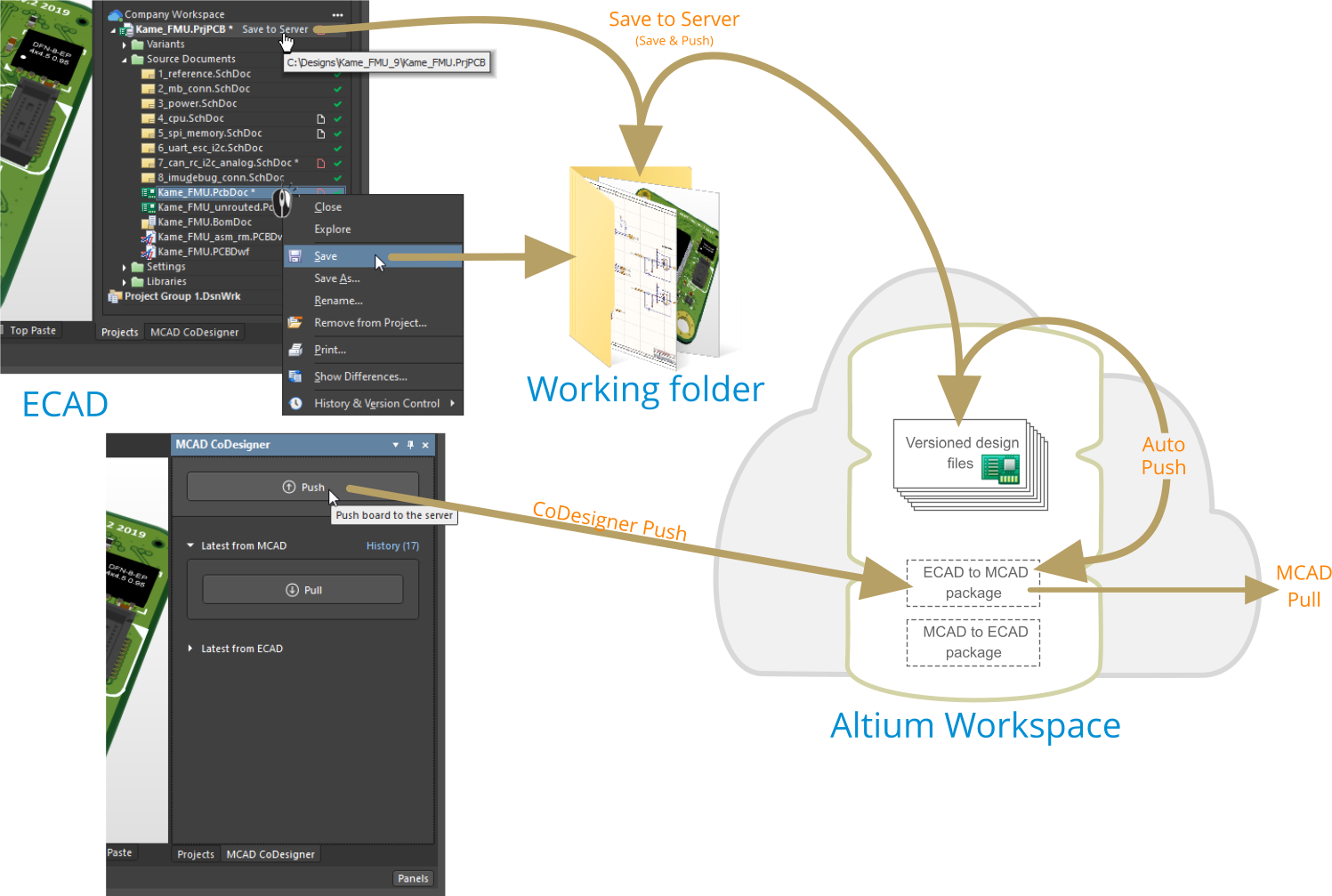 An MCAD Push is now automatically performed when the project is Saved to the Server.
An MCAD Push is now automatically performed when the project is Saved to the Server.
Automatic Pushing has been enabled for Altium 365 Workspaces. Support for On-Prem Enterprise Server Workspaces will be added soon.
When the MCAD engineer performs a Pull, they are alerted to the fact that the last MCAD Push was automatic, as shown in the slides below. There is no change to how manual MCAD Pushes are flagged in the Altium CoDesigner panel.
If an automatic Push cannot be performed, the MCAD engineer is warned that the version of data they are pulling is not the latest (show image![]() ).
).
Automatic Pushing is not performed when:
- The PCB file has only been saved to the working folder, it is yet to be Saved to the Server. Once a Save to Server has been performed, automatic Pushing will resume.
- There are multiple PCB files in the ECAD project, which have all been Saved to the Server. This can be resolved by the ECAD engineer performing a manual MCAD Push on the correct PCB.
- The PCB has failed CoDesigner's validation checks, these must be resolved before an automatic or manual MCAD Push can be performed.
Keepouts and Rooms
Keepouts and Rooms created or changed in ECAD are no longer displayed by default in MCAD, removing visual information that is redundant for the mechanical engineer.
CoDesigner for Siemens NX out of beta
With the release of Altium CoDesigner 3.0, CoDesigner for Siemens NX is no longer in beta.
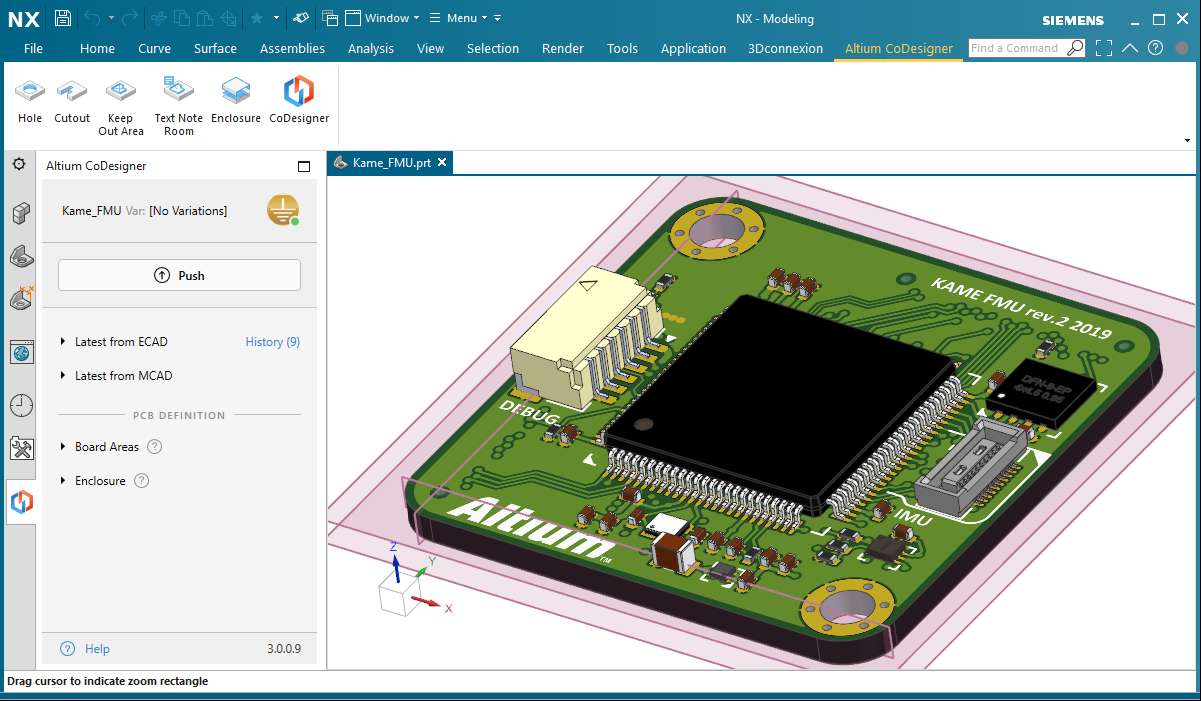 CoDesigner for Siemens NX is no longer in beta.
CoDesigner for Siemens NX is no longer in beta.
Versions SupportedExpand折叠
- Altium Designer 22.6 (or higher) with MCAD CoDesigner extension version 3.0.0.1610
- Altium NEXUS Client 5.6 to 5.8, with MCAD CoDesigner extension version 3.0.0.474
- CoDesigner 3.0 is not available for Altium CircuitMaker; CoDesigner 2.10 is the latest version.
This update has been tested on the following MCAD platforms and Add-in versions:
| MCAD Version |
MCAD Add-In Version |
| Autodesk Inventor Professional® - versions 2022, 2023 |
3.0.0.14 |
| Autodesk Fusion 360® (Note 1) |
3.0.0.14 |
| Dassault Systemes SOLIDWORKS® - versions 2020, 2021, 2022 |
3.0.0.13 |
| PTC Creo Parametric® - 7.X, 8.X |
3.0.0.13 |
| Siemens NX® - version 1953 or later (Note 2) |
3.0.0.13 |
Notes:
- Altium CircuitMaker only supports Autodesk Fusion 360.
- Siemens NX is only available to designers as part of an Altium Enterprise Solution.
Release NotesExpand折叠
| MCAD-2364 |
Autodesk Fusion 360, working in the context of the Device Assembly and Enclosure Exchange are now supported (these capabilities are already supported in other MCADs). Note that after insertion into the device assembly, Autodesk Fusion 360 retains the positions of the PCB components relative to the device assembly. In the situation where the PCB is moved in the device assembly in MCAD and then the components are moved in ECAD, it is recommended to remove the PCB from the device assembly and insert it again, in order to reset those relations and to keep the proper placement of the components in the context of the device assembly. |
| MCAD-2775 |
PTC Creo, CoDesigner can now read templates from a PTC Windchill PDM Link. |
| MCAD-3038 |
PTC Creo, 3D model of copper for non-circular plated holes was built incorrectly (too rough) with certain Creo Templates. Fixed. |
| MCAD-3154 |
For synchronizing Multi-board Projects, the assembly which represents the Device/System in MCAD should be linked with the corresponding ECAD's Multi-board Project through the "Link Multiboard" feature in the CoDesigner panel on the MCAD The functionality allows the synchronization of the placement of PCBs and the mechanical enclosure elements, in 3D space. The child PCBs themselves must be synchronized individually in the regular way. |
| MCAD-3221 |
Keepouts and Rooms created or changed in ECAD are no longer shown in MCAD, removing information that is redundant for the mechanical engineer. |
| MCAD-3239 |
In SOLIDWORKS, CoDesigner was unable to process the board outline contour if the board sketch included a centerline that intersected the sketch so as to divide it into more than one region. CoDesigner now warns the user about this. |
| MCAD-3294 |
PTC Creo, CoDesigner was not able to build the internal copper polygons in some cases. Fixed. |
| MCAD-3297 |
PTC Creo, 3D models of small elements of copper were built incorrectly (too rough) with certain Creo Templates. Fixed. |
| MCAD-3303 |
In MCAD, CoDesigner now allows the user to work with the last successful push from ECAD, if the latest automatic push from ECAD was not successful for some reason. |
| MCAD-3322 |
PTC Creo, in "use models from data management system in MCAD" mode, if there were several ECAD components referring to the same MCAD model, CoDesigner was not able to re-use the existing MCAD models (ECAD models were used instead). Fixed (now the MCAD models are properly re-used). |
| MCAD-3329 |
Siemens NX, unhiding small components did not work properly after changing the component height limit. Fixed. |
| MCAD-3335 |
PTC Creo, CoDesigner now warns if the Creo template has incompatible orientation of planes. |
| MCAD-3345 |
SOLIDWORKS, native component linkage did not work correctly when PCB Variants were used. Fixed. |
| MCAD-3347 |
Autodesk Fusion 360, CoDesigner was not able to properly process cutouts, keepouts and rooms with complex shapes that included arcs. Fixed. |
| MCAD-3379 |
CoDesigner for Siemens NX has been switched from "Beta" to "Production". |
| MCAD-3391 |
CoDesigner now warns ECAD user when a component is placed on a layer where the component placement is not allowed (CoDesigner can not guarantee the correct placement of such components in MCAD). |
| MCAD-3396 |
PTC Creo, 3D model of copper was built incorrectly (too rough) on Vias with certain Creo Templates. Fixed. |
| MCAD-3397 |
PTC Creo, complex keepouts and rooms (entities with arcs in sketch) defined on the Bottom PCB face were not properly transferred to ECAD. Fixed. |
| MCAD-3398 |
SOLIDWORKS, CoDesigner was not able to send parts of the mechanical enclosure if SOLIDWORKS PDM STANDARD was used. Fixed. |
| MCAD-3400 |
If the common component folder was used and controlled by a PDM system on the MCAD side, CoDesigner was not able to change the intermediate files with the graphics of layers in the "\Orig" subfolder of that common component folder. Fixed (the "\Orig" subfolder is now stored in the project folder, where it can be easily found and checked for changes). |
| MCAD-3402 |
PTC Creo, changes to the component height limit were not processed properly in some cases. Fixed. |
| MCAD-3403 |
SOLIDWORKS, components could not be unhidden if the model of the component was changed in ECAD. Fixed. |
New in CoDesigner 2.10.0
Released: 25 May 2022 – Version 2.10.0
Feature HighlightsExpand折叠
Siemens NX - Support for Teamcenter PLM
Siemens Teamcenter PLM brings mechanical engineers together, allowing them to share their parts and their designs across the globe. This release of CoDesigner brings support for Teamcenter PLM when performing operations with the PCB Assembly, the PCB Part, and the Components, in Siemens NX. PCB assemblies can be saved and opened from the Teamcenter interface directly in Siemens NX, as shown below.
CoDesigner stores the 3D component models from each PCB that it pulls from ECAD in one of two locations. The default is to save the component models into the same folder as the MCAD PCB assembly. Alternatively, you can configure a common component folder that CoDesigner uses for all component models from all PCBs pulled from ECAD. The advantage of this approach is that CoDesigner can share component models that are common across different PCB assemblies.
When Teamcenter PLM is being used, if there is no common component folder configured in the CoDesigner settings, CoDesigner will create an \Altium_Components folder in the root of the Teamcenter repository to store the 3D components from all pulled PCB projects. If a Common folder for storing models from ECAD has been configured in the CoDesigner Settings dialog, that location will be used instead.
 CoDesigner now supports Siemens Teamcenter PLM.
CoDesigner now supports Siemens Teamcenter PLM.
Fusion 360 - Show Copper and Silkscreen
To simplify the process of working with copper and silkscreen layers in Fusion 360, a new Advanced Geometry (  ) button has been added to the Fusion 360 Altium CoDesigner ribbon. Clicking the button will display the four, top copper, top silkscreen, bottom copper, and bottom silkscreen sketch layers. Click a second time to hide those layers. These layers can also be selectively hidden/displayed in Fusion 360's object Browser.
) button has been added to the Fusion 360 Altium CoDesigner ribbon. Clicking the button will display the four, top copper, top silkscreen, bottom copper, and bottom silkscreen sketch layers. Click a second time to hide those layers. These layers can also be selectively hidden/displayed in Fusion 360's object Browser.
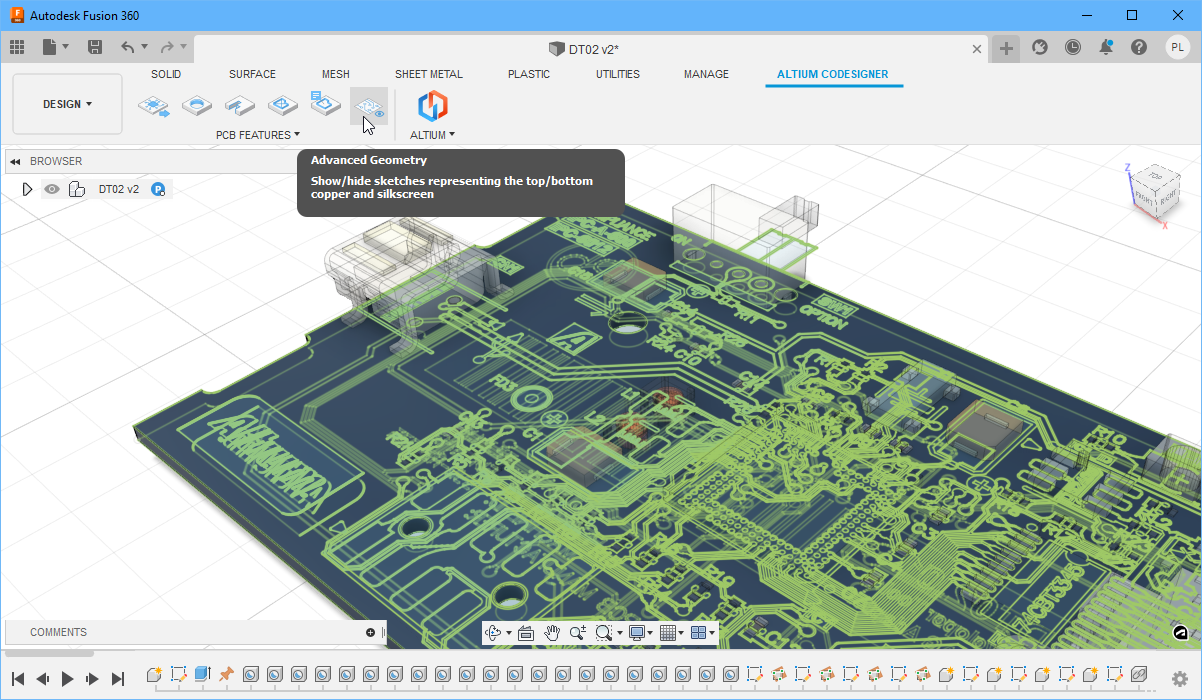 Use the Advanced Geometry button on the Altium CoDesigner ribbon to quickly show or hide the top/bottom copper/silkscreen layers.
Use the Advanced Geometry button on the Altium CoDesigner ribbon to quickly show or hide the top/bottom copper/silkscreen layers.
Working between Fusion 360 & Altium CircuitMaker
Developed for the maker community, Altium CircuitMaker makes schematic capture and PCB layout available to everyone. CircuitMaker can also connect to Autodesk Fusion 360 through Altium CoDesigner.
This release of CoDesigner brings a simpler approach to transferring the design back and forth. Click the new Open button in Fusion 360![]() on the Altium CoDesigner ribbon to load a design from ECAD. You'll also automatically be notified when the design is saved in ECAD, a single click will bring those changes into Fusion 360.
on the Altium CoDesigner ribbon to load a design from ECAD. You'll also automatically be notified when the design is saved in ECAD, a single click will bring those changes into Fusion 360.
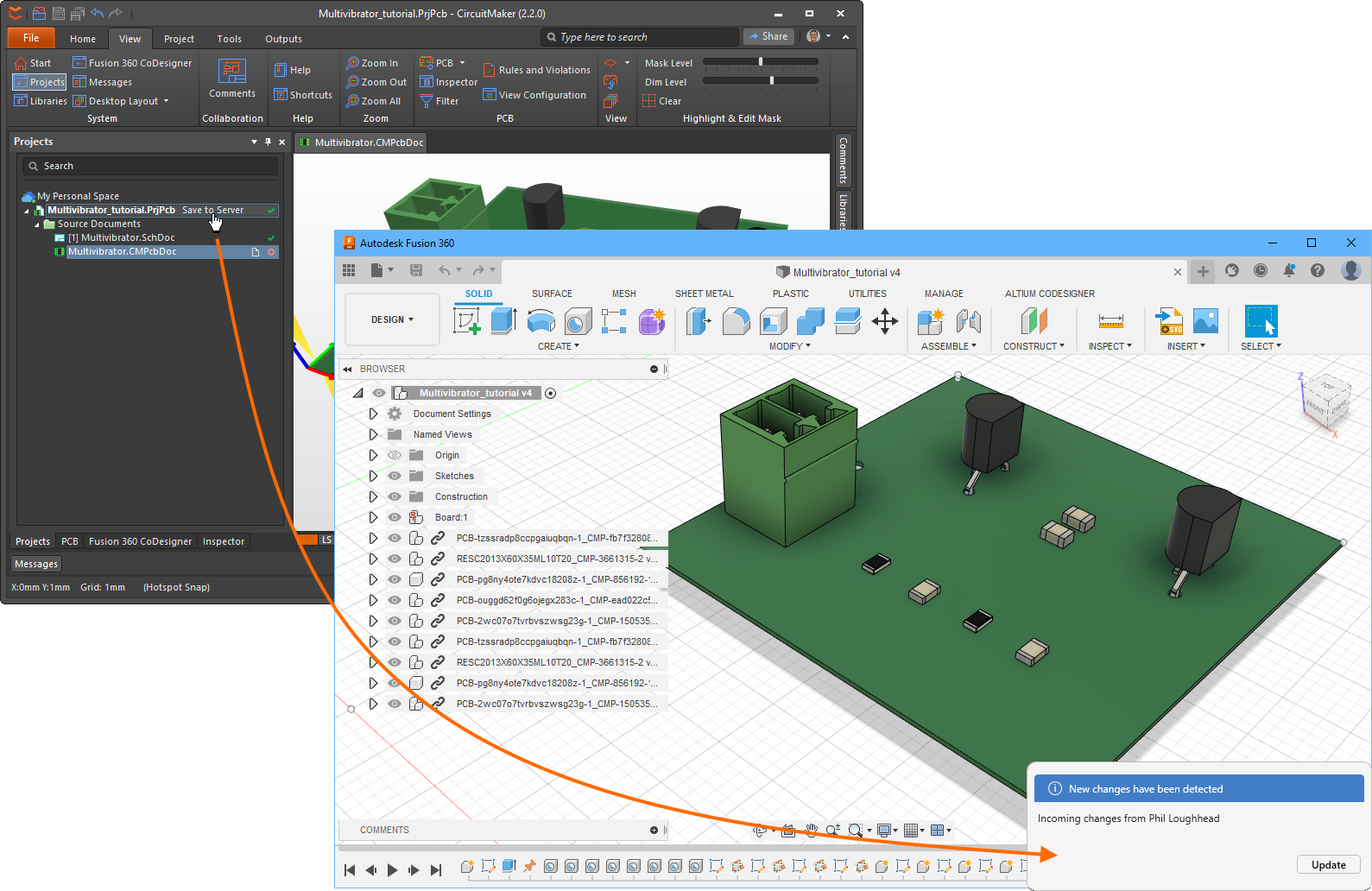 Transferring design changes between Fusion 360 and Altium CircuitMaker is easier now.
Transferring design changes between Fusion 360 and Altium CircuitMaker is easier now.
Versions SupportedExpand折叠
- Altium Designer 21.3 (or higher) with MCAD CoDesigner extension version 2.10.0.1555
- Altium NEXUS Client 4.3 to 5.8, with MCAD CoDesigner extension version 2.10.0.462
- Altium CircuitMaker 2.1 (or higher) with MCAD CoDesigner extension version 2.10.0.68
This update has been tested on the following MCAD platforms and Add-in versions:
| MCAD Version |
MCAD Add-In Version |
| Autodesk Inventor Professional® - versions 2021, 2022 |
2.10.0.8 |
| Autodesk Fusion 360® (Note 1) |
2.10.0.6 |
| Dassault Systemes SOLIDWORKS® - versions 2020, 2021, 2022 |
2.10.0.7 |
| PTC Creo Parametric® - 6.X, 7.X, 8.X |
2.10.0.10 |
| Siemens NX® - version 1953 or later (Note 2) |
2.10.0.11 |
Notes:
- Altium CircuitMaker only supports Autodesk Fusion 360.
- Siemens NX is only available to designers as part of an Altium Enterprise Solution.
Release NotesExpand折叠
|
MCAD-2646
|
CoDesigner now respects Siemens Teamcenter integrated with Siemens NX when performing operations with the: PCB Assembly, PCB Part, and Components in Siemens NX. The behavior with the Common Component Folder is as follows: if the 'Common folder for storing models from ECAD' field in the CoDesigner Settings dialog is empty, CoDesigner creates an 'Altium_Components' folder in the root of the Teamcenter repository and uses it. Otherwise, the user-defined folder specified in the CoDesigner 'Common folder for storing models from ECAD' field is used.
|
|
MCAD-2927
|
In Altium NEXUS, it was possible to open the MCAD CoDesigner panel with a schematic as the active document. Fixed.
|
| MCAD-3106 |
The 'Advanced Geometry' button has been added to the CoDesigner ribbon in Autodesk Fusion 360. Click to show/hide the sketches that represent the Copper and Silkscreen on the top and bottom faces of PCB, or selectively control the sketch visibility in Fusion's object Browser. |
| MCAD-3228 |
The user interface and the overall user experience with CoDesigner in Altium CircuitMaker and Autodesk Fusion 360 has been simplified. There are no longer Push and Pull buttons in either the ECAD or the MCAD CoDesigner panels. Saving the PCB to Altium 365 from ECAD or MCAD automatically makes it available on the other side, displaying a notification to the engineer, who can click Update to bring those changes into their editor. To transfer a PCB design into Fusion 360 for the first time, use the new Open button on the Altium CoDesigner ribbon. Note: technically, CoDesigner starts behaving this way in Fusion 360 when it is connected to your Personal Space on Altium 365. The behavior can be reverted to the traditional interface (with Pull and Push buttons) by setting the Windows registry key LegacyPersonalUX in HKEY_CURRENT_USER\SOFTWARE\Altium\CoDesigner to the value "1". |
| MCAD-3240 |
On Pull into ECAD, CoDesigner would reset the 'Plated' property for holes that had a diameter change in MCAD. Fixed. |
| MCAD-3269 |
CoDesigner created redundant constraints in the sketch of a rigid-flex board in SOLIDWORKS. Fixed. |
| MCAD-3271 |
Changes to the thickness of a PCB made in ECAD caused "Unable to process component" error in SOLIDWORKS 2021 in some cases. Fixed. |
New in CoDesigner 2.9.0
Released: 22 Mar 2022 – Version 2.9.0
Feature HighlightsExpand折叠
Exclude Small Components from ECAD to MCAD Transfer
There are often many small components on a board that are not important to the mechanical engineer as they work on fitting the PCB inside the enclosure. To help with this, a new option has been added to exclude small components from ECAD to MCAD transfer, based on the component's height.
The height limit is configured in the Altium CoDesigner Settings dialog, in MCAD. Configure this option to exclude components that have a height of less than <Value><Units> when a Pull is performed. Set this option to zero to include all components.
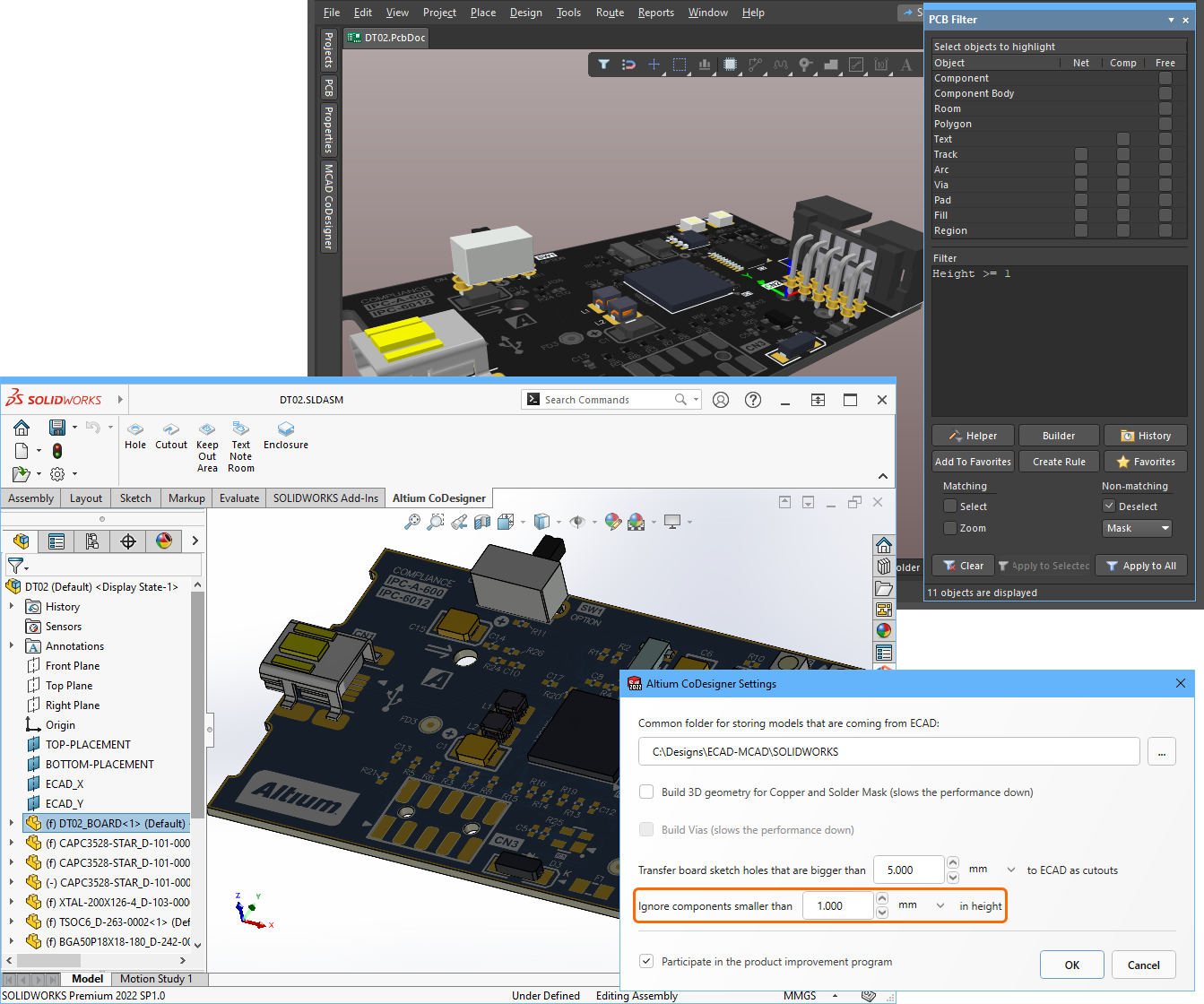 Small components can be excluded from the ECAD to MCAD transfer.
Small components can be excluded from the ECAD to MCAD transfer.
The Height of the ECAD PCB component is defined either in the PCB library editor (left image below), or in the Properties panel in the PCB editor (right image below). Note that it is not the height of the 3D model that is included in the PCB component.
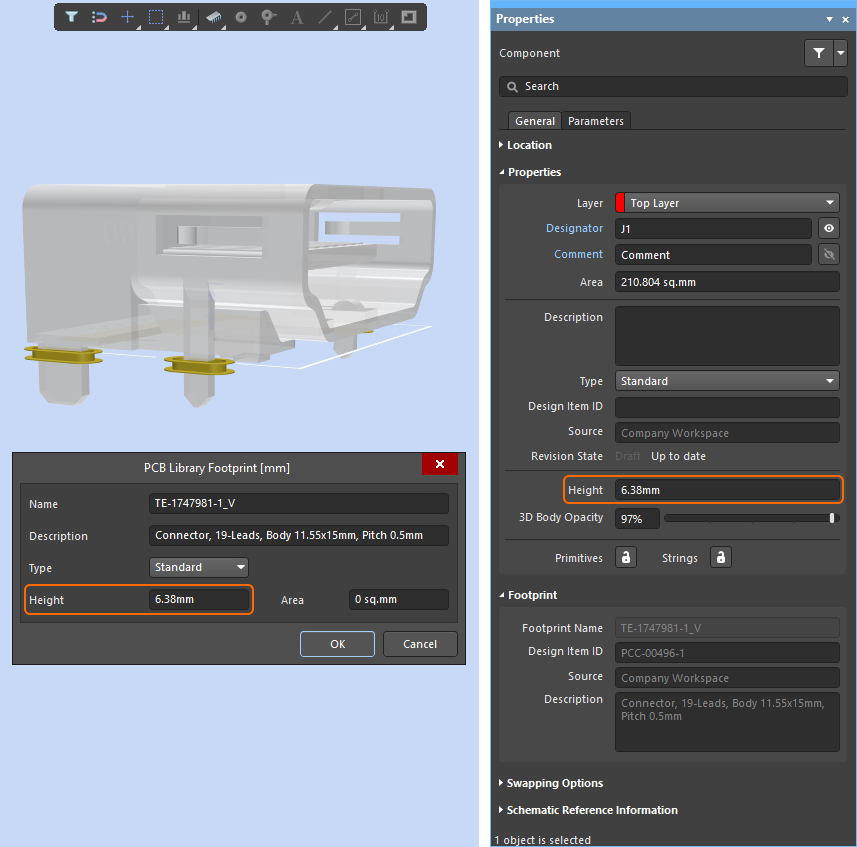 Define the Height of the component either in the PCB library editor, or in the PCB editor.
Define the Height of the component either in the PCB library editor, or in the PCB editor.
Support for MCAD Splines
CoDesigner now supports the use of splines in the board shape and cutouts, and Pushing these shapes to ECAD from Autodesk Inventor, Autodesk Fusion 360 and Siemens NX. Note that splines are already supported for PTC Creo and SOLIDWORKS.
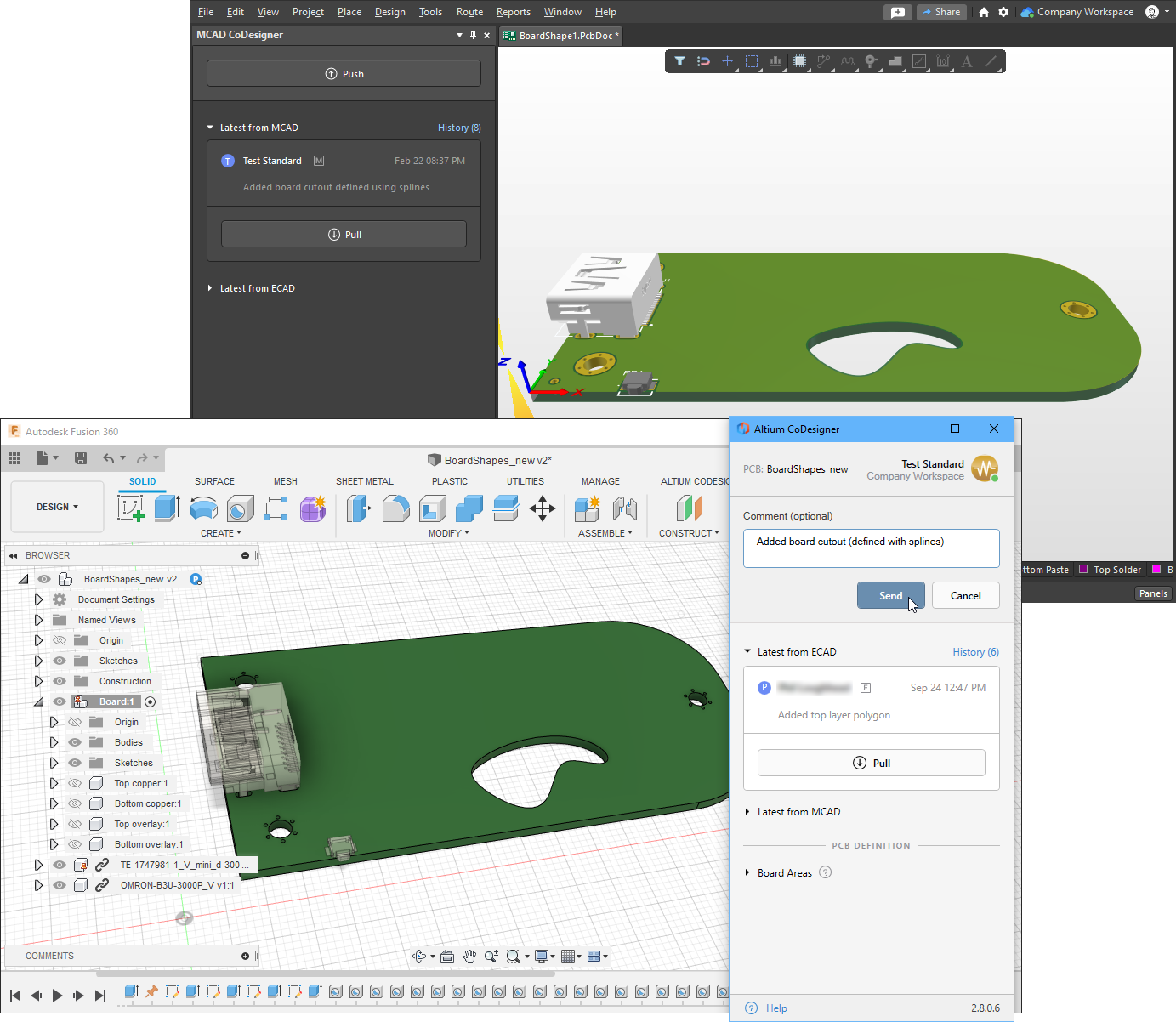 Splines can be Pushed from MCAD to ECAD.
Splines can be Pushed from MCAD to ECAD.
Because splines are not a native design object in Altium's design software, they are converted to suitable native objects during Pull to ECAD. Warnings are displayed during Push from MCAD and Pull into ECAD to advise the engineer about this conversion. For example, a closed spline-shape defining a board cutout in MCAD is converted to an Altium Board Cutout Region. During spline-to-region conversion, the curves defined by the MCAD spline(s) are replaced by multiple polyline edges to form the ECAD object. If that ECAD board cutout is then Pushed back to MCAD, it will no longer be a spline-based shape. To retain the original MCAD splines, disable the Shape Change that would convert them to polylines during Pull into MCAD, as shown below.
 To retain the original MCAD splines, disable the Shape Change that would convert them to polylines.
To retain the original MCAD splines, disable the Shape Change that would convert them to polylines.
Support for SOLIDWORKS Part Configurations
SOLIDWORKS 2020 and newer support defining multiple configurations of a part, such as a bolt or a screw. CoDesigner now detects which configuration of a configurable part is used in the PCB/device assembly and sends that specific configuration to ECAD (previously the default configuration was sent).
 You can now choose a specific SOLIDWORKS configuration of a part to use on the board.
You can now choose a specific SOLIDWORKS configuration of a part to use on the board.
Improved Arc Behavior
Altium's PCB design software uses a different approach from MCAD software for defining an arc's location and radius, which could result in slight differences between the arc in ECAD and the same arc in MCAD. The algorithms for working with arcs in the board geometry have been improved in this update, to ensure that there are no differences between an arc in ECAD and the same arc in MCAD.
CoDesigner Improvements for Siemens NX
Siemens NX is now supported by CoDesigner, for designers who have an Altium Enterprise Solution.
- Siemens NX now supports previewing changes. When you click on an item in the list of Changes in the Altium CoDesigner panel, the change is displayed in the workspace.
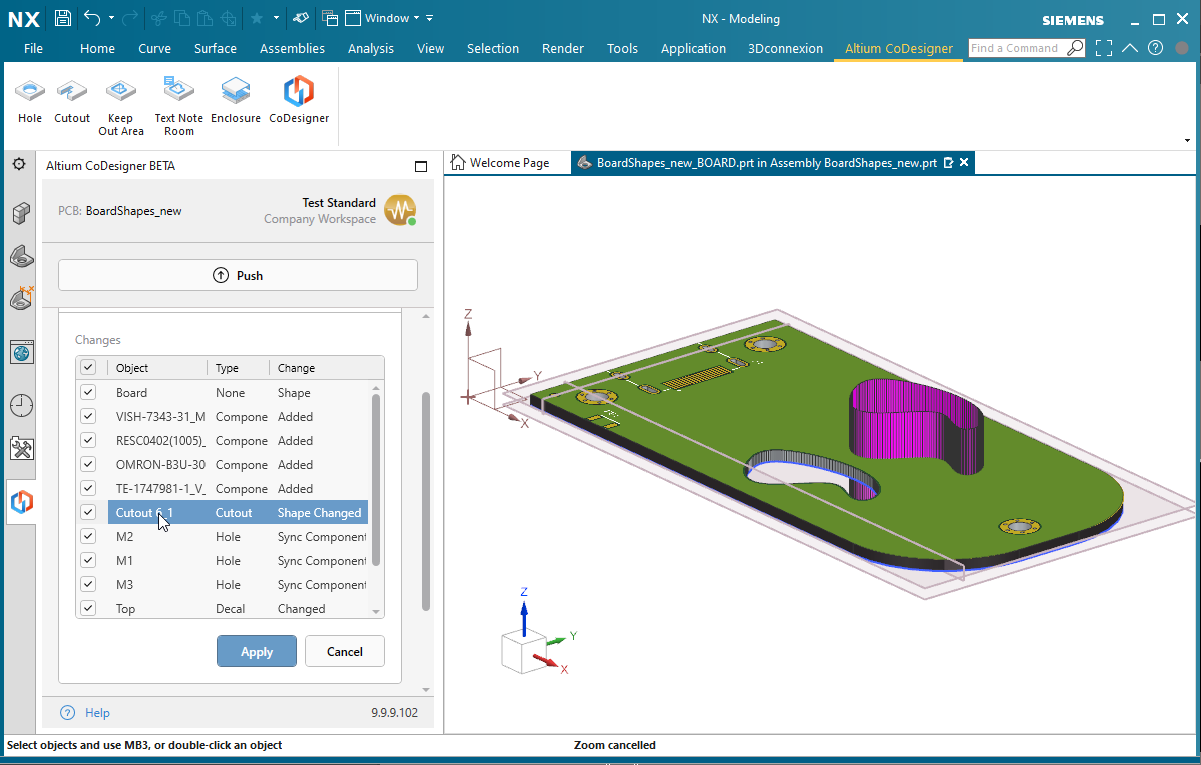 Click on a change in the list to preview the impact of that change on the board.
Click on a change in the list to preview the impact of that change on the board.
- CoDesigner now represents the components placement planes in Siemens NX, these planes help the engineer understand where the components are placed with respect to the soldermask layer.
- CoDesigner now represents the relative ECAD Origin in Siemens NX.
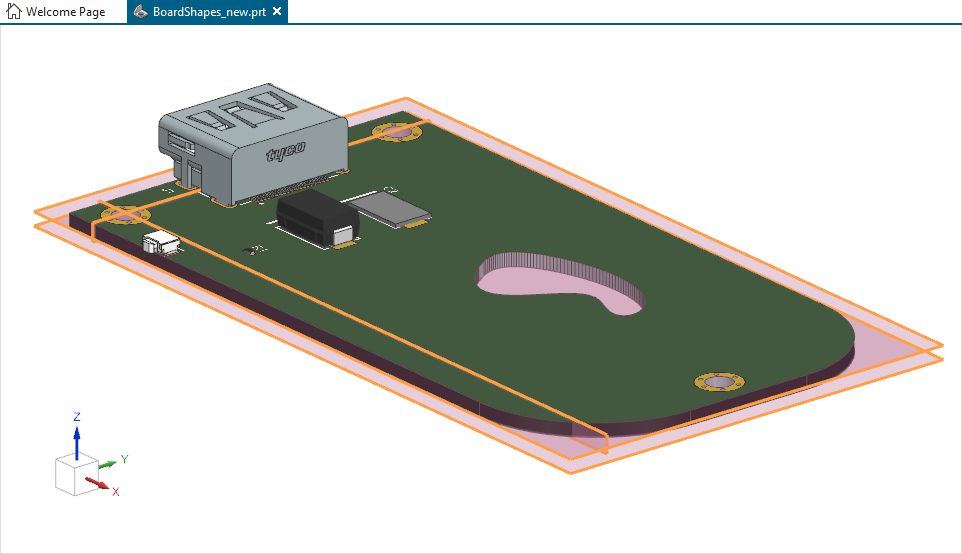 The top and bottom placement planes and the ECAD origin are available in Siemens NX.
The top and bottom placement planes and the ECAD origin are available in Siemens NX.
Versions SupportedExpand折叠
- Altium Designer 21.3 (or higher) with MCAD CoDesigner extension version 2.9.0.1522
- Altium NEXUS Client 4.3 to 5.8, with MCAD CoDesigner extension version 2.9.0.457
- Altium CircuitMaker 2.1 (or higher) with MCAD CoDesigner extension version 2.9.0.57
This update has been tested on the following MCAD platforms and Add-in versions:
| MCAD Version |
MCAD Add-In Version |
| Autodesk Inventor Professional® - versions 2021, 2022 |
2.9.0.14 |
| Autodesk Fusion 360® (Note 1) |
2.9.0.15 |
| Dassault Systemes SOLIDWORKS® - versions 2020, 2021, 2022 |
2.9.0.11 |
| PTC Creo Parametric® - 6.X, 7.X, 8.X |
2.9.0.12 |
| Siemens NX® - version 1953 or later (Note 2) |
2.9.0.18 |
Notes:
- Altium CircuitMaker only supports Autodesk Fusion 360.
- Siemens NX is only available to designers as part of an Altium Enterprise Solution.
Release NotesExpand折叠
| MCAD-2309 |
Option to exclude small components from ECAD to MCAD transfer added to all supported MCAD tools. Configure the height limit in CoDesigner's settings in MCAD. The Height of each component is defined in the ECAD Properties panel, note that it is not the height of the 3D model that is included in the PCB component. |
| MCAD-2327 |
Autodesk Fusion 360, CoDesigner now detects non-closed contours for cutouts (such contours are not supported in ECAD) and warns the user. |
| MCAD-2441 |
SOLIDWORKS 2020 and newer support defining multiple configurations of a part. CoDesigner now detects which configuration of a configurable part is used in the PCB/device assembly and sends that specific configuration to ECAD (previously the default configuration was sent). |
| MCAD-2594 |
Autodesk Fusion 360, CoDesigner now detects if a cutout or a board area is built from multiple contours (only one contour per feature is supported in ECAD) and warns user about it. |
| MCAD-2647 |
Siemens NX, preview of changes is now supported, click on a change in the list in the CoDesigner panel to display the change in the workspace. |
| MCAD-2659 |
The way that mechanical enclosure parts are stored and prepared for sending from SOLIDWORKS to ECAD has changed. Previously they were stored in the common component folder (when configured in CoDesigner's settings). Now they are always stored in the MCAD's project folder, this helps prevent conflicts when multiple mechanical engineers are modifying the enclosure and using a PDM. |
| MCAD-2727 |
If a board was inserted into an enclosure in MCAD and pushed to ECAD, and then the enclosure shape changed in MCAD and pushed to ECAD again, the enclosure would be shifted in ECAD. Fixed. |
| MCAD-2753 |
As interim support for multi-board projects in CoDesigner, CoDesigner now allows selecting other PCBs to be included into the device assembly which can then be pushed to ECAD. |
| MCAD-2760 |
Because splines are not supported in ECAD (they are converted to multiple polylines), CoDesigner now warns the mechanical engineer if splines are detected during a push. |
| MCAD-2797 |
PTC Creo, CoDesigner no longer adds the "Altium_" prefix to component parameters. |
| MCAD-2868 |
Siemens NX, CoDesigner now represents the relative ECAD Origin (implemented for other MCADs previously). |
| MCAD-2869 |
Siemens NX, CoDesigner now represents the components placement planes, these planes help the engineer understand where the components are placed with respect to the soldermask layer (implemented for other MCADs previously). |
| MCAD-2942 |
The User's icon from the Altium Workspace is now shown in the Altium CoDesigner panel in MCAD. |
| MCAD-3018 |
CoDesigner now supports the optional naming of component models transferred from ECAD to MCAD for local ECAD libraries (previously this capability was only supported for managed ECAD components, such as those placed from an Altium 365 Workspace). |
| MCAD-3041 |
CoDesigner now supports the use of splines in the board shape and cutouts, and Pushing these shapes to ECAD from Autodesk Inventor, Autodesk Fusion 360 and Siemens NX (splines are already supported for PTC Creo and SOLIDWORKS). |
| MCAD-3043 |
The algorithms for working with arcs in the board geometry have been improved. Previously, due to differences in the definition of arcs in ECAD and MCAD, transferring a PCB with arcs caused problems with precision and with the constraints in MCAD, especially if the units were millimeters. |
| MCAD-3068 |
For unmanaged component libraries, CoDesigner was not able to synchronize the replacement of the 3D model with MCAD, if it had been updated in ECAD. Fixed. |
| MCAD-3097 |
Siemens NX, CoDesigner was not able to add several instances of the same part as a mechanical enclosure. Fixed. |
| MCAD-3118 |
On push from ECAD, CoDesigner was not able to transfer components that had Bidirectional Control Characters in the footprint name. Fixed. |
| MCAD-3124 |
Autodesk Fusion 360, CoDesigner incorrectly interpreted internal sketches in the board outline as an entire board outline. Fixed. |
| MCAD-3184 |
Fusion 360, under certain conditions after placing a Text Note or Keepout area those areas would not transfer to ECAD. |
New in CoDesigner 2.8.0
Released: 8 February 2022 – Version 2.8.0.6 - Update for Autodesk Fusion 360
Released: 18 January 2022 – Version 2.8.0.4 - Hot Fix for SOLIDWORKS
Released: 29 December 2021 – Version 2.8.0
There are no new features included in this release.
Versions SupportedExpand折叠
Altium Designer 21.3 (or higher) with MCAD CoDesigner extension version 2.8.0.1472
Altium NEXUS Client 4.3 to 5.8, with MCAD CoDesigner extension version 2.8.0.446
This update has been tested on the following MCAD platforms and Add-in versions:
| MCAD Version |
MCAD Add-In Version |
| Autodesk Inventor Professional® - versions 2021, 2022 |
2.8.0.3 |
| Autodesk Fusion® |
2.8.0.6 |
| Dassault Systemes SOLIDWORKS® - versions 2020, 2021, 2022 |
2.8.0.3 |
| PTC Creo Parametric® - 6.X, 7.X, 8.X |
2.8.0.3 |
| Siemens NX® - version 1953 or later (Enterprise Solutions customers only) |
2.7.0.17 |
Release Notes for CoDesigner 2.8.0.6 (Update for Autodesk Fusion 360)Expand折叠
| MCAD-2695 |
On push from Autodesk Fusion 360, CoDesigner now warns user on unsupported features like 3D fillets and chamfers, sketches without 3D entities built on them, etc. |
| MCAD-3083 |
On the initial pull of a PCB in Autodesk Fusion 360, CoDesigner now informs user on the big number of components placed on that PCB and suggests to filter the small components out in order to avoid the performance issues. |
Release Notes for CoDesigner 2.8.0.4 (Hot Fix for SOLIDWORKS)Expand折叠
| MCAD-3044 |
CoDesigner was not able to read the PCB-specific features from SOLIDWORKS document in some cases (the "GetDocumentFeatures" error appeared). Fixed. |
| MCAD-3045 |
CoDesigner was not able to recognize the circles drawn in the board outline sketch in SOLIDWORKS (the "Item with same key already added" error appeared). Fixed. |
| MCAD-3047 |
CoDesigner was not able to handle the closing of SOLIDWORKS in some cases (the "On_ActiveDocChangeNotifyEventHandler" error appeared). Fixed. |
Release Notes for CoDesigner 2.8.0Expand折叠
| MCAD-2697 |
CoDesigner now supports using a proxy with authentication in MCAD, configure the proxy username and password through the Altium CoDesigner panel in the MCAD software. |
| MCAD-2728 |
PCB grid dots are not drawn anymore for the "MCAD Coordinates" grid (only the MCAD Origin mark is drawn). Note: the "MCAD Coordinates" grid is drawn in ECAD when the board is moved to negative coordinates in MCAD. This resolves the issue where grid dots were creating difficulties with snapping on the PCB. |
| MCAD-2772 |
Micro-deviation in component and hole coordinates could occur when millimeters units were chosen on either the ECAD or the MCAD side. Fixed. |
| MCAD-2940 |
CoDesigner now supports the following symbols in the PCB filename: , (comma) ' (single quote) + (plus). Note1: Previously, they were replaced with the _ (underscore) symbol on pull into MCAD. Note 2: PTC Creo continues to replace these symbols with the _ (underscore) symbol. |
| MCAD-3024 |
CoDesigner now warns the user if the model naming scheme cannot be used because it would make it impossible to determine the component revision. |
New in CoDesigner 2.7.0
Released: 19 November 2021 – Version 2.7.0
Feature HighlightsExpand折叠
Improved Display of Information in the CoDesigner panel
Building on the recent improvements to the CoDesigner panel that introduced collapsible history details, the CoDesigner panel has been updated again to improve the workflow.
The key changes in this update include:
- The MCAD CoDesigner panel no longer has Activity and PCB Definition tabs, all of the information, including Board Area and Board Enclosure details, is now presented on the main panel.
- Only the latest Push and Pull actions are visible by default, the previous actions are accessed by clicking the History link.
- The Pull button is now located near the corresponding Push information.
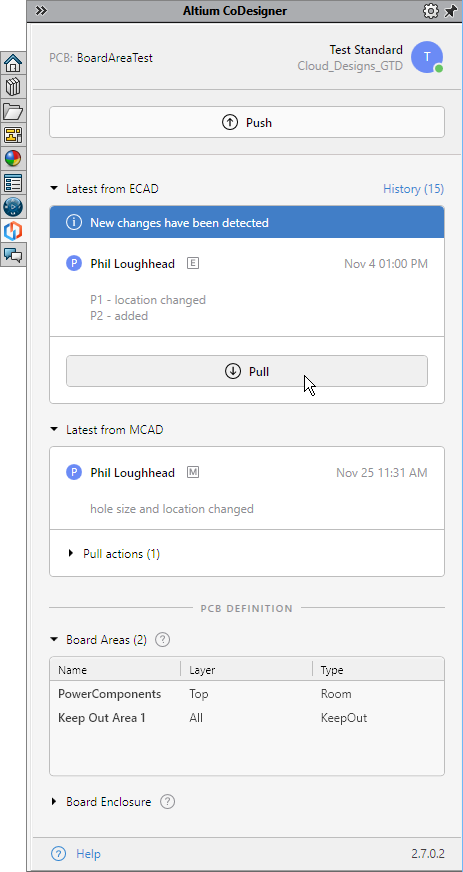
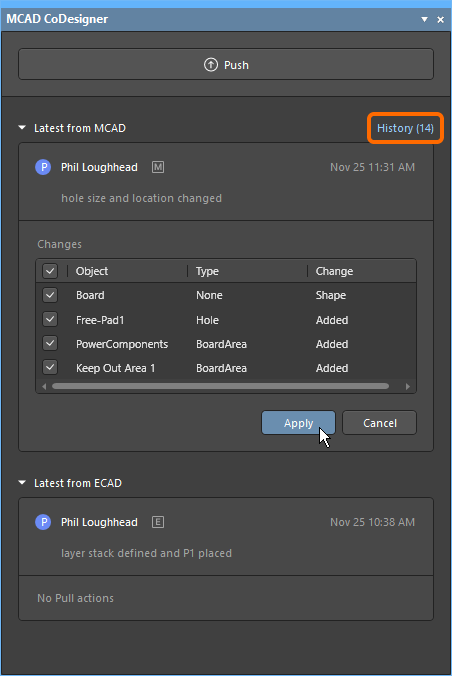 The updated CoDesigner panel makes it easier to keep track of the design changes.
The updated CoDesigner panel makes it easier to keep track of the design changes.
Single Sign-On is Now Supported
Single Sign-On (SSO) is an identity authentication system that allows a user to sign into different services, using an existing, accredited sign-on.
CoDesigner now supports Single Sign-On, including an existing company SSO system, or signing in with a Google or Facebook account.
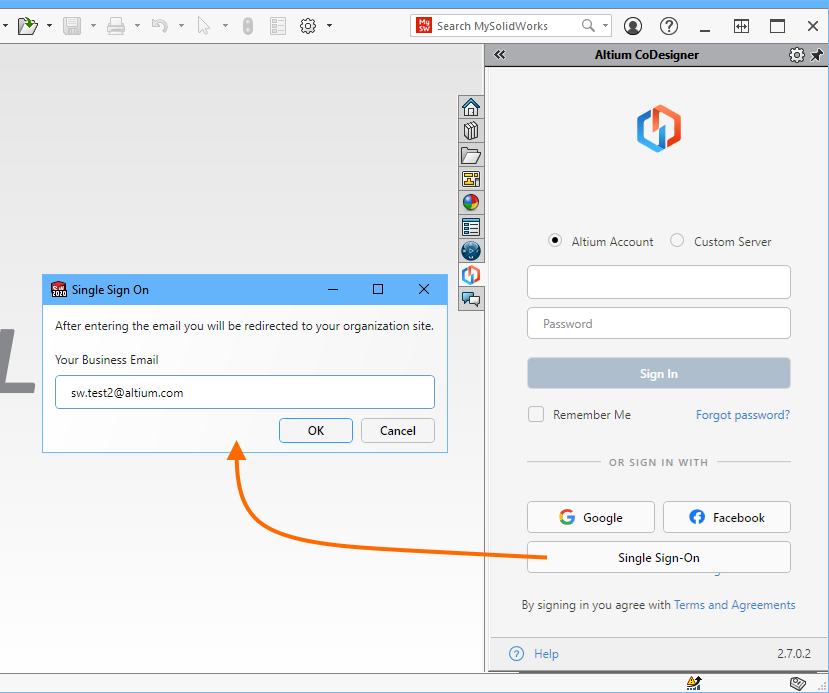 Single Sign-On can be used to sign into your Workspace.
Single Sign-On can be used to sign into your Workspace.
ECAD Relative Origin Displays in MCAD
CoDesigner now shows the relative ECAD Origin (the origin which is visible in ECAD and defined by the ECAD engineer) in MCAD in the form of two planes that are perpendicular to the XY plane: ECAD X and ECAD Y. If the ECAD's origin is changed, those planes are changed in MCAD accordingly.
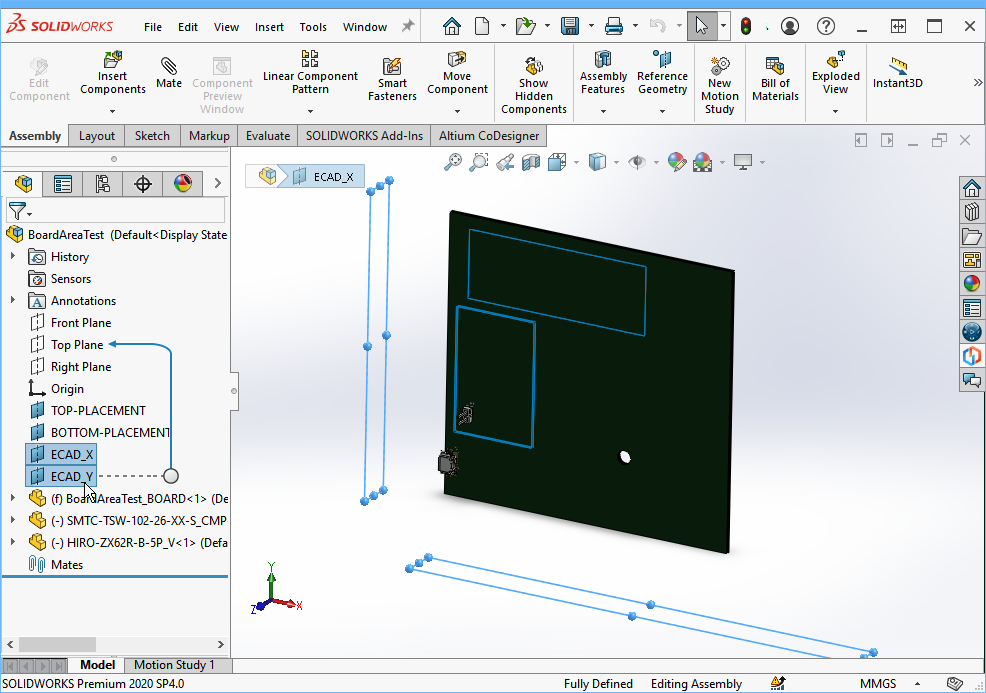 The ECAD origin is represented in MCAD in the form of two perpendicular planes.
The ECAD origin is represented in MCAD in the form of two perpendicular planes.
Support for SOLIDWORKS 2022
This release of CoDesigner includes support for SOLIDWORKS 2022.
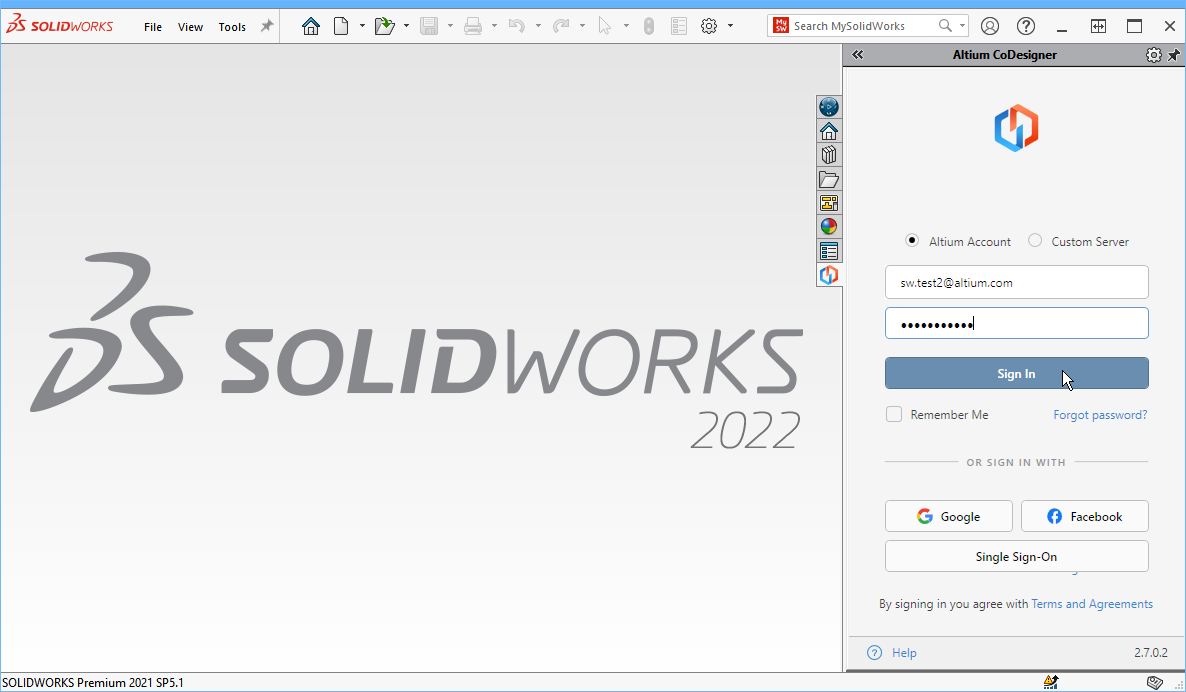 CoDesigner now supports SOLIDWORKS 2022.
CoDesigner now supports SOLIDWORKS 2022.
Support for Siemens NX
Siemens NX is now supported by CoDesigner, for designers with an Altium Enterprise Solution. The solution is initially in Open Beta, download the Siemens NX plugin from the download page. Siemens NX version 1953 or higher is supported.
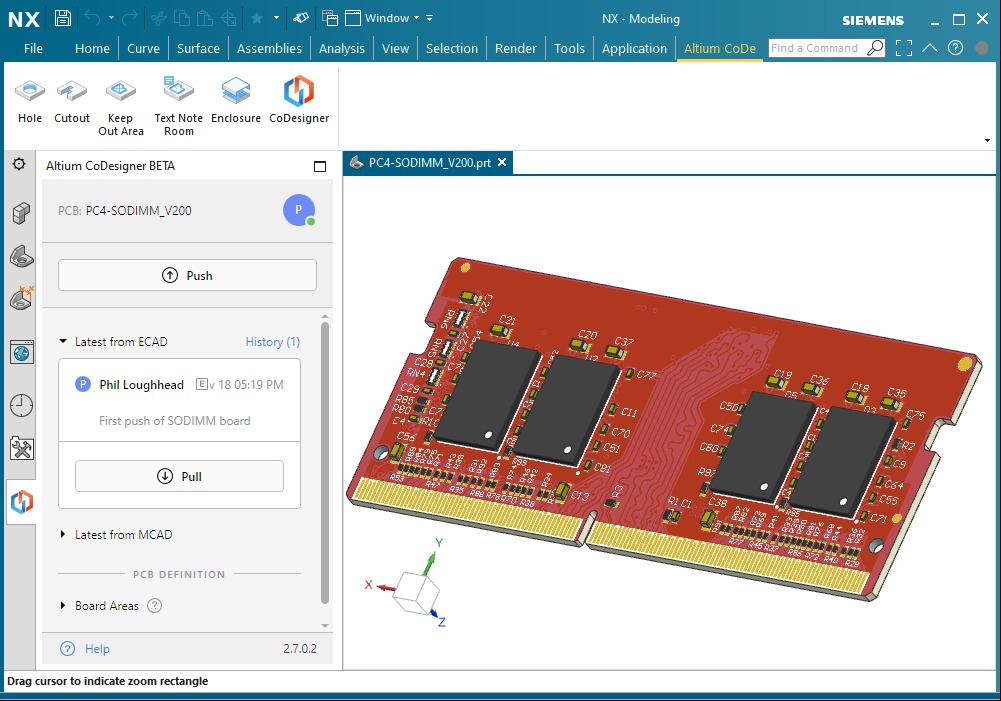
The following features are not supported in this Open Beta version:
- MCAD component placement.
- Flex and rigid-flex PCBs.
- Advanced copper geometry.
- Change preview.
- ECAD Origin representation in MCAD.
- The ability to create the Altium PCB on the MCAD side.
- Note that this version was not tested with an MCAD PDM system (for example Siemens Teamcenter).
Versions SupportedExpand折叠
Altium Designer 21.3 (or higher) with MCAD CoDesigner extension version 2.7.0.1434
Altium NEXUS Client 4.3 to 5.8, with MCAD CoDesigner extension version 2.7.0.435
This update has been tested on the following MCAD platforms and Add-in versions:
| MCAD Version |
MCAD Add-In Version |
| Autodesk Inventor Professional® - versions 2021, 2022 |
2.7.0.13 |
| Autodesk Fusion® |
2.7.0.13 |
| Dassault Systemes SOLIDWORKS® - versions 2020, 2021, 2022 |
2.7.0.20 |
| PTC Creo Parametric® - 6.x, 7.x, 8.x |
2.7.0.14 |
| Siemens NX® - version 1953 or later (Enterprise Solutions customers only) |
2.7.0.17 |
Release NotesExpand折叠
| MCAD-2308 |
CoDesigner now shows the relative ECAD Origin (the origin which is visible in ECAD and which is controlled by the ECAD user) in MCAD in the form of two planes that are perpendicular to the XY plane: "ECAD X" and "ECAD Y". If the ECAD's origin is changed, those planes are changed in MCAD accordingly. |
| MCAD-2504 |
If the "Build 3D Copper" option is enabled in MCAD, CoDesigner now applies the silkscreen decal to the face of the soldermask extrude. |
| MCAD-2620 |
SOLIDWORKS 2022 is now supported. |
| MCAD-2635 |
The user interface of CoDesigner has changed. The key changes are: a) The MCAD CoDesigner panel no longer has "Activity" and "PCB Definition" tabs, all the info is now presented on the main panel; b) Only the latest Push and Pull actions are visible by default, the previous actions are accessed by clicking the "History" button/link; c) The Pull button is now located near the corresponding Push info. |
| MCAD-2636 |
Single Sign On is now supported, including signing in with Google and Facebook accounts. |
| MCAD-2637 |
If a PCB project has been shared with at least one mechanical engineer, CoDesigner now displays "Push" on the button, instead of "Push and Share". |
| MCAD-2650 |
Siemens NX is now supported by CoDesigner. The solution is initially in Open Beta and available to designers who use an Altium Enterprise Software Solution, download the Siemens NX plugin from https://www.altium.com/products/downloads#mcad-plugins. Siemens NX version 1953 or higher is supported. The limitations of this Open Beta version are: a) No support for MCAD component placement; b) No support for flex and rigid-flex PCBs; c) No support for advanced copper geometry; d) No change preview; e) No ECAD Origin representation in MCAD; f) No ability to create the Altium PCB on the MCAD side. Also, this version was not tested with an MCAD PDM system (for example Siemens Teamcenter). |
| MCAD-2691 |
The "MCAD CoDesigner" section has been removed from the NEXUS Client Preferences. The preferences included the option to send component properties, these properties are now always sent. |
| MCAD-2692 |
When the "Recognize models placed in MCAD" option was used with Creo, CoDesigner suggested replacing the ECAD components with Free 3D Bodies on the back sync from MCAD. Fixed. |
| MCAD-2713 |
CoDesigner failed to validate the geometry of rooms and cutouts on push from ECAD if that geometry only included microsegments. Fixed. |
| MCAD-2722 |
PTC Creo would hang on suppressing 3D Copper entities when a connection to Windchill was active. Fixed. |
| MCAD-2748 |
In Autodesk Fusion 360, CoDesigner tried to work with the active document on the initial (fresh) pull instead of creating new PCB Assembly. Fixed. |
| MCAD-2749 |
In Autodesk Fusion 360, CoDesigner now stores the intermediate SVG files with the graphics of copper and silkscreen in the project folder (previously, that info was stored in the common component folder). |
| MCAD-2778 |
If a PCB Variant is pulled in MCAD, the variant name is now included in the default PCB assembly name. |
| MCAD-2783 |
Autodesk Fusion 360 crashed on opening a PCB assembly if CoDesigner connected to a workspace that is different from what that project belongs to. Fixed. |
| MCAD-2784 |
"Move board" operation in ECAD resulted in duplicate component placement planes being created in Autodesk Fusion 360. Fixed. |
| MCAD-2794 |
The performance of pulling changes for a big PCB (1000+ components) in SOLIDWORKS has been improved. |
| MCAD-2865 |
On adding parts of enclosure to the PCB definition on the MCAD side, CoDesigner now shows the corresponding notification. Note: previously, it was not obvious what the result of adding was. |
New in CoDesigner 2.6.0
Released: 3 September 2021 – Version 2.6.0
Feature HighlightsExpand折叠
Support for Change History and Rejection Comments
This feature is currently only available if you use an Altium 365 Workspace. For on-site Server users, it will be available in the next update.
CoDesigner now displays the full history of accepted and rejected changes, along with any comments the engineer has entered if a change is rejected. The history of changes is shown in CoDesigner's panel, making the interaction between the electrical and mechanical engineers more transparent. As soon as changes are applied/rejected on one side the engineer on the other side is notified, and any rejection comments are displayed.
 Change history makes it easy for the engineers on both sides to be aware of each other's responses to the changes being made.
Change history makes it easy for the engineers on both sides to be aware of each other's responses to the changes being made.
A complete history of the changes that have been made in the project can also be viewed in your Workspace (using your browser), or in your Altium design software.
To view the history in your browser first open the project (it will open in a separate browser tab), then click on History in the panel on the left. To view the history in your Altium design software, select Project » History & Version Control » Show Project History from the menus.
► Learn more about Project History in an Altium 365 Workspace.
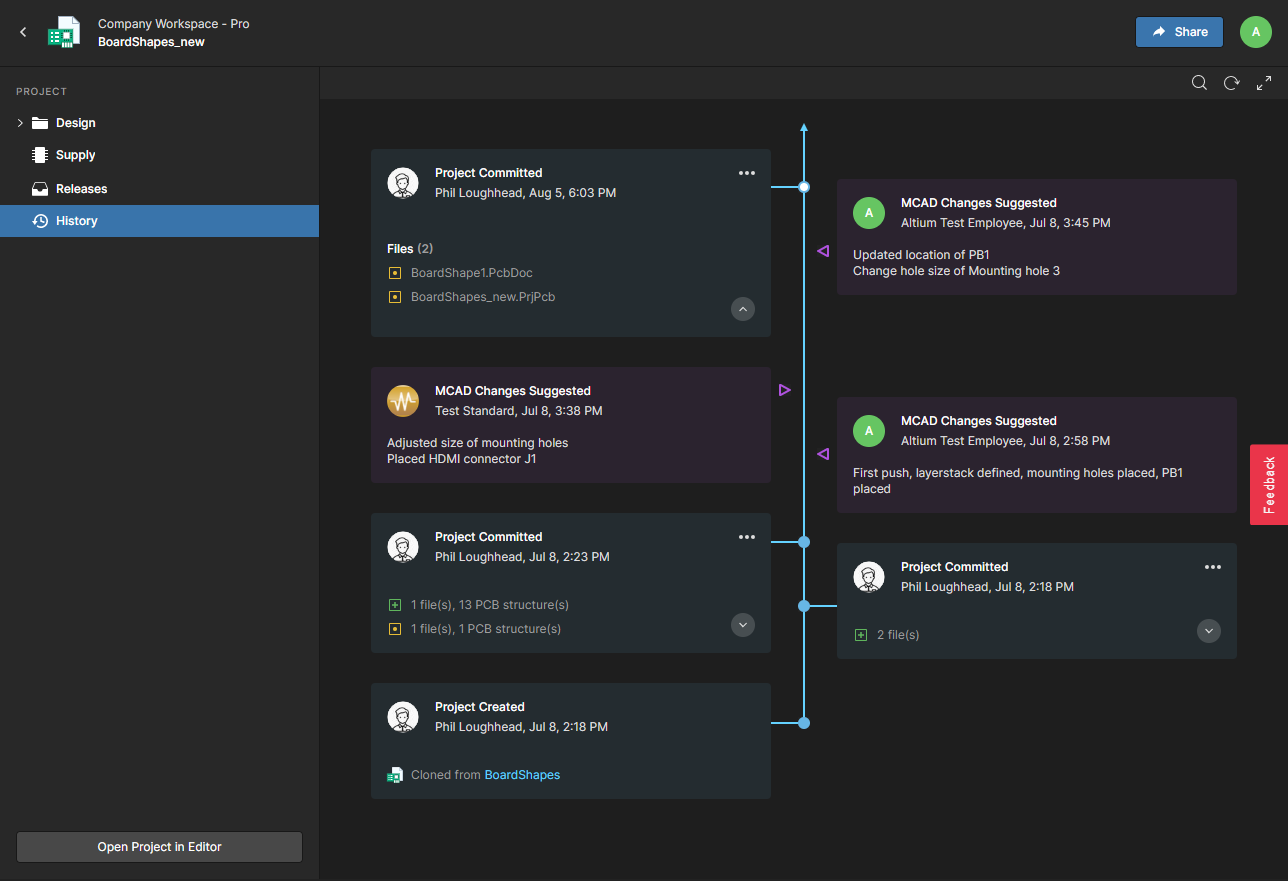 The history of changes can be viewed in the Workspace.
The history of changes can be viewed in the Workspace.
Refer to the Note in the right-hand pane for information on whether the project History feature will be available in your installation of MCAD CoDesigner.
Options for Naming of Component Models
This feature is currently only available if you use an Altium 365 Workspace. For on-site Server users, it will be available in the next update.
CoDesigner now provides four options for controlling how component models are named, during their initial transfer from ECAD to MCAD:
<FootprintName>, then <ComponentID> (this is the default option, and how it worked before this change)<ComponentID>, then <FootprintName><FootprintName>, then <CustomComponentProperty><CustomComponentProperty>, then <FootprintName>
Configure the Naming of Component Models option in the MCAD CoDesigner section of the Workspace Settings.
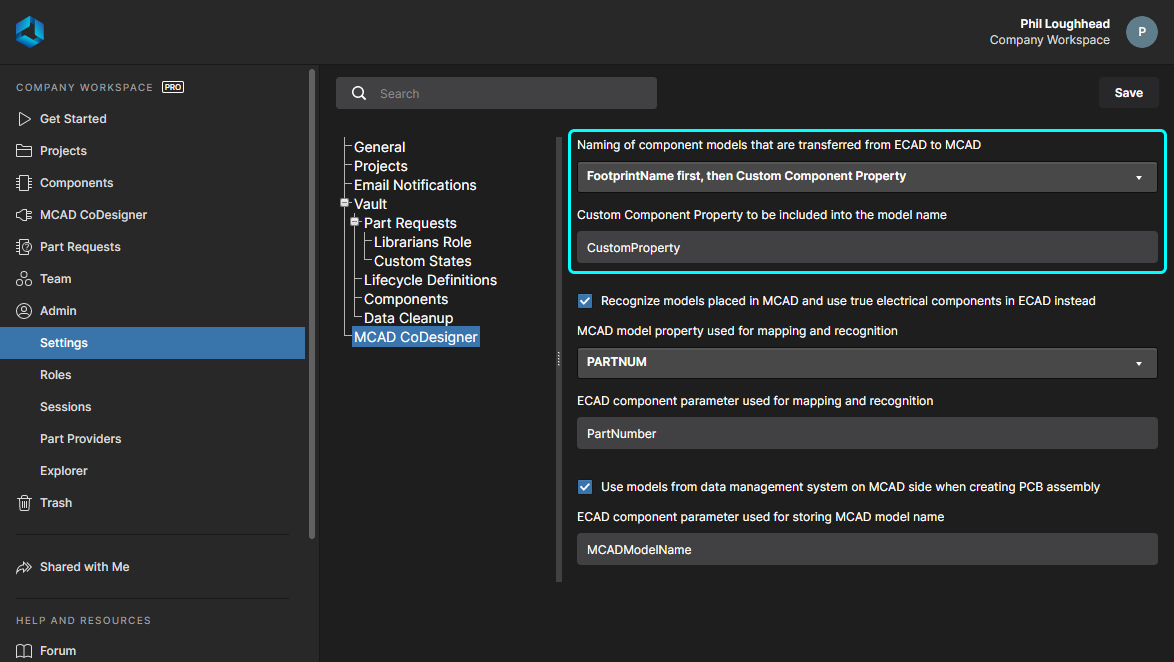 Select the Naming option and if it includes a Custom Component Property (parameter), define the parameter name.
Select the Naming option and if it includes a Custom Component Property (parameter), define the parameter name.
These new options simplify the interaction with the components in MCAD, allowing the MCAD engineer to add meaningful information such as part numbers into the Component ID, or the ECAD engineer to add a Custom Component Property in the ECAD component library.
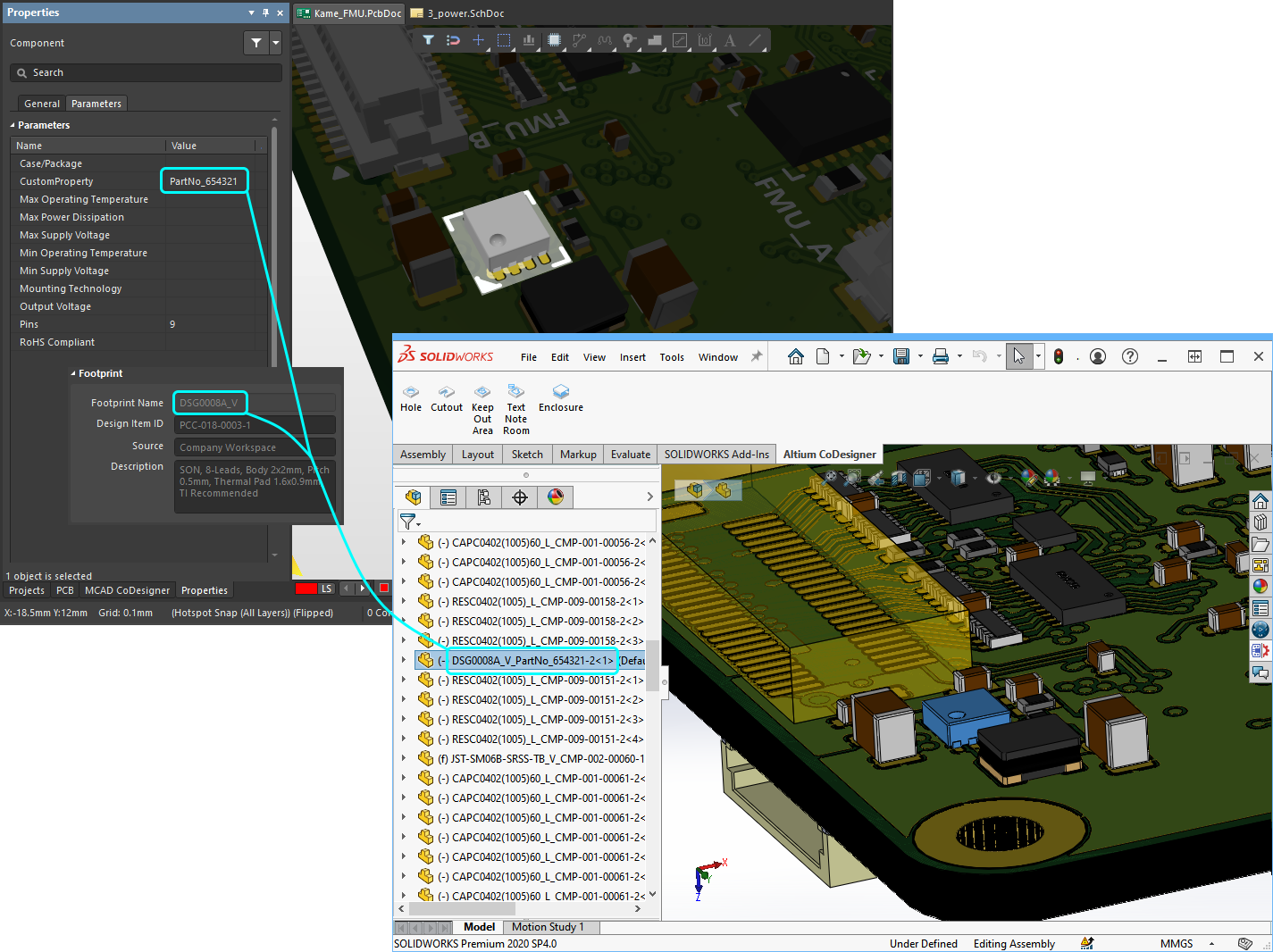 The MCAD model is named based on the naming option configured in the Workspace.
The MCAD model is named based on the naming option configured in the Workspace.
Notes:
- The option can be changed by an Administrator in the Admin > Settings > MCAD CoDesigner section when you are logged into your Workspace in a browser.
- Changing the option will not change the name of component models that have already been created by CoDesigner.
Support for Synchronization of Body-less Components
CoDesigner now supports synchronizing the movement of body-less components that have multiple holes, for example, a mounting hole component created from one large pad surrounded by smaller pads, from MCAD to ECAD. The movement distance and direction are defined according to the movement of the largest hole.
MCAD panel Renamed in Altium NEXUS
The Collaboration panel in Altium NEXUS has been renamed to the MCAD CoDesigner panel. Its capabilities are the same as the capabilities of the MCAD CoDesigner panel in Altium Designer.
Versions SupportedExpand折叠
Altium Designer 21.3 (or higher) with MCAD CoDesigner extension version 2.6.0.1377
Altium NEXUS Client 4.3 to 5.8, with MCAD CoDesigner extension version 2.6.0.412
This update has been tested on the following MCAD platforms and Add-in versions:
| MCAD Version |
MCAD Add-In Version |
| Autodesk Inventor Professional® - versions 2020, 2021, 2022 |
2.6.0.8 |
| Autodesk Fusion® |
2.6.0.9 |
| Dassault Systemes SOLIDWORKS® - versions 2018, 2019, 2020, 2021 |
2.6.0.9 |
| PTC Creo Parametric® - 4.X , 5.X, 6.X, 7.X, 8.X |
2.6.0.9 |
Release NotesExpand折叠
| MCAD-962 |
There were problems with the support for non-English encoding on PCB project names, PCB variant names and on the preview of comments in ECAD. Fixed. |
| MCAD-1732 |
The copper barrel on a pad was not removed in MCAD after unchecking "Plated" property for that pad in ECAD. Fixed. |
| MCAD-1734 |
CoDesigner was not be able to send a cutout created on multiple contours from Autodesk Fusion 360. Fixed. |
| MCAD-2045 |
CoDesigner did not assign the correct names for Keepout and Text Note Room features after the roundtrip from Autodesk Fusion 360 to ECAD and back. Fixed. |
| MCAD-2145 |
CoDesigner now allows the engineer to enter a comment when a change is rejected when pulling changes on both sides - MCAD and ECAD. Also, the full history of accepted and rejected changes (and reject comments) is now saved on the server and can be shown in CoDesigner's panel. This makes the interaction between the electrical and mechanical engineers more transparent. Refer to the Note in the right-hand pane for information on whether the project History feature will be available in your installation of MCAD CoDesigner. |
| MCAD-2294 |
CoDesigner now supports synchronizing the movement of body-less components with multiple holes (eg one large hole surrounded by smaller holes) from MCAD to ECAD. The movement distance and direction are defined according to the movement of the largest hole. |
| MCAD-2339 |
CoDesigner now shows the proper warning message on pull in MCAD for holes placed in ECAD outside of the board outline. |
| MCAD-2347 |
The behavior with components that are placed in MCAD and then recognized in ECAD has been improved. If such a component includes a cutout in the footprint definition, CoDesigner now recognizes it and does not suggest removing that cutout on the next pull in ECAD. |
| MCAD-2374 |
The Collaboration panel in Altium NEXUS has been renamed to the MCAD CoDesigner panel. |
| MCAD-2414 |
Incorrect changes were suggested for slotted holes on the second pull in Autodesk Inventor, Autodesk Fusion 360, SOLIDWORKS. Fixed. |
| MCAD-2425 |
CoDesigner now provides 4 options for the naming of component models transferred from ECAD to a) The name starts with the Footprint Name and then the Component ID is added (this is the default option, and how it worked before), b) The name starts with the Component ID and then the Footprint Name is added, c) The name starts with the Footprint Name and then a Custom Component Property is added, d) The name starts with a Custom Component Property and then the Footprint Name is added. The purpose of the 2nd, 3rd and 4th options is to simplify the interaction with the components in MCAD when some meaningful info like part numbers is put into the Component ID or into a Custom Component Property in the ECAD component library. Note 1: The option can be changed in your Workspace by an Administrator in the Admin > Settings > MCAD CoDesigner section when you are logged into your Workspace in a browser. Note 2: Changing the option will not change the set of component models that have already been created by CoDesigner. |
| MCAD-2438 |
CoDesigner was unable to push a rigid-flex PCB from ECAD if there were two or more layers with the same name defined in the different layer stacks. Fixed. |
| MCAD-2459 |
CoDesigner required the re-placement of alternate parts on the PCB in ECAD after a PCB Variant was renamed. Improved (re-placement is not required anymore). |
| MCAD-2469 |
CoDesigner now shows the proper warning message in MCAD when an enclosure reference is broken because the user has switched from the context of the Device to the context of the PCB. |
| MCAD-2470 |
In PTC Creo, the start_model_dir and search_path parameters are now taken into consideration when CoDesigner searches for custom templates. |
| MCAD-2503 |
The name of the PCB project was not added to the name of inter-layer copper assemblies and parts in MCAD (which created some issues when a PDM system is used with the MCAD software). Fixed. |
| MCAD-2598 |
CoDesigner wrongly showed that the board thickness had changed in the change table on pull in MCAD if: the "Build 3D Copper" option was activated; and, if there was a pad added to the board in ECAD; and, if there were no components placed on that board. Fixed. |
| MCAD-2621 |
There were some problems with building the internal layers of copper in MCAD with the "Build 3D Copper" option turned ON in v.2.5. Fixed. |
| MCAD-2628 |
CoDesigner now sets its own value of "default_dec_places" parameter for the assemblies and parts included into a PCB assembly in PTC Creo if "Build 3D Copper" option in CoDesigner's settings is ON. Note: previously, if the custom value of "default_dec_places" parameter was too low, CoDesigner was not be able to build some precise elements of copper. |
| MCAD-2666 |
The name of the PCB project was not added to the name of the decals in SOLIDWORKS (which created issues when a PDM system is used or when a user works with two or more PCBs simultaneously). Fixed. |
| MCAD-2679 |
On push from ECAD, CoDesigner did not allow to push PCBs with the microsegments and self-intersections that were not detected by the corresponding PCB validation check but affected the integrity of the contours, CoDesigner showed an abstract error in those cases. Fixed (now CoDesigner allows to push such boards). |
New in CoDesigner 2.5.0
Released: 13 July 2021 – Version 2.5.0
Feature HighlightsExpand折叠
Accurate Representation of the Solder Mask
CoDesigner now builds a precise model of the solder mask, including the openings for the pads, as a separate entity in MCAD when the Build 3D Copper option is enabled. Because the mask fills the etched regions between the copper, the thickness of the mask layer in MCAD is the sum of the thicknesses of the top copper layer plus the soldermask layer, as defined in ECAD.
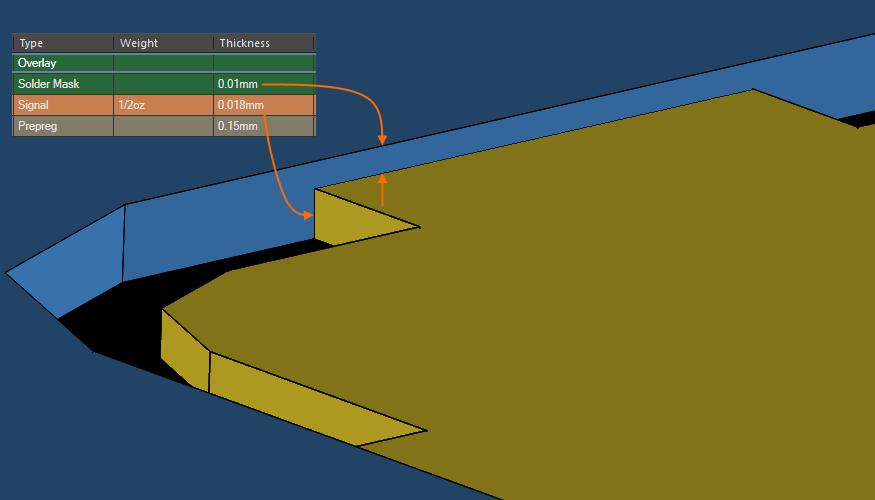
Improved Display of Decals in SOLIDWORKS
CoDesigner now combines all of the decals into one top decal and one bottom decal in SOLIDWORKS, in order to prevent issues with rendering half-transparent solder mask decals which can happen with some graphics hardware.
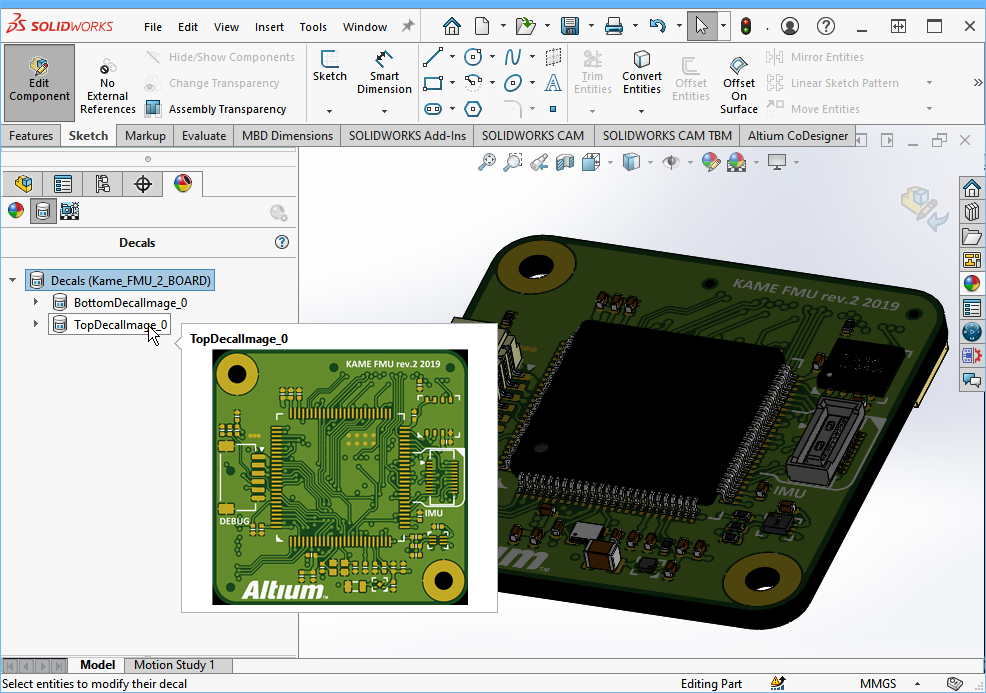 The Top decal is a combination of the top copper layer, the top solder mask layer, and the top silkscreen layer.
The Top decal is a combination of the top copper layer, the top solder mask layer, and the top silkscreen layer.
Notes:
- The silkscreen decal is not generated when the Build 3D Copper mode is enabled.
- Refer to the Note in the right-hand pane for information on whether the Advanced Copper Geometry feature will be available in your installation of MCAD CoDesigner.
Versions SupportedExpand折叠
Altium Designer 21.3 (and later) with MCAD CoDesigner extension version 2.5.0.1254
Altium NEXUS Client 4.3 to 5.8, with Collaboration panel extension version 2.5.0.362
This update has been tested on the following MCAD platforms and Add-in versions:
| MCAD Version |
MCAD Add-In Version |
| Autodesk Inventor Professional® - versions 2020, 2021, 2022 |
2.5.0.11 |
| Autodesk Fusion 360® |
2.5.0.11 |
| Dassault Systemes SOLIDWORKS® - versions 2018, 2019, 2020, 2021 |
2.5.0.11 |
| PTC Creo Parametric® - 4.X , 5.X, 6.X, 7.X, 8.X |
2.5.0.11 |
Release NotesExpand折叠
| MCAD-2010 |
CoDesigner now warns the ECAD user if different revisions of the same component are placed on the PCB, as this may cause problems with handling the placement of models in MCAD. |
| MCAD-2115 |
CoDesigner now builds a precise model of the solder mask (incl the cutouts for pads) as a separate entity in MCAD if the "Build 3D Copper" option is ON. This helps perform more precise analyses of the PCB. Note 1: The decals (silkscreen in particular) are not shown in this mode. Note 2: Refer to the Note in the right-hand pane for information on whether the Advanced Copper Geometry feature will be available in your installation of MCAD CoDesigner. |
| MCAD-2118 |
CoDesigner now works with the custom templates in PTC Creo. |
| MCAD-2160 |
CoDesigner truncated the name of the "-EDM" subfolder to 10 characters (located in the project folder on the ECAD side) which made navigation difficult. Fixed (the name is not truncated unless the full path is less than 128 symbols). |
| MCAD-2248 |
CoDesigner is no longer sending parts that have no physical geometry inside of them (eg parts with construction geometry which are used as skeleton models) from MCAD to ECAD. Note: previously, such parts caused non-blocking errors on pull into ECAD. |
| MCAD-2268 |
The changes to a hole created by the Hole Wizard in SOLIDWORKS were applied only on the second pull in MCAD if the hole size was decreased in ECAD. Fixed. |
| MCAD-2284 |
Altium's session (and Altium's license for on-site installations) was not released on closing MCAD if "Sign In automatically" option was turned ON in MCAD. Fixed. |
| MCAD-2288 |
CoDesigner previously replaced dashes with underscore symbols in the project name when created a PCB assembly in MCAD (this was done to satisfy PTC's rule that a model name cannot start with the "-" symbol). Fixed, the "-" symbols are no longer replaced, except for the very first one. |
| MCAD-2297 |
Altium CoDesigner toolbar was shown automatically on creation of a new part or assembly in SOLIDWORKS. Fixed. |
| MCAD-2299 |
An empty "Interlayer" assembly was created in SOLIDWORKS if "Build 3D Copper" option is ON but there were no interlayer copper entities in a PCB. Fixed. |
| MCAD-2311 |
Changes made to the component properties in ECAD were not transferred to MCAD if the 3D model of component was not changed. Fixed. |
| MCAD-2328 |
Ellipses in the board outline were transferred incorrectly from Autodesk Fusion 360 to ECAD. Fixed. |
| MCAD-2332 |
Changing board shape to an Ellipse in Autodesk Fusion 360 changed the shape of the PCB Rooms to ellipses as well. Fixed |
| MCAD-2333 |
Re-definition of the board shape to a Circle or Ellipse in PTC Creo was not recognized in ECAD. Fixed. |
| MCAD-2336 |
CoDesigner changed "Update component names when documents are replaced" option in SOLIDWORKS (it was necessary in the past when CoDesigner represented Ref Designators in the model tree). Fixed (no changes now). |
| MCAD-2342 |
CoDesigner now combines the decals into one "top" decal and one "bottom" decal in SOLIDWORKS in order to prevent issues with rendering half-transparent solder mask decals, which can happen with some graphics hardware. |
| MCAD-2354 |
It's now possible to disable the check for MCAD plugin update if there is no internet connection. Note 1: By default, CoDesigner warns user in that case, so now it's possible to disable that warning. Note 2: It's possible to turn that option back ON in CoDesigner plugin settings. |
| MCAD-2377 |
CoDesigner no longer overwrites the "default_dec_places" parameter for regular (non-flex) boards in PTC Creo. Note: CoDesigner did set the value of that parameter higher than necessary for a regular design, in order to build the geometry of rigid-flex boards properly. |
| MCAD-2390 |
The Beta status for CoDesigner plugin for Autodesk Fusion 360 has been removed. |
| MCAD-2395 |
CoDesigner plugin for PTC Creo was not able to download components from the server if the "AltiumCoDesignerPtcCreo downloads" folder was deleted by the user. Fixed. |
New in CoDesigner 2.4.0
Released: 12 May 2021 – Version 2.4.0
Feature HighlightsExpand折叠
Improved Support for the Latest MCAD Tools
This release sees the introduction of support for the following MCAD tool versions:
- Autodesk Inventor 2022
- PTC Creo 8
Note that with this update, Autodesk Inventor 2019 is no longer officially supported. You will be able to continue to use CoDesigner with Autodesk Inventor 2019, but future CoDesigner updates will no longer be tested on Autodesk Inventor 2019.
Automatically Resolve Micro-Segments in the Board Contour
A variety of techniques are used by the engineering team to define the board shape. Depending on the approach used, there are situations when the board outline can end up with micro-segments in the outline. These micro-segments cannot be transferred by CoDesigner and a warning about this will be displayed when you attempt to Push from ECAD. The consequence of this is that the ECAD engineer must remove the micro-segments before the board can be pushed to MCAD.
This release sees the addition of a new automatic micro-segment removal feature. When they are detected the following dialog will display, click Yes to remove them and allow the board outline to be transferred to MCAD. If you click No the micro-segments will remain and must be resolved manually.
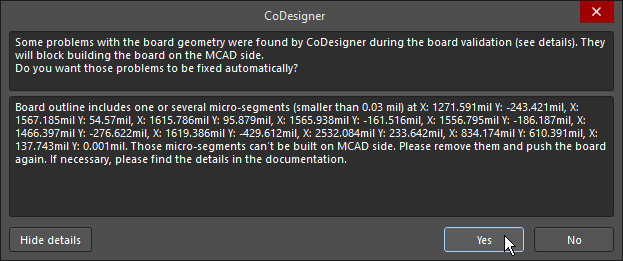
Note that this feature utilizes a new API, so is only available with Altium Designer 21.3.x or newer, or Altium NEXUS 4.3 to 5.8.
New MCAD-Coordinates Grid
CoDesigner now creates an MCAD Coordinates grid on Pull into ECAD, including an MCAD Origin entity, when the MCAD origin differs from the default (absolute) ECAD origin. This helps the electrical engineer communicate with the mechanical engineer on the positioning of the different board entities.
The representation of the MCAD Coordinates grid can be customized in ECAD, double-click on the entry in the Properties panel to open the Grid Editor dialog. Learn more about Working with Grids & Guides.
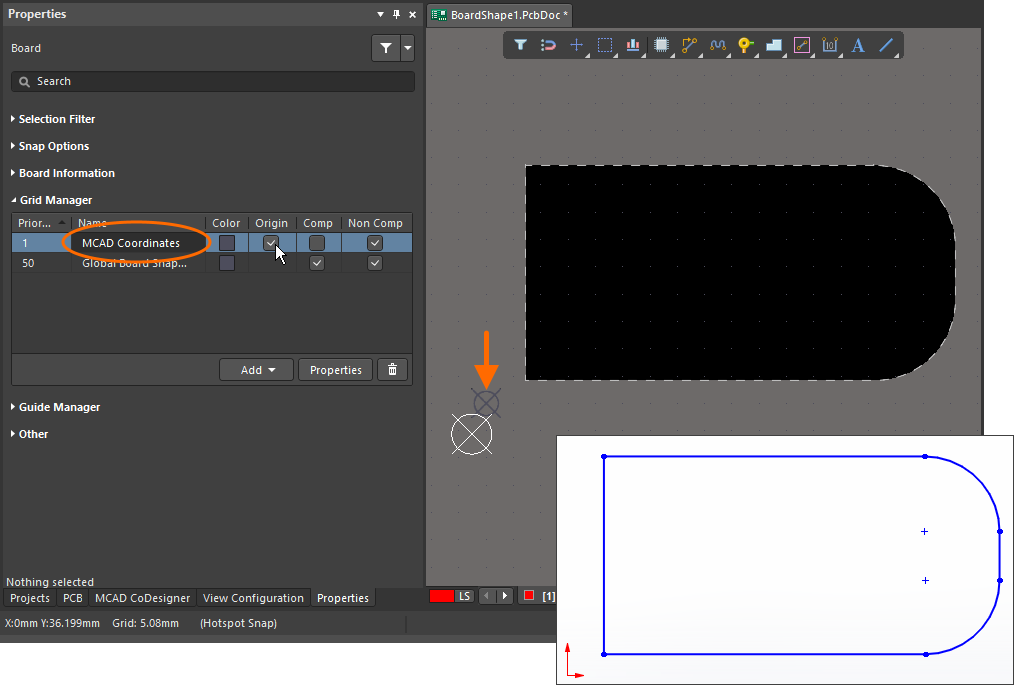
The representation of the ECAD origin in MCAD is planned to be implemented soon.
Support for a Custom Coordinate System in PTC Creo
CoDesigner in PTC Creo now supports using a custom coordinate system for models placed by the engineer in Creo. Enable this feature in Creo's Altium CoDesigner Settings dialog. Note that on the ECAD side, the models used in the footprints of the corresponding components should be built on the same coordinate system.

Note that on the ECAD side, the models used in the footprints of the corresponding components should be built on the same coordinate system (origin and orientation). If you are exporting the model from Creo to use in ECAD, enable the Customize Export option during export and select the correct Coordinate system. ( ![]() show image )
show image )
Support for SOLIDWORKS PDM
The placement of native MCAD components from a data management system is now supported when SOLIDWORKS is connected to SOLIDWORKS PDM Professional.
CoDesigner requires SOLIDWORKS® PDM Professional. It does not support SOLIDWORKS® PDM Standard.
Recommendations:
- The MCAD component must be referenced in the ECAD component as a parameter, in the form
<vault>:folder\folder\component.sldprt, where <vault> is the name of the PDM vault.
- It is recommended to set up a common component folder in the Altium CoDesigner Settings dialog, to put that folder under SW PDM control, and to synchronize that folder with the local storage before collaborating with ECAD. Learn more about Configuring CoDesigner in SOLIDWORKS.
- It is recommended to synchronize the component libraries with the local PDM storage before pulling the PCB into MCAD.
- It is recommended to disable the Prompt to check out file if opened in read-only mode option in the SOLIDWORKS PDM settings (accessible from the Tools menu in SOLIDWORKS) as shown below. Doing this means that existing components will not need to be checked out, so there will be no inconvenience to other mechanical engineers. However, in the situation where it is necessary to change component properties, the corresponding components should be checked out.
- After the changes are applied, it's recommended to check the new components into SOLIDWORKS PDM.
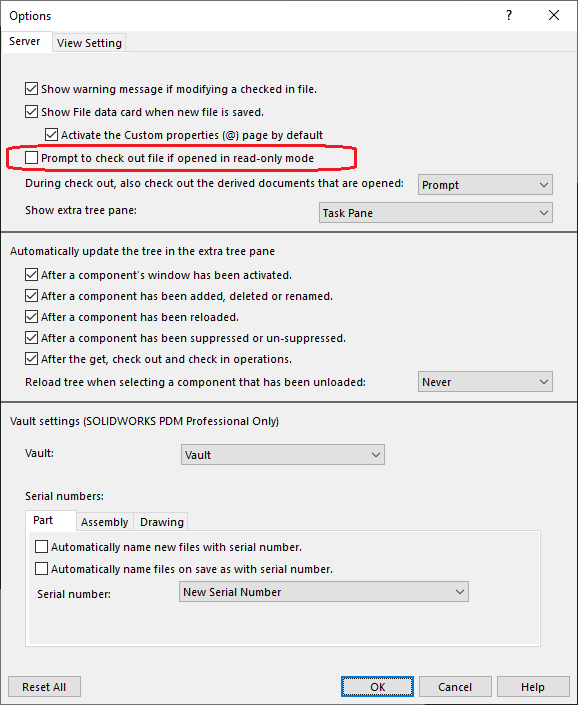
Support for Fusion 360 to Ignore Small Components
To improve performance in Fusion 360 on boards with a large number of components, CoDesigner now supports excluding components below a user-defined height during a Pull from ECAD. For the height threshold, CoDesigner uses the height defined as part of the component properties in ECAD (show image![]() ).
).
Define the threshold height in the Altium CoDesigner Settings dialog, as shown in the image below. The dialog is accessed via the Altium CoDesigner panel in Fusion 360, select Settings in the panel's menu to open the dialog.
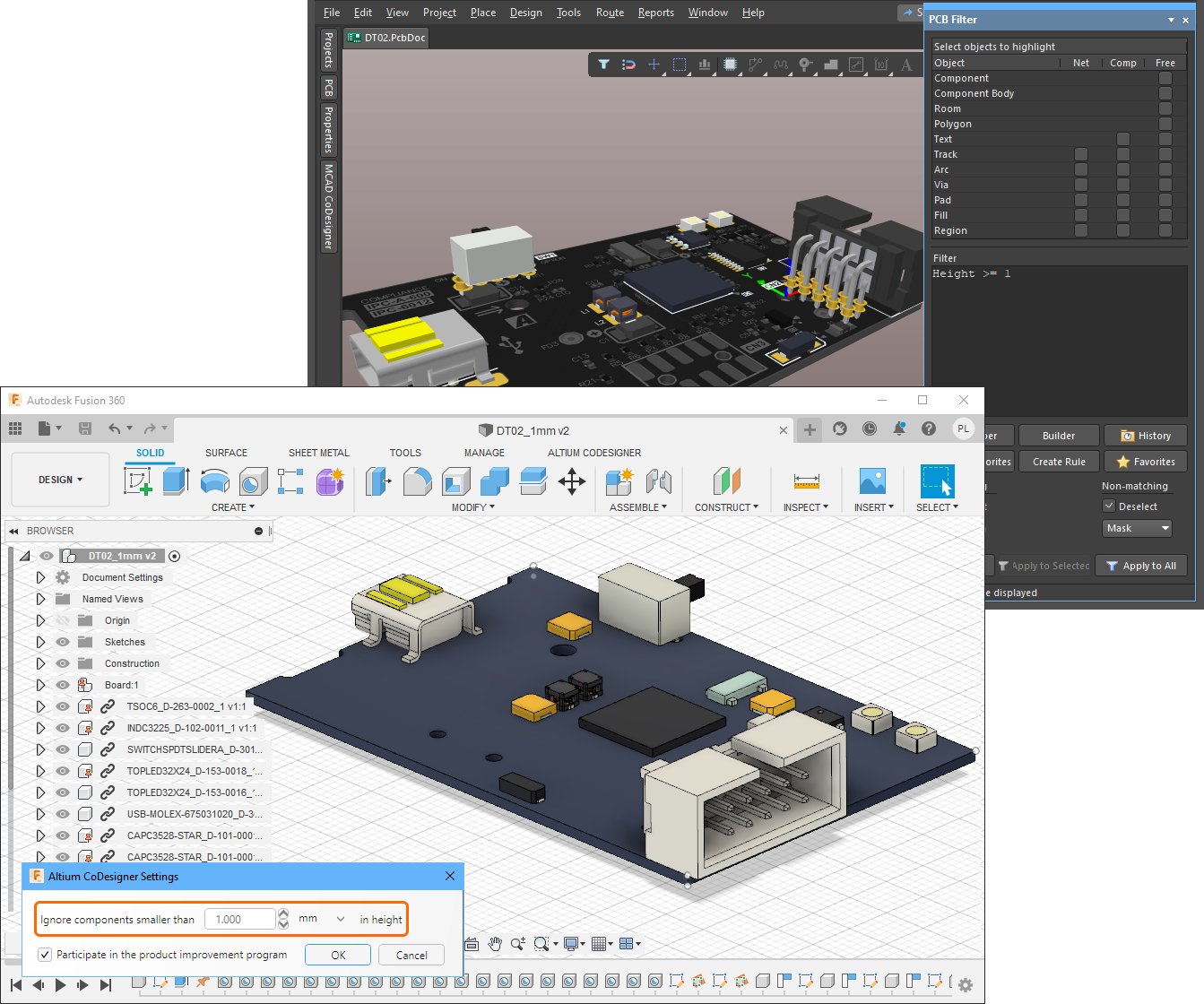 Small components can be excluded during Pull by setting the Height threshold (hover the cursor over to see the board in ECAD).
Small components can be excluded during Pull by setting the Height threshold (hover the cursor over to see the board in ECAD).
Improved Support for Previewing Changes
The ability to preview the impact of each change before applying it gives the mechanical engineer greater confidence in accepting the latest changes from ECAD. This release sees the addition of previews in MCAD for:
- Autodesk Inventor
- Autodesk Fusion 360
- PTC Creo
Versions SupportedExpand折叠
Altium Designer 21.3 with MCAD CoDesigner extension version 2.4.0.1200
Altium NEXUS Client 4.3 with Collaboration panel extension version 2.4.0.336
This update has been tested on the following MCAD platforms and Add-in versions:
| MCAD Version |
MCAD Add-In Version |
| Autodesk Inventor Professional® - versions 2020, 2021, 2022 |
2.4.0.7 |
| Autodesk Fusion® |
2.4.0.8 |
| Dassault Systemes SOLIDWORKS® - versions 2018, 2019, 2020, 2021 |
2.4.0.17 |
| PTC Creo Parametric® - 4.X , 5.X, 6.X, 7.X, 8.X |
2.4.0.13 |
Release NotesExpand折叠
| MCAD-869 |
Preview of changes is shown in PTC Creo now. |
| MCAD-870 |
Preview of changes is shown in Autodesk Inventor now. |
| MCAD-1027 |
In PTC Creo, CoDesigner now supports using a custom coordinate system for MCAD models placed by the engineer in Creo (there is an option to enable this in the plugin's settings). Note that on the ECAD side, the models used in the footprints of the corresponding components should be built on the same coordinate system. |
| MCAD-1529 |
CoDesigner now warns SOLIDWORKS users if it detects a circular extruded cut, warning that it will be transferred as a Cutout, not a Hole. It also explains that a SW Extruded Cut -> ECAD Cutout, and a SW Hole -> ECAD Pad (circular). |
| MCAD-1726 |
Components which are placed on the internal layers in ECAD are now placed precisely in MCAD, considering the offset and orientation defined in ECAD (previously, those components were adjusted to the top/bottom planes in MCAD). |
| MCAD-1753 |
Changes made to the order of copper layers in ECAD were not applied in MCAD. Fixed. |
| MCAD-1917 |
Incorrect height was set up for board areas in Fusion 360 in some cases. Fixed. |
| MCAD-2044 |
Placement of native MCAD components from a data management system is now supported for SOLIDWORKS connected to SOLIDWORKS PDM. Note 1: The MCAD component must be defined in the ECAD component as a parameter, in the form "<vault>:folder\folder\component.sldprt" , where <vault> is the name of the PDM vault. Note 2: The component libraries should be synchronized with the local PDM storage before pulling the PCB into ECAD. |
| MCAD-2051 |
CoDesigner now creates an "MCAD Coordinates" grid (including an "MCAD Origin" entity) on pull in ECAD, when the MCAD origin differs from the default (absolute) ECAD origin. This helps the electrical engineer to communicate with the mechanical engineer on the positioning of the different board entities. Note 1: The representation of the "MCAD Coordinates" grid can be customized. Note 2: The representation of ECAD origin in MCAD is planned to be implemented soon as well. |
| MCAD-2067 |
For Autodesk Fusion 360, CoDesigner now provides an option to ignore small components on pull (the size limit is customizable). This improves the performance on boards with more than 500 components placed. |
| MCAD-2082 |
PTC Creo 8 is officially supported now. |
| MCAD-2107 |
CoDesigner now creates a sheetmetal template in PTC Creo automatically if that template is not found in Windchill. |
| MCAD-2119 |
Preview of changes is shown in Autodesk Fusion 360 now. |
| MCAD-2127 |
Added a feature to offer to automatically fix problems with micro-segments in the board contour (on user's confirmation). Note that this feature utilizes a new API, so is only available with AD 21.3.X or AN 4.3.X or newer. |
| MCAD-2133 |
Intermediate layers which were turned OFF in the ECAD rigid-flex layer stack were incorrectly included in the board thickness in MCAD. Fixed. |
| MCAD-2156 |
The max length of component name in PTC Creo has been increased from 24 to 31 symbols. Note: previously, the remaining symbols were reserved for the comp revision, now the symbols for the revision are substracted from the overall length of the comp name. |
| MCAD-2170 |
CoDesigner was not able to identify the board areas (keepouts, rooms) when two areas with the same geometry were created on the top and bottom faces of the board ("Object reference not set to an instance of an object" was shown). Fixed. |
| MCAD-2183 |
Autodesk Inventor 2022 is officially supported now. Note: Autodesk Inventor 2019 is not supported anymore. |
| MCAD-2211 |
CoDesigner now supports choosing the type of accuracy (Absolute or Relative) for PCBs built in PTC Creo. |
| MCAD-2215 |
The button for opening CoDesigner's panel is now added directly to the toolbar in Autodesk Fusion 360, simplifying opening the panel. |
| MCAD-2242 |
CoDesigner blocked pushing a PCB from MCAD if there was a part with zero geometry added into the PCB assembly. Fixed. |
| MCAD-2298 |
If the "Ignore small components" option is ON in Autodesk Fusion 360, CoDesigner sometimes failed to push the PCB back to ECAD, giving an internal "Index is out of bounds" error. Fixed. |
| MCAD-2303 |
CoDesigner deleted the custom MCAD component properties (the properties assigned by the user or by PDM system to the models that were transferred from ECAD previously) on pull in SOLIDWORKS. Fixed. |
New in CoDesigner 2.3.0
Released: 22 March 2021 – Version 2.3.0
Feature HighlightsExpand折叠
Support for Autodesk Fusion 360® (Open Beta Release)
This release sees the introduction of support for Autodesk Fusion 360 (currently in Open Beta).
Use these tips to get started with Fusion 360:
- Download the Add-In from the Downloads page.
- Install the CoDesigner Add-In in Fusion 360 (
AltiumCoDesignerFusion360_<VersionNumber>.exe) - close Fusion 360 before installing the Add-In.
- You work between Fusion 360 and your Altium design software through the Altium CoDesigner panel. Use the image below to help you enable the panel in Fusion 360.
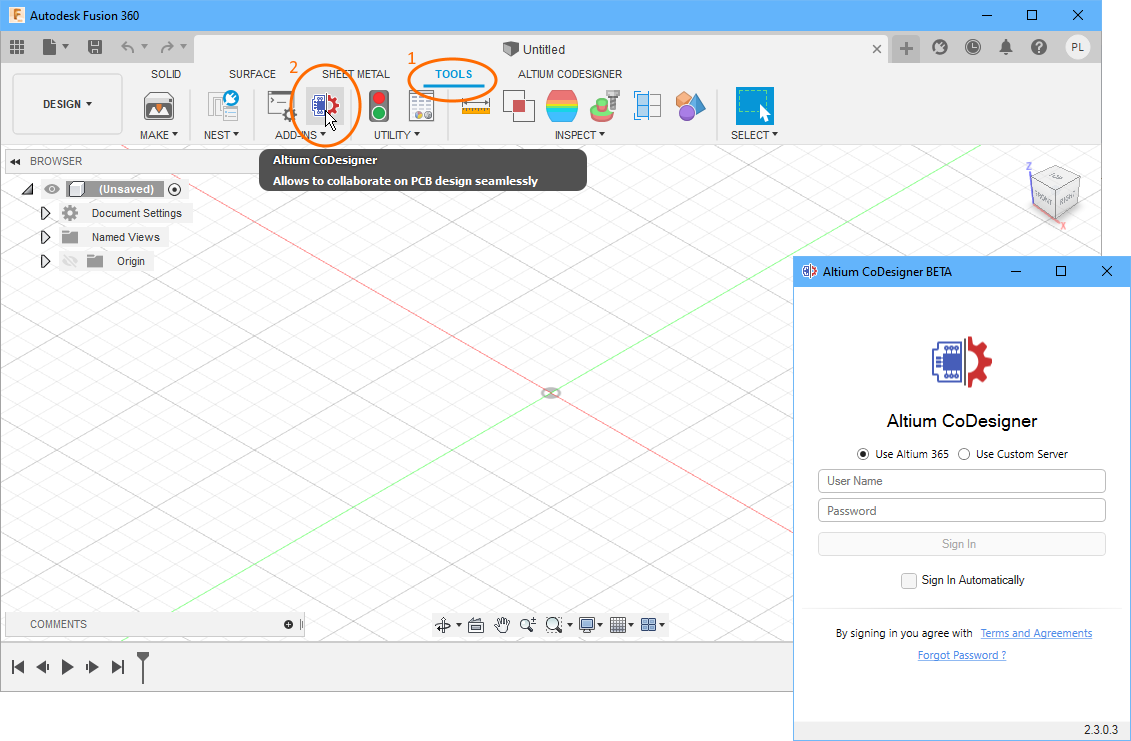
- Board designs are Pushed and Pulled to and from ECAD through an Altium 365 Workspace. If you don't already have a Workspace, visit altium.com/altium-365 to activate your Workspace on Altium 365.
- In Fusion 360, sign in to your Workspace in the Altium CoDesigner panel using your Altium Live credentials.
- Once that is done, you're ready to start CoDesigning. Check out the Direct ECAD-MCAD CoDesign page to learn more about the process.
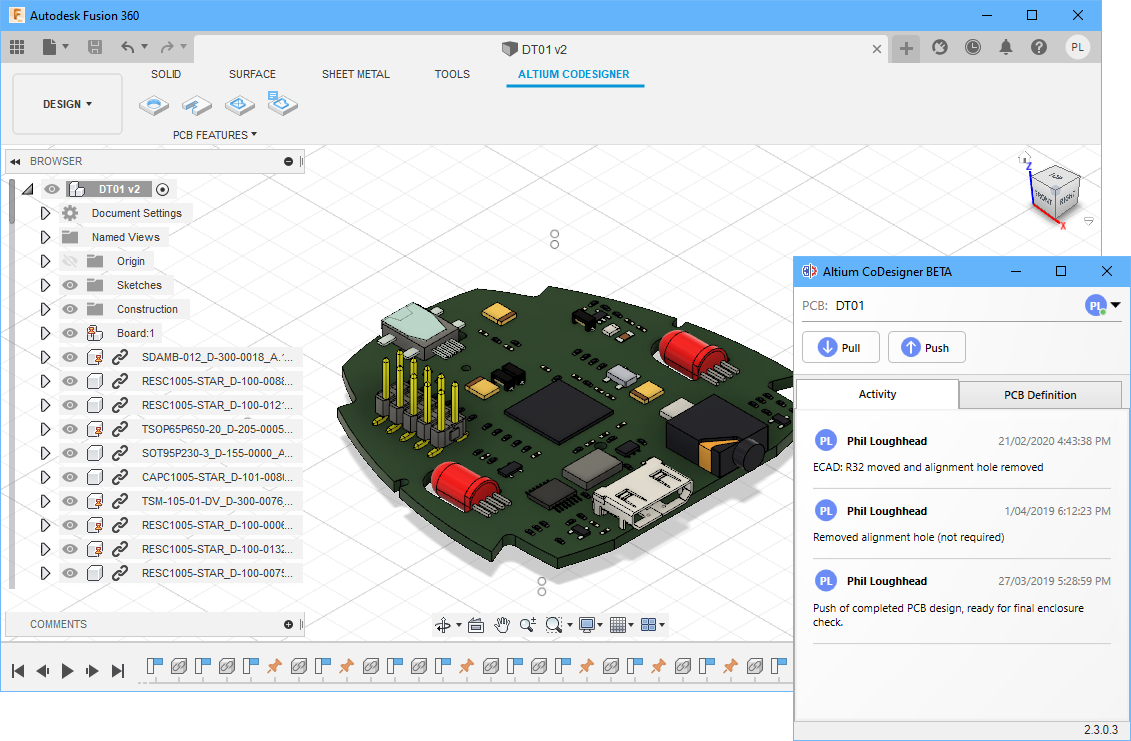
Notes:
- Refer to the Note in the right-hand pane for information on the MCAD CoDesigner feature set available for use with Autodesk Fusion 360..
- The representation of copper and silkscreen is different from what is implemented for other MCADs; in Fusion 360 they are represented by sketch-only based components within the bare board part. These components are hidden by default, you can make them visible and build 3D features such as an extrude or an extruded surface, if required.
- With this Beta version, users may experience performance issues with the initial pulling of a PCB into Fusion 360 with more than 500 components.
These issues will be addressed in an upcoming version.
Rigid-Flex Support for PTC Creo
This release introduces support for transferring rigid-flex board designs between ECAD and PTC Creo.
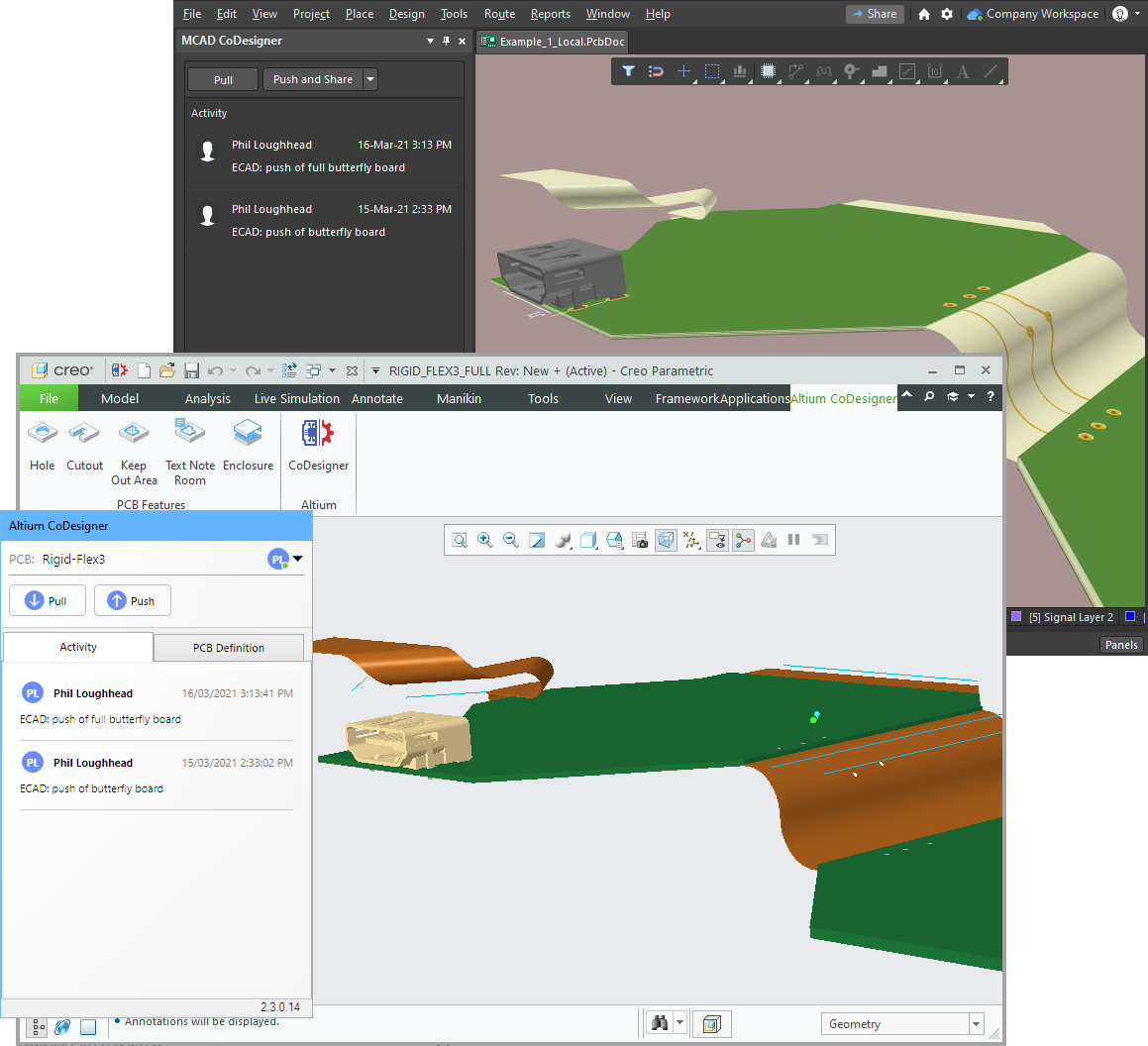 Rigid-flex board designs can be transferred back and forth between Creo and ECAD.
Rigid-flex board designs can be transferred back and forth between Creo and ECAD.
The Mechanical Engineer, after getting a rigid-flex board from ECAD, can:
- Preview the ECAD changes in MCAD.
- Make changes to the geometry of the rigid and flex segments of the board. For example, adjust the board’s shape to suit the geometry of the product enclosure, create cutouts or mounting holes, or change the radius of a bend.
- Make changes to the placement of existing components, and place new components on the board.
- Transfer copper and silkscreen detail.
- Push those changes to ECAD and pull new changes from ECAD.
Capabilities not yet Supported
- Create a rigid-flex board from scratch in MCAD.
- Create new rigid and flex board regions in MCAD.
- Create new bends in MCAD.
- Transfer boards that include flex regions that have different thicknesses (multiple flex regions are supported).
- Transfer components mounted on a flex region from ECAD to MCAD.
- Place components on a flex region in MCAD.
- New features introduced as part of the Rigid-flex 2.0 update in the Altium PCB editor.
► Learn more about the process of Synchronizing a Rigid-Flex Board (Note that while this page refers to SOLIDWORKS, the overall process is the same in Creo. The page will be updated for Creo soon.)
Improved Select Project Dialog
The Select Project dialog that you opens when you click the Pull Board button in the Altium CoDesigner panel has been improved.
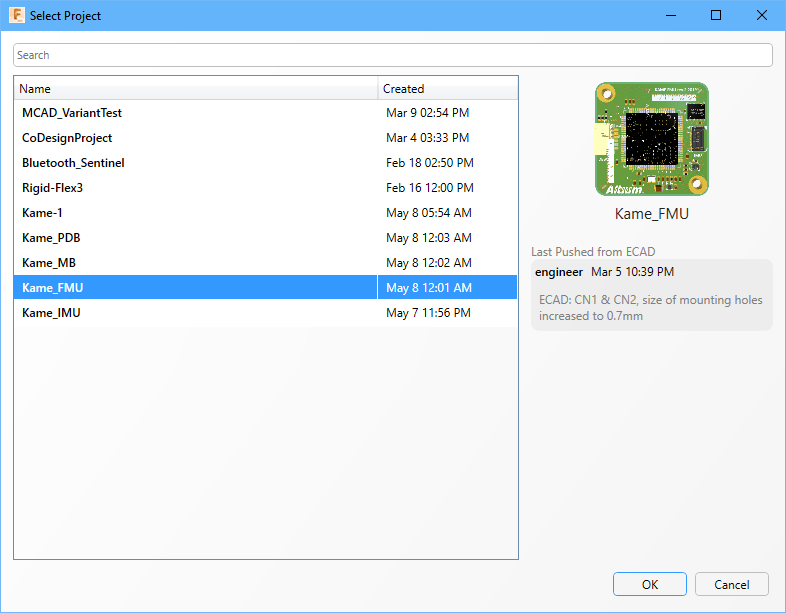
The Select Project dialog now details:
- ECAD-MCAD exchange information: Last pushed from ECAD details, including the Push comment.
- A table with Variants (if they exist). The first variant is selected by default.
Improved Support for PCB Variants
In previous versions of CoDesigner, if the ECAD design included PCB variants, only one variant could be pushed at a time from ECAD. With this update, all variants are pushed from ECAD, and the required variant can then be chosen in the new Select Project dialog when the board is Pulled into MCAD.
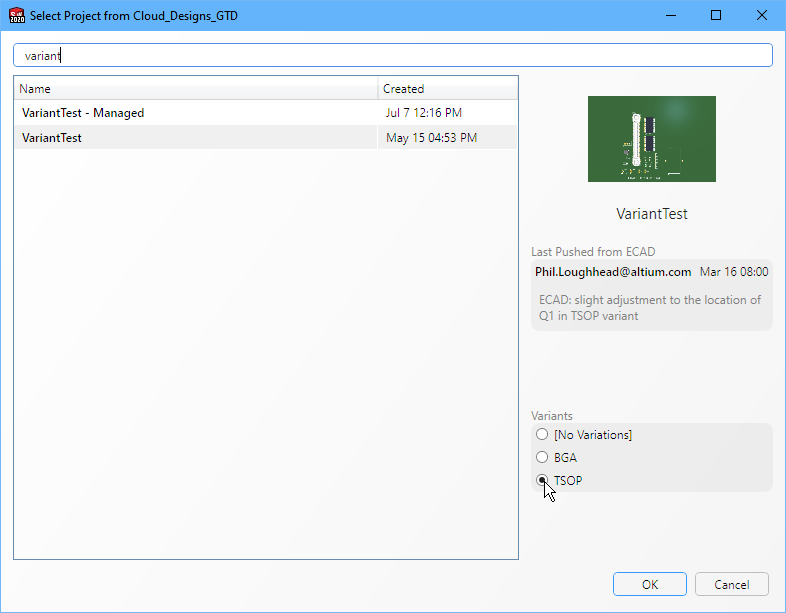
Display of CoDesigner Version Number
In previous versions of CoDesigner, you had to open the Windows Control Panel and check the version number of CoDesigner in Programs and Features. With this release, the version number is now displayed at the bottom of the Altium CoDesigner panel.
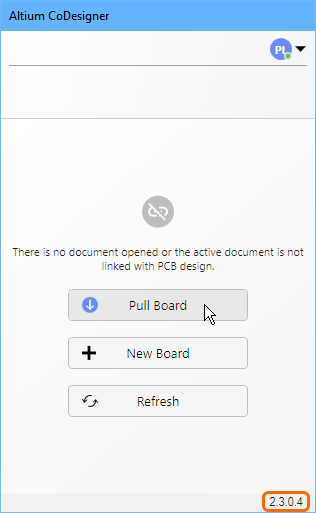
Improved Decal Storage in SOLIDWORKS
To better support designers who use SOLIDWORKS with a PDM system, CoDesigner now saves the decals (image files that represent the copper, silkscreen and soldermask layers) directly into the board part file. This simplifies the management of the PCB-related files when a PDM system is used on the MCAD side.
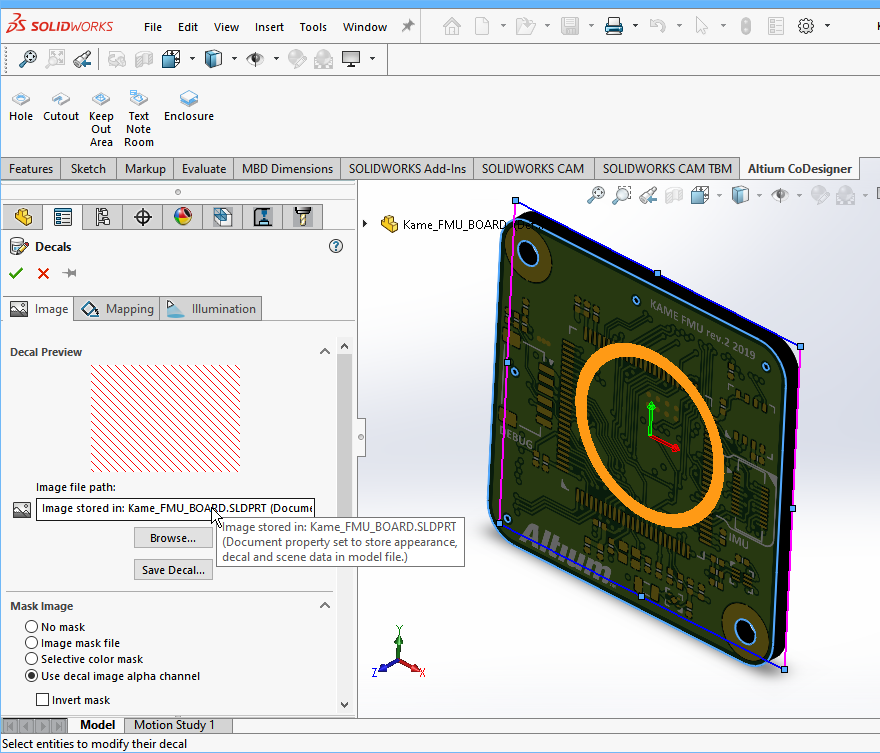 Decals are now stored in the SOLIDWORKS prt file, simplifying the process of working with SOLIDWORKS and a PDM system.
Decals are now stored in the SOLIDWORKS prt file, simplifying the process of working with SOLIDWORKS and a PDM system.
If you use SOLIDWORKS with a PDM and find that the Image file path continues to reference a location on the hard drive, close the design and remove the image files from that location. SOLIDWORKS will then use the decals stored within the board part, the next time the design is opened.
Versions SupportedExpand折叠
Altium Designer 21.x with MCAD CoDesigner extension version 2.3.0.1127
Altium Designer 20.2 with MCAD CoDesigner extension version 2.3.0.1127
Altium NEXUS Client 4.x with Collaboration panel extension version 2.3.0.324
Altium NEXUS Client 3.2 with Collaboration panel extension version 2.3.0.324
This update has been tested on the following MCAD platforms and Add-in versions:
| MCAD Version |
MCAD Add-In Version |
| Autodesk Inventor Professional® - versions 2019, 2020, 2021 |
2.3.0.8 |
| Autodesk Fusion® |
2.3.0.8 |
| Dassault Systemes SOLIDWORKS® - versions 2018, 2019, 2020, 2021 |
2.3.0.9 |
| PTC Creo Parametric® - 4.X , 5.X, 6.X, 7.X |
2.3.0.22 |
Release NotesExpand折叠
|
MCAD-916
|
CoDesigner now saves the decals (pictures that are representing copper, silkscreen and soldermask) directly into the board part file in SOLIDWORKS. It simplifies the management of the PCB-related files when a PDM system is used on MCAD side.
|
|
MCAD-1505
|
Coordinate systems used for component assemblies on the rigid-flex boards were created incorrectly in some cases in SOLIDWORKS 2018, 2019. Fixed.
|
|
MCAD-1710
|
CoDesigner is now sending all the PCB variants (if defined) from ECAD, instead of just the active variant. On the MCAD side, the required variant should be chosen in the new "Pull board" dialog.
|
|
MCAD-1844
|
The dialog used for choosing a PCB to Pull into MCAD has been changed. It now shows: a preview of the PCB (if the corresponding PCB project was saved to the server from ECAD); information about the latest push from ECAD (if pushed); and PCB variants (if they exist).
|
|
MCAD-1847
|
Board part was not created when starting a new project in MCAD, if the "build vias" option is ON. Fixed.
|
|
MCAD-1860
|
CoDesigner was not able to find a Parasolid translation add-in in Autodesk Inventor (and to build the comp models accordingly) if some of third-party add-ins were not responding correctly on request of their type. Fixed.
|
|
MCAD-1876
|
Rigid-flex board transfer: The minimal allowed distance between a split line and a bending area is decreased from 2.5 mil to 0.5 mil.
|
|
MCAD-1937
|
Autodesk Fusion 360 MCAD is now supported by CoDesigner (the solution is initially in Open Beta). The plugin for Autodesk Fusion 360 can be downloaded from https://www.altium.com/products/downloads#mcad-plugins. Note 1: "PRO Subscription" capabilities (MCAD component placement, rigid-flex board support, extruded copper, enclosure exchange) are not supported for now. Note 2: The representation of copper and silkscreen is different from what is implemented for other MCADs; they are represented by Sketch-only based components within the bare board part (these components are hidden by default, user can make them visible and build 3D features like an extrude or an extruded surface additionally, according to their needs). Note 3: With this Beta version, users may experience some performance issues with the initial pulling of PCBs with more than 500 components on MCAD side. These issues are going to be addressed in the next version.
|
|
MCAD-1945
|
Rigid-flex board sync is now supported for PTC Creo (the solution is initially in Beta mode). The capabilities that are not supported for now: 1. Adding new regions and new bends on MCAD side, 2. New features introduced in "Rigid-flex 2.0" functionality.
|
|
MCAD-1946
|
CoDesigner is not overwriting the Absolute Accuracy property in PTC Creo now.
|
|
MCAD-2006
|
The decals (pictures representing copper, silkscreen and soldermask) were not scaled correctly in PTC Creo for some rounded or circular boards. Fixed.
|
|
MCAD-2035
|
The version of CoDesigner is now shown directly in the Altium CoDesigner panel in MCAD (in the bottom right corner).
|
|
MCAD-2050
|
The default height of the board areas (keepouts, rooms) built in MCAD has been decreased from 1mm to 0.5mm in order to not obscure the view and make it difficult to select small components.
|
|
MCAD-2073
|
Project Name was incorrectly replaced with the Project ID in the "Choose PCB to pull" dialog on the MCAD side, due to changes made in the Altium Server. Fixed.
|
|
MCAD-2077
|
CoDesigner now detects duplications in the naming of layers in the layer stack in ECAD and shows the corresponding error message.
|
| MCAD-2175 |
MCAD plugins were not able to connect to Altium 365 in some cases. Fixed. |
New in CoDesigner 2.2.0
Released: 13 Jan 2021 – Version 2.2.0
Feature HighlightsExpand折叠
Push the Enclosure from MCAD to ECAD
This update sees the addition of support for working at the device assembly level in MCAD and the ability to transfer the enclosure with the board to ECAD. The video below demonstrates the process of including the board assembly in the device enclosure, and transferring the enclosure to your Altium design software.
► Refer to the Note in the right-hand pane for information on whether the Enclosure Exchange feature will be available in your installation of MCAD CoDesigner. If it is not, watch this video to see an alternate approach to transferring the enclosure.
This video demonstrates CoDesigner features using Altium Designer. The process of CoDesigning between Altium NEXUS and your MCAD software is the same, the only difference is that in older versions of Altium NEXUS you use the Collaboration panel, not the MCAD CoDesigner panel.
CoDesigner Ribbon added to Creo
The Altium CoDesigner ribbon has been added to PTC Creo (the ribbon is already available in SOLIDWORKS and Autodesk Inventor). The ribbon provides an easy way of accessing the common PCB-specific design objects needed during the MCAD-ECAD CoDesign process. Use the ribbon buttons to ensure that the correct MCAD object-type is used to create a compatible ECAD object.
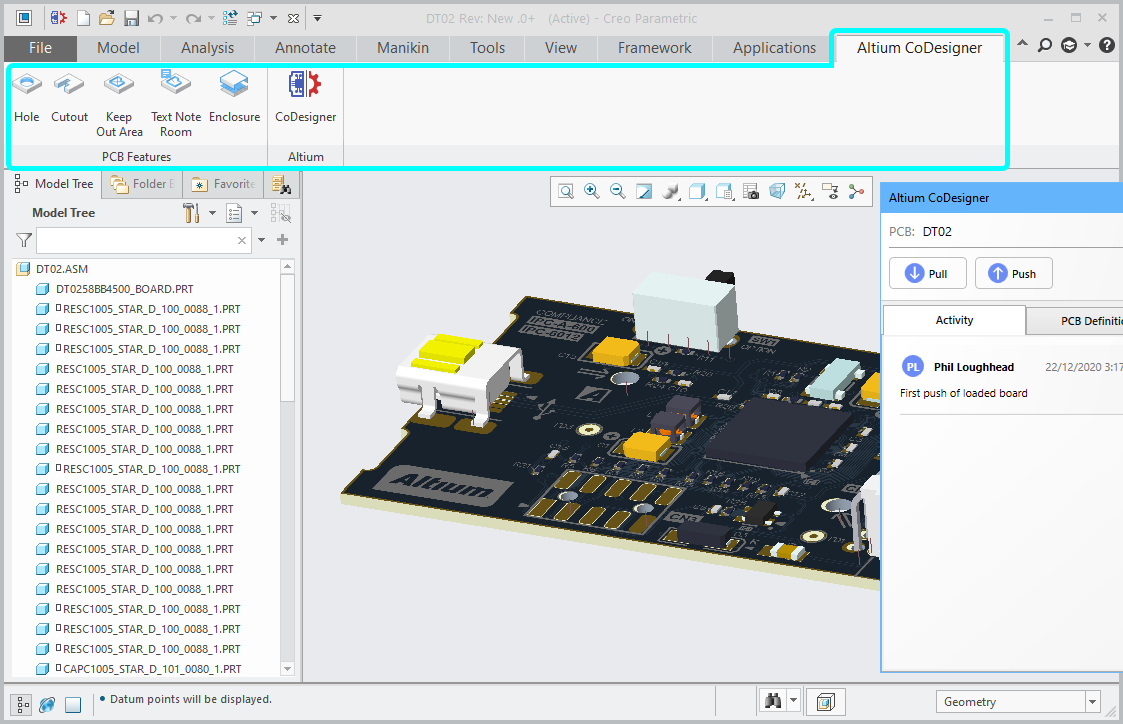
New MCAD Planes for Component Placement
CoDesigner now creates top and bottom side component planes in MCAD, which simplifies the process of placing components in MCAD. Components are now placed to ignore the thickness of the soldermask layer.
Support for Via and Pad Copper Barrels
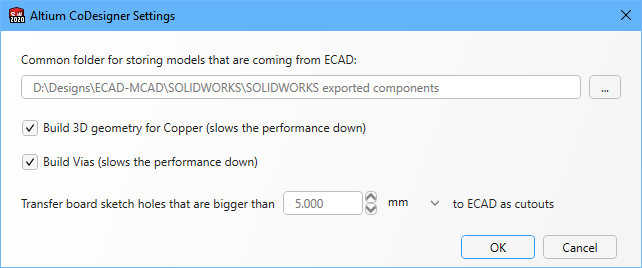
- Pad Barrels - thruhole Pad barrels are now transferred from ECAD to MCAD when the Build 3D geometry for Copper is enabled in the Altium CoDesigner Settings dialog.
- Via Barrels - enable the Build Vias option as well to include the Via barrels.
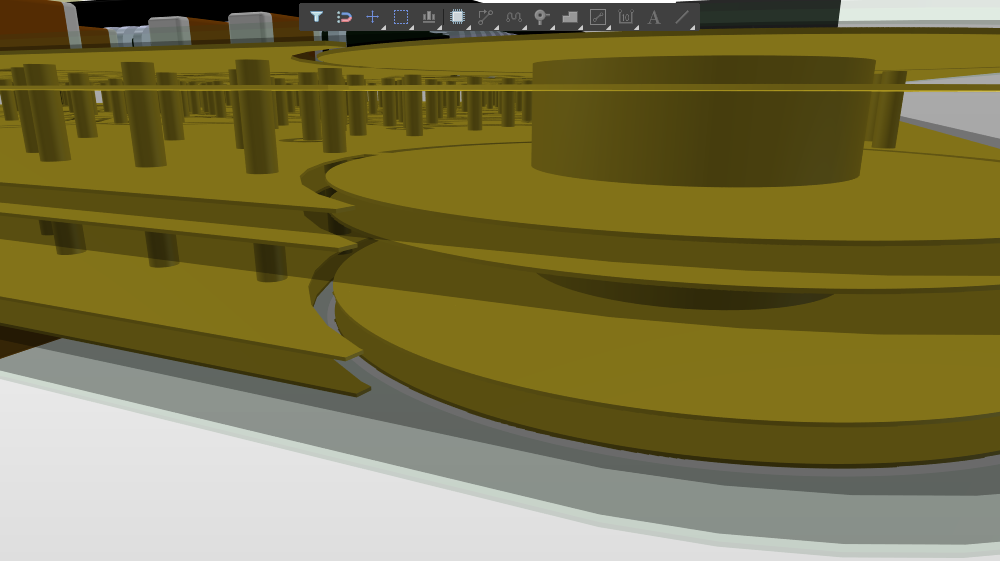
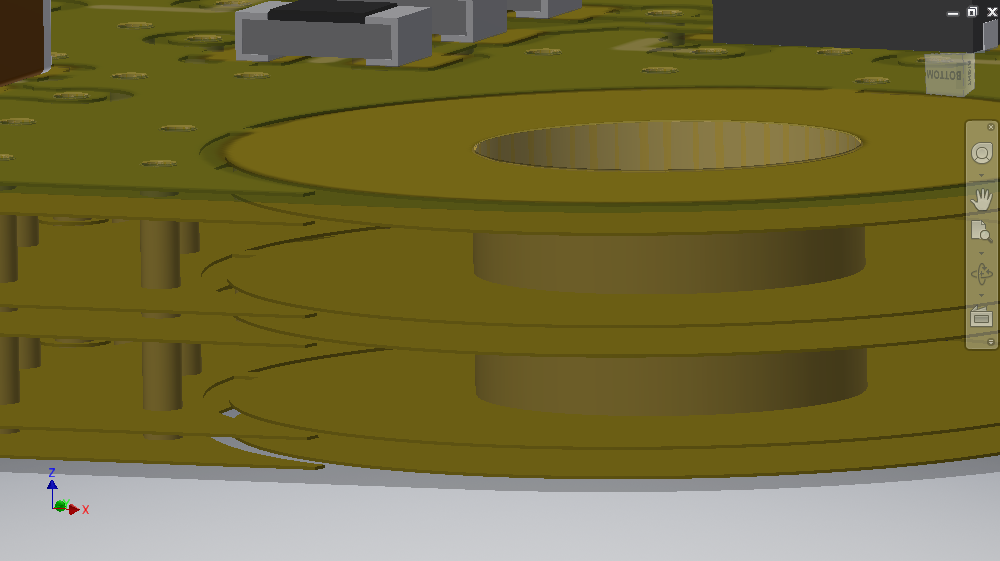 Via and Pad copper barrels are always Pushed from ECAD (left image), use the CoDesigner options described above in MCAD to control if they are Pulled into MCAD (right image).
Via and Pad copper barrels are always Pushed from ECAD (left image), use the CoDesigner options described above in MCAD to control if they are Pulled into MCAD (right image).
Simplified CoDesigner Panel
The CoDesigner menu has been updated to include the Help and Settings options that were previously located on the face of the Altium CoDesigner panel.
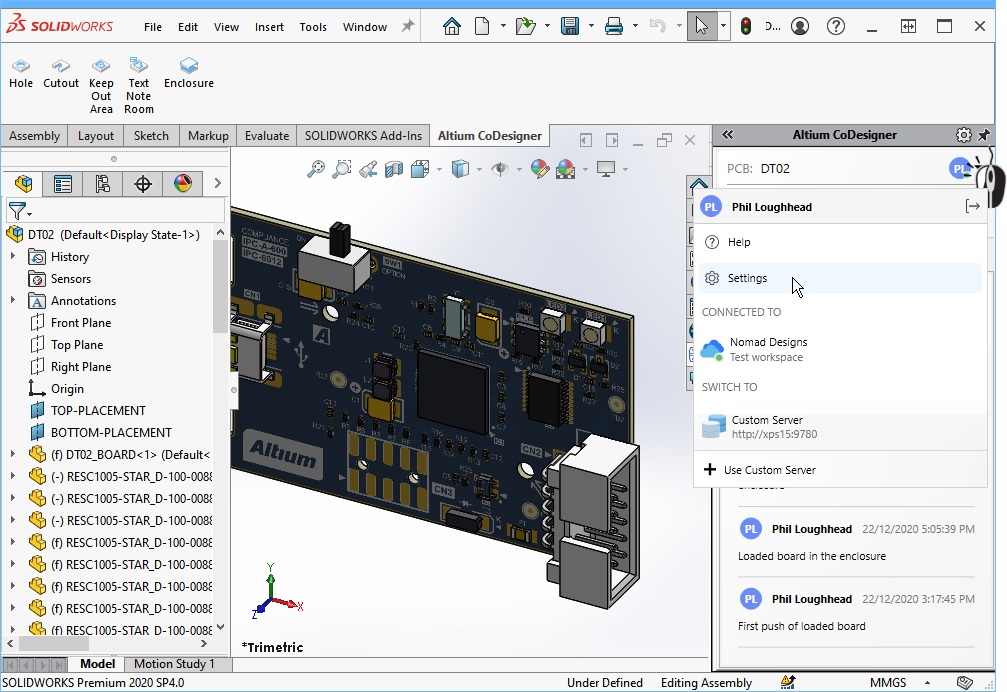
Improved Support for Keepouts and Rooms
CoDesigner now detects the locked status of Keepouts and Rooms in ECAD, ensuring that these are not moved during a Pull from MCAD.
Versions SupportedExpand折叠
Altium Designer 21.0 with the MCAD CoDesigner extension version 2.2.0.1072
Altium Designer 20.2 with the MCAD CoDesigner extension version 2.2.0.1072
Altium NEXUS Client 4.0 with the Collaboration panel extension version 2.2.0.310
Altium NEXUS Client 3.2 with the Collaboration panel extension version 2.2.0.310
This update has been tested on the following MCAD platforms and Add-in versions:
| MCAD Version |
MCAD Add-In Version |
| Autodesk Inventor Professional® - versions 2019, 2020, 2021 |
2.2.0.6 |
| Dassault Systemes SOLIDWORKS® - versions 2018, 2019, 2020, 2021 |
2.2.0.7 |
| PTC Creo Parametric® - 4.X , 5.X, 6.X, 7.X |
2.2.0.6 |
Release NotesExpand折叠
| MCAD-400 |
CoDesigner now supports working with a PCB in the context of a Device in MCAD, without switching to the PCB assembly. This makes working between the PCB definition and the enclosure much easier. If there are several PCBs in one device, CoDesigner supports switching between them. |
| MCAD-786 |
CoDesigner now builds the copper barrel for plated thruhole pads in MCAD (if the "3D Copper" option is enabled in the settings. This option is required for thermal simulation). |
| MCAD-796 |
CoDesigner now builds the copper barrel for Vias in MCAD (the precise 3D geometry of the Via copper and hole through the board). Note: the transfer of changes made to the Vias from MCAD to ECAD is not supported. |
| MCAD-987 |
The search for projects in "Choose a PCB project" dialog on MCAD side is now case insensitive. |
| MCAD-1531 |
CoDesigner icons now support 4K monitors. |
| MCAD-1586 |
CoDesigner is now validating micro-arcs on push from ECAD (along with the micro-segment validation implemented previously). |
| MCAD-1607 |
The solution for PTC Creo now includes CoDesigner's toolbar with the commands related to PCB definition. |
| MCAD-1609 |
CoDesigner now supports sending the parts of the PCB enclosure from MCAD to ECAD (see MCAD-400 also). User can choose those parts by clicking the new "Enclosure" button on CoDesigner's ribbon toolbar in MCAD. |
| MCAD-1652 |
The "Refresh" button has been added to the CoDesigner panel in MCAD. When the button is clicked CoDesigner will detect any board assemblies present in the currently open device assembly. See MCAD-400 also. |
| MCAD-1679 |
Internal Plane layers were not transferred from ECAD to MCAD and were not included with the 3D Copper option. Fixed. |
| MCAD-1689 |
The performance of updating of the board area properties in MCAD is improved. |
| MCAD-1693 |
CoDesigner is now placing the components in MCAD so that they ignore the thickness of the solder mask layer. For the components on PCBs that were pulled in MCAD previously, CoDesigner will show "Stand off height adjustment" change on the first update. Additionally, CoDesigner is now creating two additional planes in MCAD for top and bottom component placement accordingly. The purpose of those planes is to help mechanical engineers with the precise placement of new components, and with making changes to the placement of existing components. |
| MCAD-1694 |
The components on rigid-flex boards were placed with the wrong offset in some cases. Fixed. |
| MCAD-1697 |
CoDesigner now considers the change of component's standoff height in MCAD (according to the value set up in ECAD) as a separate change type (was covered by "Placement change" previously). |
| MCAD-1703 |
The movement and the deletion of locked Keepouts and Rooms are now blocked on Pull into ECAD. This will help electrical engineers prevent accidental changes being made to the "electrical" board areas on the MCAD side. |
| MCAD-1731 |
The functionality of CoDesigner available for Altium 365 users is now split into "PRO" and "STD" sets of features, according to the types of Altium 365 account. The following advanced features will be available for PRO users only:
a) MCAD-driven component placement,
b) Rigid-flex board support,
c) Building 3D Copper and Vias in MCAD,
d) Enclosure exchange from the context of device assembly. |
| MCAD-1824 |
CoDesigner no longer warns SOLIDWORKS users that a Table built into a SOLIDWORKS document is not supported. |
New in CoDesigner 2.1.0
Released: 20 Nov 2020 – Version 2.1.0
Feature HighlightsExpand折叠
Support for the Latest MCAD Versions
This release adds support for the following versions of MCAD software:
- Autodesk Inventor Professional® 2021
- Dassault Systemes SOLIDWORKS® (Standard, Pro & Premium) 2021
Updated MCAD CoDesigner Panel
The MCAD Altium CoDesigner panel now has two tabs, labeled Activity, and PCB Definition.
- Activity - displays the history of Push and Pull operations and the associated comments, as displayed in earlier versions of CoDesigner.
- PCB Definition - displays Board Area definitions that exist on the board. Currently supported area definitions include Keepouts and Rooms, which can be created on both the MCAD and ECAD sides.
- Click on a definition to configure Keepout settings, or to add a comment to a Room.
- If the definition has been renamed in the MCAD feature tree, the change will not be immediately reflected in the PCB Definitions tab of the Altium CoDesigner panel. Switch to the Activity tab then back to the PCB Definitions tab to refresh the definitions.
 The MCAD Altium CoDesigner panel now has a PCB Definition tab, use this to configure Rooms and Keepouts that have been added to the board.
The MCAD Altium CoDesigner panel now has a PCB Definition tab, use this to configure Rooms and Keepouts that have been added to the board.
New Altium CoDesigner Ribbon
A new Altium CoDesigner Ribbon has been added to SOLIDWORKS and Autodesk Inventor (solution for Creo is coming soon). The tab provides an easy way of accessing the common PCB-specific design objects needed during the MCAD-ECAD CoDesign process. Using these buttons ensures that the correct MCAD object-type is used to create a compatible ECAD object.
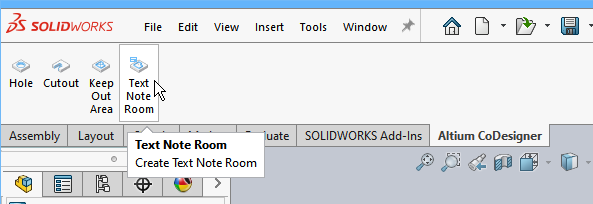
Support for Keepouts
A PCB Keepout is a region or area of the board that has been configured to restrict the placement of specific ECAD objects. Keepouts can be defined for either side of the board, or to apply to all PCB layers. The objects that are to be kept out of this area are selected as Keepout Restriction properties.
Defining a Keepout in MCAD:
- Click the Keep Out Area button on the Altium CoDesigner ribbon.
- You will be prompted to choose a face, surface or plane, click on the side of board that requires the keepout. If the keepout is to apply to all layers it can be drawn on either side.
- Click on a suitable MCAD sketch tool, for example Rectangle, to define the keepout. Note that the sketch must only include one contour, internal contours are not supported.
- Draw the shape required for the keepout.
- Exit the Sketch mode.
- The properties of the feature can now be edited. You can think of the keepout as a fence around the keepout area, edit the Depth to a small value, for example 1mm.
- This keepout will become an ECAD layer-specific keepout, on the layer it has been drawn in MCAD. To define an all-layer keepout, in MCAD configure the keepout to extrude in both directions, setting the Depth in the second direction to a value that is large enough to extrude it through the board.
- Click the MCAD Accept button
 to finish the feature definition process. If required, the feature can be renamed in the Feature tree.
to finish the feature definition process. If required, the feature can be renamed in the Feature tree.
- In the Altium CoDesigner panel, select the PCB Definition tab and configure the keepout restrictions as required. The keepout can now be pushed to ECAD, where it will be added as a Keepout Region. Depending on how it was configured in MCAD, it will become a Top Layer Keepout, a Bottom Layer Keepout, or a Keepout Layer Keepout. If required the keepout shape can be adjusted in ECAD, and pushed back to MCAD.
Support for Rooms
A PCB Room is a design rule that is used to define an area that specific components must be placed in, or excluded from. A common use for this rule is to define a component height restriction in the board area covered by the Room. Typically the Room rule will be applied to an individual component, or a class of components.
Defining a Room in MCAD:
- Click the Text Note Room button on the Altium CoDesigner ribbon.
- You will be prompted to choose a face, surface or plane, click on the side of board that requires the room.
- Click on a suitable MCAD sketch tool, for example Rectangle, to define the room. Note that the sketch must only include one contour, internal contours are not supported.
- Draw the shape required for the room.
- Exit the Sketch mode.
- Click the MCAD Accept button
 to finish the feature definition process. If required, the feature can be renamed in the Feature tree.
to finish the feature definition process. If required, the feature can be renamed in the Feature tree.
- In the Altium CoDesigner panel, select the PCB Definition tab and enter a comment for the room that explains its purpose to the ECAD engineer. The room can now be pushed to ECAD, where it will be added as a Placement Room design rule, on the layer it has been drawn in MCAD. The only property that can be transferred between MCAD and ECAD is the Comment, which becomes the Placement Room design rule comment.
- The Placement Room design room can now be configured as required in ECAD.
Keepout areas and Rooms can now be defined in MCAD and pushed to ECAD.
This video demonstrates CoDesigner features using Altium Designer. The process of CoDesigning between Altium NEXUS and your MCAD software is the same, the only difference is that in older versions of Altium NEXUS you use the Collaboration panel, not the MCAD CoDesigner panel.
Notes about transferring Board Areas:
- Fill and Solid Region ECAD Keepout Regions are supported.
- Because the ECAD Keepout objects do not include a unique identifier or an object name, ECAD to MCAD Keepout changes are made by removing the existing object and adding a new object (with a new MCAD name).
- Changes made to ECAD Rooms are also marked as removed and added during an ECAD to MCAD change, but the Name and Comment are retained.
Important Note about Versions: If there is potential that the ECAD extension has been updated but the MCAD plugin has not, be careful when you are applying MCAD to ECAD changes. If you have Keepouts and Rooms defined on the PCB in ECAD, CoDesigner will suggest to delete them. The solution is simply to reject those changes in ECAD, so that the Keepouts and Rooms are retained.
Improved Support for the Transfer of Layer Colors
The color of the Core layer defined in ECAD is now transferred and applied to the board part in MCAD. The color and transparency of the Solder Mask layers defined in ECAD is now transferred to MCAD and applied to the corresponding decals in MCAD.
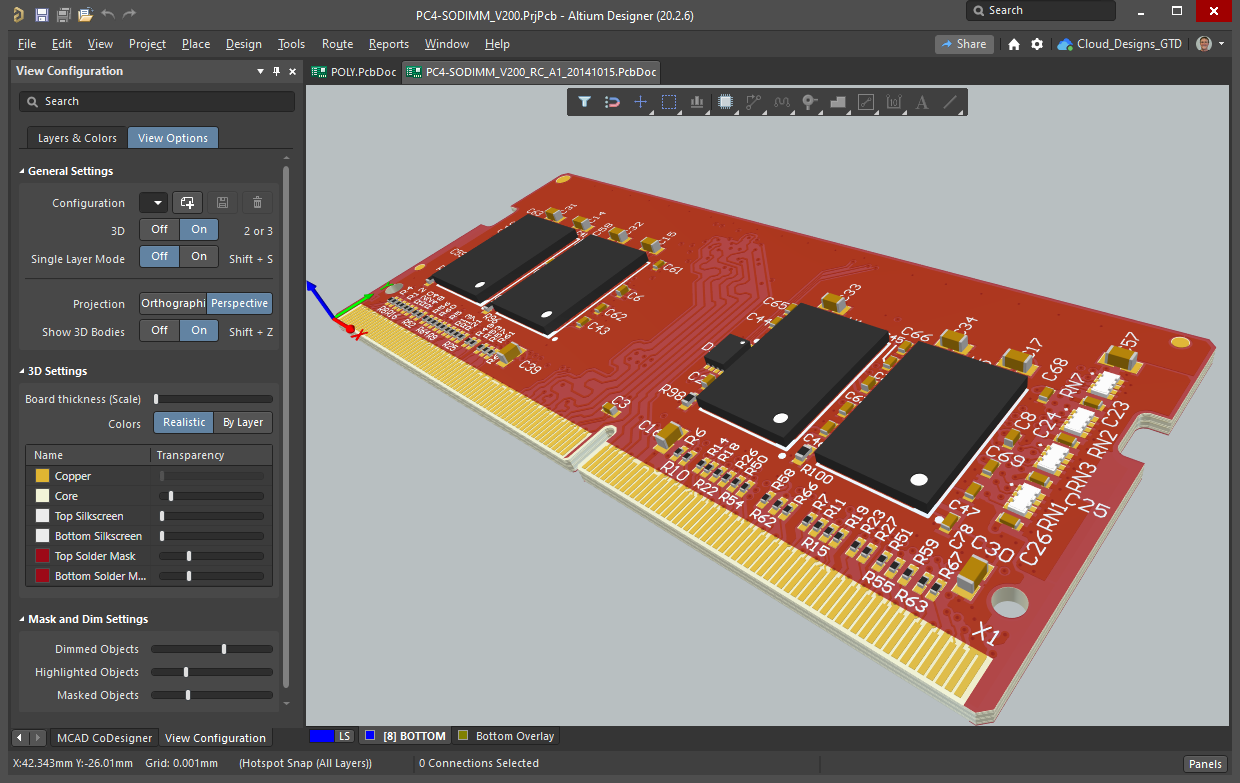
 Solder Mask and Core colors are transferred between ECAD and MCAD.
Solder Mask and Core colors are transferred between ECAD and MCAD.
Renaming the Board in ECAD
Changes made to the name of the board in your Altium design software are now supported. A board that has already been pushed to MCAD can now be renamed, and pushed again to MCAD.
Versions SupportedExpand折叠
Altium Designer 20.2 with the MCAD CoDesigner extension version 2.1.0.1033
Altium NEXUS Client 3.2 with the Collaboration panel extension version 2.1.0.302
This update has been tested on the following MCAD platforms and Add-in versions:
| MCAD Version |
MCAD Add-In Version |
| Autodesk Inventor Professional® - versions 2019, 2020, 2021 |
2.1.0.6 |
| Dassault Systemes SOLIDWORKS® - versions 2018, 2019, 2020, 2021 |
2.1.0.7 |
| PTC Creo Parametric® - 4.X , 5.X, 6.X, 7.X |
2.1.0.10 |
Release NotesExpand折叠
|
MCAD-659
|
"View Changes" and "Discard" buttons are shown in the change notifications in the Collaboration Panel in Altium NEXUS now.
|
|
MCAD-738
|
CoDesigner now logs most of its internal tech events for further potential investigations of tech issues. The logs are saved locally into \Users\{user}\AppData\Local\Altium\Altium CoDesigner folder.
|
|
MCAD-910
|
Some component models which went beyond the border of the rigid region of a rigid-flex board in ECAD were placed incorrectly in SOLIDWORKS. Fixed (the component region in MCAD now includes the component pads).
|
|
MCAD-1073
|
Turning the "Build 3D Geometry of Copper" option OFF did not suppress the Copper assemblies in PTC Creo and Autodesk Inventor. Fixed.
|
|
MCAD-1299
|
CoDesigner now supports the changes made by the user to the name of the board part.
|
|
MCAD-1375
|
The type of a Hole was reset to the default one in SOLIDWORKS if the properties of hole were changed in ECAD. Fixed.
|
|
MCAD-1398
|
CoDesigner now supports defining areas in MCAD, including: a) Keep Out Areas, b) PCB Rooms, referred to as "Text Note Rooms". Both can be created in MCAD using the new CoDesigner ribbon toolbar (supported for SOLIDWORKS and Autodesk Inventor, the solution for PTC Creo is coming soon) or manually as extruded surfaces with the sketch placed on a board face. The new "PCB Definition" tab has been introduced in the CoDesigner panel for working with the properties of these areas. A "Text Note Room" entity created in MCAD is represented as a Room entity in ECAD and can be used for assigning rules such as height limits.
|
|
MCAD-1416
|
Autodesk Inventor 2021 is now officially supported.
|
|
MCAD-1417
|
SOLIDWORKS 2021 is now supported.
|
|
MCAD-1442
|
Construction lines included into the board sketch in SOLIDWORKS caused an error. Fixed.
|
|
MCAD-1465
|
Component Name and Reference Designator are now put into the corresponding property fields in the component properties in a PCB assembly in SOLIDWORKS (previously, ECAD's reference designators were put into the "Component Name" field)
|
|
MCAD-1514
|
Component Names are shown along with the Reference Designators in the Changes' Table on pull in MCAD now.
|
|
MCAD-1519
|
The deletion of the Free 3D Bodies that are deleted in ECAD is now allowed when pulling a PCB on MCAD side (with the warning for the models placed in MCAD).
|
|
MCAD-1520
|
"Altium CoDesigner" ribbon toolbar is now provided for SOLIDWORKS and Autodesk Inventor users. The ribbon currently includes commands for creating holes, cutouts and board areas. Note: the solution for PTC Creo is coming soon.
|
|
MCAD-1528
|
The order of decals (the pictures that are representing copper, silkscreen and solder mask on a board face) applied in SOLIDWORKS has been changed. Now the order (from a board face) is: Copper, Solder mask, Silkscreen.
|
|
MCAD-1536
|
The 'default_dec_places' param was set up for the entire session in PTC Creo. Now it's set up for the PCB models only.
|
|
MCAD-1567
|
The different decimal separators used in ECAD and in MCAD in non-English Windows locales caused error on pull in ECAD. Fixed.
|
|
MCAD-1571
|
The way of applying color properties to the board itself and to the board layers in MCAD has been changed. Now all the color properties are applied according to what is set up in the 3D View Properties in ECAD.
|
|
MCAD-1577
|
CoDesigner plugin for Autodesk Inventor was installed for the current user only, which caused some issues if that user is not an administrator. Now the plugin is installed for all Windows users.
|
|
MCAD-1588
|
Performance improvements: The algorithm for building holes in SOLIDWORKS (it was one of the slowest operations) has been improved, PCBs with many holes are now built approx twice as fast.
|
|
MCAD-1594
|
"Use common folder for storing models that are coming from ECAD" option was ignored in Autodesk Inventor. Fixed.
|
|
MCAD-1600
|
The decals representing the Paste layers are not sent from ECAD to MCAD anymore.
|
|
MCAD-1612
|
Auto-update mechanism of MCAD plugins did not work from behind a proxy. Fixed.
|
|
MCAD-1614
|
The way of storing decals (the pictures that are representing copper, silkscreen and solder mask on a board face) has been changed: a) they are now stored in the same folder where the board part is stored, b) the path to a decal is not assigned anymore, only the name of a decal is kept.
|
|
MCAD-1629
|
Re-annotation of PCB in ECAD (changing the reference designators for components) caused the usage of the wrong models in MCAD in some cases. Fixed.
|
|
MCAD-1685
|
PCB component parameters were not always synchronizing to MCAD. Fixed.
|
New in CoDesigner 2.0.5
Released: 18 Sep 2020 – Version 2.0.5
Feature HighlightsExpand折叠
Support for PCB Variants
Altium's PCB design software allows the electronics designer to create variations of the product they are designing. Supported variations include: flagging a component as not fitted; modifying a component's parameters, including the component value that is silkscreened on the board; or replacing a component with an alternate component (which may or may not use a different footprint).
In Altium's design software, there is only one board design. Variant information, such as details about an alternate component, is stored in the project file and applied to the board when the variant is selected in the Projects panel. The [No Variations] version of the board is saved as the PcbDoc.
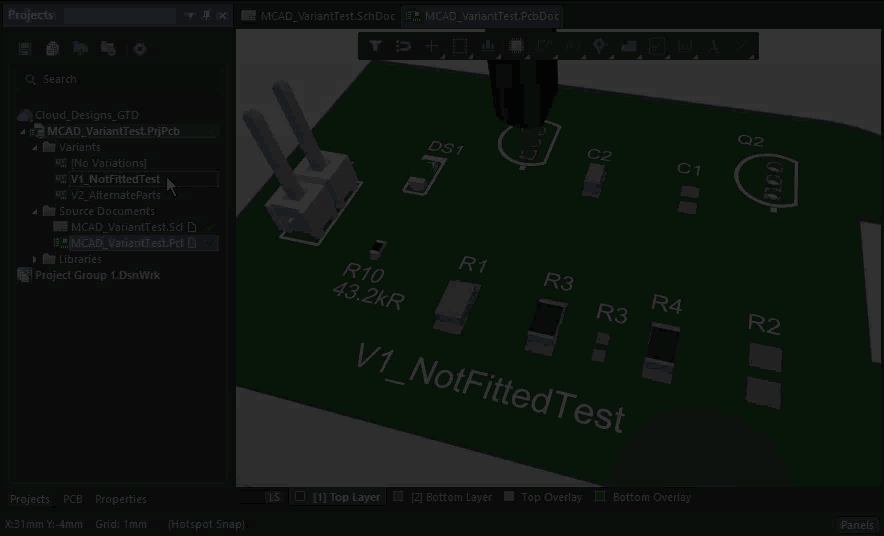 Altium's design software can be used to create variations of a board design.
Altium's design software can be used to create variations of a board design.
Pushing a Variant from ECAD
For this release, CoDesigner has been updated to support Pushing and Pulling a specific variant of a board between ECAD and MCAD. When you perform a Push from ECAD, you are pushing the variant you are currently looking at in the PCB editor.
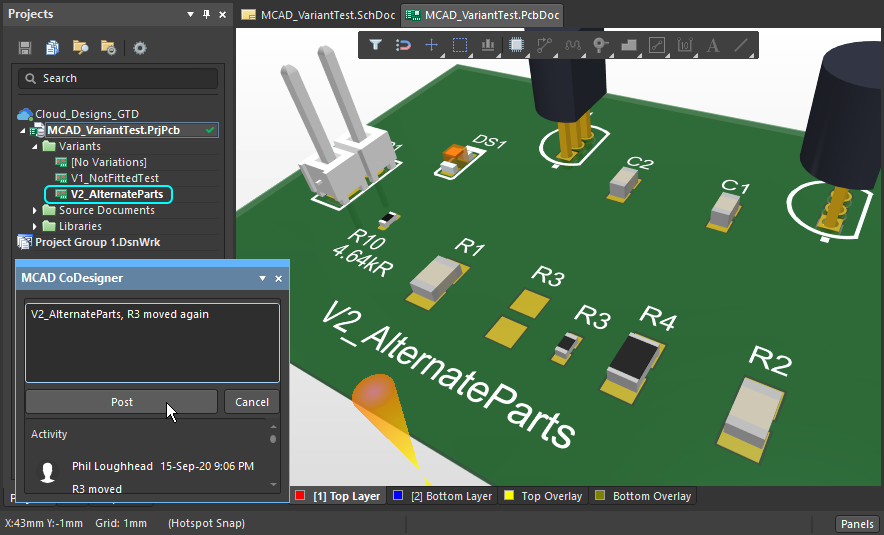 Double-click in the Projects panel to select the required variant to be Pushed.
Double-click in the Projects panel to select the required variant to be Pushed.
Each time a board is Pushed from ECAD to the Workspace, it overwrites the data saved during the previous Push. If multiple variants need to be pushed, each variant must be Pulled to MCAD and saved before the next variant is Pushed from ECAD.
Pulling a Variant in to MCAD
A PCB variant is Pulled to MCAD in the same way as a non-variant PCB, by clicking Pull Board from Server button in the Altium CoDesigner panel. If the board is a variant, additional information detailing the variant name is displayed at the top of the Altium CoDesigner panel, as shown below.
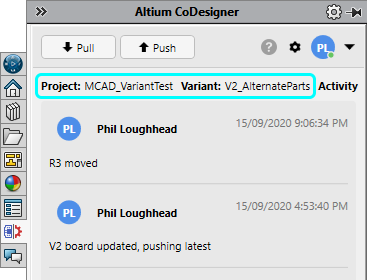
Each component that is varied is identified by including the variant name in the designator, as detailed below.
- Non-varied component:
<EcadDesignator>
- Varied component:
<EcadDesignator>_VARIANT_<VariantName>
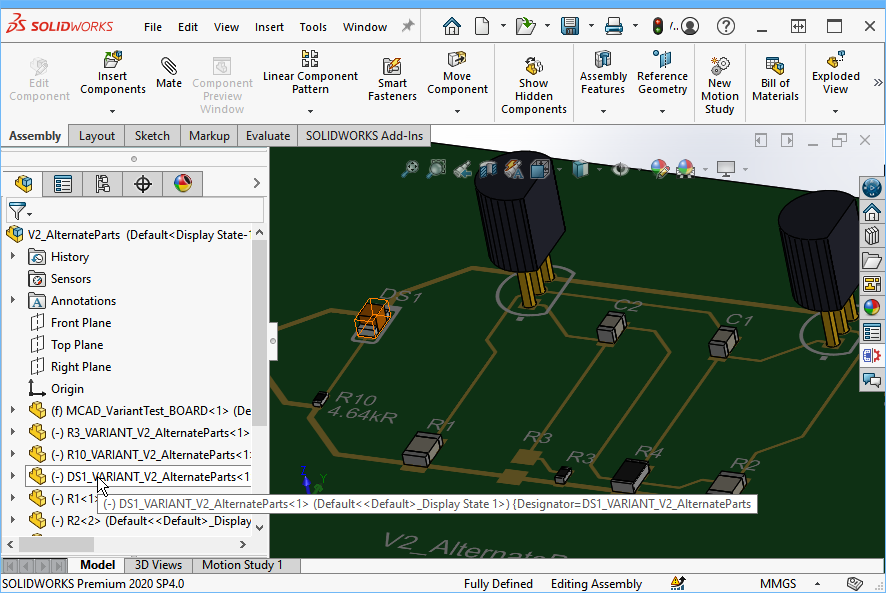 Varied components are identified by their MCAD part name and their designator.
Varied components are identified by their MCAD part name and their designator.
Because the default name for the MCAD board assembly is the project name, it is recommended to save each variant assembly with a variant-related name.
Pushing a Variant from MCAD
In MCAD, CoDesigner is aware if a component is part of the base design [No Variations], or belongs to a specific variant. Changes made to a component in the base design [No Variations] will impact all variants of the board in ECAD, while changes made in a specific variant will only be applied to that variant in ECAD.
Modifications made to a variant are pushed from MCAD to ECAD in the usual way, by clicking Push in the Altium CoDesigner panel.
Pulling a Variant in to ECAD
If you attempt to perform a Pull into ECAD and the wrong variant is currently active, you will receive the following error message. The applicable variant name is displayed in the Error dialog, switch to that variant and Pull again.
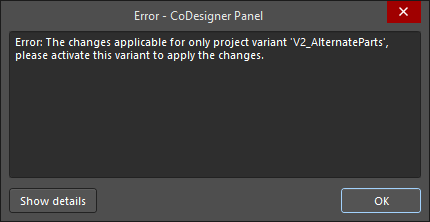 The Pull cannot be completed as the wrong variant is currently active in ECAD.
The Pull cannot be completed as the wrong variant is currently active in ECAD.
If there have been changes made to a component in the base design, they can be applied in any variant in ECAD. Those changes will then be present in all variants in ECAD.
Improved Support for Problematic Models
Each ECAD and MCAD tool has its own model conversion software, offering different levels of support for importing and converting a model that has issues with inconsistencies or inaccuracies in the model description. To help in this situation CoDesigner now transfers single-body Parasolid models directly from ECAD to MCAD, without transformation and without converting (which could sometimes result in the corruption of a model).
If a model is causing problems during a Push-Pull between ECAD and MCAD, extract it from the ECAD component, import it into your MCAD software and save it out as Parasolid (confirming that it opens correctly in MCAD), then import it back into the ECAD component.
► Learn more about the Requirements for the MCAD and ECAD models
Versions SupportedExpand折叠
Altium Designer 20.2 with the MCAD CoDesigner extension version 2.0.5.885
Altium NEXUS Client 3.2 with the Collaboration panel extension version 2.0.5.284
This update has been tested on the following MCAD platforms and Add-in versions:
| MCAD Version |
MCAD Add-In Version |
| Autodesk Inventor Professional® - versions 2019, 2020 |
2.0.5.52 |
| Dassault Systemes SOLIDWORKS® - versions 2018, 2019, 2020 |
2.0.5.68 |
| PTC Creo Parametric® - 4.X , 5.X, 6.X, 7.X |
2.0.5.60 |
Release NotesExpand折叠
| MCAD-1098 |
CoDesigner can now synchronize PCB Variants from ECAD to MCAD and back. The Variants can be synchronized one by one, without creating product configurations in MCAD (CoDesigner shows which variant is currently in sync there). |
| MCAD-1167 |
Wrong header was shown for warning messages from the Collaboration Panel in Altium NEXUS. Fixed. |
| MCAD-1168 |
CoDesigner now reports the absolute time of push and pull actions in ECAD in order to avoid any confusion when the user took a long break after doing a sync. |
| MCAD-1185 |
CoDesigner now shows the coordinates of problematic points in the units being used for the board (previously they were always shown in mils). |
| MCAD-1228 |
Rigid-flex board support: CoDesigner now detects the situation when one of the ends of a split line is covered by a cutout on push from ECAD (which means that most probably a coordinate system that is used for mating a component assembly will not be created in MCAD properly) and warns user. |
| MCAD-1252 |
CoDesigner now transfers the single-body Parasolid models imported into the footprints to MCAD without transformation and without converting. This helps avoid model corruption that can occur during these steps in some cases. |
| MCAD-1287 |
CoDesigner now reads the server MCAD component placement settings on each push, so there is no need to restart the ECAD/MCAD software after changing the settings. |
| MCAD-1346 |
Rigid-flex boards support: CoDesigner now allows the synchronization of the movement of pads that are placed on a flex segment and represented by a body-less component. |
| MCAD-1424 |
On pull from ECAD, CoDesigner now reports components that do not have designators. |
| MCAD-1452 |
Free 3D bodies were not sent from Inventor 2020 to ECAD due to the modern version of Parasolid used. Fixed. |
| MCAD-1464 |
Tolerance settings were wrongly set up by CoDesigner in PTC Creo. CoDesigner now stopped to set up those settings. |
| MCAD-1476 |
Placement change was wrongly shown in the changes' table in MCAD for the components which were initially placed in MCAD on the bottom face of a board. Fixed. |
| MCAD-1477 |
Incorrect standoff height was defined on pull in ECAD for Free 3D Bodies placed on the bottom face of a board on MCAD side in some cases. Fixed. |
| MCAD-1485 |
UI: "Help" button has been moved to the top of CoDesigner's panel in MCAD. |
| MCAD-831 |
CoDesigner was not able to read a board outline in PTC Creo if that outline was created as a reference to a part located in a parent assembly (eg an outline created as an offset from an enclosure). Fixed. |
| MCAD-854 |
Changes made to the 3D models in MCAD were not synchronized with ECAD and vice versa. Fixed. |
| MCAD-903 |
CoDesigner now builds a hole with its center located outside of the board outline as a cut extrude in MCAD, in order to avoid incorrect behavior in MCAD. |
New in CoDesigner 2.0.4
Released: 24 June 2020 – Version 2.0.4
Feature HighlightsExpand折叠
Rigid-Flex Board Definition in MCAD
Substantial improvements to rigid-flex support – the board shape and bending definitions can be now be defined and modified in SOLIDWORKS® and components can be placed and moved in SOLIDWORKS. (rigid-flex support for PTC Creo® and Autodesk Inventor® coming in a future update)
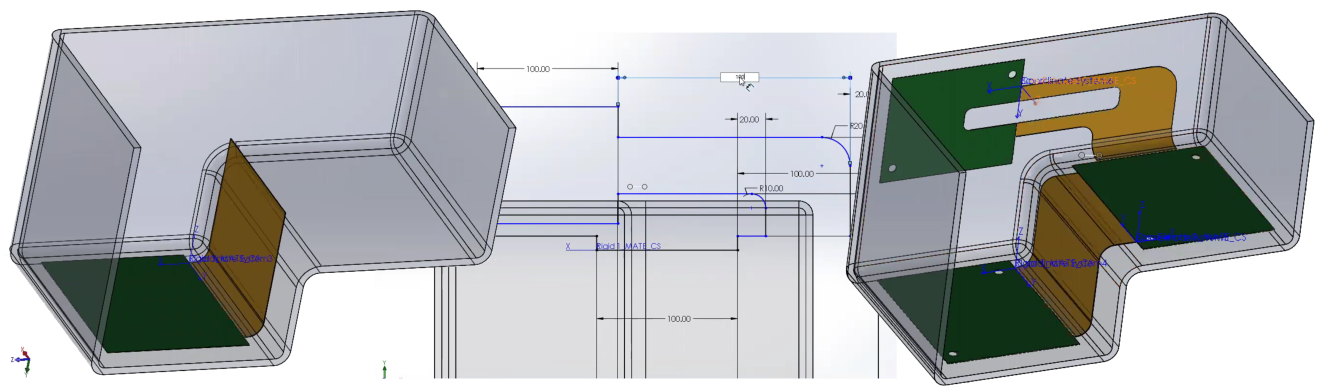 The board shape and bending definitions can now be defined and modified in SOLIDWORKS.
The board shape and bending definitions can now be defined and modified in SOLIDWORKS.
► Learn more about Synchronizing a Rigid-Flex Board
Stronger Support for Complex Board Shapes
Improved support for board shape definition issues – micro-segments and self-intersections in the ECAD board sketch are now detected and reported on Push. Their locations are detailed, and are fixed automatically in MCAD where possible.
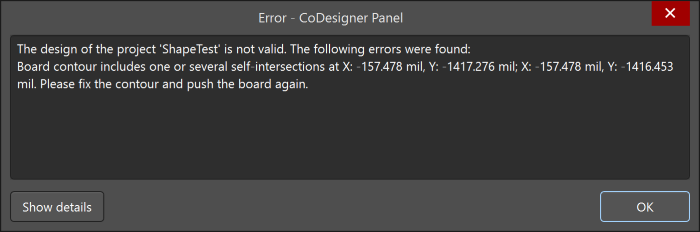
► For issues that cannot be resolved in MCAD, learn more about Resolving Issues with the Board Contour in ECAD
Improved Component Synchronization
Handling of locked components has been simplified – Fixed or Constrained MCAD parts now translate to Locked components in ECAD, and Locked in ECAD becomes Fixed in MCAD. Changes to the Locked/Fixed state now synchronizes between MCAD and ECAD.
ECAD component properties now transfer to MCAD – All ECAD PCB component parameters now transfer to the MCAD part.
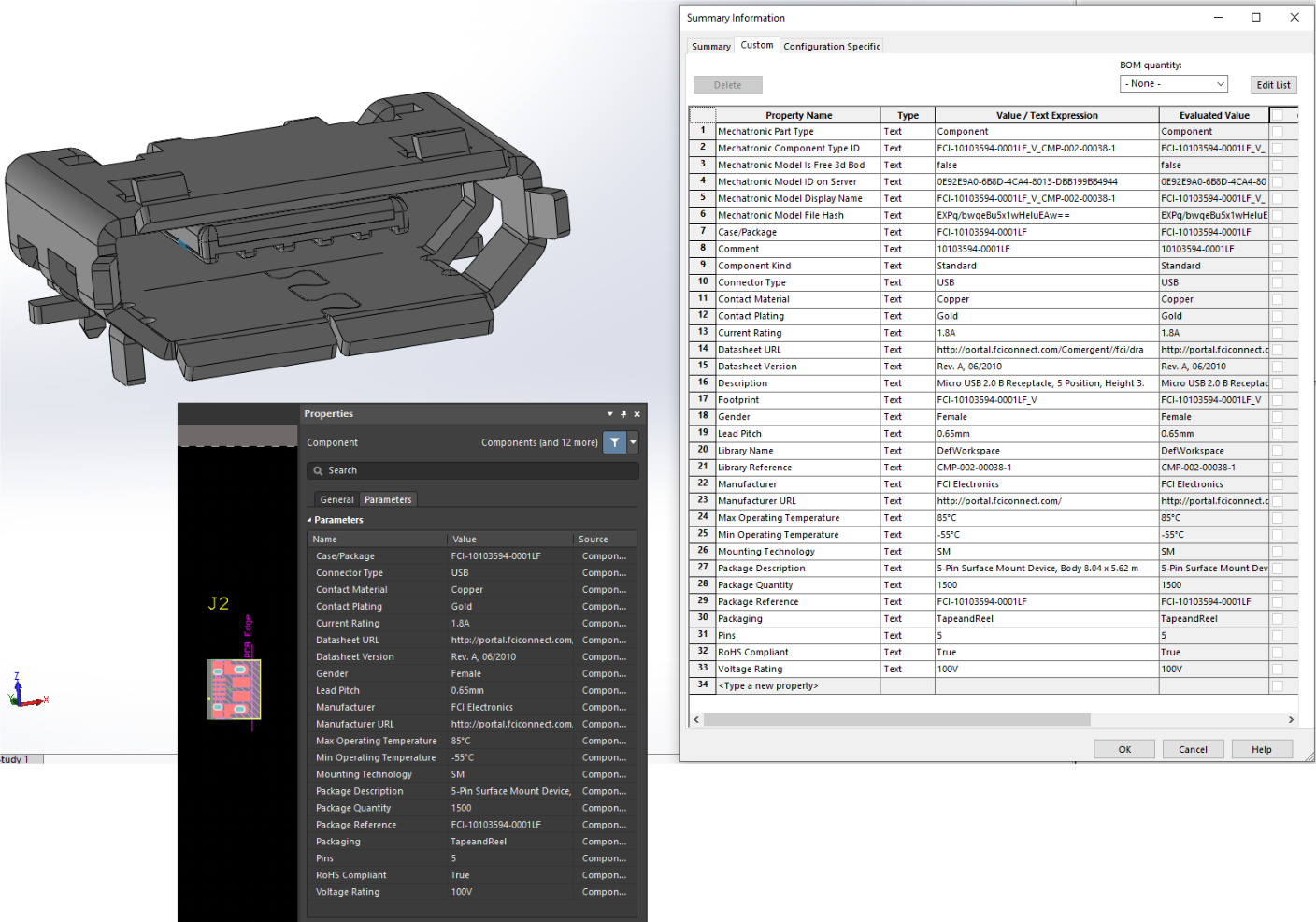 ECAD PCB component parameters transfer to the equivalent MCAD part.
ECAD PCB component parameters transfer to the equivalent MCAD part.
Versions SupportedExpand折叠
Altium Designer 20.2 with the MCAD CoDesigner extension version 2.0.4.829
Altium NEXUS Client 3.2 with the Collaboration panel extension version 2.0.4.272
This update has been tested on the following MCAD platforms and Add-in versions:
| MCAD Version |
MCAD Add-In Version |
| Autodesk Inventor Professional® - versions 2019, 2020 |
2.0.4.45 |
| Dassault Systemes SOLIDWORKS® - versions 2018, 2019, 2020 |
2.0.4.62 |
| PTC Creo Parametric® - 4.X , 5.X, 6.X, 7.X |
2.0.4.53 |
Release NotesExpand折叠
| MCAD-1394 |
PTC Creo crashed on editing the definition of a component outside of context of PCB assembly. Fixed. |
| MCAD-1367 |
PTC Creo crashed on applying changes on the secondary pull if there were ECAD components with the long names. Fixed. |
| MCAD-1294 |
Sync Component Holes change appeared in change table on each pull in SolidWorks for components that have more than two slotted self-intersected pads. Fixed. |
| MCAD-1285 |
Sign In by pressing Enter didn't work in Inventor plugin. Fixed. |
| MCAD-1283 |
Added support for PTC Creo 7. |
| MCAD-1276 |
Rigid-Flex boards support: Validation of the minimum acceptable distance between a bending area and a split line is added. |
| MCAD-1258 |
All the properties of components transferred from ECAD are applied to the corresponding models in MCAD now. |
| MCAD-1239 |
The UI of the Settings dialog in MCAD plugins is simplified and unified for all the MCADs supported. The settings for handling fixed/locked state and for auto-constraining in SolidWorks are removed (see MCAD-788) |
| MCAD-1236 |
Rigid-Flex boards support: Undoing changes to the board outline which were made in MCAD and applied in ECAD, and pulling those changes again in ECAD broke the board structure in ECAD. Fixed. |
| MCAD-1222 |
CoDesigner now checks if PCB project includes Variants and warns user that Variants are not supported yet. |
| MCAD-1221 |
The list of available workspaces was not shown in CoDesigner panel in ECAD if user opened a PCB stored locally. Fixed. |
| MCAD-1192 |
The versioning of the model of exchange data is introduced. If the version of ECAD extension or the version of MCAD plugin doesn't correspond the version of the model of data stored on the server, CoDesigner will warn user. |
| MCAD-1191 |
Old coordinates were shown in the warning/error messages in ECAD if the ECAD board origin was relocated to the new position. |
| MCAD-1188 |
Rigid-Flex boards support: The structure of a rigid PCB created on MCAD side was broken after transforming it to a rigid-flex PCB in ECAD and sending back to MCAD. Fixed. |
| MCAD-1187 |
Components that were placed in MCAD and then recognized in ECAD were shifted if the board outline was moved to the negative coordinates in MCAD. Fixed. |
| MCAD-1183 |
Rigid-Flex boards support: SolidWorks stopped working on applying changes to the bend angle on some boards. Fixed. |
| MCAD-1166 |
Wrong preview of a free 3D body was shown in ECAD if the model was rotated for more than 45 degrees around Y axis in MCAD. Fixed |
| MCAD-1165 |
Wrong preview of a free 3D body was shown and the corresponding change appeared again in the changes' table in ECAD if the model was rotated around X axis in Inventor. Fixed |
| MCAD-1164 |
'Placement changed' change was wrongly shown for a free 3D body in ECAD on the second pull despite the corresponding change having already been applied. Fixed |
| MCAD-1163 |
A bend was not created in MCAD in some cases if there was a cutout placed in the middle of that bend. Fixed. |
| MCAD-1161 |
Decals were shifted in some cases on the rounded-shaped boards in Creo. Fixed. |
| MCAD-1159 |
Some improvements to keyboard support were made in the MCAD "Select Project" dialog. |
| MCAD-1119 |
CoDesigner now detects issues with the board contours (micro-segments, self-intersecting contours) on push on ECAD side in order to prevent sending boards that can't be built in MCAD. |
| MCAD-1104 |
MCAD stopped working if a PCB assembly was opened locally after stopping the CoDesigner Server. Fixed. |
| MCAD-1102 |
Rigid-Flex boards support: Mechanical engineers can now add and delete the rigid and flex regions as well as bends on a rigid-flex board in MCAD. |
| MCAD-1101 |
CoDesigner now shows the coordinates of problematic elements of cutout contours. |
| MCAD-1070 |
There was no preview of a cutout shape change in ECAD, for changes made on MCAD side. Fixed. |
| MCAD-1067 |
The behavior with interpreting holes and cutouts on push in Solidworks is changed (unified with other MCADs supported): an extruded cut is now always transferred to ECAD as a cutout. |
| MCAD-1066 |
Component holes are always created in SolidWorks now (unified with other MCADs supported). The corresponding option is removed from the settings. |
| MCAD-1063 |
The link to the documentation on CoDesigner panel in ECAD didn't work if a project was not available online. Fixed. |
| MCAD-1060 |
Wrong message was shown in the Collaboration Panel in NEXUS if a project was just made available on the server. Fixed. |
| MCAD-1054 |
Wrong preview was shown in MCAD for a component that was initially placed in MCAD and then recognized in ECAD and then deleted if its Z axis was oriented horizontally. Fixed. |
| MCAD-1046 |
CoDesigner now warns user when it's impossible to define the rotation of a component that was synchronized between MCAD and ECAD but has no 3D bodies embedded. |
| MCAD-1028 |
Push comments made in MCAD were not shown in ECAD if there were no changes detected. Fixed. |
| MCAD-1025 |
The preview for the hole placement change made in ECAD was not shown in MCAD. Fixed. |
| MCAD-1019 |
CoDesigner now warns the user if the "-" symbol is detected in component designators in ECAD (that symbol is reserved for internal purposes). |
| MCAD-990 |
CoDesigner now informs the MCAD user that issues with micro segments in the board sketch that came from ECAD, are fixed automatically in MCAD. |
| MCAD-968 |
UI improvements: Options to switch between Altium 365 and a Custom Server have been made more obvious in MCAD plugin. |
| MCAD-955 |
Rigid-flex boards support: CoDesigner now checks for issues with the board definition on push on ECAD side: if a bending area touches/overlaps another bending area or a split line. |
| MCAD-944 |
Component holes with a self-intersecting contour are created as separate features in MCAD now. |
| MCAD-943 |
Rigid-flex boards support: CoDesigner now shows the preview of component placement changes (it is shown in the unfolded state). |
| MCAD-942 |
UI improvements: The default size of the "Open Project" dialog has been decreased, and the dialog opens in the center of the screen now. |
| MCAD-926 |
Rigid-Flex boards support: Internal contours made in the board outline sketch in MCAD are not supported anymore. CoDesigner now warns the user if such a contour is detected. |
| MCAD-867 |
CoDesigner failed to create a circular-shaped PCB in Creo. Fixed. |
| MCAD-840 |
CoDesigner in Creo failed to create a cutout located at the corner of the PCB if the cutout including the board corner point. Fixed. |
| MCAD-839 |
The Board Outline shifted to negative coordinates in ECAD after undoing changes that came from MCAD, if that board had negative coordinates in MCAD. Fixed. |
| MCAD-793 |
CoDesigner now validates components placed on the MCAD side if the "Component Recognition" option is turned ON, and warns the user if there are no corresponding components found on Altium's server. |
| MCAD-788 |
The behavior with handling ECAD's "locked" state and MCAD's "fixed" and "constrained" states is changed. The dynamic constraints to the board face are not created automatically in MCAD anymore. The “Mate Electrical Components to Board” and "Fix components on board" options are removed from the settings of SolidWorks plugin. If a component is fixed or constrained in MCAD, it becomes locked in ECAD (regardless of if that constraint allows any movements within the PCB assembly or not). If a component is locked in ECAD, it becomes fixed in MCAD unless it's constrained there. The removal of locked/fixed state is synchronized between MCAD and ECAD as well. |
| MCAD-709 |
CoDesigner now allows the user to re-connect to the server if the connection has been lost. |
New in CoDesigner 2.0.3
Released: 22 May 2020 – Version 2.0.3
Key HighlightsExpand折叠
Stronger Support for Complex Board Shapes and Components
This release sees substantial improvement in the support for passing PCB designs back and forth between Altium's design software and your favorite MCAD design software.
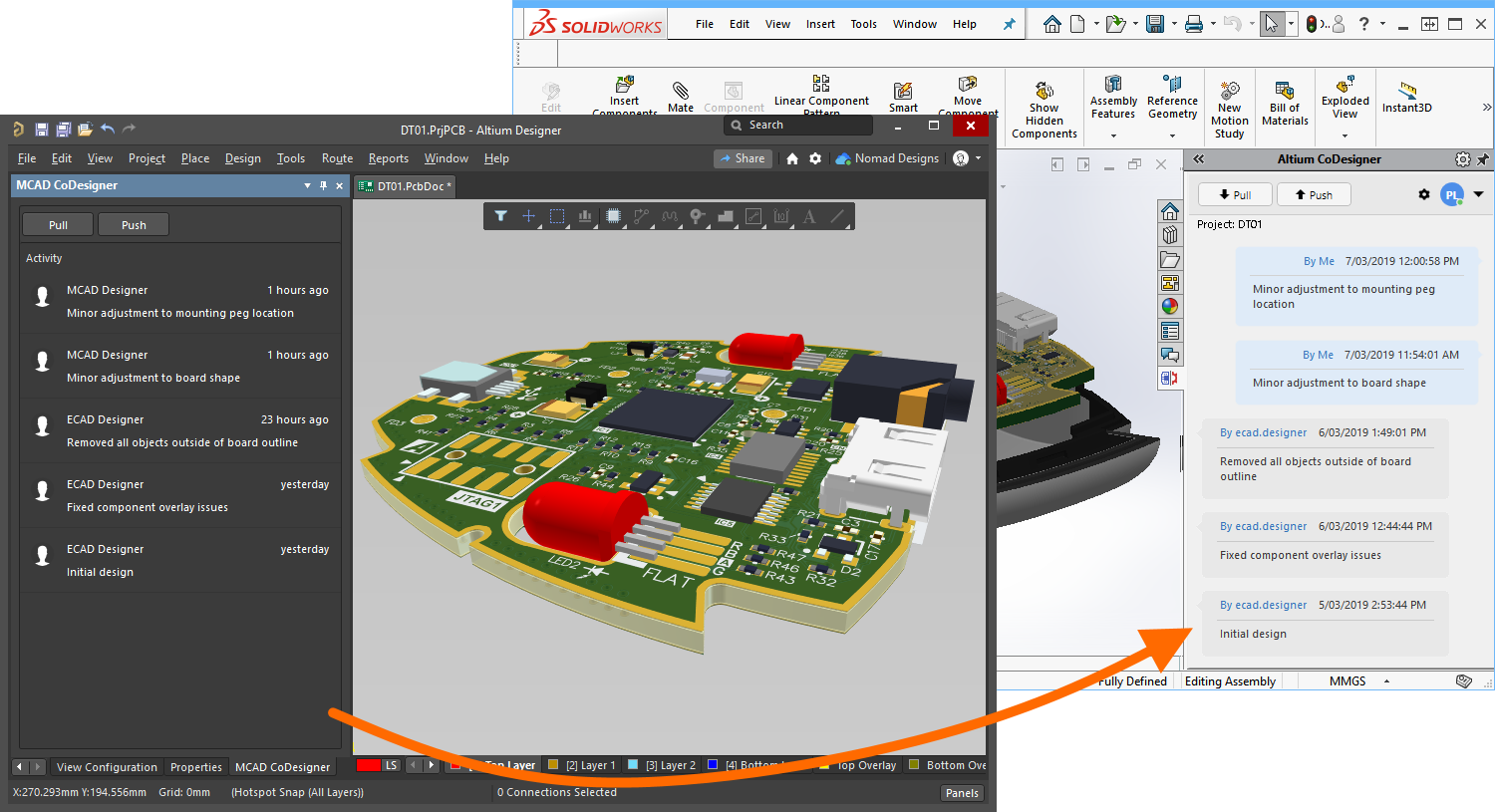
This support includes:
- Bi-directional transfer of complex board shapes with cutouts
- Bi-directional transfer of placed components as 3D models
- MCAD to ECAD transfer of native components
- ECAD to MCAD transfer of native components (Creo only)
- Support for rigid-flex PCBs (SOLIDWORKS only)
Versions SupportedExpand折叠
Altium Designer 20.1 with the MCAD CoDesigner extension version 2.0.3.721
Altium NEXUS Client 3.1 with the Collaboration panel extension version 2.0.3.255
This update has been tested on the following MCAD platforms and Add-in versions:
| MCAD Version |
MCAD Add-In Version |
| Autodesk Inventor Professional® - versions 2019, 2020 |
2.0.3.27 |
| Dassault Systemes SOLIDWORKS® - versions 2018, 2019, 2020 |
2.0.3.30 |
| PTC Creo Parametric® - 4.X , 5.X, 6.X |
2.0.3.31 |
Release NotesExpand折叠
| MCAD-983 |
SolidWorks crashed on pull sometimes. The cause of most of these crashes has been found and fixed. |
| MCAD-1107 |
Top Solder Mask and Bottom Solder Mask decals are applied as visible in SolidWorks 2019- and as hidden in SolidWorks 2020+ now. Note: previously applying of these decals was disabled because of the issues with the rendering in SolidWorks 2020. Now the user can make them visible manually in SolidWorks 2020+ and then adjust the appearance if necessary. |
| MCAD-1170 |
Autodesk Inventor crashed if a board was created on MCAD side. Fixed. |
| MCAD-1180 |
The models that are sent to the server are now packed in order to save space and to increase the performance. |
| MCAD-1186 |
UI change: the progress bar has been moved from separate window to CoDesigner's panel. |