The Best PCB Design Software Downloads

There are many PCB design software packages available for download or purchase. Newer designers and startups who are just starting out will likely build up their skills from a free software program just to get to a proof of concept and initial design of a prototype. Once a design has been proven and it is time to design for a real product, a new designer or startup startup company will need to make the switch over to a paid software package.
To help you make the right decisions for your projects and your business, we've compiled an extensive list of software that designers can use to create new projects. These downloads include everything from diagramming and drawing tools to PCB design applications that can help you develop a streamlined design process.
When you're ready to move away from a free PCB design software package and into a professional design tool, Altium has the solution for you. We'll show you the types of tools you'll find when you make the transition to a professional design tool.
Free Design Software for Engineering and PCB Layout
There are many open-source products available for download to help speed up your PCB design process and help you engineer your system. Designers need a whole host of tools to help them build their products, ranging from drawing programs and simulators, to PCB layout applications and manufacturing programs. The design applications you use should go beyond electronic prototyping software or simple electronic circuit design software. Even your free electronic circuit design app should help you scale up to higher levels of complexity and onto the factory floor.
Any of the tools in the list below can help you design circuits, schematics, mechanical drawings, simulations, and embedded applications for your PCB. These tools are important parts of the front-end engineering process before you start creating your PCB layout. The set of software applications below is used by makers, students, and professional designers for multiple tasks and applications.
|
|
|
|
|
|
|
|
|
|
|
|
|
|
|
|
|
|
|
|
|
|
|
|
|
|
|
|
|
|
|
|
|
|
|
|
|
|
|
|
|
|
|
|
|
Embedded developers will find a host of other vendor-provided and open-source applications for code development, compiling, and much more. Make sure you are familiar with your processor vendor's development environment and any required equipment needed to program your board.
For PCB design, users need a specialized CAD application that includes circuit creation tools and is tailored for PCB layout. Altium's solution is CircuitMaker, a free PCB design application that gives users access to many of the professional-grade tools used in Altium Designer, but in a streamlined interface that is easy to use.
Get Started With CircuitMaker
For PCB design, the best electronic product design software you can use for free is CircuitMaker. This free application implements the same electronic circuit design tools and PCB editor interface found in Altium Designer with many common features needed to build professional boards. CircuitMaker operates with a streamlined feature set and a direct connection to a personal workspace in Altium 365, the world's only cloud platform for PCB design and collaboration. Some of the major features found in CircuitMaker include:
- A comprehensive schematic editor with library access and component creation features
- CAD utilities that are specialized for PCB layout and routing
- An interactive routing engine that semi-automates some routing tasks
- Manufacturing deliverable generation features
- A 3D model viewer that supports STEP files and allwos viewing the board in 3D
Before you settle for an open-source platform, give CircuitMaker a try. When paired with a simulator and some additional drawing tools, you'll have the feature set you need to build a board from start to finish.

Level-Up Your PCB Design Software
The list of programs above gives designers a great foundation for many front-end engineering tasks and some of the basic aspects of PCB layout. CircuitStudio and Altium Designer are the only design software platforms that integrate a huge range of schematic capture, simulation, PCB layout, routing, and manufacturing tools into a single design platform. These two programs provide professionals with a comprehensive design experience that covers all aspects of the design process:
- CircuitStudio targets smaller design firms that work on less complex technology but who want a streamlined design and manufacturing experience. Learn more about CircuitStudio.
- Altium Designer is a flagship product that includes a complete suite of design and layout automation features. The design tools in Altium Designer are built for productivity, a full lifecycle design process, and 3rd party integrations. Learn more about Altium Designer.
Professional designers that want a comprehensive experience in a single application trust Altium Designer to help them build their designs right the first time. Altium Designer provides the maximum amount of automation needed to streamline the design process and reduce design effort, even for the most complex product designs.
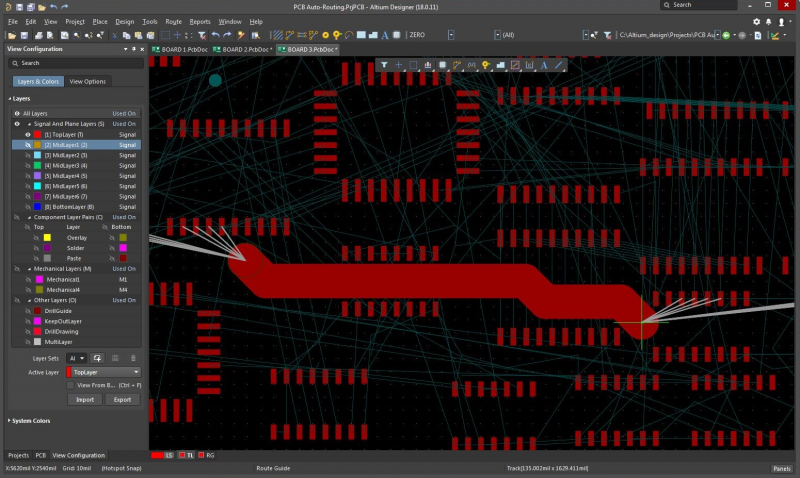
Addons and Extensions for Altium Designer
Altium Designer users can expand their available functionality using a set of software extensions. Many of these extensions are available for free, or as a download with an additional license through an external vendor. Available extensions include support for FPGA development and simulation, ECAD/MCAD integration through mechanical design programs, signal integrity simulation and analysis applications, and other EDA tools. Only Altium Designer beautifully weaves all these critical printed circuit board design features and deliverable generation tools together into a single, intuitive software platform. Everything needed to get a new design into production is included in Altium Designer.
- Working in a unified PCB design environment means all your tools are present in a single interface. You won’t need to use any external programs or online PCB design software when building your next circuit board.
Learn more about the unified design environment in Altium Designer.
- All the features in Altium Designer are built on a single rules-driven design engine. This allows you to access everything you need to take a new design to manufacturing with a single board layout software package.
Learn more about the suite of design features in Altium Designer.
- To help designers expand their capabilities and customize their design experience, Altium Designer users can access a suite of extensions that add new functionality and integration with 3rd party design platforms.
Learn more about the product extensions for Altium Designer.

No matter your level of experience, Altium Designer has the solution for you. Industry veterans, large companies, small startups, and individual designers trust Altium to provide the PCB design software applications they need to reach success. Altium Designer’s intuitive interface makes it easy for beginners to get started on any printed circuit they want to make. If you’re an experienced designer, the interface will be familiar enough that you can dive right into your first design. No other ECAD software vendor is this invested in your success.
Try any of the above PCB design software downloads and start your free trial of Altium Designer. To expand you capabilities into the cloud, Altium Designer on Altium 365 delivers an unprecedented amount of integration to the electronics industry until now relegated to the world of software development, allowing designers to work from home and reach unprecedented levels of efficiency.
We have only scratched the surface of what is possible to do with Altium Designer on Altium 365. You can check the product page for a more in-depth feature description or one of the On-Demand Webinars.



















