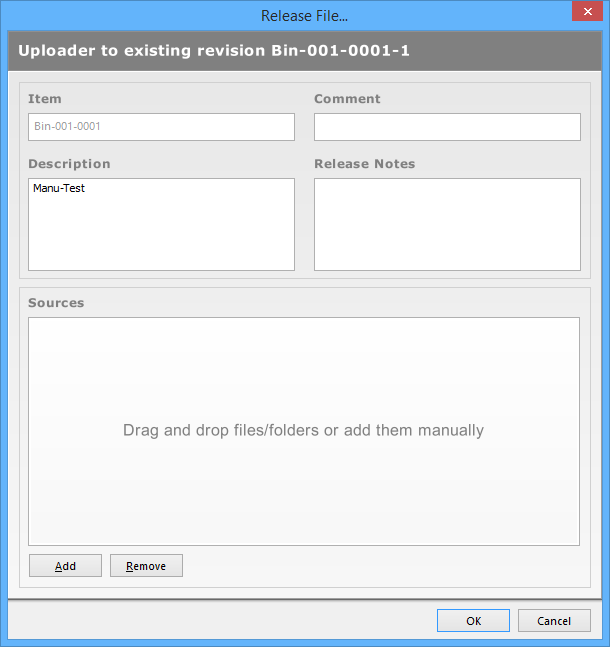EDesignData_Dlg-FreeBynaryUploadFormRelease File_AD
Created: 十月 24, 2016 | Updated: 十二月 11, 2020
| Applies to versions: 15.1, 16.0, 16.1 and 17.0
The feature documented here is no longer part of the software beyond version 17.1. Click to return to: Altium Designer Documentation for version 24
The Release File dialog
Summary
The Release File dialog allows you to add or remove source files, comments and notes when releasing a file.
Access
The dialog is accessed in the Vaults panel (DXP » Vault Explorer) by right-clicking on an Item then selecting Upload when uploading items such as 3D models, binary files, BOM templates, etc.
Options/Controls
- Item - displays the item ID.
- Comment - enter a comment regarding this item, if desired.
- Description - the description of the item. Edit as necessary.
- Release Notes - enter any release notes required.
- Sources - drag and drop or enter any source files or folders into this region.
- Add - click to select then add files.
- Remove - click to remove selected file(s).