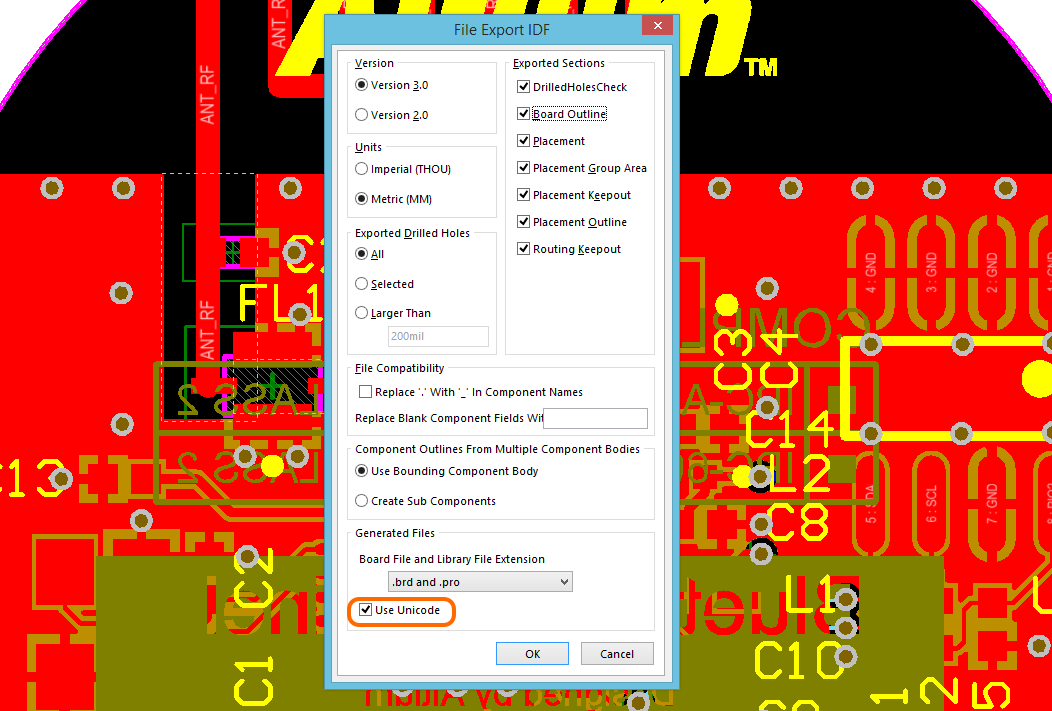Exporting to IDF in Unicode Format (New Feature Summary)
This document is no longer available beyond version 15.1. Information can now be found here: IDF Files Import-Export Support for version 24
Altium Designer 15.0 sees an enhancement to the IDF Exporter, with support for generating files using Unicode (supporting the use of non-ASCII symbols). An example of the use of this aspect of the exporter, is when ensuring the generated files meet the compliancy requirements of the GOST standards.
To use this functionality, when exporting a PCB design in IDF format (File » Export » IDF Board), simply enable the Use Unicode option, located in the Generated Files region of the File Export IDF dialog.
Enable the use of Unicode when exporting your PCB design in IDF format.