PCB_Dlg-BusRouteDialogBus Routing_AD
Created: 七月 06, 2017 | Updated: 七月 06, 2017
| Applies to version: 17.1
This document is no longer available beyond version 17.1. Information can now be found here: Interactive Multi-routing for version 24
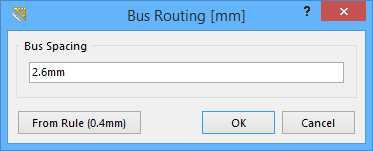
The Bus Routing dialog.
Summary
This dialog allows the designer to specify bus spacing in bus routing.
Access
Select multiple pads which have been vertically aligned, then run the Multiple Traces command (Tools » Legacy Tools » Multiple Traces). Click on the top pad in the selection and as you move the cursor traces should appear. When they do, hit the Tab key to open this dialog.
Options/Controls
Bus Routing
- Bus Spacing - Manually specify the bus routing.
- From Rule - Assign bus spacing based on the existing design rule.
