PCB_Dlg-SmartDragConstraintFormPreserve Angle Dragging_AD
Created: 六月 05, 2017 | Updated: 六月 18, 2017
| Applies to version: 18.0
This document is no longer available beyond version 18.0. Information can now be found here: Dragging for version 24
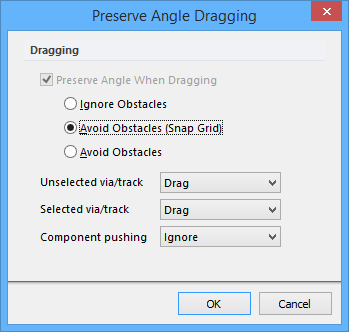
The Preserve Angle Dragging dialog
Summary
This dialog provides controls related to dragging tracks while preserving the angle.
Access
In the PCB editor, select a track then click and start to drag its midpoint. (Note that the  cursor is used during preserve angle dragging instead of the regular crosshair cursor.) When the midpoint is selected and the preserve angle dragging cursor is visible, press the Tab key.
cursor is used during preserve angle dragging instead of the regular crosshair cursor.) When the midpoint is selected and the preserve angle dragging cursor is visible, press the Tab key.
Options/Controls
- Ignore Obstacles - enable this option to ignore existing objects (routing can be freely placed).
- Avoid Obstacles (Snap Grid) - enable this option to avoid obstacles and the snap to grid while dragging.
- Avoid Obstacles - enable this option to avoid obstacles regardless of the snap grid.
- Unselected via/track - set the default behavior of dragging an unselected via or track to
MoveorDrag. - Selected via/track - set the default behavior of dragging a selected via or track to
MoveorDrag. - Component pushing - use the drop-down to select the desired action regarding components during dragging: Ignore, Avoid or Push.
