Add Supplier Links

The Add Supplier Links dialog allows you to add more supplier links for comparison in the Supplier Links dialog.
Summary
The Add Supplier Links dialog allows you to search for components and add supplier information to a specified component.
Access
The dialog is accessed from the schematic editor by clicking the Add button in the Supplier Links dialog.
Options/Controls
Buttons and Drop Menus
- Keywords - enter the desired search terms in the text box. Click
 to access a drop-down menu (shown in the following image) from where you can set up desired search filters.
to access a drop-down menu (shown in the following image) from where you can set up desired search filters.
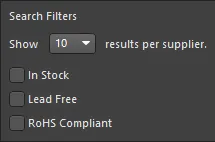
- Show xx results per supplier - use the drop down to restrict the number of results per supplier.
- In Stock - enable to display only items that are in stock.
- Lead Free - enable to display only items that are lead free.
- RoHS Compliant - enable to display only items that are RoHS compliant.
- Search - click to begin the search.
-
 - click to open the Data Management - Parts Providers page of the Preferences dialog, which provides controls to configure the available suppliers.
- click to open the Data Management - Parts Providers page of the Preferences dialog, which provides controls to configure the available suppliers. - Previous Page - click the
 button to view the previous page of search results.
button to view the previous page of search results. - Next Page - click the
 button to view the next page of search results.
button to view the next page of search results. - Currency - use the drop-down to select the desired currency. Your selection is reflected in the Unit Price column of the upper pane and under Pricing in the lower pane.
- Order Quantity - use to specify how many units you need. You can use the arrows to increase or decrease the quantity or type directly in the text box. Order pricing may change depending on supplier. Many suppliers offer discounts for bulk orders. For example, an item might discount at 10 items with further discounts for 25, 50 and 100 items. Pricing and bulk discounts, when applicable, vary between suppliers.
The Upper Pane
Search results appear in the upper pane. By default, the upper pane displays the following columns: Supplier (displays the name of the supplier), Description (displays a brief description of the item), and Unit Price (displays the cost of the item). The Unit Price may change depending on the entered Order Quantity. You can adjust how the information in the upper pane is presented, including the ability rearrange, add and remove columns.
- Drag and drop - drag and drop column headers to reorder them as your preference or project needs dictate.
- Right-click menu - right-click on any of the column headers to open a drop-down menu of additional column options that allow you to view different information depending on your item. Click on a category to add or remove it from the supplier information columns. Categories that are selected will display a check in the right-click menu and will be displayed in the upper pane.
- Sort by - click on a column header to sort supplier links by that category. For example, to organize suppliers by cost, click on the Unit Price column header.
- View only upper pane - to view only your added supplier links, click the
 in the dialog margin to the right and below the Order Quantity field. To return to the split-pane view, click the
in the dialog margin to the right and below the Order Quantity field. To return to the split-pane view, click the  in the bottom right corner.
in the bottom right corner.
The Lower Pane
The lower pane displays information about the currently selected supplier link from your search results. You can view product information such as pricing (including discount pricing for bulk orders), materials, packaging, etc. When provided by the supplier, you also can view documentation, such as attached specification drawings. Information provided includes:
- Parameters - gives detailed information about the selected item including materials, packaging, and part numbers.
- Documents - lists documents associated with the selected item.
- Pricing - displays pricing for the selected item including discount pricing for bulk orders.
- Stock - displays stock information for the selected item.
- Quantity - displays the current quantity available.
