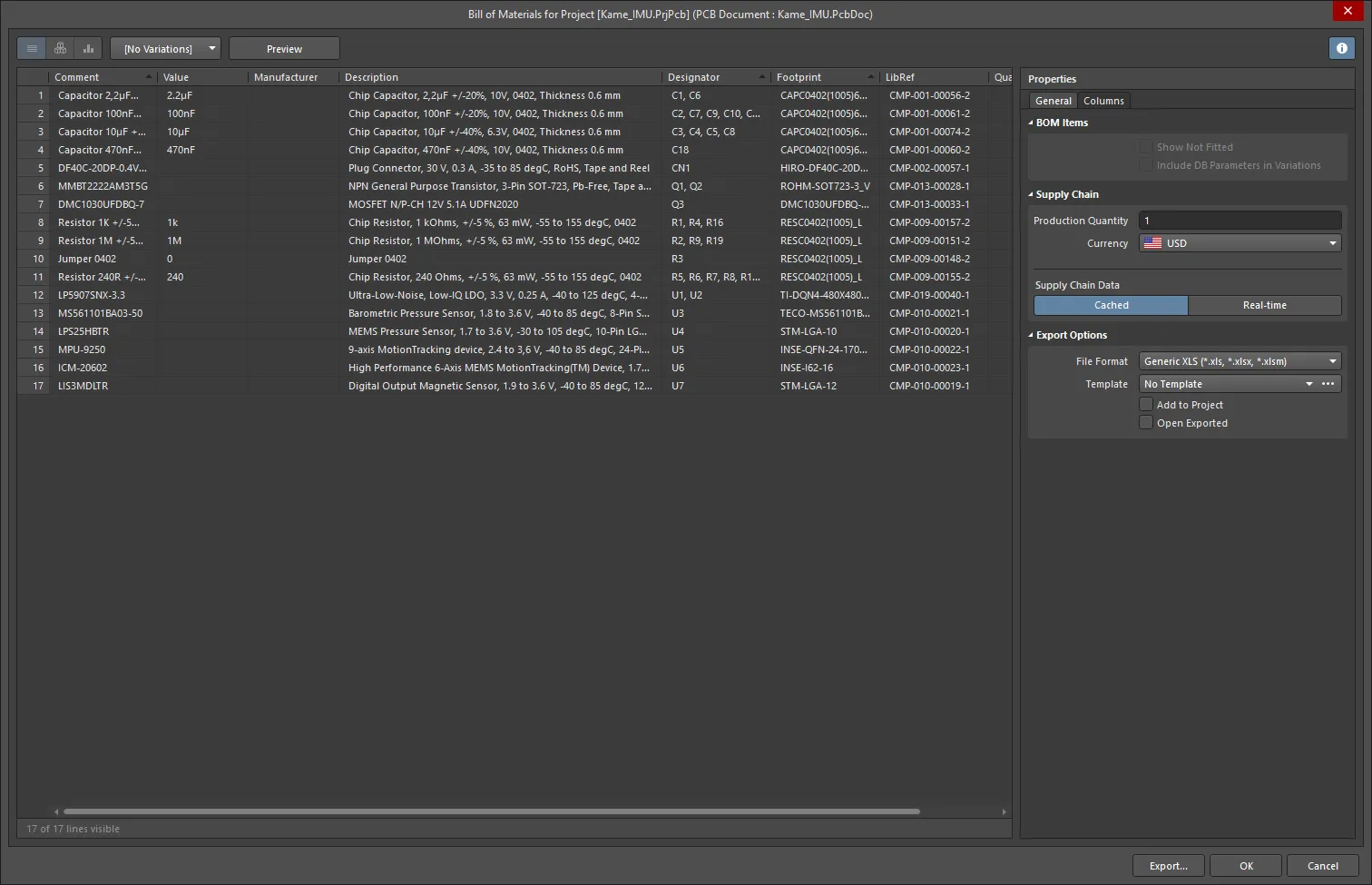
Summary
The Bill of Materials (BOM) report is used to generate a Bill of Materials report for the active PCB document. This report-type document provides an at-a-glance listing of all components required to build the active board – including the bare board, which is essentially the base 'component' upon which all other parts are assembled.
View Mode
There are three view modes available to display the list of Items. Select the required mode using the buttons located above the grid:
-
 Flat view - click to displays a row for every component.
Flat view - click to displays a row for every component.
-
 Base view - click to display a row for each unique component in the project. The Designator column lists the designators of all components of this type.
Base view - click to display a row for each unique component in the project. The Designator column lists the designators of all components of this type.
-
 Consolidated view - click to use when the project includes variants to display a Consolidated BOM for all variants.
Consolidated view - click to use when the project includes variants to display a Consolidated BOM for all variants.
The default grouping for the Base and Consolidated views is by the component ItemID for managed components or Library Reference for unmanaged components. In the BomDoc, this can be refined by enabling additional or alternative parameters in the
Component Grouping dialog, which is accessed from the BomDoc's
Properties panel. If the
Report Manager is using a BomDoc as the source, it is possible to generate a single BOM for all variants. This is referred to as a Consolidated BOM, to display this, set the
View Mode to
Consolidated View.
Variant
If there are variants defined in the project, they will be listed in the drop-down; choose the required variant. If Consolidated view is enabled, this control is disabled.
To learn more about the different types of variations, refer to
Design Variants.
Preview
Click  to export and open the report in an external application associated with the file type based on the current settings of the File Format and Template options in the Properties panel.
to export and open the report in an external application associated with the file type based on the current settings of the File Format and Template options in the Properties panel.
General Tab
The main region of the Report Manager lists all of the components. If the project does not include a BomDoc, this will be a list of all components placed in the schematic. If the project includes a BomDoc and additional BOM items have been added to it, these will also be included.
BOM Items
- Show Not Fitted - enable this option to display the Not Fitted Items in the grid.
Components defined as Not Fitted for the chosen variant are removed unless the Show Not Fitted option is enabled. To keep components that are Not Fitted in the BOM and explicitly mark them as such, enable the Show Not Fitted option and enable the Fitted column in the Columns tab of the dialog. For each component, an entry in this column reflects whether each component is Fitted or Not Fitted for the chosen variant. The value entered into the Quantity column for a component that is Not Fitted on the chosen variant is zero (0).
- Include Alternative Items - enable this option to include alternate items in the BOM. The Alternative Item is displayed on a new line below the original part.
- Include DB Parameters in Variations - if there are database components that have been placed via a DbLink/DbLib/SVNDbLib file and those components are varied in a design Variant, enable this option to update the database parameters when the selected variant is changed.
The BOM Items list supports the following features:
- Use the Columns tab in the Properties region of the dialog to display/hide a column.
- Drag and drop to change the order of columns.
- Click a column heading to sort by that column; hold Shift to sub-sort on subsequent column(s).
- Click the Filter icon (
 ) to filter by column values.
) to filter by column values.
- Select cells using standard Windows selection techniques.
- Copy cell contents from the BOM Items list.
- Use the standard Windows shortcuts to scroll through the list of BOM Items:
- Vertical scroll - MouseWheel Roll
- Horizontal scroll - Shift + MouseWheel Roll
Supply Chain
Supplier data is available only when generating a report for the project. It is not available when generating a report for a PCB document.
- Production Quantity - enter the quantity or use the arrows to select the quantity that needs to be ordered to produce the given product quantity.
- Currency - use the drop-down to select the desired currency.
- Solutions per Item - use this option to edit the number of manufacturer parts (MPNs) to be displayed for each BOM Item.
- Suppliers per Solution - use this option to edit the number of suppliers (SPNs) to be displayed for each manufacturer part (MPN).
Supply Chain Data
- Real-time - click this to display pricing-based data for components with links to Supply Chain Data that are updated in real-time.
- Cached - click this to display the last cached pricing data if working offline.
Export Options
- File Format - select a format from the drop-down list. The following file formats are supported:
- CSV (Comma Delimited) (*.csv)
- Tab Delimited Text (*.txt)
- MS-Excel (*.xls, *.xlsx *.xlsm) (uses Microsoft Excel)
- Generic XLS (*.xls, *.xlsx, *.xlsm) (uses a built-in XLS-format file generator, so that this format can be generated without having Microsoft Excel installed)
- Portable Document Format (*.pdf)
- Web Page (*.htm, *.html)
- XML Spreadsheet (*.xml)
- Template - after selecting a file format, use the drop-down to choose a template format to use for exporting. The options include file-based and managed templates.
- Add to Project - enable to have the generated report added to the project after it is created.
- Open Exported - enable to open the relevant software application, e.g., Microsoft Excel, once the exported file has been saved.
- Report BOM Violations in Messages - enable this option to run a check for the ActiveBOM's BOM during BOM generation. Detected violations will be detailed in the Messages panel.
If Altium NEXUS is connected to a server, the available templates are those included in the server.
If Altium NEXUS is not connected to a server, the available templates are those in the location specified in the Data Management - Templates page of the Preferences dialog.
Columns Tab
This tab is used to configure which parameters are displayed for each BOM Item and the data sources that are available for those parameters.
- Search - use this field to quickly locate parameters of interest, searches for the typed text anywhere within the Name or Alias strings.
- Sources - in addition to the data added directly into the BomDoc (
 ), the default data sources available in the ActiveBOM are the schematic component parameters (
), the default data sources available in the ActiveBOM are the schematic component parameters ( ) and the content server component parameters for managed Items (
) and the content server component parameters for managed Items (  ). From these sources, the ActiveBOM generates the main project BOM Item grid. The BOM can also include information taken from the following additional data sources:
). From these sources, the ActiveBOM generates the main project BOM Item grid. The BOM can also include information taken from the following additional data sources:
-
 - enable to include server items.
- enable to include server items.
-
 - enable to include PCB location/rotation/side of board data in the available Columns for each of the components.
- enable to include PCB location/rotation/side of board data in the available Columns for each of the components.
-
 - enable to load additional component parameters from an external database (*.DbLib, *.SVNDbLib, or *.DbLink).
- enable to load additional component parameters from an external database (*.DbLib, *.SVNDbLib, or *.DbLink).
-
 - enable to include all detected schematic document parameters across all schematics in the PCB project in the available Columns.
- enable to include all detected schematic document parameters across all schematics in the PCB project in the available Columns.
-
 - enable to access a broad range of additional component data for those BOM Items that have been identified by the Altium Parts Provider and show a supply chain solution.
- enable to access a broad range of additional component data for those BOM Items that have been identified by the Altium Parts Provider and show a supply chain solution.
- Drag a column to group - click, hold and drag a column from the Columns section of the dialog, then drop it in the Drag a column to group section to include it as a grouping parameter. Click the
 icon to remove a parameter from grouping.
icon to remove a parameter from grouping.
- Columns - list of all available sources of part information available to ActiveBOM. The Columns region can be sorted by clicking on any of the heading fields, including the Visibility (
 ) and Source columns.
) and Source columns.
- Visibility - click on the visibility icon in the left column to control the visibility of that column in the main BOM Items grid.
- Source - displays an icon to show from where that parameter is sourced:
-
 - sourced from the schematic.
- sourced from the schematic.
-
 - sourced from the BOM.
- sourced from the BOM.
-
 - sourced from a server.
- sourced from a server.
- Name - displays the name of the property/parameter as defined in the source document, or as entered for a user-created BomDoc column.
- Alias - if required, an alias can be defined in the source BomDoc to rename a column.
Additional Controls
- Export - click to generate the report. A standard Windows dialog opens in which you can name the report.
Right-click Menu
- Preview - click to generate a preview of the report based on the current settings of the File Format and Template options.
- Copy - use to copy all or selected data.
- Copy With Header - use to copy and paste the selected data into an external spreadsheet such as Microsoft Excel.
- Best Fit - merges the contents from the Name and Descriptions columns together so they are closely placed with no excess room between each column.
- Best Fit All Columns - merges the contents from all columns together so they are closely placed with no excess room between each column.
- Restore from <.BomDoc> - use to restore from the stated BomDoc.
- Change PCB Document - use to switch to another PCB document.
- Change Variant - if there are variants defined for the design, you can generate a Bill of Materials based on a chosen variant. Use this command to change the variant, choose the default variant, or no variant.