Create, Share, Collaborate, and View CAD Drawings with Altium Designer

PCB design collaboration is easy with a complete set of design tools and a cloud platform to view CAD drawings. Your PCB design features should make it easy to create a circuit board and take it through manufacturing. Instead of settling for freeware CAD programs or mechanical programs like AutoCAD, your team can connect through powerful tools that allow secure access to all design files in a PCB project.
Whether you need to view your board or actively work on it in your design tools, only one PCB design platform integrates a secure cloud environment with a desktop experience. Programs like EasyCAD and FastCAD make it easy for new designers to start learning about PCB design, but today’s designers need sharing and collaboration tools that integrate with their circuit board design software. When you need the best design and sharing tools, avoid the freeware CAD programs, use Altium Designer and the Altium 365 platform.
ALTIUM DESIGNER
The only PCB design package with the best design features in a unified interface.
Successful PCB design relies on teamwork between you, your team, and your computer-aided design tools. Hundreds of designers, engineers, manufacturer representatives, and global supply chain staff work together on large projects to bring a new product to market on time and under budget. These teams need more than a simple program to view CAD drawings and free CAD software.
You’ll quickly find that free CAD programs and mechanical software like AutoCAD don’t have the collaboration features you need for PCB design team management. When you have access to a complete set of design tools alongside an intuitive cloud platform, your team can take designs from concept to manufacturing in a single program. Altium Designer is the answer to your team’s management and design woes. With a complete set of design and collaboration features, designers can create cutting-edge technology and bring new products to market.
Collaboration Thrives with Unified PCB Design Tools
The information needed to complete large PCB design projects relies on giving team members access to design data and components instantly. Everyone on a design team needs to access a complete set of design data instantly and import this data into their PCB design software. When these features are built into your design application, you won’t have to add an incompatible 3rd party cloud service to complete your designs and share important data.
Altium Designer Makes Collaboration Easy
The project management and data management tools in Altium Designer ease collaboration by enforcing a standardized file structure with as few files as possible. Your team can then easily share files through an integrated platform. Everyone on your team will have access to the same set of data and design features through Altium Designer and the Altium 365 platform. Add to this mix a set of commenting and version history tools, and your team can easily collaborate on complex projects in Altium Designer.
- Unified design software can also allow you to collaborate with your manufacturer, which reduces the chances of DFM errors in your design.
- A real printed circuit board requires a complex mix of components, and unified design software makes it easy to track all this data through an integrated cloud platform.
Learn more about tracking component data through Altium 365.
- Free CAD software won’t include the functions you need for cloud collaboration or a complete set of design tools. Altium Designer gives you all this and much more in a single application.
See how your team can be more productive with integrated design software.

Altium Designer gives you access to critical design features in a single interface
Working in an Integrated Design Environment
As modern PCB design can be complicated, you’ll need tools that let you handle multiple design roles all at once. This means you need more than just ECAD design tools, you’ll need analysis and simulation tools to help evaluate your new design. You’ll need to play the role of a manufacturing engineer and plan for fabrication and assembly. If your device has an odd form factor, multiple boards, or odd shape, you’ll need MCAD tools to design your packaging and prevent collisions between components.
Integrated design means your 2D and 3D layout tools are accessible alongside your schematic design features. You need to be able to import and export a variety of CAD files, including DWG DXF files for CAD models, and PDF files for manufacturing drawings. Once you need to prepare for manufacturing, simply create a new OutJob file in Altium Designer and start exporting deliverables in standardized file formats.
Broad CAD File Format Support in Altium Designer
CAD file support is critical for PCB design as you’ll need to work with PCB footprints, schematic symbols, 3D models, and PCB assembly documents. Altium Designer includes the features you need to instantly export your design documentation in standard CAD formats. You can also create your own interface using multiple panels, each with different file formats and editors. The broad CAD format support and configurable interface set you up for maximum productivity. You can even view embedded source files, VHDL files, and script files with a built-in Text Editor.
Other CAD programs use common ASCII or binary formats that can be read or viewed in Eagle or another freeware CAD program. If you’ve created a design in one of these other programs and it’s viewable as an Eagle, Protel, or other file formats, Altium Designer has import features that let you reuse your old projects from freeware CAD programs. Just because you start your designs in a program like FastCAD or SimpleCAD doesn’t mean you’re stuck, you can bring your old designs with you into Altium Designer.
- Don’t settle for a range of free CAD tools to create manufacturing documents, use the OutJob tools in Altium Designer.
Learn more about creating deliverables for your manufacturer.
- Multi-board assemblies and rigid-flex PCBs need a set of 3D models to ensure functionality and prevent collisions. With Altium Designer, you can import your 3D STEP models into your design quickly and easily.
Learn more about the value of STEP models in 3D ECAD/MCAD co-design.
- Perhaps the most important production format your manufacturer will need is Gerber files for your PCB.
Learn more about Gerber exports with integrated design software.
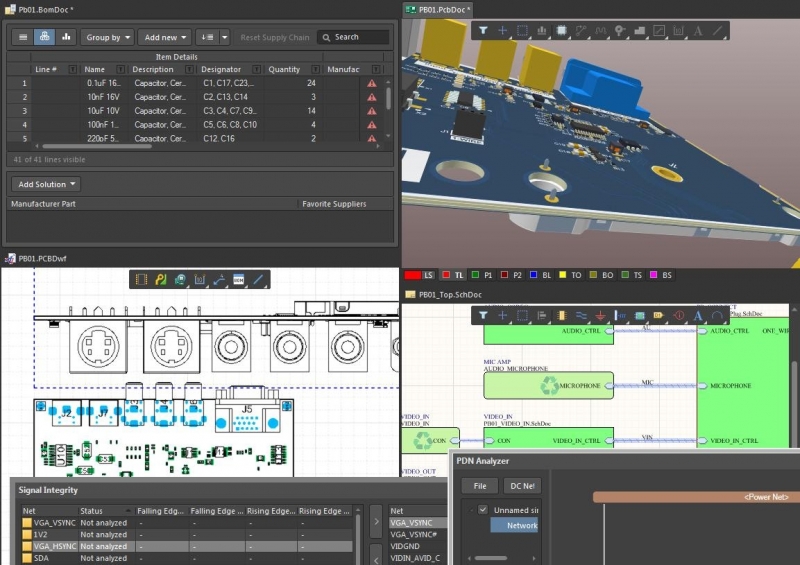
Create your next circuit board with 2D and 3D layout and design tools.
Get Through Design Review with Rules-Driven PCB Software
Rules-driven design is an advanced system that you won’t find in freeware CAD programs or mechanical design programs like AutoCAD. When you use this type of software, you can easily get through the design review process during layout and while collaborating with your team. When working in 2D and 3D, the PCB design engine will evaluate your layout against your design rules for everyone on your team.
Your team also needs a product that covers the entire electronic product lifecycle. By giving unified access to all members of your team, everyone can participate in creating advanced designs for new products with Altium Designer. Freeware CAD software like FreeCAD or SimpleCAD can’t provide these capabilities, and their design tools simply don’t measure up to the industry-standard design features in Altium Designer.
Use PCB Design Software with a Unified Design Environment
If you’re using freeware CAD programs, you’ll find that your important design tools are spread across multiple programs. Altium Designer contains everything you need for circuit board design and layout, as well as a bill of materials generator and simulation tools all in one place. When you’re ready to share your design data, you can use a PCB viewer through the Altium 365 cloud platform to share your designs quickly and easily.
When you need to work with components in 3D, you can import your component models into Altium Designer as DXF files or STEP files. You can work on advanced designs like rigid-flex boards and multi-board assemblies without using an external program like AutoCAD. Free CAD programs can’t offer the level of integration and productivity provided by the set of professional tools in Altium Designer.
- Only Altium Designer integrates everything you need for printed circuit board design. You can start from a concept, create your PCB layout, and prepare your board for manufacturing in a single program.
Learn more about the unified PCB design features in Altium Designer.
- Don’t settle for freeware CAD programs like Sketchup and DoubleCAD XT. Altium Designer contains the best features designers need to create advanced technology in an easy-to-use interface.
Learn more about the circuit board design interface in Altium Designer.
- When you need to view CAD drawings or share your designs with a PCB viewer, you can use the Altium 365 platform. This cloud-based platform integrates with Altium Designer and gives you collaboration tools you won’t find in free CAD programs.
Learn more about the sharing and collaboration features on Altium 365.
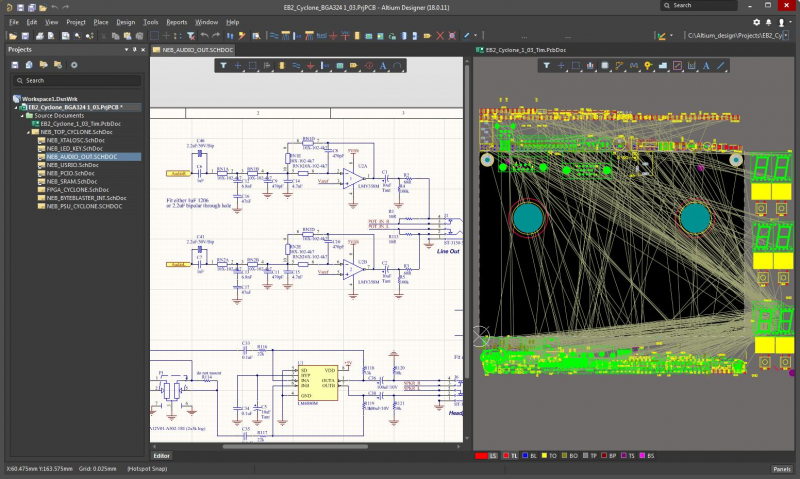
The advanced schematic and layout features in Altium Designer
The design, layout, and manufacturing features in Altium Designer are designed to work in harmony. The rules-driven design engine ensures consistent communication between design tools, ensuring your next PCB will work as intended. Instead of settling for free CAD programs, make the investment in your future: invest in Altium Designer.
The next time you need to quickly share a new design with a customer, manufacturer, or collaborator, Altium Designer gives you the tools you need. Designers can use the Altium Viewer app on the Altium 365 platform to upload design files for a realistic, shareable view of a new design. These hosted designs can be embedded in a webpage, shared with a link, and then downloaded to a local machine.
Altium Designer on Altium 365 delivers an unprecedented amount of integration to the electronics industry until now relegated to the world of software development, allowing designers to work from home and reach unprecedented levels of efficiency.
We have only scratched the surface of what is possible to do with Altium Designer on Altium 365. You can check the product page for a more in-depth feature description or one of the On-Demand Webinars.



















