Make the Free Switch and Import from KiCad to Altium Designer

Free PCB design software can be a great thing, especially when you’re just getting started as a new designer or a hobbyist. As you gain more experience and you start working with more complex products or in a professional setting you’ll start to find that each KiCad and Altium Designer software tools have nuances, but there is only one that focuses on productivity for professional hardware engineers. If you have serious time constraints you want to consider just trying it out. We know that even expensive design programs don’t offer the features or resources you need in a single software interface. Don’t take the chance on exclusively using segmented software or free design packages. Try using integrated design software for your next PCB and see what changes for you in the design process. You might be surprised by what you discover.
ALTIUM DESIGNER
A fully unified PCB design platform that offers all your design tools in a single interface.
Free and freemium PCB programs can help you get up and running quickly, especially if you’re a new designer. You’ll be able to get familiar with the look and feel of PCB design software. You’ll be able to transfer your design off of the back of a napkin and into electronic schematic diagrams. Suddenly, reality rears its ugly head as you realize your designing software doesn’t include the critical features you need to finish your design.
No one should have to settle for free design software that segments your tools into different modules. If you find yourself in a situation where you can’t finish your design, you’ll be stuck between a rock and a hard place. You’ll have to buy a full package that includes the features you need, or you’ll have to find a free tool that offers the features you need and hope that all your free tools are compatible.
Instead of taking your chances with inconsistent feature sets and learning multiple workflows in different programs, working in a unified design environment gives you access to the best features with consistent workflow in a single interface. Using multiple free tools hampers killing your productivity and leaves you at risk of compatibility errors. Other design platforms claim to offer unified feature sets, but your features are still siloed in separate modules, forcing you to adopt an ad-hoc workflow.
The Best Design Software Takes You Through the Entire Design Process
Building your Printed Circuit Boards starts with creating a clear and detailed schematic. As you move on to the layout stage, CAD capabilities in your design software become even more important for designing a top-notch PCB. Your PCB layout is like a blueprint for your entire device, and your design needs to accurately the real functionality of your device. The design tools give you the power to accurately layout your device and verify every aspect of its functionality.
If you want the best design tools, don’t settle for free software that segments tools into different modules. Instead, try using the only design platform that integrates your design tools into a single interface and helps you verify the functionality of your device. You’ll have access to the tools and support you need to design successfully.
- Free software isn’t really free. It costs you lost time, inconsistent workflow, difficult workarounds, and incompatibility with other design tools. Learn more about the real costs of free design software.
- Sketching your circuit diagrams by hand is easy, but you can’t easily share your work throughout your organization, and collaboration via paper is impossible in today’s workplace. Learn more about the benefits of high-quality schematic software.
- 3D design is about more than looking at a lifelike picture of your design. ECAD/MCAD integration eliminates the need for multiple programs and gives you a deeper view of your designs. Learn more about integrated ECAD and MCAD design.
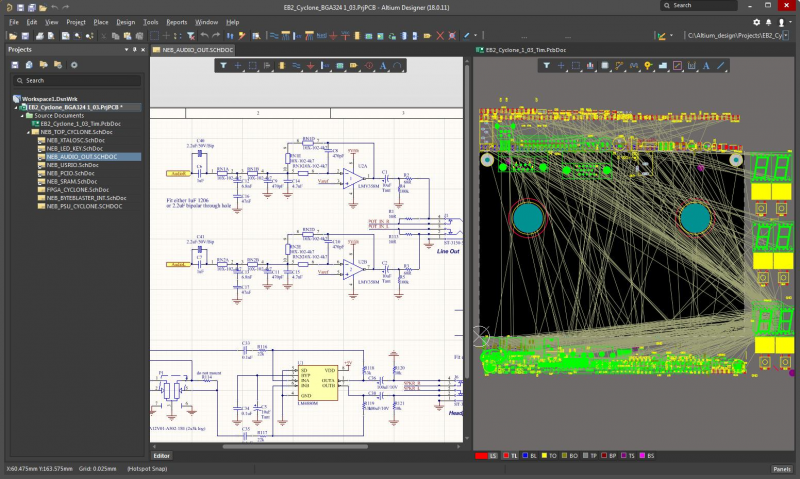
Altium Designer’s unified environment
Altium Designer’s Unified Tools Enable Design Collaboration
Designing modern electronic devices can be complicated, but the workflow you use with your PCB design software should be easy. A proper schematic editor and layout editor enables a circuit board to be printed with ease. The right design software unifies features needed by each team in a single design interface. This ensures everyone on a design team has the same data and can work with it in the same program.
The best PCB design software makes it easy to document the progress of your designs and share that information across a large organization. A single project might require input from multiple design and engineering groups, and everyone needs to have consistent, standardized information in an intuitive interface. Your PCB design software can play a critical role in streamlining collaboration among design teams. Free software makes this task very difficult, forcing you to adopt an ad-hoc workflow.
Collaboration is Easy With the Best PCB Design Software
For any printed circuit, you’re going to want the best PCB design software. Something capable not only of strong schematic capture and Circuit Boards footprints, but also easy to navigate netlist and component library information, a component placement that works with you, and a user interface that doesn’t leave you looking for a new tutorial on how to learn how to use it every day.
An excellent CAD suite doesn’t limit you to building circuit diagrams and arranging components. Sharing information across your organization gives every team member access to the same information through standardized documentation Free software does not include collaborative features, forcing you to use external programs and ad-hoc management practices that create the potential for errors and expensive redesigns.
- You can easily collaborate across design teams when your design software generates documentation in a consistent, standardized format.
See how unified design software streamlines documentation management.
- Sharing consistent information across design teams streamlines collaboration and eases the pains of releasing and manufacturing your next device.
Learn more about release management with integrated design software.
- When you need to reuse your designs, integrated design software has hierarchical tools for keeping track of design variants and their dependencies. Learn more about synchronizing variants of your designs.
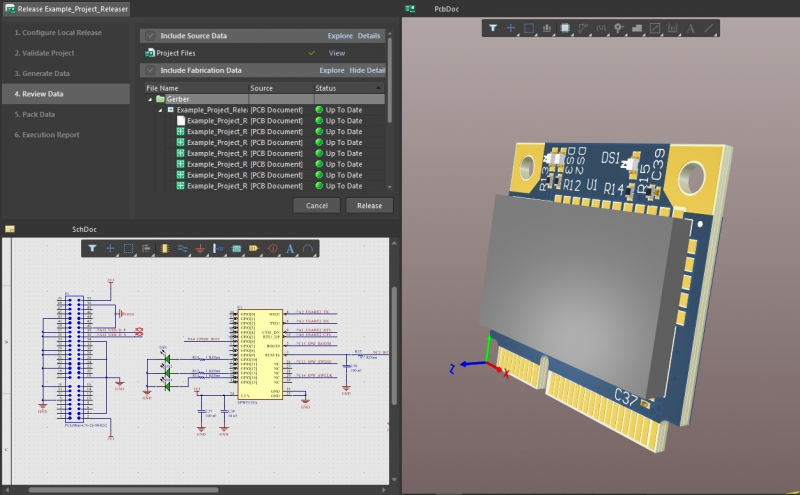
3D design release in Altium Designer
Altium Designer Offers the Best Design Tools in a Single Program
When you need support for your free design software, you’ll quickly find that you’re left on your own. Free design software leaves you scratching your head and hoping someone will come along to a forum with a solution to bugs in the free software. Altium Designer doesn’t just have a dedicated team that ensures the software is always operating at its best, they give you the resources you need to use it successfully.
Instead of getting stuck working with free software with siloed design features, your PCB design tools should appear in a single interface with consistent workflow. Only Altium Designer gives you access to the best design features in a unified environment. These tools are built using a rules-driven design engine that ensures your design features can communicate without errors. You’ll be able to spend more time designing and less time searching for support and resources.
Altium Designer: The Only Design Software with a Unified Environment
Instead of relying on spotty support from free design software with segmented design tools, you need the latest and greatest design features all in a single program. Altium Designer is the only PCB design package that places all critical features you need in a single interface. You won’t have to switch between multiple programs to get your PCB designed. You’ll have everything you need to design schematics, layout a board, manage multi-layer boards, verify functionality through rules checks and simulations, and generate deliverables for your manufacturer.
Altium Designer is unique in that it can be adapted for your specific design application. The comprehensive data management tools enable collaboration across design teams, and the rules-driven engine can work with user-defined design rules and constraints. Working with the hierarchical design features, managing versions and variants, and building snippets is easy with Altium Designer. This streamlines your design process and ensures consistent collaboration among team members.
- Working in a unified environment helps you keep your design synchronized across your schematic and PCB layout tools. Learn more about design synchronization in Altium Designer
- All of the design tools in Altium Designer are built on the same rules-driven design engine. This ensures consistent functionality across all your design tools.
- The unified environment in Altium Designer places all your design features in a single program. Learn more about the unified environment in Altium Designer.
Switching between multiple programs just to get your designs up and running takes time and creates the potential for major errors. The free version of the software does not include the functionality you need. Altium Designer takes all these tools and unifies them into a single software platform. You can complete any design activity you can imagine in a single intuitive interface. Working in the best design environment gives you the power to build the latest and greatest Circuit Boards.
Free and open source design software lacks the resources and support you need to design PCBs successfully. Thankfully, Altium has dedicated support teams and plenty of resources to help you get started. You’ll have access to resources like webinars and podcasts from PCB design experts, the AltiumLive forum, and an extensive knowledge base with plenty of useful design tips and examples.
When all your critical design tools are built to work together in a single program, you can save yourself plenty of time and headaches. All the tools in Altium Designer are built on a unified rules-driven design engine, ensuring your next Printed Circuit Board will meet or exceed critical industry standards. Don’t take the easy way out with a free version of design software that claims to offer integrated design tools. Instead, invest in your success: try Altium Designer.









